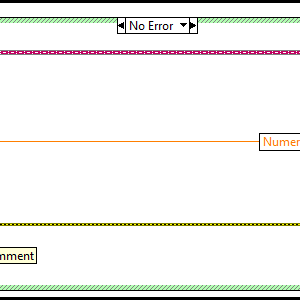About This File
LVOOP Custom User Scripting v1.1.1-1
Copyright © 2009, Jonathon Green; JGCODE
All rights reserved.
Author: Jonathon Green
LAVA Name: jgcode
Contact Info: Contact via PM on lavag.org
LabVIEW Versions:
LabVIEW 2009
Dependencies:
No Dependencies
Description:
Contains Custom User Scripting Hook VIs which are called at the end of their respective scripting processes e.g. New>>VI for Data Member Access...
New scripting includes:
All
- BD control labels to left
- BD indicators labels to right
- BD controls moved closer to case structure's left hand side border after label repositioned
- Case structure expanded downwards and free label placed under error wire with default "Comment"
- FP controls (excluding owning class or error in) labels bolded to match required parameter on connector pane
Array and MultiDim Array Only
- Index/Indices control moved outside case structure inline with other controls
- Data Member control and Index/Indices control switched on connector pane
- Index/Indices control set as required parameter on connector pane
- FP reflects new connector pane order
Other features includes:
- Default save name for Write Method changed from "Write " to "set"
- Default save name for Read Method = "Read " to "get"
Hooks are installed in the (LabVIEW 2009)\resource\Framework\Providers\LVClassLibrary\NewAccessors directory
This package installs the following hooks:-
Scalar Data Member - BaseAccessorScripter\Custom User Scripting For New Simple Accessor VI.vi
1D Array Data Member - ArrayElementScripter\Custom User Scripting For New Array Element Accessor VI.vi
2D+ Array Data Member - MultiDimArrElemScripter\Custom User Scripting For New MultiDim Array Element Accessor VI.vi
See here for more information
All existing hooks will first be moved to a persistant folder (\addons\_JGCODE Toolkits\lvoop custom user scripting\NewAccessors Original).
The packaged hooks will then be installed.
If the packaged scripting does not match your style then they may server as a useful example.
Installation and instructions:
Install the package using VIPM.
At unistall, the packaged hooks will be unistalled and replaced by the original hooks.
Examples:
Open Examples\Test.lvclass
Right click on the Test.lvclass and select New>>VI for Data Member Access...
Select a read and write template for Simple, Array and MultiDim Array .
Inspect the FP and BD of the new VIs created to see the additional scripting.
Save the Simple write method to see the new default save name of "setSimple.vi".
Save the Simple read method to see the new default save name of "getSimple.vi".
Known Issues:
All - If a template name already exists LabVIEW will change it to a default. This will usually occur for arrays where the data member name is not used, but rather the element name of an array.
Array (Read/Write) - Comment is sitting on Index Control's wire
Read - Index control not in line with Index Array function
MultiDim Array (Write) Indicies control not in line with Index Array function
Acknowledgements:
Version History (Changelist):
1.1.1-1 2009 12 22
[New] Renamed packaged, designated old package as conflict
[New] Updated .zip name to include LabVEIW Version (LAVA CR Certified requirement).
[New] Dependencies included in package
[Fix] Removed CLSUIP_LocalizedStrings.vi so as not to distribute NI VIs (LAVA CR Certified requirement).
[Fix] Changed nameing convention to retain capitalisation.
1.1-1 2009 11 27
[New] Added support for when "Include Error Handling Terminals" is unselected
[New] Default save names included. Write: set; Read: get (where is the Data Member Name in camel notation)
[Fix] VIPC file now does not contain packages, it is a list only
[Fix] Removed Quick Drop dependency
1.0-2 2009 11 17
[New] Added VIPC file for dependencies
1.0-1 2009 11 17
[New] Initial release of the code (LabVIEW 2009).
License:
BSD
Support:
If you have any problems with this code or want to suggest features:
please go to lavag.org and Navigate to LAVA > Resources > Code Repository (Certified) and search for the LVOOP Custom User Scripting support page.
Distribution:
This code was downloaded from the LAVA Code Repository found at lavag.org
What's New in Version 1.1-1
Released
- Initial Release.