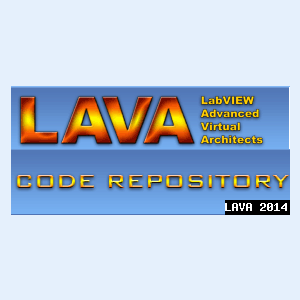About This File
Copyright © 2008, Antoine Châlons
All rights reserved.
Author:
Antoine Châlons
-- see readme file for contact information
Description:
These VIs embed ActiveX methods and properties to control Skype from LabVIEW.
List of functions :
- Launch / shut-down Skype
- Retrieve contact list
- Get profile info
- Set user status
- Get / set user mood
- start / stop Skype call
- Skype chat with contact(s)
- Send Skype SMS
Dependencies & Installation:
To work it requires to have Skype4COM installed (version 1.0.31 or newer), you can get it from https://developer.skype.com/Download.
To install Skype4Com run the following command : regsvr32 skype4com.dll
To allow a program to use the ActiveX Skype interface you have to enable it in Skype:
1. Skype Options
2. Advanced
3. Manage others programs' access to Skype
4. Select your program (LabVIEW.exe) and click change if the text 'Not allowed to use Skype' is shown
After that you can talk to Skype, otherwise you will get a question inside Skype that asks you to allow or deny your application.
Support:
This code was written with LabVIEW 8.6
Change Log:
1.0.0: Initial release of the code.
1.0.1: Additional installation information.