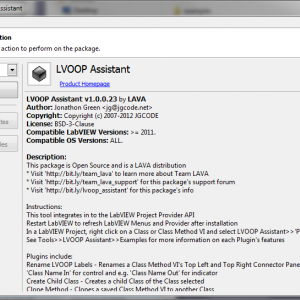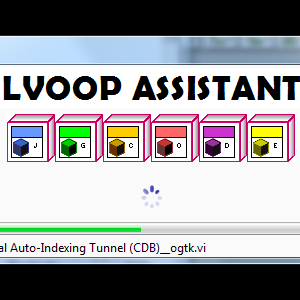About This File
This tool integrates into the LabVIEW Project Provider API and contains features to assist with LVOOP development
Instructions:
- Restart LabVIEW after installation
- In a LabVIEW Project, right click on a Class or Class Method VI and select 'LVOOP Assistant >> Plugin'
- If 'VIPM Options >> Mass Compile VIs after Package Installation' is set to FALSE, tool will mass compile on first load for LabVIEW versions after 2012
- See 'Help >> LAVA >> LVOOP Assistant' for more information
- Search 'LVOOP' in NI Example Finder for examples of LVOOP Assistant pluginss
Features:
- Clone a Method VI to another Class
- Create a Child Class
- Display and edit all VI icons in a Class
- Open Accessor VIs from a block diagram property node for debugging
- Script Method VIs using templates from a sandbox
- Paste icon text from one Method VI to another
- Refresh a Method VI's icon without having to open the Class Properties Dialog and refresh all icons
- Rename LVOOP Labels
- Add favourite Virtual Folders to a Class with pre-configured scopes
What's New in Version 12.1.0.138 See changelog
Released
- - New (): Added 'Copy Icon' feature
- - New (): Added 'Paste Icon Text' feature
- - New (): Added 'Library Icon Viewer' feature
- - New (): Added 'LVOOP Theme Creator' feature
- - New (): Added 'LVOOP Custom User Scripting' feature
- - New (): Added 'LVOOP Property Popper' feature
- - Changed (): Removed 'Create Element Wrappers' feature
- - Changed (): Removed support for Library type