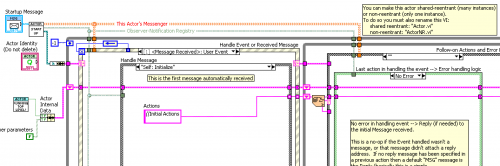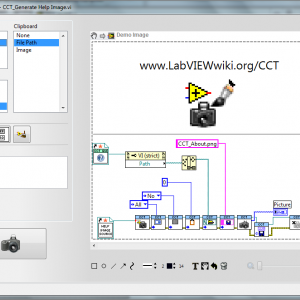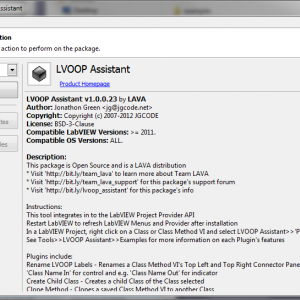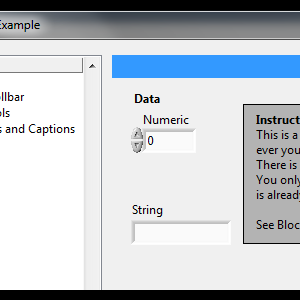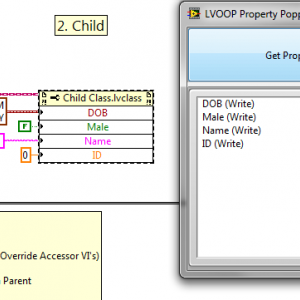LabVIEW Tools Network Certified
8 files
-
Messenger Library
By drjdpowell
Advanced messaging made simple!
Messenger Library is a library for message passing using a variety of powerful Messaging Patterns, and a set of Templates for easily creating parallel modules to interact with those Patterns. Together, these comprise a powerful and deep framework for rapid application development.
Communication patterns supported and other features include:
-- Request-and-wait-for-Reply -- Asynchronous Request-Reply, where the reply is sent to a "reply address" attached to the request -- Scatter-Gather: Requests sent to multiple addresses, with all Replies gathered together in order -- Register-Notify, where one process sends a registration message to another in order to subscribe to published messages. -- Future Token, a reference to a future Reply not yet made -- Asynchronous Dialog: query the User without blocking (User's response sent as a message) -- Delayed Request: message sent with a set asynchronous delay -- Metronome, a source of precisely-timed periodic messages -- Timeout Watchdog: trigger an action if something expected doesn't happen Freely intermix communication by Queues, User Events or Notifiers.
First-class support for TCP communication, allowing easy interaction of multiple executables using any of the Messaging Patterns. Also supports UDP, including multicast.
Module Templates are simple, consisting of a single VI and a single loop, and are robust against race conditions (unlike the more complex "Producer Consumer" NI templates)
Includes two utilities under the menu "Tools>>Messenger Library":
-- a utility to create a new parallel modules from a set of well-tested templates -- a Manager utility to see all running Modules Multiple Examples are included. Of particular interest are:
-- An example developed over a series of YouTube videos (linked below) -- A redo of the standard "Continuous Measurement and Logging" Example using Messenger Library -- TCP Reconnecting Example, showing easy network communication with handling of temporary disconnects Note: Messenger Library is intended to promote actor-oriented design, but is not related to the Actor Framework.
***Introductory Videos are on a YouTube channel.***
***A great summary of many Messenger Library sources, provided by Bob W Edwards***
JDP Science Tools group on NI.com.
Original conversation on this work is here.
Now hosted on the LabVIEW Tools Network (but note that the latest version will often be on LAVA)
2,248 downloads
Updated
-
Plasmionique Modbus Master
By Porter
This package contains the Plasmionique Modbus Master library for LabVIEW.
It supports RTU, ASCII and TCP modes with the following function codes:
0x01 - Read Coils
0x02 - Read Discrete Inputs
0x03 - Read Holding Registers
0x04 - Read Input Registers
0x05 - Write Single Coil
0x06 - Write Single Register
0x07 - Read Exception Status
0x0F - Write Multiple Coils
0x10 - Write Multiple Registers
0x16 - Mask Write Register
0x17 - Read/Write Multiple Registers
0x2B/0x0E - Read Device Identification
Other features include:
- Sharing a COM port across multiple Modbus sessions using VISA locks (10 second timeout).
- Sharing a Modbus session across multiple communication loops.
- TCP transaction ID handling to ensure that requests and responses are matched up correctly in case responses are received out of order.
- Modbus Comm Tester, available through the "Tools->Plasmionique" menu, for testing communication with a slave device without writing any code.
- Detailed help document available through the "Help->Plasmionique" menu.
Examples are included in "<LabVIEW>\examples\Plasmionique\MB Master\":
MB_Master Comm Tester.vi: Demonstrates usage of API to open/close connection and communicate with a Modbus slave device. MB_Master Multiple Sessions.vi: Demonstrates usage of API to open concurrent Modbus sessions. MB_Master Simple Serial.vi: Demonstrates polling of a single input register over serial line. Download a copy of the user guide here: MB_Master - User Guide.pdf
Note that Version 1.3.4 of this library has been certified compatible with LabVIEW and has been released on the LabVIEW Tools Network: http://sine.ni.com/nips/cds/view/p/lang/en/nid/214230
The most recent version of this library will always be released on LAVA first before going through NI's certification process.
***This project is now available on GitHub: https://github.com/rfporter/Modbus-Master
1,319 downloads
- modbus
- communication
- (and 2 more)
Updated
-
UI Tools
UI Tools v1.4.0
Copyright © 2009-2016, François Normandin
All rights reserved.
Author:François Normandin
Contact Info: Contact via PM on www.lavag.org
LabVIEW Versions:
Created and tested with LabVIEW 2012
Dependencies:
OpenG Application Control Library >= 4.1.0.7
OpenG Array Library >= 4.1.1.14
OpenG File Library >= 4.0.1.22
OpenG LabVIEW Data Library >= 4.2.0.21
OpenG String Library >= 4.1.0.12
LAVA Palette >= 1.0.0.1
Description:
This package contains tools for designing user interfaces.
A first palette helps create special effects using transparency of front panel. Using them allows to quickly create fade-ins or outs using linear or exponential variation of the intensity. A second palette contains VIs to calculate the position of GObjects for many purposes like alignment, snap, mouse follow, etc. A third palette contains VIs to create dialog boxes based on class instances. "Simple Error Dialog" and "Simple Selection List" are featured with or without backrground blackening effect. A fourth palette includes some VIs to move objects programmatically on the front panel, using a basic deceleration algorithm to provide an impression of a smooth movement. The packaged VIs are all namespaced using a suffix “__lava_lib_ui_tools” which should not conflict with any of your own code.
Includes:
Front Panel Transparency (Fade In & Fade Out) Utilities (Alignment, Snap) Dialog (OOP based, extensible) Engine (Beta) for object movement Instructions:
This package is distributed on the LabVIEW Tools Network (version 1.3) and updates are on LAVA (1.4). It can be installed directly in the addon folder of any LabVIEW version from 2012 to now. The addon installs automatically under the LAVA palette of the addon submenu.
License:
Distributed under the BSD license.
Support:
If you have any problems with this code or want to suggest features, please go to www.lavag.org and navigate to the discussion page.
17,413 downloads
- effects
- user interface
- (and 3 more)
Updated
-
Code Capture Tool
By Ton Plomp
The Code Capture tool allows you easily create screenshots of you LabVIEW code for use in documentation, web-sites, wikis, emails.
This tool provides an API for creating images of LabVIEW code as well a GUI for easy capturing and use of code.
Further info is provided in the help-screen (F1) of the program.
For the latest version visit the Code Repository
For the latest version of the source code, visit SourceForge
For more info, visit the LabVIEW wiki with the documenation.
A series of videos is available on screencast: Code Capture Tool
Installation
============
To install the Code Capture Tool, run the 'Install Code Capture Tool.vi' in the LabVIEW version of your choice, or use the OGP file in conjunction with VIPM.
A wizard will guide you through the installation procedure.
Usage
============
After installing and restarting LabVIEW, you can open the Code Capture Tool via the 'Tools' menu to capture an image of the current VI.
For more info open the About screen of the GUI.
Uninstalling
============
To remove the Code Capture Tool from your LabVIEW installation remove the following files in your LabVIEW folder:
Project\Code Capture Tool.vi
user.lib\CCT.mnu
And the following folder:
user.lib\_Code Capture Tool
In your LabVIEW data folder (in Windows, this is normally: My documents\LabVIEW Data) is a configuration file called Code Capture Tool.ini, which can be removed at any moment. However this file can be shared between mulitple versions of LabVIEW, I recommand you to use a special LabVIEW data folder for each LabVIEW version.
Contact
============
Comments, bugs and thank yous can be expressed to the NI Forums community , and on the LAVA community at the CCT discussion thread.
12,410 downloads
Updated
-
LVOOP Assistant
By jgcode
This tool integrates into the LabVIEW Project Provider API and contains features to assist with LVOOP development
Instructions:
- Restart LabVIEW after installation
- In a LabVIEW Project, right click on a Class or Class Method VI and select 'LVOOP Assistant >> Plugin'
- If 'VIPM Options >> Mass Compile VIs after Package Installation' is set to FALSE, tool will mass compile on first load for LabVIEW versions after 2012
- See 'Help >> LAVA >> LVOOP Assistant' for more information
- Search 'LVOOP' in NI Example Finder for examples of LVOOP Assistant pluginss
Features:
- Clone a Method VI to another Class
- Create a Child Class
- Display and edit all VI icons in a Class
- Open Accessor VIs from a block diagram property node for debugging
- Script Method VIs using templates from a sandbox
- Paste icon text from one Method VI to another
- Refresh a Method VI's icon without having to open the Class Properties Dialog and refresh all icons
- Rename LVOOP Labels
- Add favourite Virtual Folders to a Class with pre-configured scopes
6,002 downloads
Updated
-
JGCODE Preferences Dialog Library
By jgcode
This package is Open Source
The Library contains supporting VIs that integrate with the LabVIEW Preferences Dialog to simplify file IO using OpenG VIs.
Thanks to Yair/tst for help with refactoring
Installation locations:
<templates>\JGCODE\Preferences Page Dialog.vit - template for creating new pages
<examples>\JGCODE\preferences_dialog - example application and instructions
The following VIs are called dynamically so that linking is maintained:
<resource>\dialog\PreferencesDialog\PreferenceDialog.vi
<resource>\dialog\PreferencesDialog\optionsFrame_GetErrorReportQueue.vi
<resource>\dialog\PreferencesDialog\optionsFrame_GetPageReadyNotifier.vi
<resource>\dialog\PreferencesDialog\PreferencePages\SharedPrefPage_SubVIs\SetCursorBusy.vi
<resource>\dialog\PreferencesDialog\PreferencePages\SharedPrefPage_SubVIs\SetCursorNormal.vi
<resource>\dialog\PreferencesDialog\PreferencePages\SharedPrefPage_SubVIs\SetOkDisable.vi
<resource>\dialog\PreferencesDialog\PreferencePages\SharedPrefPage_SubVIs\SetOkEnable.vi
<resource>\dialog\PreferencesDialog\PreferencePages\SharedPrefPage_SubVIs\SetPanelCloseStateDisable.vi
<resource>\dialog\PreferencesDialog\PreferencePages\SharedPrefPage_SubVIs\SetPanelCloseStateEnable.vi
This Package depends on these other packages:
oglib_appcontrol >= 4.1.0.7
oglib_array >= 4.1.0.13
oglib_file >= 4.0.0.20
oglib_variantconfig >= 4.0.0.5
824 downloads
Updated
-
Rename LVOOP Labels
By jgcode
This package is Open Source
This package is a LAVA distribution - visit 'http://bit.ly/team_lava' to learn more about Team LAVA
Visit 'http://bit.ly/rename_lvoop_labels' for this package's support forum
This package contains a Plugin which renames a Class Member VI's Top Left and Top Right Connector Pane inputs to 'Class Name In' for control and 'Class Name Out' for indicator. Qualified Namespacing is ignored (i.e. parent Libraries). All VI control terminal labels are aligned left and indicator terminal labels right. Addtionally the Class icon will be refreshed. Use this Plugin e.g. after you have renamed a Class and you want to update it's labels or when you have cloned (Save As) a Class
This plugin was designed to be use with 'LVOOP templates' therefore, the following Connector Panes are supported:
4815 - 4x2x2x4
4833 - 5x3x3x5
4834 - 6x4x4x6
4835 - 8x6x6x8
Restart LabVIEW to refresh Menus after installation
Use the Tool Menu or NI Example Finder to view examples of how this tool works.
Tools Menu:
Plugins can be found under Tools>>LAVA>>Rename LVOOP Labels
'Rename Selected VI Only' - operates only on the selected VI
'Rename All VIs In Class' - operates on all VIs in the selected VI's Class
'Open Example' - demonstrates features of this tool
Quick Drop (QD):
Press Ctrl + Space to launch QD
The default hotkey for this plugin is 'Z'
'Ctrl + Z' - operates only on the selected VI
'Ctrl + Shift + Z' - operates on all VIs in the selected VI's Class
Help Menu:
Help can be found under Help>>LAVA>>Rename LVOOP Labels
Installation Locations (relative to LabVIEW directory):
'\vi.lib\addons\_LAVA\rename_lvoop_labels' - main code
'\project\LAVA\rename_lvoop_labels' - tools menu plugin code
'\resource\dialog\QuickDrop\plugins' - quick drop plugin code (z.vi)
'\help\LAVA\rename_lvoop_labels' - help menu plugin code
'\examples\LAVA\rename_lvoop_labels' - example code
'\examples\exbins' - .bin3 file
1,786 downloads
Updated
-
LVOOP Property Popper
By jgcode
Copyright © 2012 Norman J. Kirchner, Jr.; 2007-2012 JGCODE
~,~ - The Captain was here...
This package is Open Source
LVOOP Property Popper is a tool that aids in debugging Class Property Nodes.
Instructions:
* Open the LVOOP Property Popper UI
* Select a Class Property Node
* Press 'Get Properties'
* Double-click a property in the listbox to open that properties Block Diagram
Restart LabVIEW to refresh Menus after installation
Tools Menu:
Plugins can be found under Tools>>LAVA>>LVOOP Property Popper
'Run' - opens the LVOOP Property Popper UI
'Open Example' - demonstrates features of this tool
Installation Locations (relative to LabVIEW directory):
'\vi.lib\addons\_LAVA\lvoop_property_popper' - main code
'\project\LAVA\lvoop_property_popper' - tools menu plugin code
'\examples\LAVA\lvoop_property_popper' - example code
659 downloads
Updated