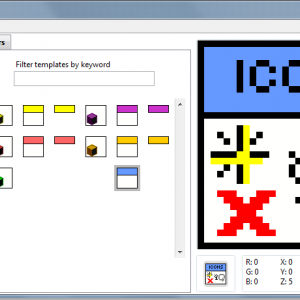About This File
Icons v1.0.0-1
Copyright © 2009, Jonathon Green; JGCODE
All rights reserved.
Author: Jonathon Green
LAVA Name: jgcode
Contact Info: Contact via PM on lavag.org
LabVIEW Versions:
LabVIEW 2009
Dependencies:
No dependencies
Description:
Discussion contains video demonstration
Installs a range of icons to the LabVIEW Data Directory folder (osdatadir) for use with the LabVIEW 2009 Icon Editor. Icons include icon templates, LVOOP banner and object icons and commonly used glyphs.
The LabVIEW Data Directory (osdatadir), by default, is located at C:\Users\(User Name)\Documents\LabVIEW Data for Windows Vista and Windows 7 and C:\Documents and Settings\(User Name)\My Documents\LabVIEW Data for Windows XP.
LabVIEW 2009, by default, stores Glyphs in the (osdatadir)\Glyphs folder and icon templates in the (osdatadir)\Icon Templates folder.
For this package the installation locations are sub folders within these folders:
Commonly used glyphs - (osdatadir)\Glyphs\_glyphs
LVOOP Templates - (osdatadir)\Icon Templates\_lvoop icons
Icon Templates - (osdatadir)\Icon Templates\_template icons
An underscore is used to alphabetically rank the folders, moving them to the top of the list in the LabVIEW Icon Editor.
Menu items are also installed for LabVIEW under File >> Icons to open the default folder locations from LabVIEW.
Menu selections include:
File >> Icons >> Template Icons - opens the (osdatadir)\Icon Templates folder
File >> Icons >> Glyphs - opens the (osdatadir)\Glyphs folder
This is makes it easy to open and browse all images from LabVIEW. Menu items are installed under (LabVIEW)\Wizard\Icons folder.
Installation and instructions:
Install package using VIPM.
Restart LabVIEW for the Menu Items to take effect.
Examples:
Open the Icon Editor to view the installed icons
Browsw the File >> Icons menu item to open the folder locations from LabVIEW.
Known Issues:
Due to no support for osdatadir in VIPM and OGPB and the fact that this location is not LabVIEW Versioned, the user should only install the package in one version of LabVIEW. (As of LabVIEW 2009, this is the only option).
Acknowledgements:
Version History (Changelist):
1.0.0-1 2009 12 05
[New] Initial release of the code (LabVIEW 2009)
License:
Copyright © 2009, Jonathon Green
All rights reserved.
Redistribution and use in source and binary forms, with or without
modification, are permitted provided that the following conditions are met:
* Redistributions of source code must retain the above copyright
notice, this list of conditions and the following disclaimer.
* Redistributions in binary form must reproduce the above copyright
notice, this list of conditions and the following disclaimer in the
documentation and/or other materials provided with the distribution.
* Neither the name of the <organization> nor the
names of its contributors may be used to endorse or promote products
derived from this software without specific prior written permission.
THIS SOFTWARE IS PROVIDED BY <copyright holder> ''AS IS'' AND ANY
EXPRESS OR IMPLIED WARRANTIES, INCLUDING, BUT NOT LIMITED TO, THE IMPLIED
WARRANTIES OF MERCHANTABILITY AND FITNESS FOR A PARTICULAR PURPOSE ARE
DISCLAIMED. IN NO EVENT SHALL <copyright holder> BE LIABLE FOR ANY
DIRECT, INDIRECT, INCIDENTAL, SPECIAL, EXEMPLARY, OR CONSEQUENTIAL DAMAGES
(INCLUDING, BUT NOT LIMITED TO, PROCUREMENT OF SUBSTITUTE GOODS OR SERVICES;
LOSS OF USE, DATA, OR PROFITS; OR BUSINESS INTERRUPTION) HOWEVER CAUSED AND
ON ANY THEORY OF LIABILITY, WHETHER IN CONTRACT, STRICT LIABILITY, OR TORT
(INCLUDING NEGLIGENCE OR OTHERWISE) ARISING IN ANY WAY OUT OF THE USE OF THIS
SOFTWARE, EVEN IF ADVISED OF THE POSSIBILITY OF SUCH DAMAGE.
Support:
If you have any problems with this code or want to suggest features:
please go to lavag.org and Navigate to LAVA > Resources > Code Repository (Certified) and search for the LVOOP Custom User Scripting support page.
Distribution:
This code was downloaded from the LAVA Code Repository found at lavag.org