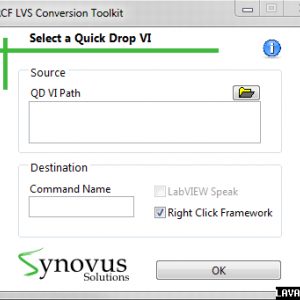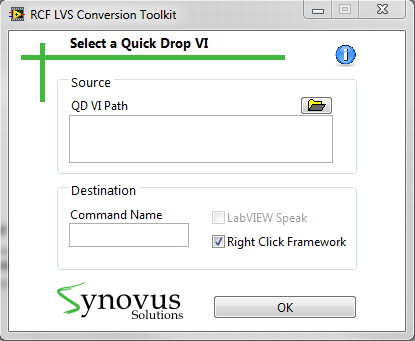About This File
Hi Everyone,
We have recently developed a toolkit that allows you to use Quick Drop plugins in Right Click Framework or LabVIEW Speak platforms.
Named RCF LVS Conversion Toolkit, this toolkit provides an easy solution for JKI Right Click Framework (RCF) and LabVIEW Speak (LVS) lovers who want to use a quick drop plugin in RCF or LVS. Now, you wont be disappointed when you see a useful plugin not written in your favorite platform's plugin format.
Procedures are simple:
-
Open the toolkit by going to Tools Menu >> Synovus >> RCF LVS Conversion Toolkit...
-
Select the target Quick Drop plugin VI
-
Type the command name in Right Click Framework or LabVIEW Speak
-
Click OK
Now you can use the Quick Drop plugin in Right Click Framework or LabVIEW Speak platform
Features:
-
Automatically converts a QD plugin to RCF or LVS plugin format
-
Warns the user if repetitive commands are installed.
-
Provides an instruction as user clicks help button.
-
Helps the user navigate to the plugin folders (LVS, QD and RCF)
-
Modifying the functionality in Quick Drop VI will automatically update the functionality in Right Click Framework or LabVIEW Speak
Please let me know if you have any questions. Suggestions and comments are welcome ![]()
Note: RCF and LVS only update their lists of commands at startup. If you use the RCF LVS Conversion Toolkit when RCF and LVS are open, please restart these platforms.
What's New in Version 1.0.0.10
Released
- First Release