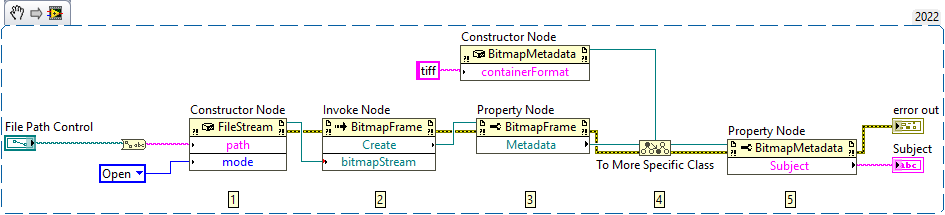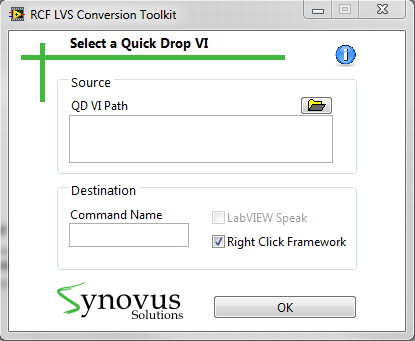Search the Community
Showing results for tags 'conversion'.
-
I found this .NET example as a potential path to circumvent requiring to have Python installed to read PNG metadata: https://knowledge.ni.com/KnowledgeArticleDetails?id=kA03q0000019lbVCAQ&l=en-US Unfortunately, I don't use 2022 (subscription). Would any one be so kind as to down convert it to 2021? Thanks!
-
For years now in the student labs we've used firewire video cams and the IMAQ 1394 driver to create AVI files which then get read and converted to intensity arrays for motion analysis in a Labview app. The cheap cams are going extinct, and they want to use I-pads to create the videos which are MOV Quicktime format. So far it looks like the I-pad app they want to use can't be made to spit out an uncompressed AVI. So now I need to find out if I can either: 1) automate conversion of an MOV to uncompressed AVI and continue to use our LV analysis app as-is, or 2) find a way to parse a compressed MOV video to a frame-by-frame intensity array, and build that into our LV analysis app. I am starting to search, but is anybody aware of an existing library or methods so I don't reinvent the wheel? Thanks, BG
- 14 replies
-
- conversion
- video
-
(and 2 more)
Tagged with:
-
Name: RCF LVS Conversion Toolkit Submitter: awang_synovus Submitted: 20 Mar 2015 Category: *Uncertified* LabVIEW Version: 2009License Type: BSD (Most common) Hi Everyone, We have recently developed a toolkit that allows you to use Quick Drop plugins in Right Click Framework or LabVIEW Speak platforms. Named RCF LVS Conversion Toolkit, this toolkit provides an easy solution for JKI Right Click Framework (RCF) and LabVIEW Speak (LVS) lovers who want to use a quick drop plugin in RCF or LVS. Now, you wont be disappointed when you see a useful plugin not written in your favorite platform's plugin format. Procedures are simple: Open the toolkit by going to Tools Menu >> Synovus >> RCF LVS Conversion Toolkit... Select the target Quick Drop plugin VI Type the command name in Right Click Framework or LabVIEW Speak Click OK Now you can use the Quick Drop plugin in Right Click Framework or LabVIEW Speak platform Features: Automatically converts a QD plugin to RCF or LVS plugin format Warns the user if repetitive commands are installed. Provides an instruction as user clicks help button. Helps the user navigate to the plugin folders (LVS, QD and RCF) Modifying the functionality in Quick Drop VI will automatically update the functionality in Right Click Framework or LabVIEW Speak Please let me know if you have any questions. Suggestions and comments are welcome Note: RCF and LVS only update their lists of commands at startup. If you use the RCF LVS Conversion Toolkit when RCF and LVS are open, please restart these platforms. Click here to download this file
-
- right click framework
- quick drop
-
(and 2 more)
Tagged with:
-
Version 1.0.0.10
128 downloads
Hi Everyone, We have recently developed a toolkit that allows you to use Quick Drop plugins in Right Click Framework or LabVIEW Speak platforms. Named RCF LVS Conversion Toolkit, this toolkit provides an easy solution for JKI Right Click Framework (RCF) and LabVIEW Speak (LVS) lovers who want to use a quick drop plugin in RCF or LVS. Now, you wont be disappointed when you see a useful plugin not written in your favorite platform's plugin format. Procedures are simple: Open the toolkit by going to Tools Menu >> Synovus >> RCF LVS Conversion Toolkit... Select the target Quick Drop plugin VI Type the command name in Right Click Framework or LabVIEW Speak Click OK Now you can use the Quick Drop plugin in Right Click Framework or LabVIEW Speak platform Features: Automatically converts a QD plugin to RCF or LVS plugin format Warns the user if repetitive commands are installed. Provides an instruction as user clicks help button. Helps the user navigate to the plugin folders (LVS, QD and RCF) Modifying the functionality in Quick Drop VI will automatically update the functionality in Right Click Framework or LabVIEW Speak Please let me know if you have any questions. Suggestions and comments are welcome Note: RCF and LVS only update their lists of commands at startup. If you use the RCF LVS Conversion Toolkit when RCF and LVS are open, please restart these platforms.-
- right click framework
- quick drop
-
(and 2 more)
Tagged with:
-
I am able to read HEX file into Labview using read from Text file..I am getting data into labview in terms of string. Problem => Now i want to load this HEX file into microcontroller using VISA-rs232 .Is it require to further conversion or i can load HEX file(in form of string) directly into microcontroller ? rs232.vi
- 5 replies
-
- hex
- controller
-
(and 3 more)
Tagged with:
-
Hi, I'm plotting a bar graph which takes only double data input. My X-axis should be the timestamp and my Y-axis is the double data. Bt here I can't figure out any way to convert the timestamp to double so that I can use it as an input. Any suggestions. Regards, Runjhun A.