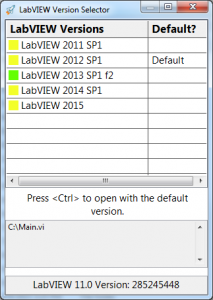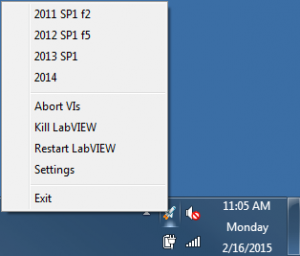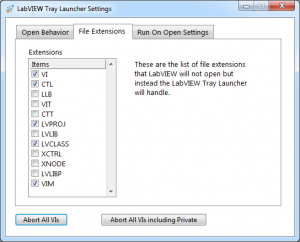About This File
This application is designed to help manage a system, that has multiple versions of LabVIEW installed. It does this by adding an icon in the system tray for launching any version of LabVIEW installed. This may work with 64-bit versions of LabVIEW but it has never been fully tested. It has several other features which are useful when having multiple versions of LabVIEW installed.
- Launch any version of LabVIEW installed from the system tray icon.
- Kill or restart any version of LabVIEW running from the system tray icon.
- Abort all VIs running in all versions of LabVIEW from the system tray icon. (not asynchronous clones at the moment)
- Abort all private context VIs from the settings dialog found by double clicking the system tray icon. (not asynchronous clones at the moment)
-
Control what version of LabVIEW is used on opening a VI or LabVIEW file. (File Extension support in the configuration dialog)
- Configuration can chance the behavior of this but by default it will ask what version of LabVIEW to open a VI in if more than one version can open it.
- By default a VI set to Run On Open will always ask what version, and if you would like to run it on open or just open it.
- Shift can be held when opening a VI to always be asked what version to use.
- CTRL can be used to select the default option which is generally the last version used.
- By default if only one version of LabVIEW is running, and it can open the VI, then it will be opened in that version.
- Other file extensions can be selected after the install. Read the Readme Usage for more information on how this works.
For this software to function properly, at least one LabVIEW Run-time, or development needs to be installed which is version 2011 or newer. The source includes all versions from 2011 to 2017. The installer includes the builds from all versions 2011 through 2017. An AutoIt script and source are included which selects the right EXE based on what version of the run-time engine are installed. This is why multiple versions are included in the installer.
Also for VI Server functions to work properly each version of LabVIEW needs to be configured to have TCP/IP configured and a unique port. This is all done automatically through VIPM so my suggestion is to configure all versions of LabVIEW through VIPM, at which point this tool should work. Some features of this will work without this enabled but not all of them.
This is the LabVIEW Tray Launcher, originally discussed and developed in 2009 here.
A fully built installer for version 1.5.0 can be found here. Just download the installer and run it. It should add all the needed files to the Program Files directory, and edit the registry if you allow it during the install.