-
Posts
34 -
Joined
-
Last visited
Content Type
Profiles
Forums
Downloads
Gallery
Posts posted by wevanarsdale
-
-
QUOTE (ibbuntu @ Mar 20 2008, 04:18 PM)
...For reasons I won't go into this meant I had to change from using shared variable reads and writes to using the datasocket vis to read and write data. Upon doing this the number of lost messages has increased and the program performs even worse than it did before...I use LabVIEW 7.1 datasockets to broadcast successfully at 600 bytes/sec on up to 9 different sockets. You might try setting the DataSocket Write input ms timeout (0) to -1.
-
QUOTE(jdunham @ Feb 25 2008, 01:10 PM)
A different way is to run the local variable into an Array Subset function with none of the other inputs (index or length) wired. You will always get an empty subarray out of that...Don't you have to set the length to 0 to get an empty subarray? I just get the input array if all inputs to this function are unwired.
-
QUOTE(mross @ Nov 9 2007, 10:54 AM)
I agree. A client's desires are not always in full evidence at the start of a project. The key for me is expandability. This approach lends itself to an http://en.wikipedia.org/wiki/Agile_software_development' target="_blank">iterative software development process.
-
-
-
-
QUOTE(alukindo @ Oct 21 2007, 02:10 PM)
As of LabVIEW 8.0, LabVIEW will print graphs with the plot area empty! All grid lines, controls, etc will show up OK, but the all important graph will be empty! In some cases LabVIEW prints empty pages altogether. NI application engineers acknowledge that this is a known bug but it is yet to be fixed as of LabVIEW 8.5 ...Anthony: How are you getting this behavior? Both the Print Window... command (under the File menu) and the VI method Print.Panel to Printer work for me in LabVIEW 8.2 and 8.5.
-
QUOTE(Justin Goeres @ Oct 16 2007, 02:17 PM)
QUOTE(Mads @ Oct 17 2007, 03:33 AM)
The "Lab" makes it sound like a quirky (nonprogrammer) engineering tool.LabVIEW has been targeted at engineers since its inception. Most undergraduate engineering majors, excluding some electrical programs and computer science (if it's even part of the engineering college), are limited to one required course in computer science due to a credit hour "crunch" that pushes degree programs to 4.5 years. What single course would you have students take in computer science? I find it hard to argue against C, which is perhaps a step up from the Fortran course required into the 1990s. While most engineering students will not be competitive with computer science graduates who spent 4 years programming in text-based languages, they will at least understand the process. Teaching undergraduate engineers LabVIEW as their only introduction to computer science is a hard sell. Computer science professors rarely even know about LabVIEW. Consequently, professors in the engineering college would have to assume this role, which is daunting due to a lack of facilities and expertise. Engineering faculty tend to be older due to incentives associated with tenure. Anyone born before 1953 (55+ years old) did not have a scientific calculator during their time as an undergraduate student. Many of these faculty (typically influential full professors) do not program computers as part of their research and fail to see the importance of additional computer science classes in an already large curriculum. The others are largely self-taught, usually in the context of their own research. Most of these people did not venture into LabVIEW when it was introduced in the mid-1980s, possibly because text-based languages seemed to have a better chance at permanence. The obvious place to introduce LabVIEW to engineering undergraduates is in the context of lab courses. Most majors have 3+ courses devoted to this area, usually taught by experimentalists using computers in their own work. These faculty are more likely to be familiar with LabVIEW or at least have an interest in the subject. This context is currently the most compelling undergraduate environment for using LabVIEW, allowing engineering students outside of computer science to handle their own programming tasks using a high level language. Perhaps this state of affairs will change in the future, but you will have to wait at least a decade for a significant portion of the older faculty to retire or lose influence.
-
-
QUOTE(Shoyurx @ Sep 27 2007, 01:37 PM)
Shoyurx: I assume you are using a Windows computer. You might try checking the status of your serial port using the Device Manager in Windows. Right click on My Computer and select Manage from the menu to obtain the window below.
Double-click the appropriate port to obtain the property page below. Make sure the device is enabled.
I hope this helps,
-
QUOTE(karthik @ Sep 18 2007, 04:34 AM)
Karthik: 1. Select the "Meter" control on the panel of the attached VI. 2. Select "Customize Control..." from the Edit menu. 3. Press the button on the toolbar to change to customize mode. 4. Import your grid pattern by selecting "Import Picture to Clipboard..." from the Edit menu. 5. Select the white background on the control and paste your grid. 6. Resize as necessary and save the control.
http://lavag.org/old_files/monthly_09_2007/post-10-1190138454.png' target="_blank">
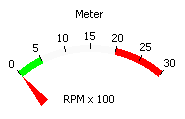
Best of luck,
-
QUOTE(Sparky @ Sep 6 2007, 02:51 PM)
I think the "Fract/Exp String to Number needs the leading zero, and won't work if the first char. is just a decimal point.The Fract/Exp String to Number function correctly recognizes a leading decimal point for all versions of LabVIEW (7.0, 7.1, 8.2, 8.5) currently on my office computer.
-
QUOTE(Sparky @ Sep 6 2007, 12:46 PM)
Does anyone know of a string VI that checks a string to see if it is a valid decimal number before sending the string to a convert VI? The string could have one of 4 possibilities for the first character (+, -, Number, Decimal Pt.), and can then have either numbers or a decimal pt. after. It must not have more than one decimal Pt., or Plus/Minus sign. Just thought I would check before I start doing my own. I am using LV 8.2. It would be nice if the string to number conversions had some error output.Sparky: I'd use the Fract/Exp String to Number function to convert a string or array of strings. This conversion is not sensitive to characters subsequent to the numeric part. You can set the default value to NaN (assuming this value does not appear in your data) and test for a conversion error. You can convert back using the Number to Fractional String or similar function to remove any trailing non-numeric characters. This approach is useful for reformatting numeric string arrays.
http://forums.lavag.org/index.php?act=attach&type=post&id=6868''>http://forums.lavag.org/index.php?act=attach&type=post&id=6868'>http://forums.lavag.org/index.php?act=attach&type=post&id=6868
-
-
Martin: The first derivative is known as part of the smoothing algorithm (see reference). This derivative can be calculated using the example shown in the LabVIEW 8.2 help for Savitzky-Golay Filter Coefficients.vi. The attached VI does cubic smoothing based on the reference. Perhaps you could modify this VI to also generate the first derivative and check for zeros. I hope this helps. Bill
http://forums.lavag.org/index.php?act=attach&type=post&id=6182
-
The attached VI shows a failure of autoscaling when randomly mixed with fixed axis limits in a series of x-y graphs involving multiple plots. This problem appears in LabVIEW 7.0 to 8.2 on Windows, but does not seem to occur with the last version on Solaris. Using only autoscaling or fixed limits seems to produce correct plots. You can simulate autoscaling using fixed limits if your application requires both methods.



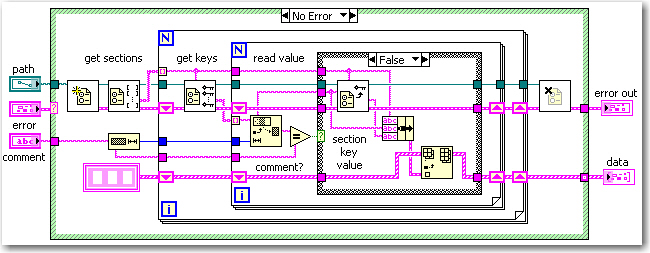
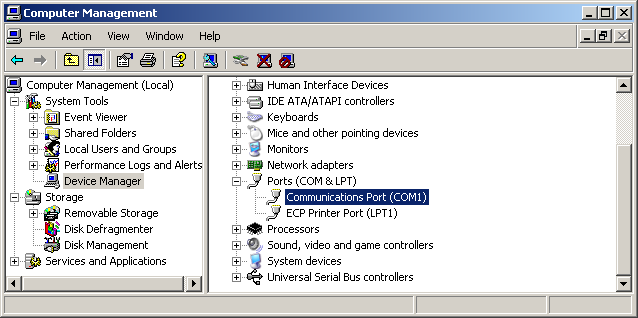
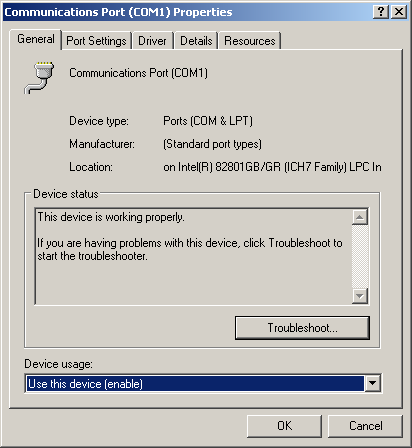
help me out!
in Hardware
Posted
QUOTE (faisaldin @ Dec 1 2008, 06:25 AM)
I suggest you configure the port only once (outside the while loop), and then close the port at exit. You might also want to flush the port before entering the loop. You also need some delay in your loop to avoid repeatedly hammering the port. I would put the VISA Write function in a case structure with a button or some other logic that enables the function. I assume you are trying to read and write to the same hardware. Does the hardware require a command string to toggle between read and write mode? Does the hardware require an end of line character? I have never used the Convert to Dynamic Data and Convert from Dynamic Data functions to cast an array of bytes to a DBL. You might try the Type Cast function instead (Numeric/Data Manipulation palette). I hope this helps...