
Wolfram
-
Posts
65 -
Joined
-
Last visited
Content Type
Profiles
Forums
Downloads
Gallery
Posts posted by Wolfram
-
-
I curretnly have no hardware in my PC to check, but if I remember correctly, what happens if you right click on the device listed in max- do you get an option to reset it to traditional?
Only did this once, and it was a long time ago, but I do know that the option is there somewhere within MAX.
It not possible to run the NI-6220 card with traditional NI-DAQ. You have to use the DAQmx driver, as best in version 7.4. Here you can configure most NI cards in the MAX even by simulation. Once created you can open a test panel to play with the hardware. As an easy programming start, use the DAQ assistant included with DAQmx libraries.
Wolfram
-
-
Hi,
The Task I'd like to perform seems quite easy, but I didn't manage to do resolve it at whish:
- providing just the path and filename of the pdf-file to system exec.vi, hoping that Win calls acrobat, doesn't work.
- providing the path and filename together with a "call" opens an unwanted command-line window, but works.
Does anyone has any idea how to open a pdf-file with the standard-application that is installed on the computer (in other word: let Win resolve the app that is linked to ".pdf")?
It should work on Win98 to WinXP, the pdf-viewer might (but must not) be acrobat reader, where the pdf-viewer is installed is unknown, if it is acrobat in which version it comes is unknown (so activeX is also not an option). Additional command-line windows are unwanted. LV version 6.1.
Didier
There ist a VI already in the vi.lib.
-> "Open a Document on Disk.vi"
Can be found here: ...\LabVIEW 7.1\vi.lib\platform\browser.llb
Wolfram
-
You have to select the right data type. Is the type of local "Locals.nom_test" a string? Select the right type
by right click on the subVI.
Regards
Wolfram
-
Use this as a start
-
Dear all:
I have some questions about the DAQmx, my questions is listed in following:
when I only use the DAQmx AO or AI function, that my program can running normally,
but , when I want to combine these AO&AI functions in the same program, my progrm
appear some error information("error-200251 occurred at DAQmx Start Task.vi" Possible reasons: No DMA channels
are available), why my program appear this error information??
I hope everyone can help me this question, thank you many much!!
On this I see that you use a DAQ card that holds only one DMA channel.
Use the channel property data transfer mechanism:
-> Interrrupts for AO
-> DMA for AI
This should work fine. See the attachment.
Regards
-
Did you know that it is also possible to use the VIs inside an executable in new VIs. Simple use the "Select a VI" to drop into the diagram. So, it is possible to read out data from sub-VIs that the author of the executable want to never appear. You can read even the connectors and context help of the dropped VIs. This works even, if the front panel of the dropped VI was removed. Hence, spy out of software is supported well.
I find that issues very bad.

-
If you just want to turn off the internet try http://www.turnofftheinternet.com/ and press the red button.

-
Creating array of arrays cannot be done directly. Just wrap a cluster around the array and make an array of cluster of arrays.
See the attached example.
-
I've got some trouble when I run an executable made with 7.1. After updating to LV 7.1.1, the 7.1 executable was not running any more.

It was also impossible to install the LV run time engine 7.1 additionally to the run time engine 7.1.1. So I had to rebuild another executable with 7.1.1 in order to fix the problem.
But this is not good, because any launched application built with 7.1. may not be running any more, when updating to 7.1.1.
:thumbdown:
-
This can also be set programmatically (see example).
-
Hello all,
there is a new version of LabVIEW for download on the NI ftp.
Look at:
ftp.ni.com\support\labview\updates\windows\7.1.1
LabVIEW 7.1.1 ReadmeNovember 2004
This file contains important information about LabVIEW 7.1.1, including installation and upgrade issues, compatibility issues, and changes from LabVIEW 7.1.
Refer to the National Instruments Web site for the latest information about LabVIEW 7.1.1.
Changes from LabVIEW 7.1
Known Issues
Changes from LabVIEW 7.1
-
:worship: Absolutely crazy tool. Many thanks.
-
I am searching for a strict reference on a formula node. Is there anyone that has one?

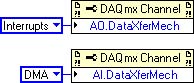
PCI-6220 analog input configuration
in Hardware
Posted
Use the DAQ assistant included with DAQmx libraries to start. You can find it in the diagram's functions palette "NI Measurements"-> "DAQmx - Data Acquisition" -> DAQ Assistant (left bottom corner). Once you have configured the measurement with the assistant.
Now open the front panel by right click on the DAQ assistant icon on the diagram and choose "Convert". Now you can see how the measurement has to be programmed with DAQmx drivers. The resolution of the 6220 card is 16bit. So, if you select a range from -5 to 5 Volts the resolution is 10 Volts divided by 65536 = 152,5