-
Posts
335 -
Joined
-
Last visited
-
Days Won
13
Content Type
Profiles
Forums
Downloads
Gallery
Posts posted by todd
-
-
Yes to both: using the nVidia desktop manager, or whatever it's called.
-
-
I wonder if you have access to "Gaussian White Noise.vi".
-
Excluding ActiveX, MATLAB 6.1.0.450 help says the only way to call external code is with a MEX file (dll, for windows). Unfortunately, App Builder is needed to make a dll from LabVIEW. If you find an acceptable method of using the LabVIEW runtime engine, .m files can be called in batch mode using "System Exec.vi".
-
-
I dislike IVI, too: half of my instruments have functionality not exposed with IVI.
I had some trouble with a similar Keithley instrument. The read command (:Trace:Data?) gave an error unless all of the setup commands were exactly right. Step through the examples again.
-
Are you using the USB-TMC spec?
-
Will the "Delete Selected" Value Changed event executed again when you reset its value?
No. It would execute again If the property was 'Value (Signaling)' instead of 'Value'.
I haven't yet installed 7.1.
-
-
-
How does the load box connect to the computer?
-
Perhaps you could use "Position" and "Legend -> Position" waveform graph properties. I use these to calculate a new position for the legend when programmatically adding plots to a graph.
-
Close all vi's that call the old subvi. Rename the new subvi so it has the same name as the new subvi. Open all vi's that call the old subvi. Open the new subvi (that currently has the old name) and save it with the new name. All calling vi's will update their paths to the subvi.
-
Perhaps you can use MATLAB batch mode.
-
It sounds like you're distributing a built exe. Make sure to enable the ActiveX server in the build options.
-
Make sure MATLAB works without LabVIEW (to check licensing issues). Which version of MATLAB are you using?
-
I'm sure you know that you can right-click on a cluster and 'Reorder Controls in Cluster...'. Your efficiency now has the higher cost of making sure each new cluster element has the largest cluster index. This may beg for a LV2 global with a strict type def enum that chooses which global element gets accessed.
-
Here's something for the Keithley 2400.
-
'Rotate 1D Array'?
-
-
Perhaps this answer is too simplistic:
Using the MATLAB Script node, if you only need one value at a time, index the array of data and send one value at a time. (This can't be right.)
Using MATLAB batch mode, you can call a .m file that opens the data file and writes an output file. Use "System Exec.vi" to call MATLAB with the /r flag for Windows (-r for *nix) and the name of the .m file.
-
It turns out that I've always hit ctrl-R (Run Without Pausing) to get past a cleared breakpoint. This leaves the vi in debug mode even on subsequent calls (execution will be paused). The 'Continue' button works.
I was a LV genious until I talked to other users.

-
I can't find info on this in any of the standard locations:
Place a breakpoint in a subVI.
Run the code, allowing the breakpoint to be hit.
Clear the breakpoint (before or after completing an execution).
From idle, run the top level vi again.
Execution pauses at the first object in the subvi that had the breakpoint.
I then have to step out of every vi in the heirarchy before all will run without pausing.
Is there a way around this behaviour?
-
I don't have LV7.1 installed right now so someone else will be more specific to your vi. However, if you want to view binary data in Excel, use an array of hex strings ("format into string.vi" format string = %x). Convert the array of strings to one string delimited with comma (for one Excel row) or CRLF (for one Excel column) and write the string of characters to a file. Excel functions HEX2DEC() and HEX2BIN() may be useful, too.



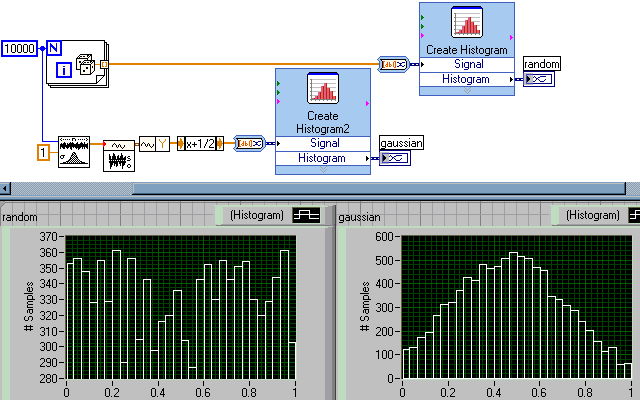
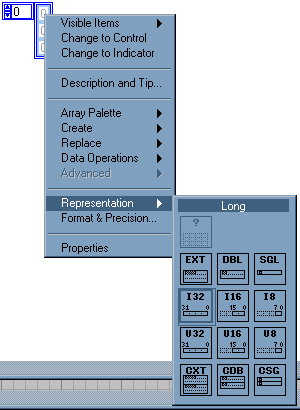
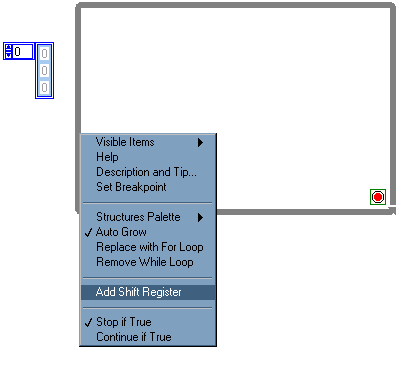
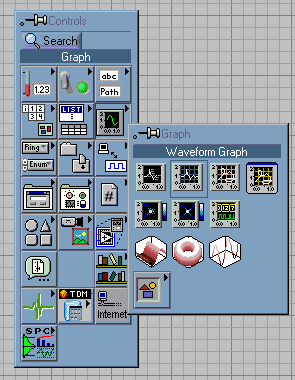
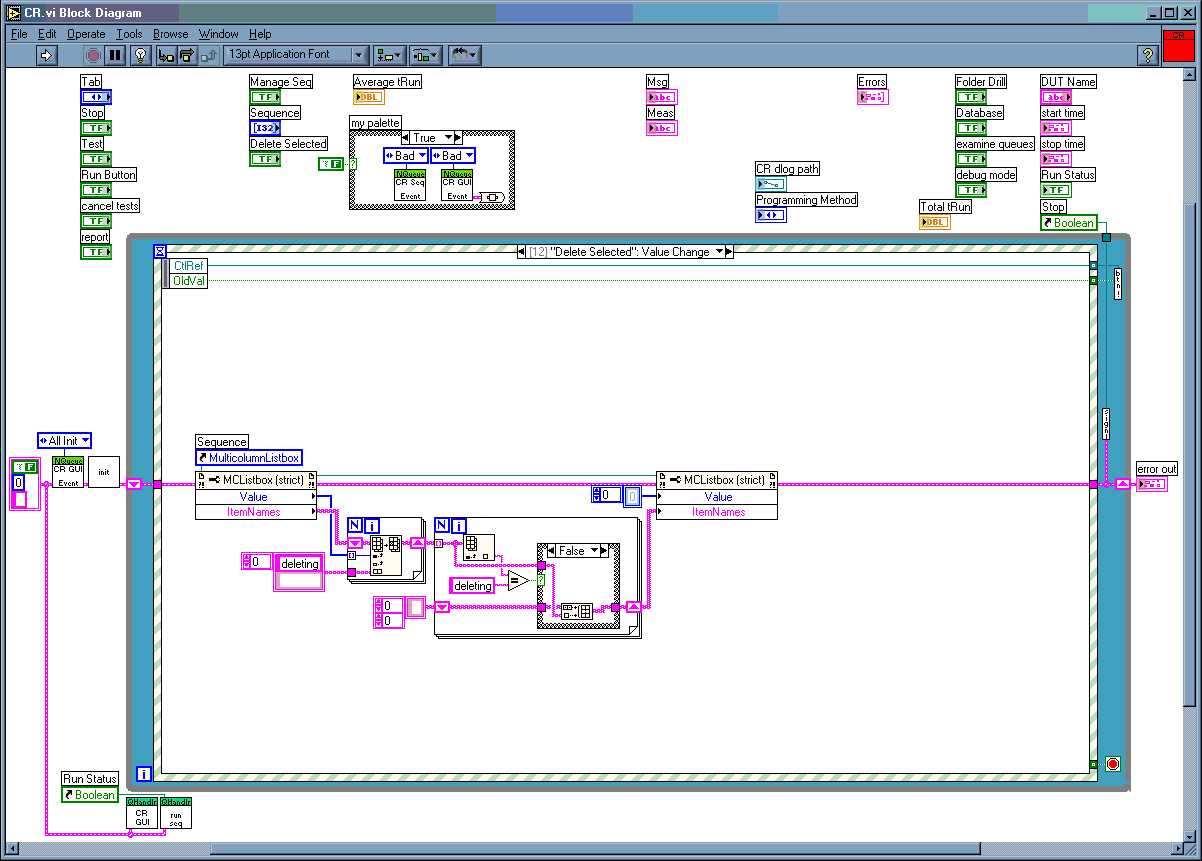
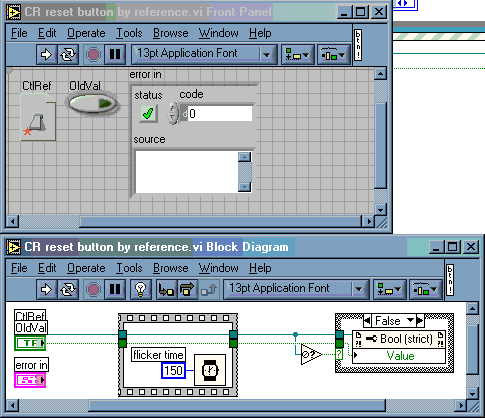
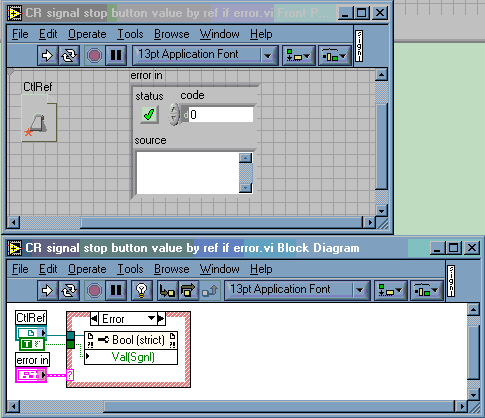
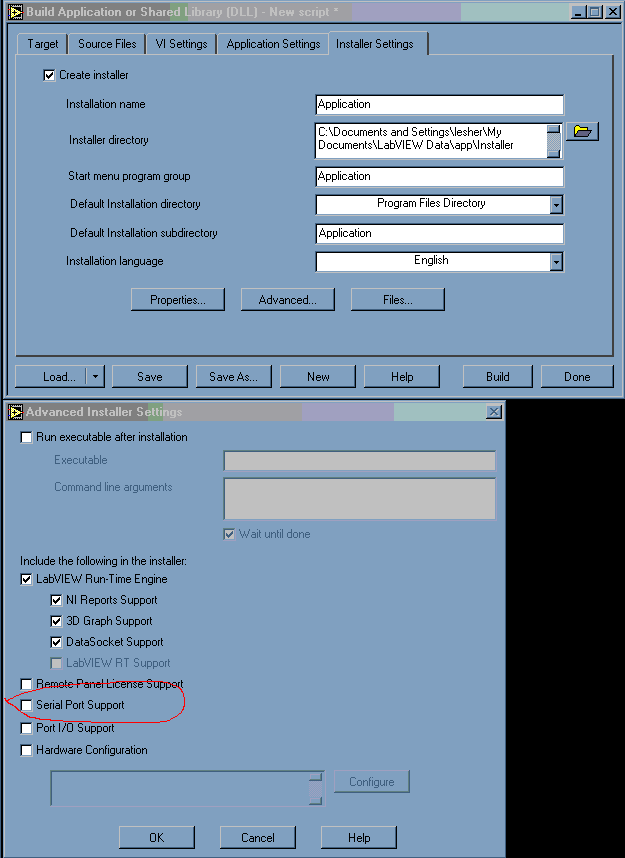
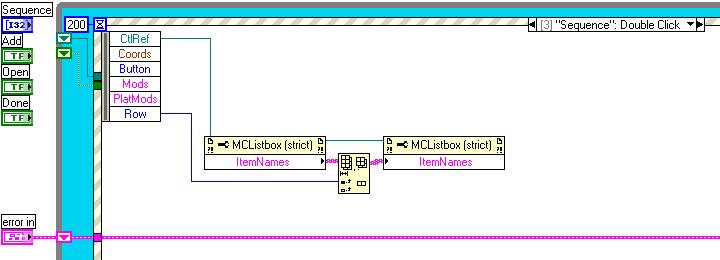
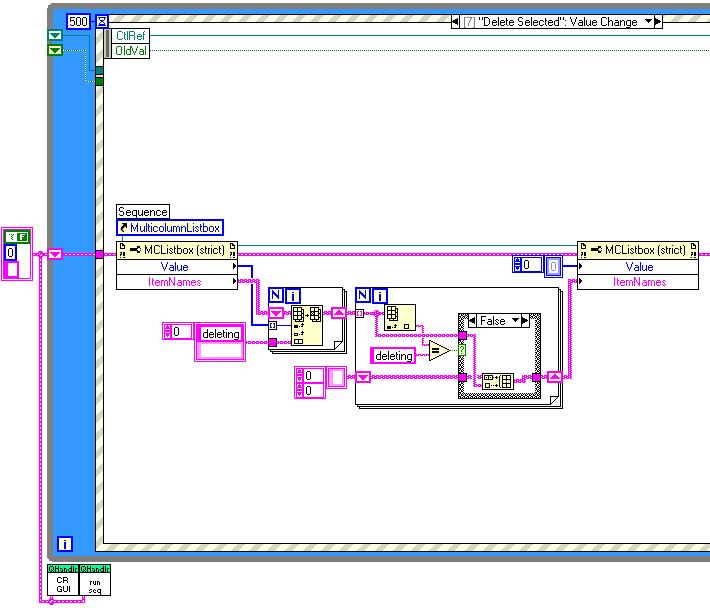
LabVIEW 7.1.1 Released
in LabVIEW General
Posted
I haven't seen any trouble yet.