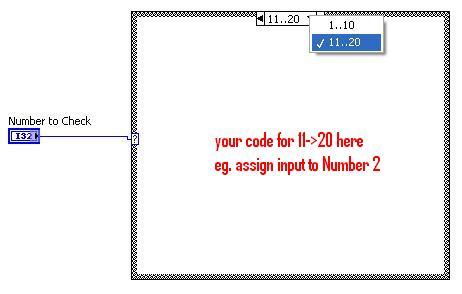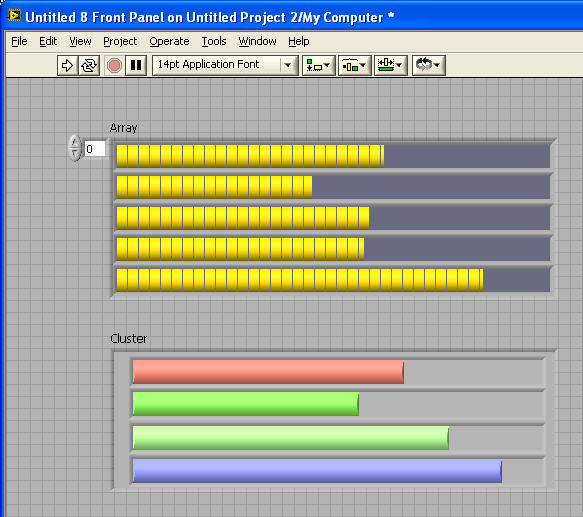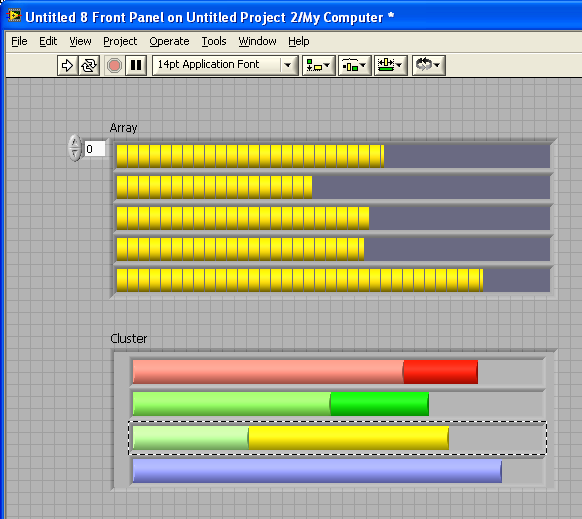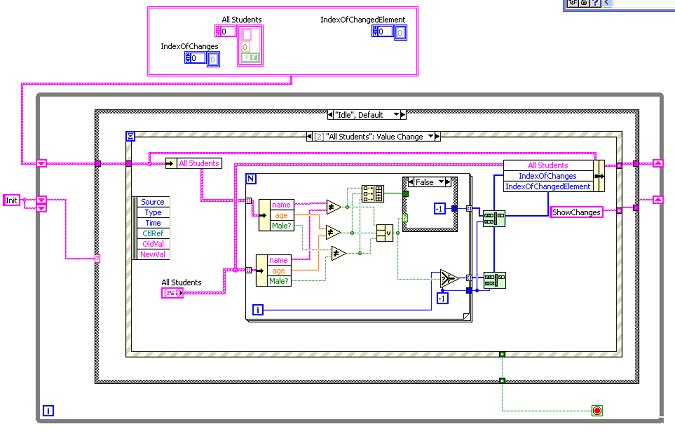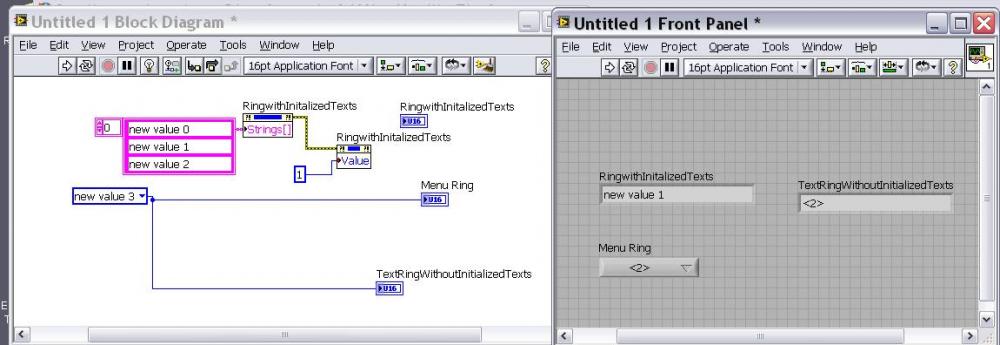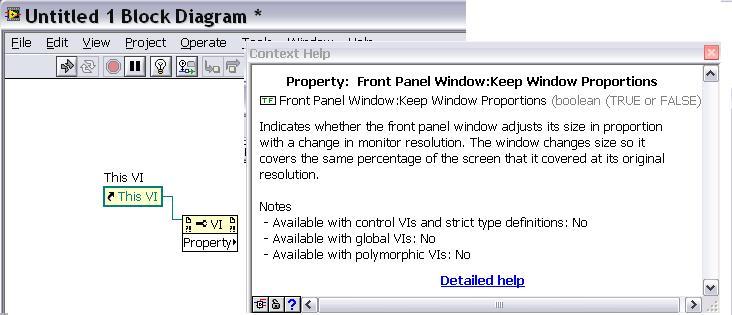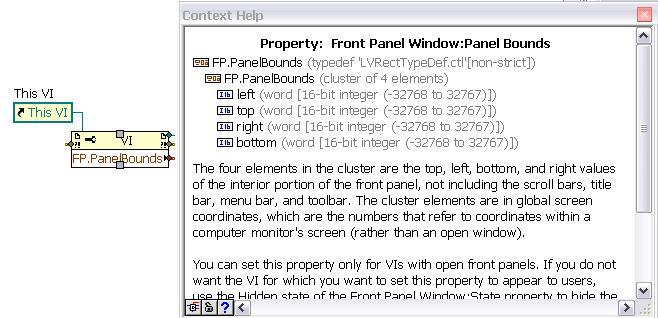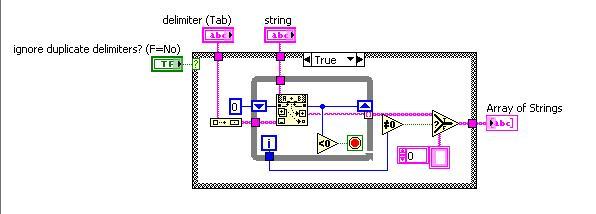-
Posts
171 -
Joined
-
Last visited
-
Days Won
3
Content Type
Profiles
Forums
Downloads
Gallery
Everything posted by Minh Pham
-
I 'Have To' create a 3D Pool game in LabVIEW as well, hope you guys can throw me some inputs b4 I started to and
-
Try to create a project for a restaurant: Point of Sales System An GUI for operator to enter customer orders and their payments Create a receipt for every order with order number Print the receipt to printer or save it as jpg file (simulation mode) Create end of day report (how much sales made, which dish was most ordered, some other stats...) Create/Add/Delete User from the application (User name, access level, frequency of system use per week...) Create/Add/Delete Menu Item/Price/Picture... Optional: Connect to a till and control the opening/closing till from admin button or every order placed. It's a pretty fun project to do
-
Open LabVIEW then click on Empty Project. You will now have an empty project to work with. Start creating your Main App and its functions to meet your assignment requirements. The best place for Beginner is to go to read and hands on these materials: Getting Started with LabVIEW >> From the Getting Started LabVIEW window LabVIEW Fundamentals >> From the Getting Started window LabVIEW examples that come with your LabVIEW>>Help>>Examples Good luck,
-
im not a database expert but i reckon you can query the Identifier column of that table and sort it in descending order, the 1st item will be the latest identifier that you have just inserted. it will b something like: SELECT TOP 1 Identifier FROM Mytable ORDER BY DESC Or you can just Google for a built-in function that returns the latest ID Regards,
-

Strange Semaphore Behavior
Minh Pham replied to theoneandonlyjim's topic in Application Design & Architecture
would be easier if you can post a code snippet or example code of the problem. Cheers -
-
mmm my first LabVIEW code
-
i use array or cluster of progress bars for this purpose. Array: all elements have the same properties Cluster: Each element can has a unique property i forgot to mention that you can also add a slider and change the slider fill colour to have a different colour for the section that above the slider value or maximum or limit... as shown
-
what is goin' on with LAVA, seems like all snippets are going so large for no reason
-
i found this bug a few months ago. It was quite annoying at that time fighting with LV to change the limit
-
Try to ask yourself a few questions before doing something: eg. what inputs/outputs are available from the tank? categorised these inputs/outputs in term of analogue/digital. In 6008, which pin/ground can be used as analogue input/output? look at the 6008 specs and user guide! (which configuration differential or single-ended?) which can b used as digital? After answering these questions, i believe you will have no trouble connecting up your system. Then use LV to acquire and analyse your data
-
sequence to try: 1. load the video then play it. 2. capture a frame every 1s to use as an image input for OCR purpose. 3. OCR the captured image 4. Get the result from OCR and do calculation/analysis/display as required. 5. Loop back
-
Using USB Download and install NI-IMAQ for USB Cameras (preferred method) Use a third party driver. Below are several popular sites from the discussion forums: http://www.cs.unc.edu/~parente/labview/index.shtml http://www.hytekautomation.com/Products/IVision.html Control and acquire data from the camera by calling the camera's .dll files. Write your own drivers for the camera using VISA. There are several helpful resources. Some of which are: Using NI-VISA 3.0 to Control Your USB Device http://www.beyondlogic.org/usbnutshell/usb3.htm
-
To work with ring controls (text ring and menu ring), the best way is to assign items for them using the String[] property node first before wiring 0,1 or 2... to the Value property node. That way the control always know which value (menu item or text item) it should display. Hope this help,
-
pretty shocking 1st try to look at but it is good that you are start looking at some shipping LV's examples. Please go through some of the examples under Help to have some general idea on how to acquire data, sampling rate etc... display waveform of data using graph and xy graph. Finally look at some of the fundamental loop structures to have a better understanding of using a simple architect for ur apps. Hope this helps
-
I wonder if you have tried these two property nodes for Front panel window? 1. Front Panel>>Keep window proportions 2.Front Panel>>panel bounds
-
Is LabVIEW getting slower and slower or my Quad-cores PC? I have time spare now for LAVA while waitting for my LabVIEW to load, Project to load and creating Executable... Some people getting coffee while wait, some getting If i have to do some development on the slow production PC P4 1G RAM sometimes i just want to or
-
In OpenG lib, you can find the vi called 'String to 1D Array', you can then scan from each of these string for the number which you want to compare.
-

Navigation of Front panel Screen in a project
Minh Pham replied to Johncellmec's topic in User Interface
I use Tab control and it works just fine. 1 thing to keep in mind when using Tab control is switching between tabs, make sure there is no control from other tab getting key focused, as LV will automatically switch to that key focused control's tab. -

How to assign a different color to each line of a String Indicator ?
Minh Pham replied to Xploit's topic in User Interface
What is the value of the 'reads' variable at this state? can you probe it to make sure there is no funny value for it before adding another 85 to it? -

Easiest way to invoke Executable from Labview
Minh Pham replied to TG's topic in Calling External Code
QUOTE (TG @ Jun 5 2009, 07:01 AM) Pretty simple actually. You just need to run the vi with the specfied path to the exe file. please look at the example below i made for Tortoise SVN to do an automate Check out -
QUOTE (sbev001 @ Jun 4 2009, 11:50 PM) u r welcome