
ygauthier
-
Posts
8 -
Joined
-
Last visited
Content Type
Profiles
Forums
Downloads
Gallery
Posts posted by ygauthier
-
-
QUOTE (Dan DeFriese @ Aug 22 2008, 12:29 PM)
Hello Todd,I've never used this feature, but with LV 8.2 and greater you should be able to cache the device drivers and components you need the first time you create an install.
From LV 8.2 Help:
"... Caching installer components—If you build an installer more than once and the installer contains additional installers or components, caching eliminates the need to specify a location for the additional components each time you build the installer.
The first time you build the installer, the Locate Distribution dialog box prompts you to locate the distribution that contains the additional components. Place a checkmark in the Cache component from this distribution checkbox to copy files from the distribution into a permanent location on the local system. The next time you build an installer that includes these components, the Application Builder automatically copies the components from the local system instead of prompting you for a distribution CD. "
Hope this helps,
Dan DeFriese
This is a very useful feature indeed. Don't need those DVDs anymore because of this feature! Just a small disclaimer though. This feature will simply copy the DVD's installation files to your harddrive. Basically, building your exe will be easier but you will have to have enough disk space to store the driver installation files to your hard drive.
Yvan
-
QUOTE (iowa @ Aug 7 2008, 11:41 PM)
Hope this helps,
Yvan
-
Hello everybody. I tried searching on the NI and lava sites and came up empty. I was simply wondering if anybody tested LabVIEW 8.5.1 on Windows XP Service Pack 3? And my question to those that have tried it... did everything go smoothly? I often use DAQmx, VISA, 488.2 (All latest versions) and also TestStand 4.0.1. So basically, I would like to read good and bad experiences that people have had with this service pack and NI software/hardware.
Thanks,
Yvan
-
I just upgrade our MySQL server from 4.0.13 to 5.0.18 and the bug has disapeared. This is the only problem I have seen with version 4. At least this problem forced me to upgrade faster and it didn't take nearly as much time as I thought it would. Thanks for the help guys.
Yvan
-
As I said, I am using MYSQL5.0 so this may have been fixed in MYSQL. I cannot reproduce this problem with any code I use. Can you attach a code sample? As you can see, I have defined a large field definition and I get back everything.
Here is the code sample:
Sorry for the quality of the picture but if you download it on your hard drive the quality seems to be better for some odd reason?
I'll try to install MySQL 5.0 on my local machine to see if it makes a difference.
Thanks again.
-
Whe I tried this from the database toolkit, it works fine for me. I used the SQL query:
SHOW columns FROM test_table
It returns all information. Here is the code I'm using:
Thanks for the response Michael. I actually used code very similar to the one you posted with the difference that I used the "Rec Fetch String Data ®.vi to get the response instead of the Fetch Recordset Data ®.vi. But even using the code you posted, I still get the bug. You can only see this bug if you have a data type definition that is more than 40 characters long. So for a data type such as int(11) there is no problem but for a datatype such as an enum with 4 elements for instance: enum('element1','element2','element3','element4')
then, the bug appears and only returns the following characters:
enum('element1','element2','element3','e\00\00\00\00\00\00\00\00\00
I saw on this forum that you are using a MySQL server. I would appreciate it if you could reproduce this bug. If you can't, that means that there's something wrong with my system. But I always love to blame my problems on somebody else!!!

-
This bug is probably a problem related to ADODB. Here is my problem. I

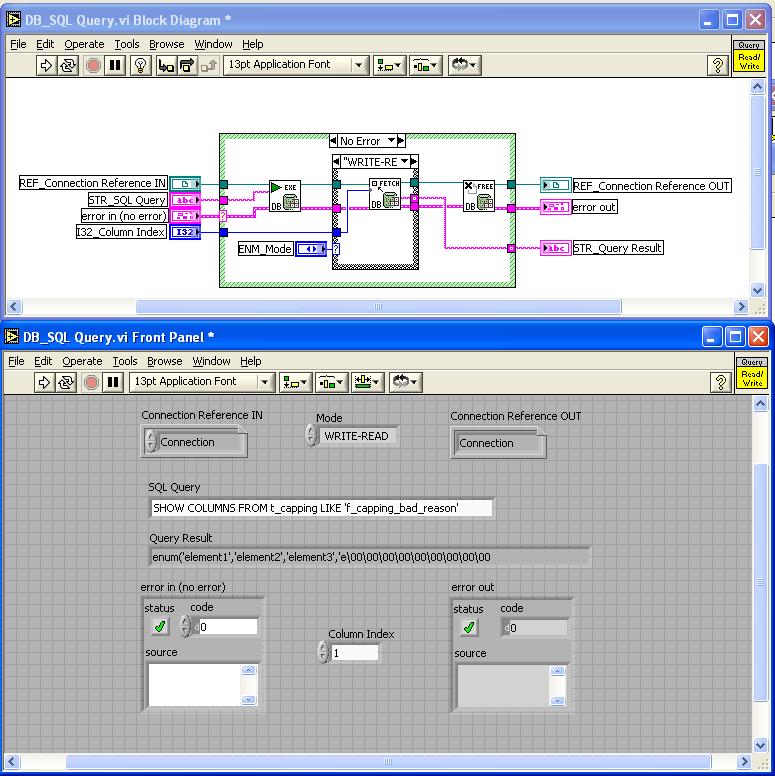
Using Visa/MAX and sending commands problem
in Hardware
Posted
QUOTE (liuman @ Sep 19 2008, 11:25 AM)
Hello there.
One way to be sure that you are sending the right information on serial port is to use a serial sniffer. You can easily find one by googling "Free serial sniffer". There are 2 reasons why your instrument is not responding to the commands you are sending:
1- You did not correctly set your serial settings (baud rate, data bits, parity, stop bit, termination character,...)
2- You are not sending a valid command.
Either points can be validated by using the VB software and a serial sniffer to see the correct command to send and the connection configuration parameters.
Hope this helps.
Yvan