-
Posts
13 -
Joined
-
Last visited
Content Type
Profiles
Forums
Downloads
Gallery
Posts posted by loserboy
-
-
I Didn't make an example i only created a new blank vi and place a Table.vi inside.
Could it be a converting from LV9 to LV 8.5 problem? To make this i had to convert to 8.6 first and then with LV 8.6 to 8.5...maybe something get lost inthis step.
I created a New project but the OS variable was not "Unix" but "Linux" and the bitness variable did not exists.
Now i'm trying reconverting Vis from LV9 to LV8.5 and using a project, i'll let you know if i find something new
Could you post your LV8.5 version? It would be much appreciated.

-
Thanks Norm for this awesome toolkit! after downloading your version here, and doing a beyond compare with a version i already have, there seems to be a Tree Control Toolkit V1.0.2 floating around somewhere that i downloaded? Where did i pick this 1.0.2 version up?
-
it may be oversimplifying it but why cant you just put a newline after each character:
C \n
r \n
e \n
l \n
f \n
-
-
QUOTE (crelf @ Apr 5 2009, 12:59 PM)
Try this out - it's from one of our old internal reuse libraries. The dat file is "=" delimited text-based. It's not something we've done much work on in a long time and I know it's not feature complete, but it might help you find the direction you're looking for. It just searches through FP nodes for English labels and then replaces their respective captions with the corresponding selected language's equivalent. As with all the code I upload here: all care, no responssibility, so use it at your own risk.Thanks Guys,
I knew ONE of the Maestros would give me a response! But Two, wow, my lucky day. :worship:
This is a neat app Crelf, it's awesome how you had this "lying" around. I'll tell you now that i can see pilfering some of this code later... Using the Panel.Controls[] array in Translate GUI Elements.vi won't get you the refnums of nested controls like Tab Controls without setting up your own handler. The app that i've inherited is one big tab control.
Using the traverseref.llb -> TRef Get All FP References.vi will get you everything. (Got that from a Jim Kring reference in one of those bazillion posts mentioned above). But then you have to deal with generic obj references.
-
Hi All,
I've read a bazillion posts, and help pages in the last two days and noone has directly answered the question on how to traverse through a front panels controls and save them to a text file for translation in a multi-lingual app. There's a BEAUTIFUL commercial toolkit (translate.vi) offered for 290 Euros at www.rofa.at, and another "toolkit" from another company for $4000 that does on the fly import and export, but i'd like to do something open source. Using the rofa idea, that's the direction i'd like to go in.
There aren't alot of descriptive help docs on NI for dealing with generic references surprisingly and the best/only way to learn it is to see an example... Thanks to Stefan K. over on the NI forums for this little nugget http://forums.ni.com/ni/board/message?boar...d=266695#M74953
It was kinda the final brick in the wall...
Attached is a rough working sample of the direction i think this vi has to go in... and with my feeble LV skills, maybe you guys can help point me in the right direction. This vi is only the front end, which will collect the refnums using the 'TRef Get All FP References.vi' and sort through the returned array of refnums using a huge case statement selected by 'ClassId' (please advise on this). Once we get the captions, (or text values in the cases of boolean ctrls), parsed out to a tab delineated text file, you'll have to do the manual translation.
The import is going to be reading the text file strings and doing alot of string compares with the FP refnum caption/text properties. We'll worry about that once we get the front done. i'm thinking 'Read from spreadsheet.vi'.
Have a look and see what i'm missing, or if i'm off track...
-
QUOTE (torekp @ Mar 13 2009, 06:26 PM)
I think he probably means this:Which produces output like this:
with one set of strings labeling the rows, and the other the columns
u effin guys are 2 smart... haha!!! good job! :thumbup:
-
:headbang:
but i did get a

Thanks fellas!
-
Jim,
here we are in 2008, and you saved me alot of headache. while i didn't use your vi, i saw that u were using the "match pattern.vi" which was easier than the "scan string for token.vi" that i was using.
coming from C, it's frustrating knowing what i want to do, and not knowing whats available or the easiest implementation...
thanks!
-
ask them if they are using one of the standard serial bus protocols like modbus or hart.
labview has a library of serial communication vi's in modbus.llb
-
holy crapper, you guys are friggin awesome!!!
i haven't gotten any emails notifying me of responses to this post so i was off following this "SHFILEOPSTRUCTA" and "op.fFlags = FOF_ALLOWUNDO + FOF_NOCONFIRMATION;" example i found on digital mars.com.
returning here to post my findings, and lo and behold.... you guys were here debating the merits and posting examples of several different methods! :worship:
how much more of a "christmas morning" experience can u get! hopefully i won't shoot my eye out.
thanks everybody, ALL for the inputs.
-
excuse me if this is in the wrong section...
i'm working on a vi that deletes folders/files on windows xp. when i delete something using labviews provided "delete.vi" it seems to remove the inode number of that folder/file, which means it is gone forever. is there a better method that would allow me to send it to the trash can?
sorry for linux inode reference, i'm sure windows made up some super uncool name for the same thing, but i don't know it.



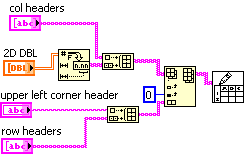
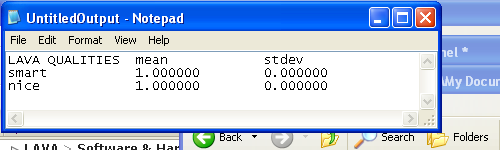
Suggestions for deployment best practices
in Application Builder, Installers and code distribution
Posted
Hi everybody,
In the past, i've used InnoSetup to bundle all the files and directories LabView puts in the "Volume" directory into one easily distributable file that we send to customers via FTP or USB stick.
InnoSetup even lets you skin the installer dialog windows for a really pro look. This is all well and good, but the down side is that I'm using this install tool to create what's essentially a fancy self-extracting executable. Microsoft's MSDN calls this a "concurrent installation" and both of these installers actually show up in the add/remove program window which i really don't like.
This is all well and good, but the down side is that I'm using this install tool to create what's essentially a fancy self-extracting executable. Microsoft's MSDN calls this a "concurrent installation" and both of these installers actually show up in the add/remove program window which i really don't like.
How does everybody else distribute installation files? I'm trying to change my distro method due to Win 7 and don't really like what i've been doing.
Any suggestions would be welcome...