-
Posts
259 -
Joined
-
Last visited
-
Days Won
1
Content Type
Profiles
Forums
Downloads
Gallery
Posts posted by Aitor Solar
-
-
I thought remote panels just downloaded the front panel objects, but in my tests, the remote panel connection downloads the whole VI, in this case almost 2MB
 .
.Is there any way to lighten the remote panel download? Because now the user doesn't see the advantage of using remote panels against downloading the compiled program just once.
Strangely, I tried saving the VI without the block diagram, and now the VI is only 1MB but the remote panel still downloads 2MB
 .
.Saludos,
Aitor
-
Is there any way to get programmatically the maximum number of remote panel connections allowed by the installed license?
Saludos,
Aitor
-
-
-
Doesn anybody knows if it's possible to write an interface in labview
and to call a visualc++ application by clicking a button ?
If the application is compiled, just use the 'System Exec' to launch it. But that seems too easy, so it's sure I'm missing something in your question ;-).
Saludos,
Aitor
-
Ey, it works!

I'd never have come up with that. I tried several properties and methods (not that one, obviously), but kept giving an error when using it with a poly VI.
Thanks a lot ;-)
Saludos,
Aitor
-
How can I get programmatically the VIs included in a polymorphic VI?
The 'Export VI Strings' method for a VI reference saves them (among other data) in a xml file, so the task doesn't seem impossible (opening the file and identifying the lines). But I can't discover how to get them in a cleaner way. Any suggestion?
Thanks,
Aitor


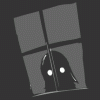
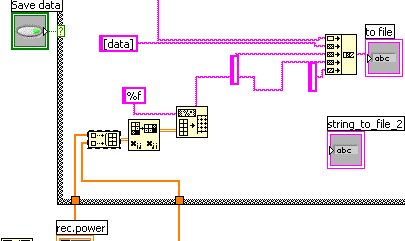
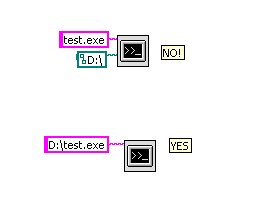
Heavy remote panels
in Remote Control, Monitoring and the Internet
Posted
Thanks, Michael. But now I'm more puzzled: the LabVIEW User Manual says: "When you open a front panel remotely from a client, the Web Server sends the front panel to the client, but the block diagram and all the subVIs remain on the server computer." Is it true or not?
Saludos,
Aitor