-
Posts
297 -
Joined
-
Last visited
-
Days Won
10
Content Type
Profiles
Forums
Downloads
Gallery
Posts posted by eberaud
-
-
And if possible, at each write operation write the same channels, this will prevent the creation of a new segment, as Hooovahh hinted.
-
You mean you're overlapping the subpanel and the tabcontrol on purpose? This is usually seen as a bad practice. That being said, this is a interesting "bug", I had not seen it before.
-
There is a section for job postings further down the main page. Please move your post if you can. Thanks!
-
Can you explain what you mean by "key" in this context? Maybe you can post a little screenshot of the code you have so far?
-
5 years later... Have things happened in the recent years with PPLs that would remove some of the reasons people may have abandonned them in the past? I was one of those people back in 2012, I'm thinking that 12 years later I could give them a try again...
-
Great, thank you!
-
Just curious, anyone knows why there are sometimes those shadows around the wires? They seem to disappear when I make a modification to the code, and then reappear after I run the VI.

-
Yes! Thank you 🤩
-
Only 17 years later 😅 ... Has the situation changed? Or is it still impossible to change the grid size programatically?
Thanks!
-
Crystal clear. Thank you Darren!
-
Thank you Darren,
I upgraded to 2023 Q3 and it did fix the issue. I had managed to strip down my code to the point where all I had was one empty class with just a .NET refnum in its private data (System.Windows.Forms.NotyIcon), and only a "DAQmx Start Task.vi" in the startup VI. Same thing was happening if instead of the daqmx VI, my startup VI contained a "XNET Create Session.vi". Any chance you could explain what the issue was? If I removed the .NET refnum or the DAQmx (or XNET) subvi, then it would compile fine.
I am attaching a zip file with the files I mentioned and the .lvproj itself (in LV2023Q1) in case somebody want to test it on their own PC (you would need to install DAQmx and/or XNET drivers of course).
Anyway, now that this is fixed, I resumed building my whole project and I'm now running into an error 2 "memory is full" 🤯.
Cheers,
-
it would help a lot if you could post a snapshot of your code
-
Hexadecimal is just a display representation. At the end of the day, the data in the background is an integer value. So you don't really need to worry about "staying in hex". If you use a combo box, which is purely text, then yes you'll need to choose hex when you convert your numeric values to strings. When the user picks a value you will need to convert back to an integer by telling LabVIEW to interpret the string as hex. What you want to achieve sounds totally doable (and easy).
-
Hi everyone,
I recently installed LabVIEW 2023Q1 and am trying to compile (create an executable of) my company's application, that we can successfully compile with LabVIEW 2019. Unfortunately, at the end of the compilation I get an "error 13" message, just like in this link:
https://knowledge.ni.com/KnowledgeArticleDetails?id=kA00Z000000g34oSAA&l=en-CA
However, I don't think it applies to me, since this was supposed to be only in LabVIEW 2017, and that my "Use fast file format" is already disabled anyway.
When trying to remove/add back part of my source code, I notice I tend to have problems when I include code that have dependencies inside the new LVAddons folder (C:\Program Files\NI\LVAddons) that NI came up with in LabVIEW 2022Q3 (specifically, xnet and daqmx).
Googling specifically for building errors with LVAddons, I came across this issue reported by JKI:
https://github.com/vipm-io/vipm-desktop-issues/issues/17
Since it's related to building a package and not an executable, I'm not sure it's relevant for my situation.
What makes it hard to troubleshoot is that everything looks happy in the lvproj. All dependencies are found in LVAddons instead of C:\Program Files (x86)\National Instruments\LabVIEW 2023\vi.lib, which seems to match NI's intentions. And the error only occurs at the very end of the compilation.
Has anyone encountered this problem while building with either LV2022Q3 or LV2023Q1?
I have installed the latest versions of NI-XNET and NI-DAQx drivers (2023Q2).
The whole error message is as follows:
Error 13 occurred at Invoke Node in AB_Engine_Write_Linker_Wrapper.vi->AB_Build.lvclass:Copy_Files_Core_Old.vi->AB_Build.lvclass:Copy_Files.vi->AB_Application.lvclass:Copy_Files.vi->AB_EXE.lvclass:Copy_Files.vi->AB_Build.lvclass:Build.vi->AB_Application.lvclass:Build.vi->AB_EXE.lvclass:Build.vi->AB_Engine_Build.vi->AB_Build_Invoke.vi->AB_Build_Invoke.vi.ProxyCaller
Possible reason(s):
LabVIEW: (Hex 0xD) Failed to load dynamic library because of missing external symbols or dependencies, or because of an invalid file format.
=========================
LabVIEW: (Hex 0xD) Failed to load dynamic library because of missing external symbols or dependencies, or because of an invalid file format.
=========================
Shareable board exclusively owned.Method Name: Linker:Write Info To File
-
We have a position opened for a LabVIEW developer in the Vancouver area, British Columbia, Canada. Please find out more here:
https://greenlightinnovation.betterteam.com/labview-software-developer-2
-
On 4/23/2021 at 9:36 AM, joerghampel said:
Have you seen Sam Sharp's presentation on Test Complete?
I haven't. Thanks for the posting it, will definitely check it out!
-
Thanks ensegre and Mads. I think the CAR related to what you two talked about is CAR 202900. Unfortunately I don't think this applies to my problem.
-
Thanks Bob and Bryan, I'll try to dig into this.
-
I've been asked to escalate the issue related to CAR 185890 where text that should normally be interpreted as ASCII suddenly starts being interpreted as Unicode, which means the text is replaced by random Chinese characters. It seems like this CAR has been opened for 10 years now. I found some NI forums related to this, but nothing on LAVA. So I'd love to know if you also still experience this really pervert bug. It's hard to reproduce, it usually occurs after weeks of running our application (executable).
Note that in my case, I do have some text (mostly control captions) that is Unicode on purpose so we can localize it, and this works fine. But the rest (table and listbox content in particular) is always displayed as ASCII and works fine most of the time, expect when LabVIEW decides to suddenly interpret EVERYTHING on the front panel as Unicode.
Most of what I could find about this is from 2010-2013, so it would be nice to see what people experience about this in 2021

-
Hi everyone, my apologies if there is already a topic about this, I couldn't find one. My company is looking into acquiring an automation testing tool to troubleshoot and validate our LabVIEW-built application (and maybe one day perform some CI but we're not there yet). I did some research and found a lot (Ranorex, TestArchitect, TestComplete, TestProject, Katalon, Telerik...) but as I read, I think none of them will work with LabVIEW. I need the tool to be able to click buttons in our application, fill text fields, and analyze what it sees on our application windows. Do you know if any of those tools would be able to do that?
The only one that seems to be based on picture recogniction is Sikuli, apparently now renamed Sikulix. Could anyone confirm? And is there any way other than picture recognition to interface that 3rd party tool with our Labview application? (I guess we could add a bunch of LabVIEW code to have some TCP/IP communication, but the goal is not to have to modify our application...)
Thanks a lot for any advice!
-
My advice is to completely rewrite this VI with a proper state machine. I'd recommend the JKI state machine.
Have a single while loop containing a case structure, where each case of the structure is a state. You should at least have an Init state, an Idle state, and an Exit state.
In the Idle state you want to have your event structure so you can detect that the Pause or Stop buttons were pressed. If no button were pressed then the Timeout event will occur, and this is where you want to handle your pump and do your math...
Good luck
-
Nope. I'll give it a shot, thanks
-
Hi,
I've known for a while that Tree and MC Listbox controls can embed the custom symbols that I set through the Set To Custom Symbol Array method inside the VIs that contains them. After compiling, the executable can skip that method and still remember the custom symbols. So I guess my exe has to be bigger because it contains the png files I use for every single Tree and MC Listbox control.
However, I just "noticed" that and don't fully understand it. I know I need to save the VI after running that method in the sources, but then I don't know how to tell the control to forget the symbols I gave it. And I cannot find any documentation about this.
Anybody here knowledgeable about this topic?
Thank you
-
20 minutes ago, crossrulz said:
If going that far, I would just add the Open and Close cases as well and then just leave the file open. It would be a little faster as it avoids all of the opening the file and parsing the data etc.
Good point, but I see 2 issues:
- this would prevent the ability to open the file in notepad and change a key manually
- if the application process is killed in the windows task manager, all changes will be lost since we never execute the INI Close, which is the only case to actually write to the file



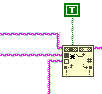
Should I abandon LVLIB libraries?
in LabVIEW General
Posted
My team and I didn't have any of those excuses back in 2012, we were running on Windows only, 'My Computer' target only, and were only dealing with LabVIEW 2011. We were probably guilty of starting coding without a clear enough understanding of how PPL work.
We thought we could create a Plugin archiecture based on PPL to avoid having close to a hundred plugins built inside the executable. But this created a 2-way dependency that made this impossible. I later realized that every dependency of the PPL needed to be themselves in PPL, but this felt like a lot of work and we gave up!