
huotom
-
Posts
46 -
Joined
-
Last visited
-
Days Won
2
Content Type
Profiles
Forums
Downloads
Gallery
Posts posted by huotom
-
-
OK. I'll take a look at the weekend.
Any updates?
-
Hi, ShaunR, I would like to suggest you to check the Disp Query Get Service.vi. There is a wire mistake when TCPIP open.
And I think that you should add a case "GETSUBSCRIBE" in Dispatcher.vi. Because there is no handler for Dispatcher Query.vi(Get Subscribers). Also should add a vi to deal with it. Thanks.
-
Congratulation.

-
 1
1
-
-
I think maybe it is available in the app's config file whose extensions is *.ini or *.aliases.
-
Have you reported it to NI? I was thinking about sneaking in a LV2011 upgrade while my boss wasn't looking, but maybe I'll wait. Considering the problems I've had with the sound vis in the past, I'm a little gun-shy on this topic.
Did you try the lvsound2.dll in labview8.2.1?
You can use it in LV2010 (maybe LV2011 works)
-
Try to replay the lvsound2.dl with the same API at version 8.2.1. Good luck.
-
Feature Request: Clone a Method VI
I have updated the repository with a new version - you can now easily clone a method using this tool.
Supported Templates include:
4815 - 4x2x2x4
4833 - 5x3x3x5
4834 - 6x4x4x6
4835 - 8x4x4x8
(Assumes any other LVOOP Class Control is a data member or parameter).
Where drinking from a camouflaged can... ...makes you look tough.

Error occurs!
LV could not find addons\_ICON Library\scripting\_icon_lib_scripting.lib.
-
 1
1
-
-
-
I like it. And I can see the power of OOP.

-
 Congratulations!
Congratulations! And I have a baby at 21th, Jan, 2010. So happay!
-
 1
1
-
-
Anyone who can help me!
-
I believe the issue Darren is describing was supposed to have been fixed by the f2 patch, so presumably it's not that.
When I have an error and I want to pinpoint the source, what I usually do is delete parts of the code until it stops happening or delete all of the code and then delete less and less until it starts happening. Which method you choose depends on all kinds of factors, but the basic concept is the same. I usually prefer at least deleting all the code first, to make sure the issue isn't with the VI itself.
I think it has not been fixed by the f2 patch. May be f3 or fn is OK.
-
-
Good idea, I will have a try.
-
Maybe you don't need to convert a LabVIEW object to a .NET object. I'm not sure exactly what you need, but if you just want to use the Property Grid control in LabVIEW, that can probably be done. Check out these links
http://zone.ni.com/r...otnet_controls/
http://zone.ni.com/d...da/pub/p/id/230
Mark
Thank you, Mark.
In LV, we could get the property/member one by one, not all at one time.
Otherwise, we can get all properties shown in a Property Grid in C# by giving the "Selected Object" a .net object.
And I think Property Grid is a good partnerf for OOP.
-
You can't. I independently tried this just the other day and the "To .NET Object" method always returns an error method such as the following:
"Error 1199 occurred at Invoke Node in To .NET Object.vi->Untitled 37
Possible reason(s):
LabVIEW: Cannot convert the specified LabVIEW type to .NET object.
Method Name: .NET:Convert To .NET Type"
This is most unfortunate.
Thanks a lot.
I think there must be large differents between lvclass and .net or java class, although they are a bit similar.
I want to use this method as I am interesting in the PropetyGrid in C# 3.5.
In C# class, there is property except member or method which can be used for PropertyGrid~~
Oh, my god, I must write the propertyGrid in LV by myself now.
-
Dear all,
I meet some problems when I am using OOP in LabVIEW with .NET Container.
How can I convert LVclass object to .NET object?
In C#, we can show all the properties in Property Grid control.
Now, if I want to show my lvclass object's properties in the Grid, how can I convert LVclass object to .NET object?
I searched the functions inside LabVIEW but coult not find the properly one.
The "To .NET Object" Vi dosen't support LVclass.
Is there anyone who can help me? Thanks very much if you can give an example.
I'm using a .Net container with a windows form 2.0->propertyGrid.
The property being used is "selectedobject". We can get infomation about the PropertyGrid at MSDN.
Thank you again.
-
I think that maybe you havd installed other version of LabVIEW, such as LV8.6. Do you?
-
I always figured that you should use locals over property nodes (for reasons already mentioned) - unless you were already using a property node anyway (to set some other property). Also, when speed really isn't an issue, I like that I can use the error clusters of the proprty nodes to both force execution order and decisions based on those errors (note: you can right click on a property node and select "ignore errors inside this node" or something like that).
I seldom use local variable except for path or boolean value because I'd like the error in/out cluster force execution order.

-
aha, you can use Google search, or microsoft Bing.
-
Wow, that's what I want, and I'll install LV2009 now.

Otherwise, I don't need f2 or fn, thanks.
-
-
The number format as Hex may be helpfulm, I think. If it is a string, I'm sorry that I don't know why.
Tom.
-
GetDiskInfo!!! It doesn't work in my system.
My system:
Dell 330,
WinXP Sp3
Labview 8.6.1f1
VS2008 SP1
I have another VI named "Get hard disk volume info" work well in my system.

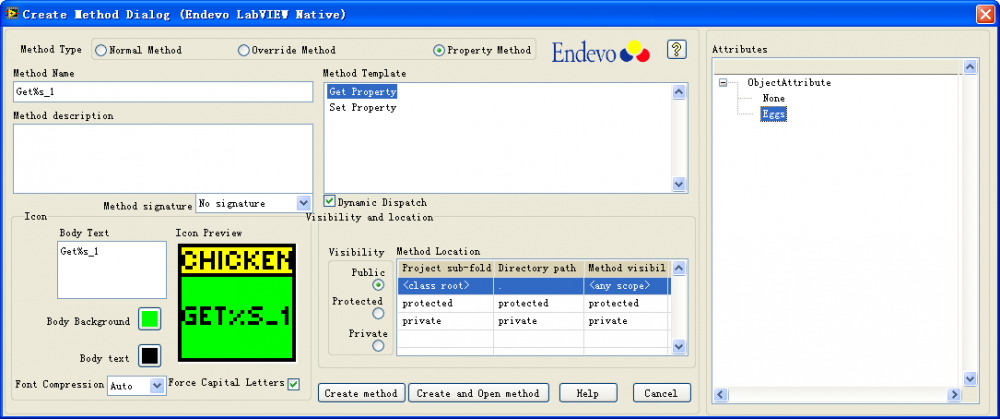
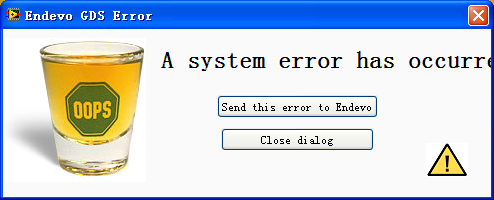
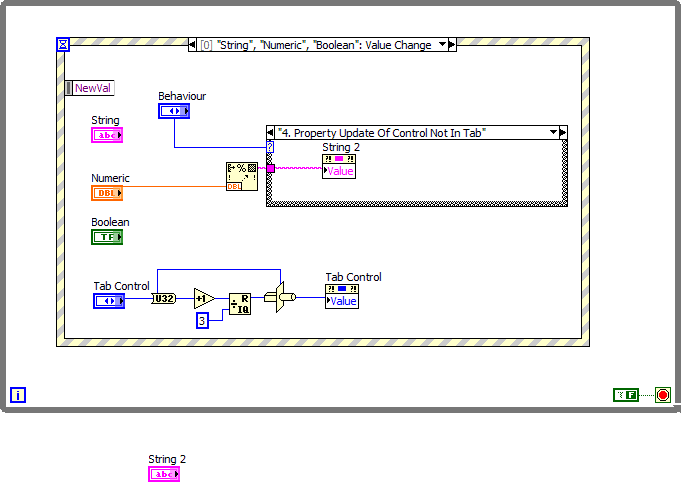
[CR] Dispatcher
in Code Repository (Certified)
Posted
So glad to hear so many good news. And thanks.