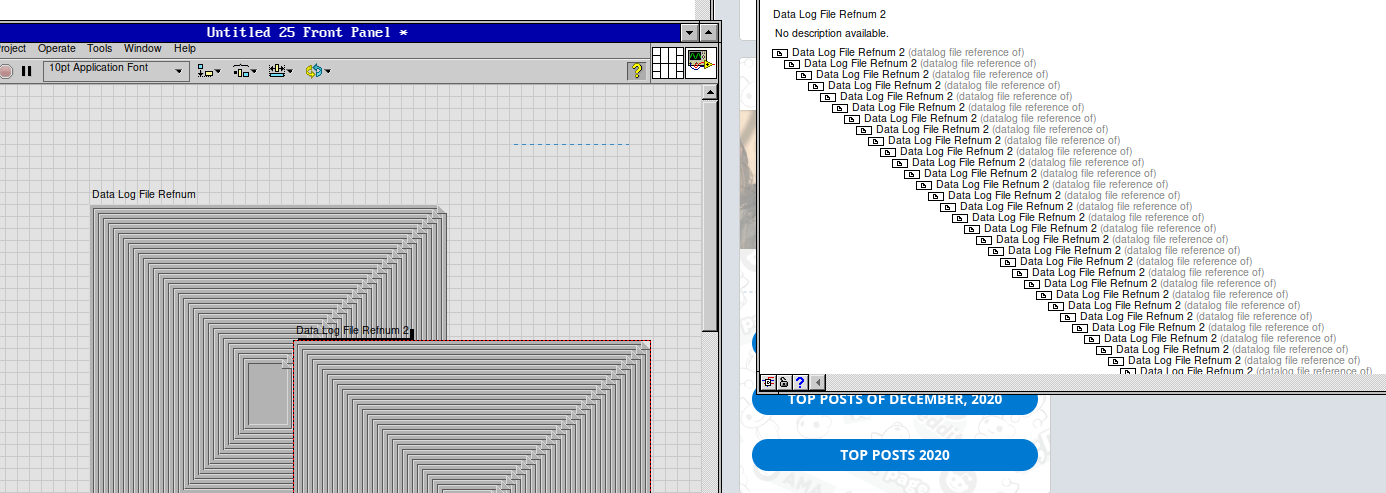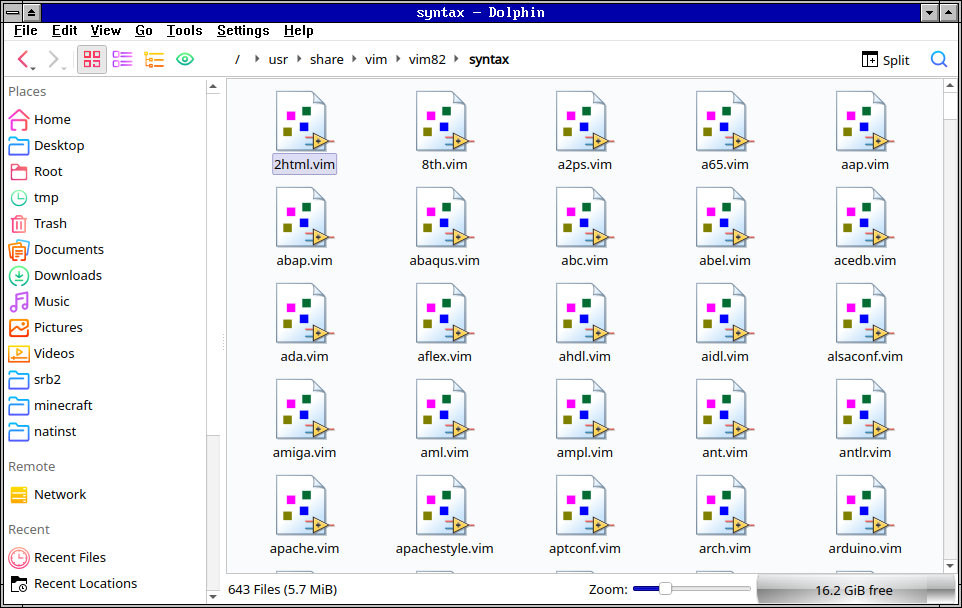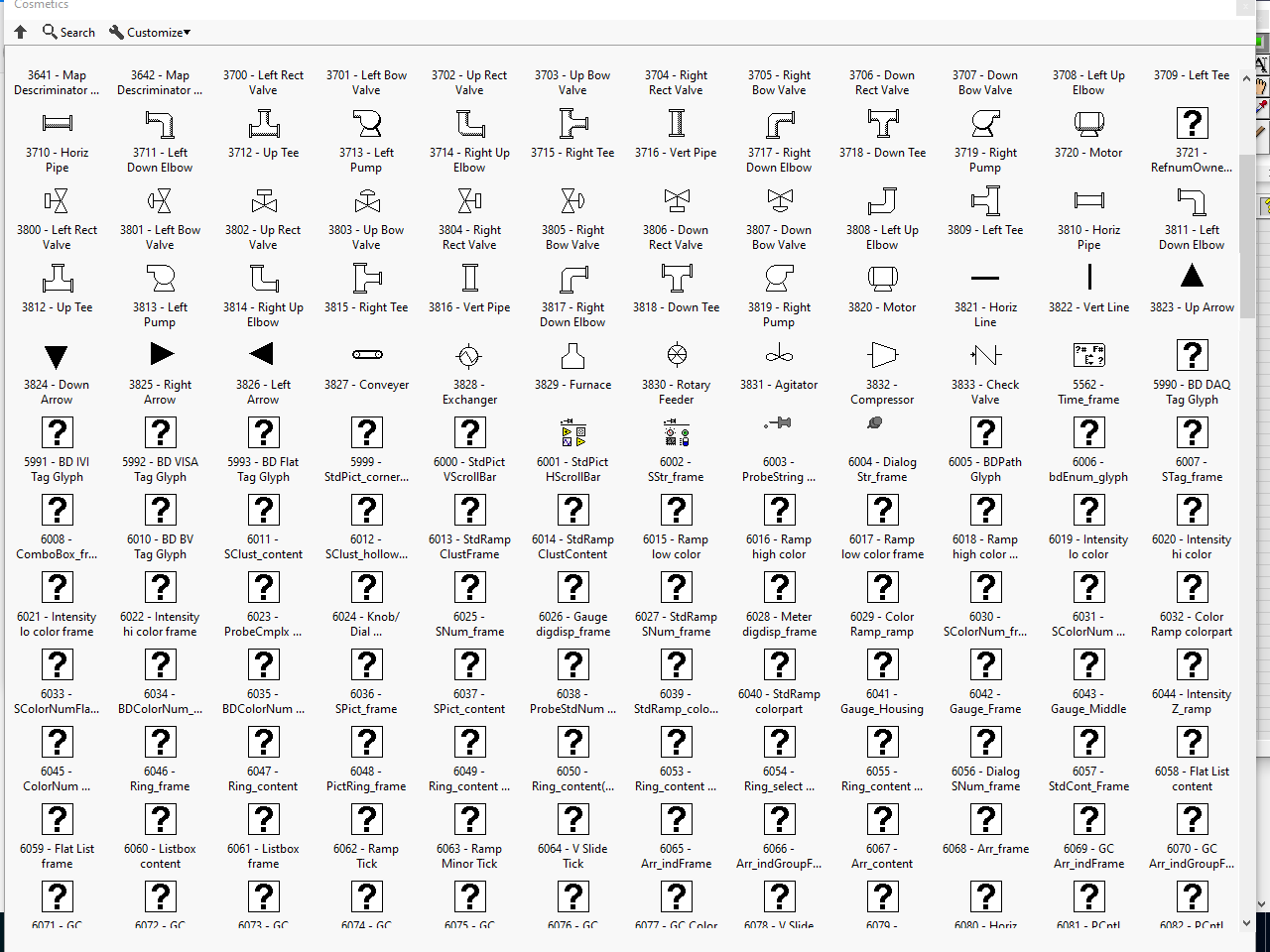If you use Ctrl+Shift+D,|, it will enable logging DPrintf messages. Then you can do Ctrl+Shift+D,P to display a list with most of them:
LabVIEW internal debug keys - Ctrl + Shift + D + one of the following
| toggle DPrintfs. Currently on.
: print global font table
A check app heap
B print TD dictionary stats
D PrintDSStats
E toggle QElement checking
G toggle StripChart scroll/copybits
H show/hide heap peek.
I print heap text info
J rebuild all malleable instance VIs in current VI's context
L prints linker graph viz info
M toggle memory checking.
N show Ned, the friendly debug options dialog
O toggle drawing on/offscreen
P prints out this list
Q toggle show nonIP terms. currently off
R print VI Server info
S print net connection table
T toggle print compile stats. currently off
U toggle sanity checking. currently on for compile/save
V print all OLE Variants
W show window monitor
X toggle new Preferences dialog
Z print execution and eventQ status
{ compact DS now.
} toggle gUseNativeFontSizing currently %s
" print HeapTextRec line table.
~ toggle unattended mode
< toggle clump display (use ctrl-shift arrow keys to cycle thru clumps)
& print heap text font runs
_ wireframe 3D controls
> ActiveX Control Property Browser
**** NOTE **** Debug keys are preceded by Ctrl+Shift+D !!!!!
**** e.g. Ctrl+Shift+D+N shows the debug options dialog.
**** You have 3/4 of a second after hitting the D to hit the N
There's a few missing, however. Pressing Ctrl+Shift+D,C makes LabVIEW check the "HedgesSpecialCrash" INI key, and presumably if it's set to some specific value (not True) it'll crash. (Edit: the value is 1, and yes, it crashes with "Hedges Special gDAbort".) Ctrl+Shift+D,+ checks the "FakeInsanity" key; I tried setting that to True but there wasn't any visible effect there either. (Edit: I set it to 1, and Ctrl+Shift+D,+ made it crash when I right click a terminal.) For me, Ctrl+Shift+D,: didn't display the font table, but it checked "HedgesSpecialDWarn". I think the options for this key are "single", "singleLots", "multiLots", and "multi100", though I only tried the first. As expected, it triggered an internal warning. There's also Ctrl+Shift+D,!, which DPrintf's output like this:
DPrintfVIObjRefList: [VI "GSW.lvlibp:GettingStartedWindow.vi" (0x0000000006d107d0)] objRefList has 7 obj refs
....[00] (787480577) obroFlags=0x200c0000, viRefFlags=0x00000000, h/objID={h=0x0000000006996480,o=0x0000000006ce0318}, subKind=0, subIdx=-1
....[01] (882901084) obroFlags=0x200c0000, viRefFlags=0x00000000, h/objID={h=0x0000000006996480,o=0x0000000006ce0408}, subKind=0, subIdx=-1
....[02] (881852507) obroFlags=0x200c0000, viRefFlags=0x00000000, h/objID={h=0x0000000006996480,o=0x0000000006c89dc8}, subKind=0, subIdx=-1
....[03] (880803930) obroFlags=0x200c0000, viRefFlags=0x00000000, h/objID={h=0x0000000006996480,o=0x0000000006c7c598}, subKind=0, subIdx=-1
....[04] (883949661) obroFlags=0x200c0000, viRefFlags=0x00000000, h/objID={h=0x0000000006996480,o=0x0000000006cdfaf8}, subKind=0, subIdx=-1
....[05] (879755353) obroFlags=0x200c0000, viRefFlags=0x00000000, h/objID={h=0x0000000006996480,o=0x0000000006cde5e8}, subKind=0, subIdx=-1
....[06] (884998238) obroFlags=0x200c0000, viRefFlags=0x00000000, h/objID={h=0x0000000006996480,o=0x0000000006cde008}, subKind=0, subIdx=-1