
lovemachinez
-
Posts
44 -
Joined
-
Last visited
Content Type
Profiles
Forums
Downloads
Gallery
Posts posted by lovemachinez
-
-
Hi,
I got the string data from my sensors like this ('\'Code display). Anyone can give me the idea to split the value please?
Quote65.317\03\02?\03\02+65.317\03\02?\03\02+65.317\03\02?\03\02+65.317\03\02?\03\02+65.317\03\02?\03\02+65.3
Thank you in advance.
-
lovemachinez,
You don't need to close the previous port before you read from the next port. You should open all your ports, read from them in the For Loop as QueueYueue suggested, and then close all of them when you are finished. See attached example.
Thank you so much.
-
I'm not exactly sure where you're having the trouble. There are a lot of ways to do this.
I'd say you should first take a look at how to use Multiple Plot graphs and charts (in the detailed help of the Chart control). There are example VIs with these.
Now you should be able to use the code that you already have to read from 1 serial port in a For Loop (each iteration of the for loop will read from a different serial port) to acquire all of your data.
Now you just need to put the two together.
Thank you for your replied, QueueYueue.
Well, I have just no idea about how to get the data from more serial ports.
So refer to your reply, I just change the COM port# to get data from another port in the loop accordingly right?
Shall I have to close the previous port before get to another port in the row?
Thank you again.
-
Hi,
I have a project to get the sensor data from 4-5 serial ports in order to plot the data to waveform graph as real-time as possible.
Right now, I have already got the data from one serial port and plot them on waveform graph and it works well, but I have no idea to get the data from more than one port.
Any suggestion please help.
Thank you in advance.
PS. Sorry for my bad English.

-
Hi Crelf,
please re-upload part1 and part3
Many thanks for your great sharing.
-
Why are you certain that there was a timeout at UDP Open? If there is no error on the error wire, then the function most likely did not time out. What is the actual problem you're seeing?
Thanks ned,
Well, I want to pop up some message when my VI cannot connect to the server.
I noticed that when if the VI could not reach to the server, the udp open will timeout. ( I knew because my connected button lag for input timeout 5000ms if it cannot connect) but I don't know why the error out wire doesn't give me any error output. maybe I do something misunderstand about error handler. any example vi about that?
I think it will be the simplest way to check the connection if I can get this error out.
thank you.
-
Hi all,
I just started using labview. I am working on UDP communication.
I have some question. How can I pop up some dialog to show the user when the "udp open block" is timeout? (in the picture show 5000ms) For example if the udp cannot open in 5000ms, the labview will show "cannot connect" dialog box to the user.
I tried checking from the error out node (yellow line) by cluster. it has shown no error (error code=0) even the udp was time out. I dont know how to do next so. How to get the error code from the block?
please help thank you in advance.
-
Hi all,
I would like to use the labview for building the PC software for my product that will gonna sell on the market soon. (commercial product)
I will use the VISA and just basic component on labview.
Can I do something like that?
What is the labview license that I need to buy?
Any suggestion would be appreciated much.
Thank you in advance.
-
Not totally sure I have understood your question correctly by string convert to number tools do you mean Scan From String ?
Scans the input string and converts the string according to format string.
Use this function when you know the exact format of the input. The input can be string, path, enumerated type, time stamp, or numeric data. Alternatively, you can use the Scan From File function to scan text from a file. The connector pane displays the default data types for this polymorphic function.
Would help if you showed you block diagram
Thank you. I have already done with it. with this solution.
-
I send some command via RS232 to my machine and the machine sent me back with a number "40" display in normal display in my attatched picture. I tried to use the string convert to num tools but there is nothing happen.
I wondering with it, then I try displaying the string in different way as in attached, code display and hex display.
I want to get the string "40" to change it to number, how can I get it? please help

Thank you in advance.
-
got it! thank you ShaunR
-
My machine have to send a sequence of 3 bytes per command via serial port.
for example;
|start byte=0xFF| |second byte = 0x00-0xFE| | third byte = 0x00-0xFE |
which I have already done with it, my method is sending one byte per one byte in for-loop via serial port. The problem is if I would like to control more machines my VI will going to be more complicate and that is very bad..
Can LabVIEW able to send my 3 bytes protocol above with just one-time sending?? for example: like in C-language, I'm gonna use printf ("%c %c %c",start,second,third);
I'm new with LabVIEW any idea please help.
sorry for my English, if you don't understand my question please ask me again.
Thank you in advance.
-
Dear all,
Rightnow, I'm working on vibration analysis by using LV signal express 2010 which can be exported the measurement file as the UFF58. (Universal File Format)
My problem is; I have to use this measurement file with another program which accept only the UFF58b and UFF Ascii format.
I try to find solutions for convert UFF58--->UFF58b or UFF Ascii. Does any one have an idea? Please help.
Thank you in advance.
-
Thanks a lot
-
Dear, all
I have 2 similar webcam plugin with my laptop and want to snap picture from them.(not same time)
The problem is these two camera have same name, so when I want to select and capture with the 2nd webcam, LV always return to capture with the first webcam.
How would I do?
Can I change driver's name of the webcam?
best regards
-
Thanks, Ton. I will try your recommended.
Well, the method is a little bit complicate.
I think I have ever do with easier way, but I forgot already. Does anyone can do this? Please help.
Best Regards,
lovemachinez
-
Hi, all
Now,I'm using an image control tool, which come with ni vision development.
When I import an image to the control, the image is oversize from the control. How to strech the image, to make it fit to the control.
Best Regards,
lovemachinez
-
hi, rpursley
Do you have LV8.5 Version for your example? I cannot open it.
Best Regards
-
Thanks, I will try.
-

Hi,
I have an 2d array(100x100) of temperature values and I want to use it for making the thermal image like I have shown.
By the way, I don't know which tool in LV can draw the image like this. How?
Best Regards,
-
Great!! thankyou every body
-
Are you passing the temperature values over the RS232 in an ASCII format or binary? If you are passing them in a binary format, I recommend the String to Byte Array. If you are passing them in an ASCII format, look at the String/Number Conversion palette (it's under the String palette). These can get your string into numbers to then put into the graph.
Thank you very much. But I still have some problem you know, my data is a string format , so how can I split it.
for example, string = "32 22 34 54 31 55 12"
How can I split it to => 32 and 22 and 34 and 54 and ........ to put it into array[0],array[1],array[2],............
Best Regards,
-
Hi,
I'm a newbie with labview.
I use PIC microcontroller read data from TPA81 8 pixels temperature sensor and then it send all string format via rs232 to LV.
My protocol look like this "@32 33 32 11 44 22 33 44 55". (@ is start bit ,, and number are temperature value)
I want to use this string to display 8 temperature datas in waveform chart, how should I do with this string???
Best Regards,
-
 1
1
-
-
I have learn that we can use C language in LV, which called LV. CVI
Anyone know about it? how can I use it? (tough or not...)
Is it better than G language? (I think "C" is more flexible than "G" language.)

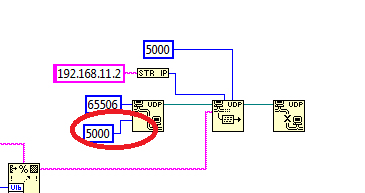
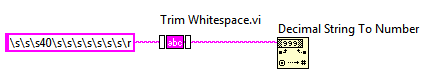
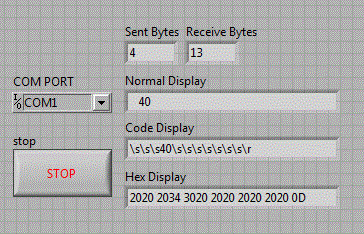
Please help! I want to split the number from this format string
in LabVIEW General
Posted
Thank you very much MikaelH. This is very suit to my code.