-
Posts
111 -
Joined
-
Last visited
Content Type
Profiles
Forums
Downloads
Gallery
Posts posted by spaghetti_developer
-
-
What? It is still supported in LV2014. What version of LabVIEW are you using?

I'm using the LV2014 and its every previous version, in LV2014 if you want to use the stacked sequence you have to select a flat sequence from the functions palette and transform it into a stacked sequence. The NI advises to don't use the Stacked Sequence because it is obsoleted and deprecated. I would like that my code survives through the future LabView versions.
-
Now I understood what I have to do with a Stacked Sequence, but I wold like the same with a Flat Sequence, is it possible?
Why the Flat Sequence? Because the Stacked Sequence is not longer supported.
-
I want the that boolean have to be wired just to the sequence structure. I want that wired just to give a flow to the diagram.
Attached the code.
I solved my problem just adding a frame to the flat sequence that I'm using. On the left frame I set the boolean and on the right frame I set the invoke node. It sesms it work properly.
-
-
Hi guys,It's long time that I don't ask you an help, but this matter starts to make me crazy. By the scripting I can create a flat sequence on the BD, I'm able to create an invoke node (FP.Close) and I can insert into the flat sequence that invoke node but, I'm not able to wire the sequence to one button just to give a flow to the diagram. Can anyone help me?Thank you in advance.
-
I know that NI don't want to give the CLA too easily but anyway, they have to give the possibility to pass that exam to everyone want to improve theirs certification. Moreover, they have to give the materials to help people to prepare himself to be able to pass it.I think, nobody can pass an exam without books or materials where he can study which teach him how to pass the exam.Never mind, I will try anyway to pass the exam and I hope I will write here about my success.
-
Yes, thank you. I copied the ini file and it seems work well.
Thank you very much!
-
 1
1
-
-
I was talking about the shortcuts of the functions from the palettes. For plugins I have just copied them into the plugins folder.
-
It seems the indexes algorithm is quicker in LV2012 than in LV2010. Doing the copy of the quick drop folder, don't you lose this improvement?
-
Hi guys,It's the moment for me to migrate from LV2010 to LV2012 therefore I searched a tool to migrate the shortcuts, I have already created (in several years of usage) on the quick-drop function, between the two version of Labview. Does anyone know if there is a tool that can migrate these shortcuts? Does anyone know if it is enough to move a configuration file? Which configuration file has to be moved?Thx.
-
Hi Antoine,
Thank you very much for your reply. Even though I'm reading the documentation that you suggested reading, I still think that those documents are not enough to get a good preparation to prepare yourself for the CLA. It's a pity that the NI doesn't release more documents to help us on preparing the exam.
-
Hi guys,I'd like to prepare myself to get the CLA but the materials and the documents to get a good preparation to pass the exam are very poor. Could anyone give me some advice, examples, documentation or any kind of stuff that can help me on studying to get success on the exam?Thank you in advance!
-
Yes I'm on Windows. So, where can I find the command you are talking about?
-
@rgwagner:What do you mean??The addresses of the instruments are set 10.0.0.XXX mode. Can this produce issues?I have changed the subnetmask of a secondary LAN board and it seems it works well, but I'm not sure it was the problem.....I would like to be able to address the LAN board such as I can do via VISA. Do you know if I can address the LAN board which I want use on the TCP/IP functions?
-
Hi Guys,
I'm back again.....
I'm developing a software which talks to many devices using the TCPIP connection. On the PC where the software will work there are two lan boards. One is used to talk with the instruments and the other one will be used for other porpouse. Both are needed.
Now the issue: using the TCPIP connection I have many problem on getting the connection to the devices. I don't have the same problem if I use the VISA. The only difference I can see between the two systems is that while I can choose the board where I want to open a connection on the VISA driver I can't do the same when open the coonection with the TCPIP. Do you know if there is a method to choose the LAN board to use before opening the connection on TCPIP? -
Now that I read your post again: I assumed you are talking about a picture where some areas are empty (100% transparent or more specifically non-existing!).
It is exactly what I'm doing... and what I'm looking for....
I'm also using Paint.NET(very nice software) to customize my piicture....
Awaiting someone who knows if it is possible to do....
-
Hi LogMAN,First of all thank you for your reply. I imported the picture, which is a PNG file, as you has suggested doing. But the transparence color set on the picture becomes the white color on my custom labview control. Just to be clear, I'm using labview 2010.Do you have any other ideas?
-
HI guys,
I'm customizing a button control using some custom amusing images but, when I import the pictures which I would like to show on the customized control, the transparence color of the picture becomes white. Which color I have to use to keep it as a transparence color on Labview?
-
Thank you hooovahh for your support in this matter.....
-
Hi guys,
I have done a function that would work with the QuickDrop window. The funcion has to be a plugin. The problem is that even though on the ShortCut list of the QuickDrop window the function apears the window doesn't call the function. I tell this because I set a break point into the function and the code doesn't stop and do nothing!
I have tested the function calling it from an external VI and it seems working well.
Is there to set a special property on the VI to let it to work with the QD?
Ok... It is resolved... It was enough to close and open labview again!!!!!
-
Ok... guys,
I understood! The mistake was to try to get the selected controls from the FP of the VI where there was the code. It was enough to call the code as subvi from an external vi passing the reference of the vi where there were the selected controls using the "open vi reference" function. And the code started working!Thank you YAR for the advice!
-
Hi guys,
In order to get the selected controls of a FP, I thought to use the SelectList property of the panel of the FP. But, even though I have many controls selected before running the VI, the property doesn't return the references of the selected controls. It returns an empty array of references. If this property doesn't do what I was expected it have done, how can I get the selected controls of a FP before running the VI? Or How can I get the selected controls of a FP which is not running? -
Thank you anyway, I've resolved the porblem. It was very simple. My mistake was that I didn't see the "Terminals" property of the property node I was trying to connect the "property node" directly to the wiring unvoke node of the scriping.
It was enough to pass to the invoke create wiring of the VI scripting the right treminal of the property node I had created.
-
Hi hooovahh,
Thank you very much for your support in this matter. I was able to add the invoke node to the diagram but after a valuation of the code I prefered to add the property node "FP.Open" than the "abort VI" invoke node. This allows me to close the VI windows without saving it instead of just stop it. Now, the problem is that I'm not able to connect the terminal of "FP.Open" to a specific boolean which is already connected to another terminal. Please, have you got an example of how to coonect a property node terminal to another terminal, such as a constant or so on?



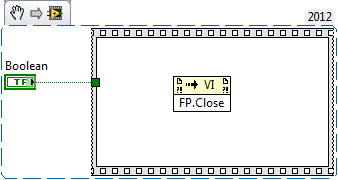
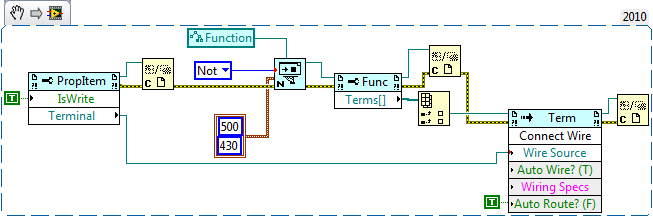
See an exe front panel in another exe front panel
in LabVIEW General
Posted
Hi to all,
I'm able to see a SubVI front panel in a Main front panel using a SubVI object and inserting it into the object.
I have been wondering if I can do the same launching an executable file and looking its user interface inside a main executable, both built using the LabView application builder. Have you ever done a work like this? Have you an idea to advise me, that can help me?
Thank you all