
B Chavez
-
Posts
43 -
Joined
-
Last visited
-
Days Won
1
Content Type
Profiles
Forums
Downloads
Gallery
Posts posted by B Chavez
-
-
-
If you're running the VI multiple times without closing it between runs, the indicators will not clear unless you add code that does it before everything else, or do what Syrus suggested.
QUOTE (syrus @ Oct 23 2008, 03:15 PM)
Another option is to go to VI Properties->Execution and select the "Clear indicators when called" option. This will set all indicators to their default values each time you run your VI. -
-
I think this is what you're after.
-
QUOTE (Norm Kirchner @ Aug 20 2008, 11:17 AM)
This isn't any cleaner than 'IP to String' but it does show how the integer represents the IP.
-
I've been using a IBM Lenovo laptop with a 15.4" widescreen and I'm pretty happy with it. It's a fairly large machine but most of the size is in the width and not depth. The widescreen is very convient for having multiple windows open. The only thing I wish I had was a little more resolution, I've got 1680x1050 but you can now get 1920x1200, which is perfect for two pages side by side (and can display 1080p natively). In the office I have two 17" lcds that are only 1280x1024, the minimum resolution I can stand. But I'm working on upgrading to a 24" widescreen with the 1920x1200 I mentioned above.
-
Take a look at this thread. There's a few examples that come close to what you're looking for.
-
And with regard to the second question, adding a 'timeout' event allows the loop to run again and sets the KeyFocus as expected.
-
Set "Update Value while Typing" on the string control and it works fine. It seems that pressing 'Enter' fires the "Ok": Value Change event but the control has not been updated, it's still being edited.
-
QUOTE(orko @ Aug 31 2007, 12:10 PM)
Another way of doing this is to put a case structure outside of your event structure that handles the waiting for the mouse up if the slider has been clicked on. Of course, it depends if you have other events you want to trap while you are sliding (this won't work in that case).http://forums.lavag.org/index.php?act=attach&type=post&id=6820
http://forums.lavag.org/index.php?act=attach&type=post&id=6821 (LV8.2.1)
http://forums.lavag.org/index.php?act=attach&type=post&id=6822 (LV8.2.1 - w/throttle)
EDIT: I've added another VI that uses a timeout to throttle the value changes. Try playing with the timeout value in the case structure and watch the "Loop Count" while changing the slider.
My front panel activity gets locked out for some reason. It seems to happen when I click just below the slider, on the scale. I tried un-checking the "Lock front panel until the event case for this event completes" box, but it still happens. Anyone else seeing this behavior.
-
Take a look at <LabVIEW dir>\examples\general\strings.llb. There are a two VI's "Parse Postfix Expression" and "Parse Arithmetic Expression", one of the two should do what you want.
-
QUOTE(Omar Mussa @ Aug 20 2007, 11:41 AM)
I was recently trying to compare a few ways of calculating a running average. I was surprised that the point-by-point mean was not the same as a 'traditional' mean value. The values are only off at the 10^-15 range which makes me assume that it is a floating point value problem (and makes me feel like I don't need to spend too much time working on it) but I am still surprised that there is a difference at all (especially after the first 4 iterations in my running average (which uses a 4 point buffer).Please look at my demo VI and see if there is any other explanation. (The VI is in 8.2.1).
Thanks in advance!
Even more concerning is that if you lower the millisecond delay to zero and let it run for a little bit, the Mean values 'go out of tolerance'. It looks like the point-by-point mean keeps an array of x values and a running sum. The problem is that it adds the new value to the sum and subtracts the oldest value from the sum, resulting in some rounding errors that accumulate over time. What you end up with is a sum that does not exactly equal the sum of the 4 values.
-
I've attached what I think it should look like in LabVIEW, it gives the same result as what PJM posted.
See what you think.
http://forums.lavag.org/index.php?act=attach&type=post&id=5067
-
If you use an enhanced metafile (*.emf) you keep the transparency and benefit from scalable vector graphics as well.
What do you use to create/edit *.emf files?
Thanks
-
I haven't tried the programs mentioned here, but I came accross this one called "Scanner" that I really liked:
-
I think the trick is to start with a boolean like the "Pushbutton," it has a 'part' called "light" that has four states (for each of the button states) that can be replaced with an icon or other image.
-
Yeah, I tried other timezones with no results as well. It seems it is related to Daylight savings time. If I change my PC date to February, I get the 1 hour difference as you would expect.
-
I was playing around with timestamps and found this strange behavior. If I take the two DBL values: 2082844800 and 2082848400 (3600 sec difference) and convert them to timestamp, they both show the same time (5:00:00 PM 12/31/1969 PST). Does anyone know if there was a "Leap Hour" at the end of 1969?
I've searched the web a little bit and found that in the 1970s the world standards switched from "GMT" time to Atomic Time, or "UTC" time (Coordinated Universal Time). But I could not find anything relating to an extra hour.
Just wondering if anyone knows anything about this.
Thanks.
-
No wonder I couldn't find it in the help. Thanks!
-
-
2. To be REAL fancy, dial is 0 - 10 (complete circle); right above the zero (center, top) is a digital counter 0 - 10 that 'clicks over at the end of each complete dial turn, Value = digital*10+dial.
The attached VI does #2, but could be modified to do the other 2. Hope it at least gives some ideas.
-
I know that I I don't need to use a specifier to just run a VI dynamically, but I'm using it this way so the error cluster allows me to determine if the opened VI is of the correct type to use as a plug in.
If you're not using the CBRN, why do you need a specific connector type?
-
I've done this by using an event structure to trigger on a "Panel Close?" (notice the "?") event and set the "Discard?" input to true. This allows you to stop the VI programmatically when the close button is clicked. I also use the attached piece of code to allow an instance of a template VI to close itself without the "Save Changes" dialog.
Hope this helps.
-

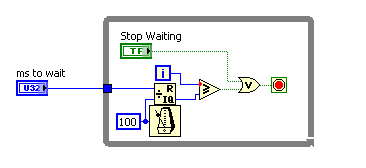

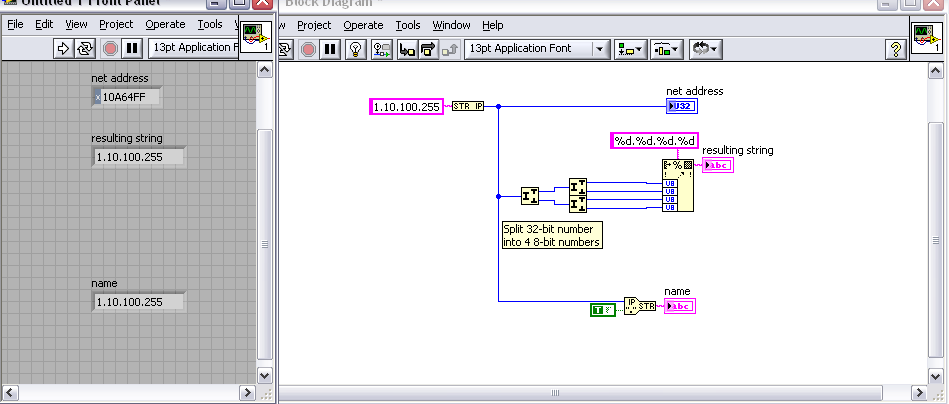
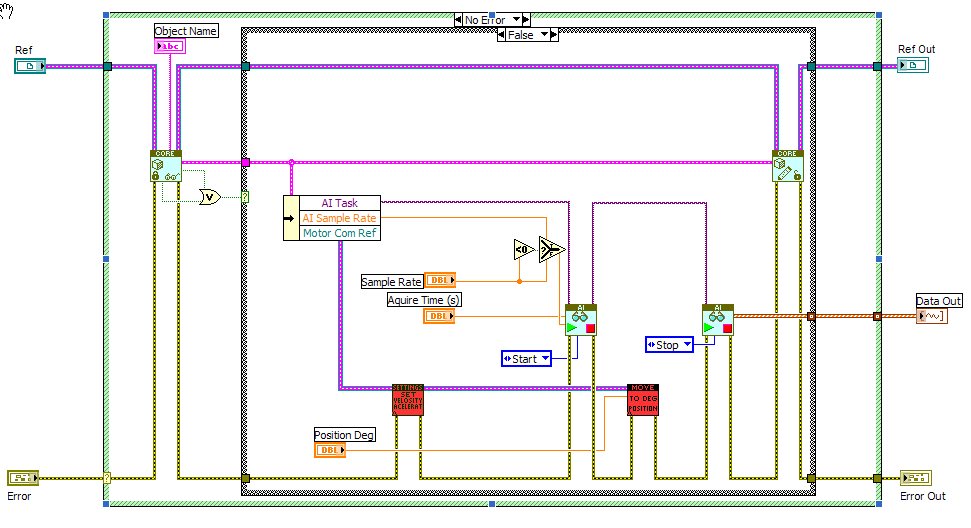
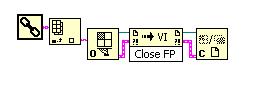

Binary
in LabVIEW General
Posted
QUOTE (vultac @ Nov 29 2008, 06:43 PM)
If you want to leave the lower two bits alone, then simply increment by 4; incrementing by 8 leaves the lower 3 bits alone, by 16 leaves the lower 4 alone, etc.