-
Posts
31 -
Joined
-
Last visited
Content Type
Profiles
Forums
Downloads
Gallery
Posts posted by Liang
-
-
Here is the example of opening on screen keyboard, and closing it.
-
I'm not sure if this can help you. This document is about how I create and add help to my VIs. I use Dreamweaver to edit HTML and use HTML Help Workshop to create CHM.
-
-
Hi
I wanna create a VI with polymorphic subVI by vi scripting. My question is how can I change the instance of polymorphic subVI?
Thanks
-
I love this community.
-
I want to ask that if I want to design my own control how can i do?
when you create a new control, you need to drop a control from control palette to. Then change to Customize Mode to customize your control. You can replace existing image or add some decoration yourself.
-
My VI is launched from menu, so it will be add to NI.LV.Dialog context.
Before I invoke GSW by item tag, I will check if there are FP opened VIs, lvlib and lvproj in Application Instance context.
What confused me is GSW can be invoked correctly at the first time only. After the first invoke, I've checked there are no FP opened VIs, lvlib and lvproj.
-
So you have found a solution but find it to complicated? Or what is the problem you still have?
By discussing here, I got alot of innovations to accomplish it. Now it's difficult to judge if there is only my VI running. There are VI windows and non-VI windows (such as lvlib, lvproj). And in my VI, it use other VI's reference. I'm confused.
-
You simply can't. GSW is a private VI in the Getting Started library (GettingStartedWindow.lvlib). The only public VIs from that library are "getting_started.vi" and it will fail if you have any FPs opened... and Close_GSW.
There are two options here:
1- Idea exchange, as suggested by Jon.
2- Contact Christina Rogers (Eyes on VIs) and ask her for a quick fix, if she (or NI?) is willing to accomodate your request.
Yes, it cannot operate correctly even I launch the GSW from my tool by calling GSW VI.
But by using the invoke node of "User Interaction.Invoke Menu Item" and setting the ItemTag to "APP_VIEW_GETTING_STARTED" to launch GSW can be operated correctly (GSW can be closed automatically after new...).
In LabVIEW, you can launch GSW from menu launch when you've already opened a VI. So I think this can work correctly.
-
 1
1
-
-
Hi UnCLAD
If LabVIEW is configured to do so GSW will open when no other VI's FP are open (I.e. all closed).
Are you looking for a programmatic way to show GSW? I don't think that is possible. Maybe you could suggest it on the IE??
Hi Jgcode,
I do really want to launch GSW programmatic. I can launch GSW by VI server without close FP , but it's difficult to figure out when to launch.
Thanks a lot
-
Hi Rolfk,
Thanks for your reply.
Maybe I do not descript my question well. I really do not want to close FP, but to launch GSW I must. And I cannot figure out if there is only my VI running (to close) or GSW only (to open).
-
Hi Jgcode,
I try to use "Open VI as System", try to add my VI to other application context. But it do not work.
If this can be achieved by FP.Close only, I wonder to know:
1. How can I know if it's time to CLOSE?
2. When to re-open the FP of my VI?
thanks a lot
-
Hi Jgcode,
Have you resolved your problem?
I'm having the same question you are.
Could you help me on this? My VI has FP,and want to launch GSW while only my VI running.
thanks a lot
-
So I was playing around with Unicode in LabVIEW stuff, and for some controls and indicators you need to append the BOM to the front of the string. In LabVIEW that is typically 0xFFFE to the front of the string. It worked for the tree contro and table. Here is an example. Tell me if it works for you.
Hi GoGators,
How did you make your string constant has "Force Unicode Text" item in right-click menu.
Thanks
-
Check out this cool presentation by Michael Aivaliotis. It goes through how they made the buttons for the JKI VI Package Manager it will shed some light on how it's done.
Sorry SciWare,
I misunderstand you...
I know how to make it now.
Thanks a lot.
-
Check out this cool presentation by Michael Aivaliotis. It goes through how they made the buttons for the JKI VI Package Manager it will shed some light on how it's done.
Hi SciWare,
Have you download my attached *.ctl file and check it carefully?
It's system button with glyph (not decoration), not 6 picture button with customized pictures.
Thanks
-
After looking the code of SexyGUI from Jonathan Cohn, I found a six picture button with a glyph.
And I still cannot achieve it by myself. Dose anyone know how to make it?
Thanks a lot.
SexyGUI Address: http://decibel.ni.com/content/thread/3676
-
Create a named notifier in your splash screen. Have the splash VI wait for a notification. Acquire the notifier reference by name in the main VI. when the main VI has completed it's initialization and is 'ready', send a notification to the splash screen and then close the splash screen VI appropriately.
Don't forget to set some sort of timeout on the splash VI in case your main fails to load. You can use a timeout on wait for notifier in the splash vi.
Hi Phillip,
That's a good idea. Very nice.
-
Hi man,
Before posting here, I've already search NI site.
I just want to know if I can use other method not set a delay time.
Thanks
-
Hi,
After building my VIs to executable file, I found it's too large and will take long time to launch.
So I want to use splash screen to avoid this. But I do not find the way how to show loading information just like LabVIEW's.
What I can make is using a VI that contains serveral seconds delay then hiden FP and run my main VI.

Thanks a lot.
-
Are you getting the error when you run the executable or the source code?
Is anyone else who downloaded the demo experiencing the same issue?
What version of LabVIEW are you using?
Try the suggestions in this link.
Hi SciWare,
Thanks, my problem has beed resolved.
My VI Server setting is wrong.
The Agent is great.

-
Can you provide more detail, is there an error message?
I included source code and a build, did either of those work?
Hi SciWare,
I try to shut my firewall and open TCP and set my LabVIEW VI Server.
But it cannot work.
Error:
VI Server Setting:
This is what I was referring to in my post.
Certain functions do not operate in the Run Time Environment.
Therefore you can still create an EXE but you need to use Development Environment (LabVIEW IDE) to do the work.
E.g. Creating/editing a MNU file.
The Agent VI does just that.
Hi Jgcode,
Thanks for your explanation.
I'm learning it now.

-
I just knocked up a demo that shows how to implement an agent to read the palette from an exe.
Hope this helps
Hi SciWare,
Thanks, this still can not work on my PC.
There is a question, why use agent? Could you like to tell me the reason?
-
I think what you need to do is open an application reference and pass it to your Read/Write Palette functions. Use machine name "localhost" also check that your VI Server Configuration is correct by going to Tools -> Options. Enable TCP/IP and machine access to 127.0.0.1
Hi SciWare,
I try to use Open Application Reference and use "localhost" as Machine Name input. And I also check the VI Server Configuration.
But I still got the same results.




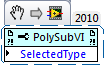
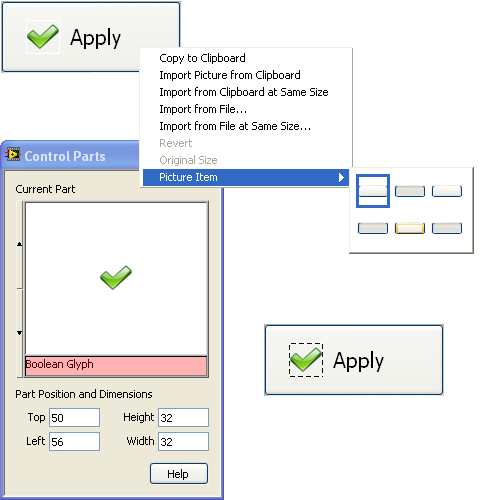
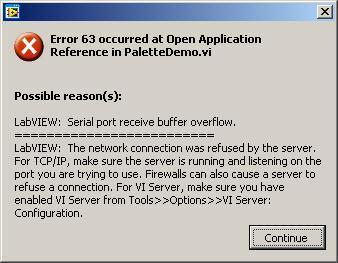
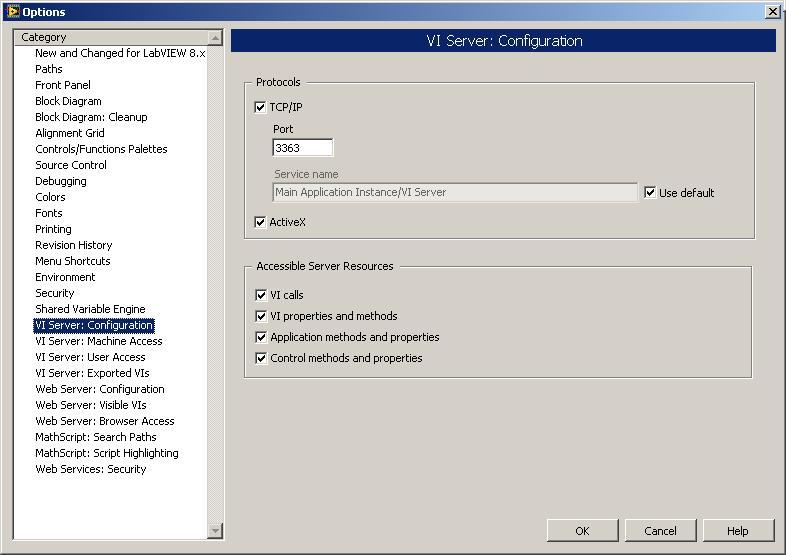
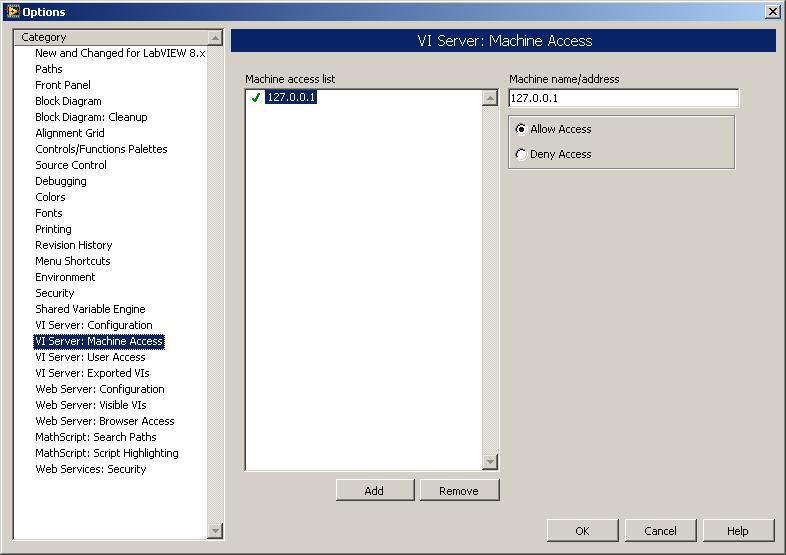
Kill an application with labview?
in LabVIEW General
Posted
It works on my PC. I'm not sure if your windows account is administrator.