
sakis11
-
Posts
12 -
Joined
-
Last visited
Content Type
Profiles
Forums
Downloads
Gallery
Posts posted by sakis11
-
-
have you tried to get the IR sensors size ? ( cf. WiimoteState.IRState.IRSensors.Size)
Υes.It doesn't work.It gives values from 0 to 15 and it doesn't change smoothly as you move towards/backwards the screen.
-
Ηas anyone managed to get values for depth by a wiimote? As said in wikipedia etc the Wiimote gives us values for depth.But from the libs that I have found in the internet for labview none VI gives me values for depth.They give only for up-down and left-right.
Is there anyone here that knows how to get depth values from the Wiimote using labview?

thanks
-
You have to use drawable reference which goes out from Set Drawable node. The old one is not not valid any more. Because it is more general reference, you also have to cast it down to sphere class:
Alternatively, instead of changing the radius of sphere as drawable, you may to scale whole object with Set Scale.vi
many many many thanks! That was the last piece of my puzzle I think! Thank you for your great knowledge vugie and the time you spent to help me.
-
The memory is getting full, because you CREATE geometry each iteration instead of modifying it. Previously created geometries are not deleted and remain in memory. Putting feedback node outside a loop doesn't make much sense in your case (such a construct is rather for passing data between VI runs). You should create objects and geometries and assign them once and in the loop only modify object properties: scale to change a size and use material property to change a color. If you want to replace whole geometry of an object you may create and assign it, but just after that you have to free reference of previous one.
Here is an example how to drag objects with a mouse.
thanks for your answer.I found a way of moving my object(sphere) whith the mouse and changing its colour without getting my memory full.
Now I have a problem with the radius of the sphere.The property node that changes the radius of the sphere must be between the "create sphere" vi and the property node "drawable".If I try to drag the radius property node inside the while loop I get error.How can I change the radius of my sphere in a dynamic way using this radius property node?
I mean like the exampe you said above, I know managed to move and change colour of my sphere while running my vi, now how can i do the same to change the radius of my sphere, lets say for example when I click the mouse ? I suppose I have to use the sphere's property node with the radius but I dont know how to use the sphere's nodes.I know how to use only the objects' nodes
-
Ok. Lets say now, that I want to move one of these objects with my mouse and change the objects colour in some cases that I want, in a dynamic way.I have managed to do this by putting all the property nodes for the 3D objects inside a while loop.The thing is that when I do this after running the VI for a long period of time(about 1-2 minutes) I get a full memory error.
I suppose that this happens because these property nodes are inside the while loop and my pc "drows" the objects repeatedly, so that my memory fills up.I tried to get the property nodes out of the while loop but this creates 2 "feedback nodes" on my object wires that causes error when I run the VI.
I suppose that there is a way to have my objects drawn outside the while loop and changing the colours and translation in a dynamic way without having this memory error, but how??
Can anyone help??
thanks!
I attach a picture of how my VI is in general.The Vi of the pic does not work and I know it but I posted it to show you the general idea of my situation.In the code if I transfer the property nodes inside the while loop my Vi works, but my memory gets full in a while after running it.If I drag them outside the while loop as seen in the photo I get the 1055 error.But I think that these nodes should be out of the while loop to prevent the memory from filling up.Right?
-
Here we have 2 brothers and one sister:
Ok. Lets say now, that I want to move one of these objects with my mouse and change the objects colour in some cases that I want, in a dynamic way.I have managed to do this by putting all the property nodes for the 3D objects inside a while loop.The thing is that when I do this after running the VI for a long period of time(about 1-2 minutes) I get a full memory error.
I suppose that this happens because these property nodes are inside the while loop and my pc "drows" the objects repeatedly, so that my memory fills up.I tried to get the property nodes out of the while loop but this creates 2 "feedback nodes" on my object wires that causes error when I run the VI.
I suppose that there is a way to have my objects drawn outside the while loop and changing the colours and translation in a dynamic way without having this memory error, but how??
Can anyone help??
thanks!
-
I found it! dont bother answering

-
Ηi,
I am using the mouse to move an item on a 3D picture.Using the Vi's "initialize mouse.vi" and "aquire input data.vi" I can move my item horizontally and vertically.Now I want to move my item in and out of the screen using the mouse wheel.I tried it using the "aquire input data.vi" but the scrolling output it has keeps returning every value to 0.Is there a way to move my item in and out of the screen using my mouse wheel?
Thanks!
-
Here we have 2 brothers and one sister:
I think I got it.The future will show.Thanks a lot!
-
First of all I would like to thank you both for your answers.By reading them I can understand that the problem I have has a solution and this cheered me up.
You both talk about the parent-child object tree.And vugue analyses it a little bit more.But the difficulty i am facing is that i haven't understood very much the nodes to make this tree.The
only source of theory on how to make this tree of objects is the NI examples that are pretty simple and that all of them contain objects with inheritted translations.
But from the things you said to me I can assume that i can create a level on this tree that has more than one object.
How do I do this? The "addobject" node has 2 inputs.So every time i thought that this is the start of another level on me object tree. As I said on my first post I used the knowledge of this, with the exception that i couldn't find the node thath says geometry and i used the node Drawable.
-
Hello all,
I am new using the labview software.I am working on a project, and my task is to make a 3D enviroment for an experiment.While trying to do the job, I find myself in some trouble.I need to draw multiple objects in my programm, but I dont want them to be related to its other.The only way(that i have discovered) to put in my 3D picture more than 1 objects is by using the invoke method: add object.This invoke method although creates
a parent-child relationship between my objects and thats is something that i dont want.With this relationship every transformation i make to the parent object happens also to the child object.But in my project i need to transform all me objects(during the experiment) separately. For example lets say i have 8 blue spheres.I want every time one of them to change color to green, then another become green and all the others blue etc...
In they way i have drawn my objects if I change colour to the parent sphere all others change colour the same way.
So my answer is: Is there a way for me to draw multiple objects without a parent-child relationship? Or if that is not possible is there a way after drawing them that way that these objects can be trasformed without the transformation of any of them influence the other objects?
Thank you.

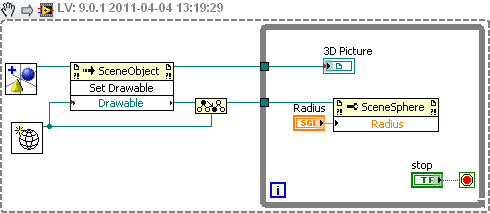
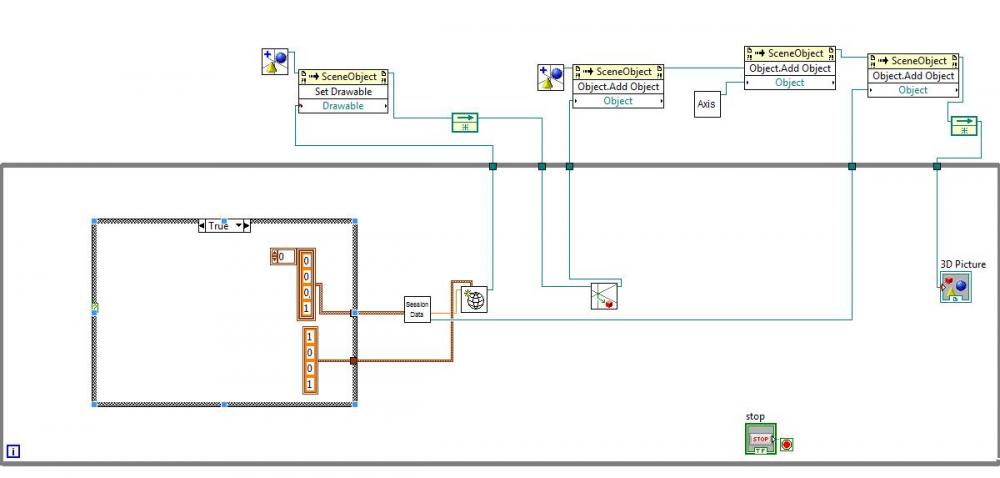
Wiimote depth (towards-backwards the screen)
in Remote Control, Monitoring and the Internet
Posted
Ιt has something to do with what you say but I can't understand exactly the idea...I've read again somewhere that the depth is calculated using the x,y of the leds of the IR but I can't understand the math that give the depth.