
JLMommy
-
Posts
22 -
Joined
-
Last visited
-
Days Won
3
Content Type
Profiles
Forums
Downloads
Gallery
Posts posted by JLMommy
-
-
- Popular Post
- Popular Post
The big one for me is flexibility. With two young children, having the ability to work part time, stay home for snow days, leave early for school events is huge. Simply being able to be flexible with my hours without being penalized is a big part of my job satisfaction. The next biggest thing for me is project diversity - I like being challenged.
-
 4
4
-
The only thing I can think of that goes with the pipe analogy is "segment". That to me means a piece of pipe.
-
Jeremy -
Your wife was a blast to hang out with! You should definitely bring her - it's always nice to have more girls around!

- Becky
-
 1
1
-
-
Thanks Mark!
-
Check out Elijah Kerry's Plugin Hardware Abstraction Layer at the NI community. The documentation is very good at explaining what he is doing. There are a few other HAL examples within that group that are a little simpler and don't use the actor framework that are also worth looking at. Best of luck!
-
- Popular Post
- Popular Post
You can use the Project API to find the Target Item and then modify its properites. The project is technically an XML file so there is a method to get/set tags for targets. The tag "alias.name" is the RT Target Name visible in the project. The tag "alias.value" is the IP address as a string. The attached code modifies one of the RT example project IP addresses programmatically. Set_RT_Target_IP.vi
-
 3
3
-
If an Arduino, and a Raspberry Pi had a baby, it would have nothing on a MyRIO. (okay maybe not exactly true but still)
 That's just an awesome analogy...we have a Raspberry Pi at home but I'm much more excited for a myRIO!
That's just an awesome analogy...we have a Raspberry Pi at home but I'm much more excited for a myRIO! -
Select your VI and viewing mode. Be sure to start the built-in web server and you can preview in browser to get the URL.
-
That depends on what LabVIEW modules/toolkits you have installed...
NI Example Finder
Toolkits and Modules >> PID and Fuzzy Logic Control >> PID >> 25 examples
Toolkits and Modules >> Control Design and Simulation >> Control Design >> Analytical PID Design >> 5 examples
Toolkits and Modules >> Control Design and Simulation >> Control Design >> Classical Control Design >> 3 examples
Toolkits and Modules >> Control Design and Simulation >> Simulation >> Optimal Control Design >> 2 examples
Figure 7 of the PID Theory white paper shows a DAQmx implementation using the PID toolkit.
-
NI does plan on eventually releasing the API they developed but haven't given a date yet:
https://decibel.ni.com/content/groups/leap-motion-controller-toolkit-for-labview
-
 1
1
-
-
Wirebird Labs will sponsor two (2) Leap Motion Controllers.
Announced yesterday, a new marketplace for Leap Motion software has opened at airspace.leapmotion.com, featuring 75+ applications.
See you at the BBQ!
 Screen Shot 2013-07-23 at 9.52.30 AM.png
Screen Shot 2013-07-23 at 9.52.30 AM.pngScreenshot from https://www.leapmotion.com/product
Hopefully my preordered Leap will come in the mail today..stupid rural post office is behind as usual!
And there is a LabVIEW LEAP API! Now if only they would publish it...
-
 1
1
-
-
Not sure if anyone else has seen these but I thought they are awesome!
This one even has LabVIEW in it!!!-
 2
2
-
-
Bet you didn't know the LAVA website was so hip:
http://hsmaker.com/harlemshake.asp?url=http%3A%2F%2Fwww.lavag.org
-
 2
2
-
-
WC -
You need to use the Fuzzy System Designer to save your system (File --> Save As...). Then use the FL Load Fuzzy System VI to load the saved fuzzy system.
- Becky
-
-
The collector block returns a cluster with two arrays: Time and Signal. Use Unbundle by Name or Unbundle to extract the arrays. You can then use Array Max/Min on the Signal array to find the maximum value - the value and index will be returned. Use Index Array on the Time array to extract the corresponding time:
Repeat for settling time. You'll need to figure out how you want to determine the settling time of your system. You may want to find where the value stops changing or doesn't change by more than a percentage or maybe you know an exact value. The idea is the same - search the array for a certain value, use the index of this value to retrieve the corresponding time. -
It's still missing today for me...
-
Totally stole this from Elijah Kerry - thought it was hilarious and didn't see it on LAVA yet!
-
 2
2
-
-
Attached is a VI that searches recursively and returns all objects in the block diagram of the specified VI. I only handled the flat sequence, stacked sequence, while loop, for loop, event structure, disable structure, timed loop, timed sequence and in place element structure - if any more are needed they could be easily added. Figured it would at least be a starting point for someone trying to accomplish this.
- Becky
-
I'm probably biased since I used to work at NI (former Michigan DSM), but I think it works great - IF you already have a requirements document.
The overhead to create/update requirements documents is what actually defers me from using it - the company I work with would rather I spend my time programming. Most of the projects I have worked on do not have a strict set of "written" requirements and things change regularly as the project progresses. My customer typically tells me what they want and then see that I met the requirements when they "test" my code. I know this is not the best way and I wish I could change it, but for now that's what I'm stuck with.
It is actually a really useful tool if the industries you work with are highly regulated. It is a quick and easy way to prove that your code has met every single requirement of a project after the intial learning curve. It also helps point out what requirements may be missing - if you have a lot of extra code that doesn't map to a requirement - was it really necessary? Or does your requirements document need updated?
One last note - make sure you are a good speller and/or double check when you type your tags. RG will pick up your tags from multiple places in LabVIEW (FP, BD, VI Prop documentation, etc), but if you mistype something - it will look like you didn't meet the requirement. On that note, if you decide to use it, do not wait until the end to run RG - run it every few days so you can find these problems early and often.
Hope that helps!
- Becky

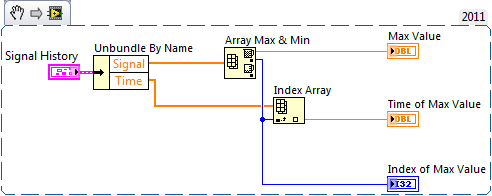
Pointer to LabVIEW array for .NET DLL
in LabVIEW General
Posted
Ugh...sorry...someone must have hacked my account...changing password. 🙂