
tnt
-
Posts
86 -
Joined
-
Last visited
-
Days Won
1
Content Type
Profiles
Forums
Downloads
Gallery
Posts posted by tnt
-
-
still nobody out there who knows how to "beautify" the array scrollbar?? (see previous post)
THX, TNT
-
QUOTE(DaveKielpinski @ Nov 7 2007, 01:33 PM)
Hi,For instance, I wanted to have a graph X-axis with different scaling at different parts of the graph. This seems flatly impossible.did you take a look at the picture plot (see LV examples)?
The graph is plotted completely into a picture control so virtualy everything becomes possible...

TNT
-
QUOTE(Michael_Aivaliotis @ Oct 11 2007, 09:39 AM)
I hope this clarifies my question:
http://lavag.org/old_files/monthly_10_2007/post-2311-1192091181.png' target="_blank">
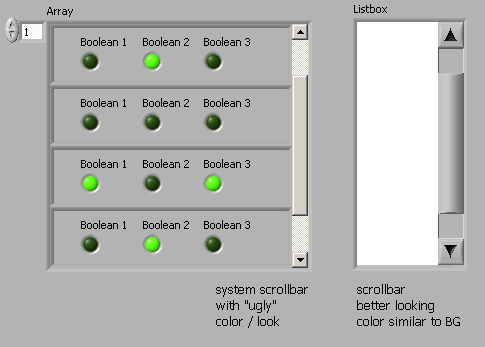
Actually I'm already happier if the scrollbar had the same color as the BG,
but I'd prefer the easy coloring of the 3D-LV listbox-scrollbar.
Grtz,
TNT
-
Hi,
just to stay in the GUI-customisation area...
Does anyone have an idea on how to get a "LV"-scrollbar on an array control?
I would like to get the slider (horizontal/vertical) to look like the listbox-scrollbar,
that one has a nice 3D-look (similar to the rest of my GUI) and has a changeable color.
Grtz,
TNT
-
-
QUOTE(Jeff Plotzke @ Mar 16 2007, 05:38 AM)
I'm using the 'Get Time/Date in Seconds' VI wired to a 'Format Into String' with "%T" as the format. I noticed that I get two different date/time strings depending if I do this on a Windows PC or on a PXI RT System.What's the correct way to pass timestamps between systems without worrying about locale settings?
http://forums.lavag.org/index.php?act=attach&type=post&id=5209''>http://forums.lavag.org/index.php?act=attach&type=post&id=5209'>http://forums.lavag.org/index.php?act=attach&type=post&id=5209
BTW, why don't you transfer the timestamp as a value (seconds in U32/DBL) in stead of as a string?
Good luck,
TNT
-
-
QUOTE(Val Brown @ Feb 14 2007, 01:14 AM)
only now they use VISA under the hood, but I haven't noticed a difference in behaviour.
If you are more familiar with the old-style RS232, you could keep on using them,
these are located in in the vi.lib\Instr\Serial.llb but are not present on the default palettes.
http://lavag.org/old_files/monthly_02_2007/post-2311-1171439697.gif' target="_blank">
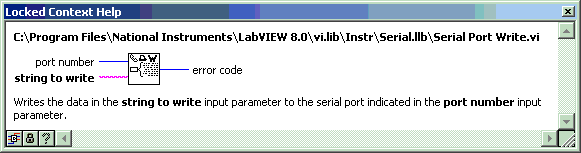
good luck...
TNT
-
They all seemed to install properly (except for ogrsc_dynamicpalette which gave me an Error code 8, which said something about error with PostInstall.vi)
Hi Dave,
I had a similar problem a while ago.
In my case installing the dynamicpallette_15 seemed to install properly on LV8.0,
but on another machine where I had upgraded to LV8.0.1 first, I also got the "PostInstall"-error.
I hope some LAVA/OpenG-guy can explain what goes wrong...
greetz...
TNT
-
Hi,
I noticed that since LV7.1 the behaviour of the continuous-button had changed.
e.g. the first call is always TRUE when in LV 7.1 it was only TRUE the first loop.
I'm curious if you could repeat your tests while running your vi conyinuously
using a while/for-loop and not using the continuous-button...
Keep us updated...
TNT
-
Update...
it seemed that closing a LabVIEW "window"/ "function pallette" / "help window" generated a Microsoft C++ exception in the DLL :thumbdown: .
The only work-around that worked was by adding a try {} catch(...) {} (in my wrapper-DLL) around each call to the suppliers DLL.
I just can't figure out how such things can happen, my wrapper is farly straight-forward and
using the suppliers-DLL directly from LabVIEW (the useable functions), I have no problems either...
Another strange things was that when I placed an "unhandled exception" MessageBox in the catch(...),
it became even impossible to close a LabVIEW window, the Messagebox "unhandled exception" popped up but the window remained open.
I know this a LV-forum :thumbup: , but are there perhaps any VS6-programmers out there who know how to get the thrown exception in a Catch (...)??
Thanks, tnt
-
Hi all,
I've made a DLL-wrapper (using MS Visual Studio 6) to make a suppliers dll callable from within LV.
The original DLL contained some functions which returned a struct and unfortunately
LV only supports Void, Numeric and String as returnvalue.
I have a polling loop which continuously reads data from the dll
(this loop runs for several hours w/o any problem, NO stops and NO memoryleaks).
When I go to the block-diagram and add a probe to the block diagram, the DLL crashes (see attachment)
The location of the probe on the block-diagram makes no difference,
even closing an unreacheable probe causes the same effect.
EDIT1: closing a probe that is placed on a non-running VI causes the same errormessage
EDIT2: opening a new vi and closing it again also generates this errormessage,
so closing a LV-owned window causes the DLL-call to stop
Does anyone has seen this behaviour before and/or knows how this can be caused?
Thanks,
TNT
-
Hi,Now I can create a Polymorphic Vi , i can place it on new Vi, Place Wire on it.But if i right click on it, labview stop and close immediately, without any error message (big crash). :headbang:
I've tested your "Essai multi1 (Poly).vi" in LV 7.1.1f2 FDS and didn't have a problem with it (right-click to select the instance was also OK),
so maybe it's because you are using LV 7.0 ??
One strange thing in your "Essai multi1 (Poly).vi" is that you've included "Essai multi2 (Boolean).vi", I've had to browse for it when opening the toplevel polymorph vi.
Good luck with creating polymorphic vi's in LV FDS (instead of PDS) ...
TNT
-
Hi,
this one worked for me,
just send a shift down/up (=click) every e.g. 5 minutes
Good luck,
TNT
-
Hi,an other possiblity would be, if I could figure out, how to access the elements of a cluster tranformed into a variant.e.g. if I connect an error cluster to a "to variant" vi on the left side and create control as a output, I can see the cluster elements in the Variant Indicator. If I could e.g. convert them into a string array {{'name', 'value'}} or something like that, that would help a lot ...
maybe a stupid question, but have you tried the openG vi's??
I think
- Cluster to Array of VData (Variant as input)
- Get Cluster Element by name
- Get Cluster Element names
come close to your "other possibility"
good luck.
TNT
(In the past I've once made a logging/debugging vi with a variant input
which filtered out any variant input into a readable string-format)
-
Hi,Can I ask how do I set the 'colour' terminal of the flatten pixmap.vi so that it can display 8-bits grayscale image?just place a for loop
wire 256 to N
multiply i with 0x010101 (radix = hex) [ = 65793 (Radix = decimal) ]
leave auto-indexing enabled
and you got a 256-colortable
good luck,
TNT
-
How can I remove "All files" pattern in File Dialog
Hi,
take a look at
http://www.vi-lib.com/user.lib/OpenFileDialogBox.html
this worked for me
Good luck,
TNT
EDIT: the only problem I have is that I want to pass the owner to the dialogbox,
because otherwise the vi could appear on top of the dialogbox and not always on top...
This means a labview windowhandle is needed of the type Iwin32window (.NET)
and I haven't figured out yet how to accomplish this
-
I have been developing a new HDF5 interface library for several months, and have finally managed to get it adequately packaged for distribution. I didn't find the NI-provided library to be sufficiently easy to use, or sufficiently complete for my needs. So, I've been developing my own. At this point, it is essentially complete, and I have been successfully using it in my research for several months. However, it should still be considered beta quality. It is available for Windows and Linux.
Further details and the library itself may be found at:
http://www.me.mtu.edu/researchAreas/isp/lvhdf5/
I hope you find it useful!
Jason
Hi,
I tried downloading your msi/zip/tar but all without success.

Maybe you should verify your server/access rights??
Greetz,
TNT
-
how can i script the lv ini-file? where and what should i change it?
Hi,
also see "LAVA Forums > Software & Hardware Support. > LabVIEW (By Category) > LabVIEW VI Scripting"
just add
SuperPrivateScriptingFeatureVisible=True
SuperSecretPrivateSpecialStuff=True
to your labview.ini
I myself are very fond of the "funkyErrClustWire=True"
which turns the errorclusterwires green in stead of pink
to have a clearer overview when using lots of clusters/strings
Good luck,
TNT
-
 On my Nokia I also have the current date just below the selected profile, so i have a "LAVA"-conflict
On my Nokia I also have the current date just below the selected profile, so i have a "LAVA"-conflict 
-
I added a screenshot, so it's accessible to everybody without LV8.
Hi Seoul,
I think Guenther only posted the screenshot in stead of a a LV8-vi, so everyone without LV8 could see what he means.
BTW: the "Plot bound"-property also exists in LV 7
I have scripting enabled in the LV INI-file so I'm not 100% sure if this property is available by default
Grtz
-
However, when I use the Fract/Exp String to Number function it converts a string such as "+5.748901924922E+002" into the number 574.89. Where has all my precision gone? When I have the result go to an indictor and set the indictor up with the appropriate precision, I can see all the numbers just as they should be, but all my probes only show 2 digits of precision and when I save the results to an SGL file I also get only 2 or 3 digits of precision. Is there any way to remedy this other than making my own version of the Fract/Exp String to Number function?
Hi,
in LV 6 probes don't display more than two digits, If you would like to see more you
could create a custom control with engineering notation or more than 2 digits of precision.
If you the select custom probe and select the control you just created, you get more precision.
As far as the save to file concerns: have you wired the precision input? Or accidently wired a %.2f to the array to spreadsheet string?
I never had problems when saving data to disk, the system only writes as much digits as you select...
(I,ve added a screenshot of what could be a solution...)
good luck,
TNT
-
Hello,
I am facing a project that add picture frame to a picture, namely, select different style of picture frames to a picture. how to do this ?
and I knew "read png.vi" can read a png format image, and I have searched a llb which is QuitTime toolbox to read GIF image, but , while I read them to add to a buttom image, the "picture frame" image would cover the buttom picture, original transparent place of PNG or GIF is not transparent after read (change to black or any other color) and indicate a picture control container. how to solve it ? thanks in advance.
Hi,
as far as I know, LV does support transparancy in the picture control.
The normal way to go would be to make a copy of the frame,
resize the frame to the right size, insert the "middle" picture into the frame
(overwrite the transparent part of the frame), you even don't need GIFs anymore
For the UI you could consider of using two picturecontrols (without border)
on top of eachother to let the user choose his/her border and
then afterwards saving the result to disk...
goodluck,
TNT
-
Hi Aitor,
thanks for the quick answer!
could you send me this vi in 5.1 format.
m.p@mailbox.hu
thanks a lot
Hi Mezga,
starting from the screenshot, you can rebuild this VI in a few clicks...
BTW, why R U requesting for 5.1 when you also have 7.1 ??
Don't disgrace the Belgian flag :ninja:
TNT

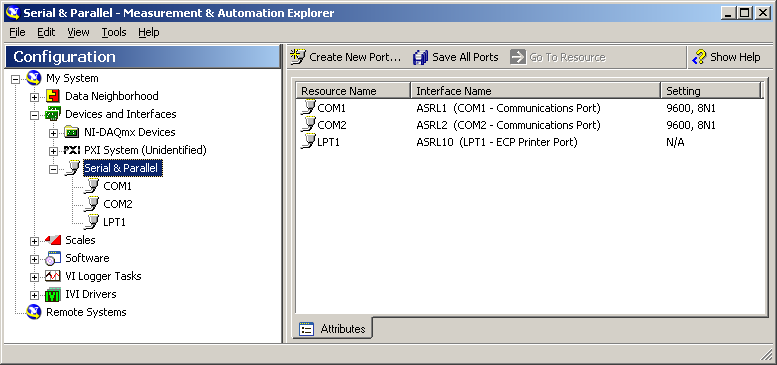
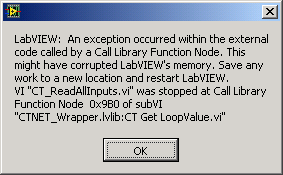
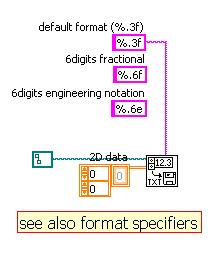
video playback
in Calling External Code
Posted
QUOTE(aka @ Dec 2 2007, 08:49 PM)
Hi Alex,the delay you are using adds up to the time LV needs to read (and draw) the frame,
so it is better to use the metronome (Wait Until Next ms Multiple).
As far as I understand your last test, 25 frames/sec is the fastest speed you can process your frames,
if you want to go faster, for e.g. an avi with a framerate of 50 fps, you could set the fps to 25
and the skip every other frame to keek the timing intact.
Good luck,
TNT