-
Posts
1,991 -
Joined
-
Last visited
-
Days Won
38
Content Type
Profiles
Forums
Downloads
Gallery
Posts posted by Ton Plomp
-
-
And ontopic,
it just discoverd a rtm file for the project
located at
LabVIEW8.0\Resource
there are several RTM, i'm not sure when they are loaded but I think you can edit you're right click with them
Ton
-
I'm using 'Get Control Value {Variant__ogtk}' to save the values of DAQmx controls on a Front Panel to a config file. When I read back the values from the file and use 'Set Control Value {Variant}__ogtk' to set the control values, I'm getting an 'ERROR 1' and the controls are not updated. Is there a work around for this?
Use strings they are automatically converted into the right format!
Perhaps you should make the controls strings and convert them insde the VI!
Ton
-
Hi All,
as described here I am working on a toolbar for the LabVIEW development environment.
So here it is. Beta 1, partially documentend and not well integrated with LabVIEW. The zip contains a project with documentation and the sourcecode.
Use the ButtonLoaderDialog to start the toolbar. If you close the project the toolbar will be closed as well!!!
System requirements are OpenG and LV 8.
Have fun and let me know what your opinion is!
Ton
And a screenshot:
One thing to mention. The BMP's used for the toolbar should be 40 pixels wide!
-
Looks pretty good to me!
And it's getting even better, hopefully I have the time tonight (during Germany-Portugal) to finish Beta 1 (bad documentation.
 ) It's looking kinda neat. I am only looking for a way to launch the toolbar when LabVIEW kicks in. I found something at OpenG, but Jim stated these where version specific, it only showed LV7 <... Does anyone know if these still work (darn and now I can't find the info anymore :headbang: ) Found
) It's looking kinda neat. I am only looking for a way to launch the toolbar when LabVIEW kicks in. I found something at OpenG, but Jim stated these where version specific, it only showed LV7 <... Does anyone know if these still work (darn and now I can't find the info anymore :headbang: ) Found 
else it resides in the tools menu!
Ton
-
Try the short cut "Ctrl+M"
And after that synchronize all instances, with arrows pointing down next to the run button.
Ton
-
Only these ones.
I'm not sure which of the 2 is usefull, so I enabled them both. One other question:
How can I close a VI via VI-server, and let this event trigger the event structure. I assumed the 'FP.Close' method would trigger the 'Panel Close?'-event but it didn't. Now I have a User event 'close' but this is a bad workaround.. Any thoughts?
Ton
PS:
For the lava repository, this is what I got so far:
A method to add buttons (actually pictures), these pictures merge into one toolbar (just in the order they where added).
I have the following 'events':
Mouse enter
Mouse leave
Mouse move
Mouse down
Mouse up
So far I have two buttons, one to close the bar, and one to save the BD/FP to a png (thanks to JP Drolet, Altenbach and ChillyCharly at NI-breakpoint)
So I'm still thinking about changing button appearance (should be easy), remove a button, dynamic tip-strip, move the tool-bar, flatten the toolbar..
I hope to 'finish' the work next two/three weeks or so
-
Hi Rolf,
I'm looking into a development toolbar... with some buttons like, Save, New, Open, Check In, Check out, Print, Save diagram, Build Documentation. I hoped this could be next to the controls in the edit-mode toolbar. But I'm almost there in making a floating toolbar. If i'm satisfied (and not that ashamed about the programming style) I'll put some here.
Ton
PS I think i'll have to dive into GOOP to get this working.....
-
Well i don't see my issue anymore after rebuilding from scratch, although I haven't added one nasty private property.

I am working on a toolbar next to the open panels which move with the active panel.
I hoped at LV8 there was finally a way to add your own button to the tool bar but no! :thumbdown:
Ton
-
-
Hi Jimi,
Could you post some images of what you want, and some of what you got?
Also have a look at the printing functions, you have the options to print the controls that are connected with description and images.
If you save these to rtf-files you can import them into you're documentation.
And you could go into the report generation toolkit and save them to word files
HTML Help file generated:
With the following options:
or are you looking for this:
Ton
-
-
Well the good news is you got already some interface method (DLL), the link you provided was a document to create DLL's with LabVIEW. You can skip this step. Have a look into the DaqMX driver set on your controls palette. These have a standard set of VI's to communicate like Open, Read, Stop and Configure. In these VI's are low-level VI's or functions. If you want to distribute you're code to other computers to be used INSIDE LabVIEW you should make an installer which puts your VI's in a subfolder of your instr.lib folder:
(on winxp): c:\program files\national instruments\labview 8.0\instr.lib\MyDevice
If i'm correct the inst.lib is an option in the installer as a target (or if i'm wrong at least the labview folder is a target. Experience with these settings and share your experiences!
Succes,
Ton
-
Im very very very new to Labview so excuse my ignorance as my questions is rather daft.
We were all once
 I have a custom PCI device, that i have creating a Driver for (driver windows XP based), and also a basic API to communicate with the device and do basic IO.
I have a custom PCI device, that i have creating a Driver for (driver windows XP based), and also a basic API to communicate with the device and do basic IO.In which language is the driver written and how is it called?
So my question is, with labview if I want to interface my driver (prehaps my API? I dont know how labview deals with this) what do i need to create?LabVIEW (on winXP) can communicate with DLL's, ActiveX, .Net search for these things in the help file and you'll find them.
What are each of the elements called? I assume theres a means of interfacing with a driver and then displaying the icons in labview?LabVIEW 8 has a tutorial to create a driver, this will solve some of your issues and generate VI's (icons :laugh: ) for you with a consistent look and feel
Does anyone have a simple blinking LED/ button press example that I could look at? Tutorials or books? (what the hell do i even search for?!)The help-files shipped with LabVIEW are very good, if I compare it with VBA it is stunning. As a beginner I would rely more on the NI forums although these seem off-line today (OffTopic: am I the only one seeing this??) than this forum, it has much more discussions on 'beginner' level! Please search these forums very well.
Currently in our lab with have a few test machines with labview 7.1 and 8 on, i i developed on 7.1 would it have full useability in 8? or if i developed in 8 would it work in 7.1 and earlier versions??LV 7.1 VI's can be opened by 8, and 8 VI's can be saved as 7.1 although if I were you I decide to go with 8.0.1, LV8 has more events to detect and specially for your case the device driver creation. (which main target is GPIB devices but the functions should be alike.
Succes,
Ton
-
Maybe it's origin is the multi-panel construction? It would be nice if you could set it for every panel and corner!
Ton
-
hi all i got a question hope u all wont laugh at me. i like to ask is labview able to capture data from microsoft excel and use the data to do some programming??? plaease advice. thanks alot :worship:
No laughs here, yes it is possible. There are 2 options (the easy expensive and the difficult cheap)
Buy the report toolkit.
Make your own toolkit.
BOth make use of the excel activex software. It is possible to do but it is very hard.
Ton
-
Hi all,
in addition to the 'exit for loop' discussion over at NI, i have the following wishes:
'Merge Flat sequence structure', this would allow to merge two sperate sequence structures into one,
'Split Flat sequence structure', allow you to ad a sequence based on selected items
'swap sequence structure', swaps sequences
'dynamic select case', maybe based on rings
any other options?
Ton
-
Actually, I realized that I can convert the variant directly (using variant to data) to a 2D array that contains the values. So if I understand correctly, all I need to do is change the array, and then send its values to the location that the handle is associated with? I suppose then I'd need an ActiveX component to take the handle to the array and the new values, and then set the array that is pointed to by the handle to the new values? Thanks so much!
Hi Steve,
You have to make sure WHAT the variant is holding. You could just probe it and the probe would show what data it holds. To get a better feeling, convert the variant to a string if this string is 4 characters width you're having a handle, otherwise you'll have some data. You'll have to dig the ActiveX component to find out what is going on.
Ton
-
Hi Steve,
I'm not fully positive it is possible, but there are two options:
I've done something with Outlook, but you'll need some ActiveX component to get or edit the data.
A have an ActiveX component edit the data, you'll have to convert the variant to the proper type.
B Have an ActiveX componnet extract the data and hand it over to LabVIEW, edit the data and return it with ActiveX.
To typecast the variant to the right reference you could try this (I haven't verified this but here it is:
Good luck,
Ton
-
funny... I happened to check out NI discussion forum, this is what NI fellow suggest/support user:
"
1. Roll back to SP1
2. Go to an Italian, Japanese, French, or English OS. These languages have work with the NI-IMAQ for USB driver.
http://forums.ni.com/ni/board/message?boar...=180714#M180714
Well,
NI has extended the USB driver to several extra languages including (out of memory):
Dutch
Chinese
Polish
and hopefully for rgouvasiur Portuguese [?] as well
But you have to download the dll from the NI forums board!
Ton
-
1- When i launch Vision assistant 7.1, and try to acquire image from the usb camera, it tells me that the camera parameters are invalid and i can
-
but for excel sheet,is it neccesary to buy the toolkit...
Cant i add this feature using few block diagrams..
in few sites i saw thta i need to use ACTIVE X for excel sheet.. but im not able to understand how....?
can u help me out....
Well,
ActiveX is the way to go....
But it is a long and winding road, buying the toolkit is worth it's money. It give easy access to Excel and Word AND shows you how to do more interesting things....
Ton
-
Hillarious, reminds me those "domino-days" (endless raining days in my childhood), working on room wide (sometimes even homewide) domino constructions together with Lego, Playmobil,... :thumbup:
Well Didier,
you can always return to those 'good ol' days'. Here in the Netherlands there is some company that almost every 2 years the domino world record attack. The down-side is you have too stay for weeks in small vacation homes with low wages, but than you get something...
Send them a mail if you're interested, it would be nice to see the LV-logo morph into the LAVA-logo

Ton
-
Hi All,
As we all know we must document our code...
For loops I normally use the Label option.
But for larger loops with more code in them I thought of the description item (tip strip is not available)
I prefer the description over the free labels because they only appear if you want....
or well that is what I expected. If you hover over the while loop it will show in the context help, and not my description but the help information about the loop.....

Does anyone know how to alter this? Or should this be on the bug list??
Ton
-
And is there a explanation/reason for having a System, User and History section on the Color Palette? When do you use which for what?
Well on this one I can be clear the System section is used for creating OS-native programs. Try this create a FP with ONLY system controls and the color of the system Dialog color. Now if you run this it looks like a dialog box. Change the OS settings, you're dialog box will follow these settings. (use it or not)
THe user section is to create cohesion between you're VI's.
The history settings is pure laziness so you can pick fast that super duper blue shaded green color....
Ton



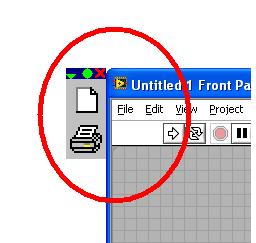
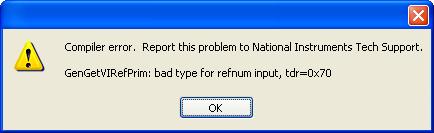
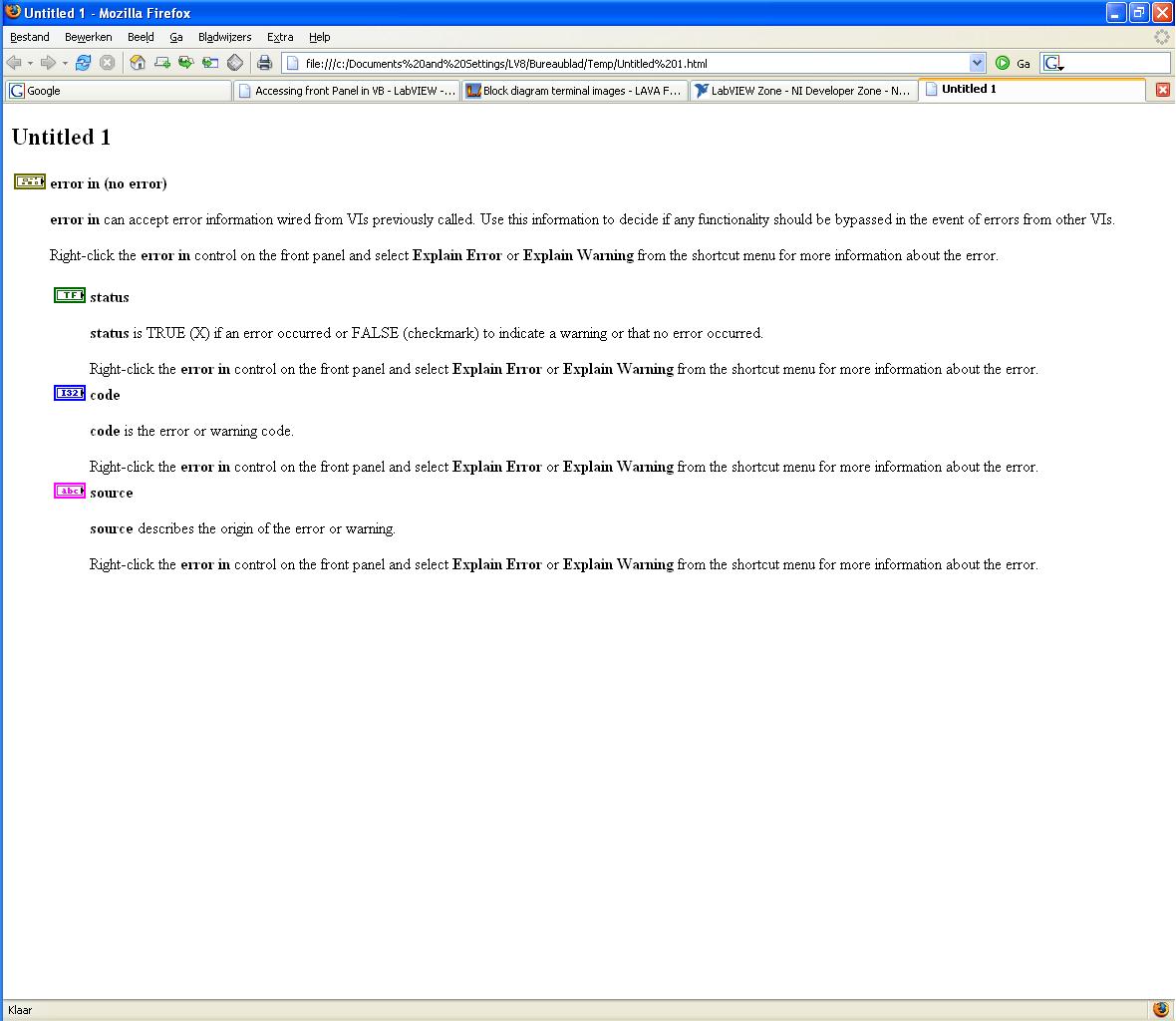
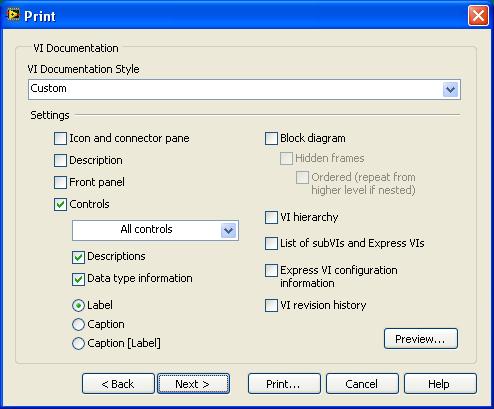
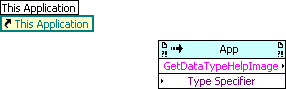
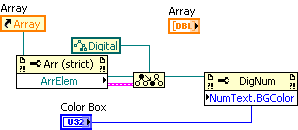
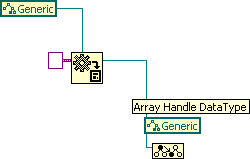
Multicore processor and LV
in Application Design & Architecture
Posted
Well this is very usefull, for instance you are acquiring data at a hight speed and need to process this as well. You could 'give' them both a different core, this would mean that data acquisition and calculation don't come in each others way..
Ton