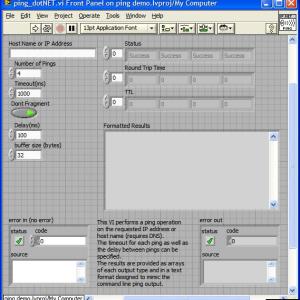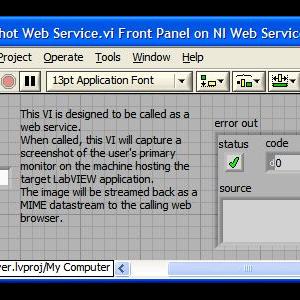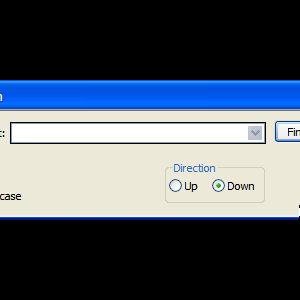-
Posts
798 -
Joined
-
Last visited
-
Days Won
15
Content Type
Profiles
Forums
Downloads
Gallery
Files posted by John Lokanis
-
Ping dotNET
By John Lokanis in Remote Control, Monitoring and the Internet
Ping dotNET v1.0.1
Copyright © 2009, John Lokanis
All rights reserved.
Author: John Lokanis
LAVA Name: jlokanis
Contact Info: Contact via PM on www.lavag.org
LabVIEW Versions:
Created and tested with LabVIEW 8.6.1
Dependencies:
Requires .net 2.0 or higher
Description:
This VI performs a ping operation on the requested IP address or host name (requires DNS)
the timeout for each ping as well as the delay between pings can be specified.
The results are provided as arrays of each output type and in a text format designed to
mimic the command line ping output.
Instructions:
Enter a valid IP address or host name and execute the VI.
Known Issues:
None.
Acknowledgements:
MSDN
Change Log:
v1.0.0: Initial release of the code.
v1.0.1: Updates to the readme file and arrangement of the folder structure. (Mark Balla)
License:
Distributed under the Creative Commons Attribution 3.0 (http://creativecommo.../about/licenses)
See link for a full description of the license.
Support:
If you have any problems with this code or want to suggest features:
please go to www.lavag.org and Navigate to
LAVA > Resources > Code Repository (Certified) and
search for the "[CR]Ping dotNET" support page.
Distribution:
This code was downloaded from the LAVA Code Repository found at www.lavag.org
1,450 downloads
Updated
-
NI Web Service Server
By John Lokanis in Remote Control, Monitoring and the Internet
NI Web Service Server v2.0.0
Copyright © 2010, John Lokanis
All rights reserved.
Author: John Lokanis
LAVA Name: jlokanis
Contact Info: Contact via PM on www.lavag.org
LabVIEW Versions:
Created and tested with LabVIEW 2009
Dependencies:
Requires .net 2.0 or higher, LabVIEW 2009 or higher.
Description:
This Project contains a set of VIs and support files designed to build an installer that will place the 'NI Web Service Server' on a target machine.
The NI Web Service Server is a small LabVIEW EXE that runs as a Windows service in the background, keeping all LabVIEW web services running regardless of what other applications are running on the machine.
Also included are a few web services that support the following:
Getting screenshots of the target machine on demand.
Getting VI Front Panel images from any running LabVIEW EXE on the target machine.
Getting EXE version information from any running LabVIEW EXE on the target machine.
Testing the web service with a simple 'echo' command.
Please refer to the included 'NI Web Service Server.pdf' file for a more detailed explaination.
Instructions:
Build the various components and desired installer, then install to target machine. Use any standard web browser to access the web services.
Known Issues:
None
Acknowledgements:
NI Knowledgebase, MSDN
Change Log:
v1.0.0: Initial release of the code.
v2.0.0: Ported to LabVIEW 2009.
License:
Distributed under the Creative Commons Attribution 3.0 (http://creativecommo.../about/licenses)
See link for a full description of the license.
Support:
If you have any problems with this code or want to suggest features:
please go to www.lavag.org and Navigate to
LAVA > Resources > Code Repository (Certified) and
search for the "[CR]NI Web Service Server" support page.
Distribution:
This code was downloaded from the LAVA Code Repository found at www.lavag.org
3,176 downloads
Updated
-
Find Text
By John Lokanis in User Interface
Find Text v1.0.0
Copyright © 2009, John Lokanis
All rights reserved.
Author: John Lokanis
LAVA Name: jlokanis
Contact Info: Contact via PM on www.lavag.org
LabVIEW Versions:
Created and tested with LabVIEW 8.6.1
Dependencies:
None.
Description:
This project contains the Find Text.vi and supporting subvis.
The Find Text.vi displays a dialog allowing the user to search a text display for a specified string.
A reference to the string control must be passed in.
When the string is found, the calling VI will become front-most so the string can be highlighted.
If the string is not found, an error message is displayed.
Searching starts from the cursor location in the text control.
You can change the search direction using the radial buttons.
The VI will remember previous search strings inside the combo box where you enter the text to find.
If you pass in a caller reference, this will be used to center the dialog. Otherwise, the VI will attempt to find it's caller in the call chain and center on that. If you call this VI dynamically, it will center itself on the primary monitor if the caller reference is not passed in.
Instructions:
Open the 'Example - Find Text.vi' and run it. Select the Find menu function or press Crtl-F to open the Find Text dialog.
Known Issues:
None
Acknowledgements:
None
Change Log:
v1.0.0: Initial release of the code.
License:
Distributed under the Creative Commons Attribution 3.0 (http://creativecommons.org/about/licenses)
See link for a full description of the license.
Support:
If you have any problems with this code or want to suggest features:
please go to www.lavag.org and Navigate to
LAVA > Resources > Code Repository (Certified) and
search for the "[CR]NI Web Service Server" support page.
Distribution:
This code was downloaded from the LAVA Code Repository found at www.lavag.org
960 downloads
Submitted