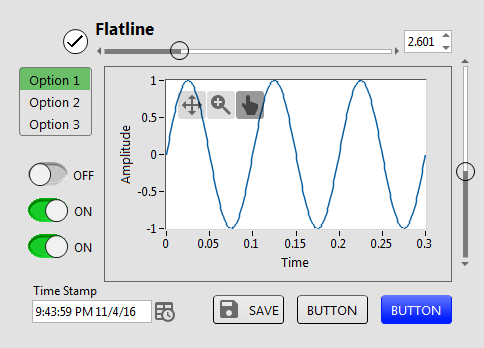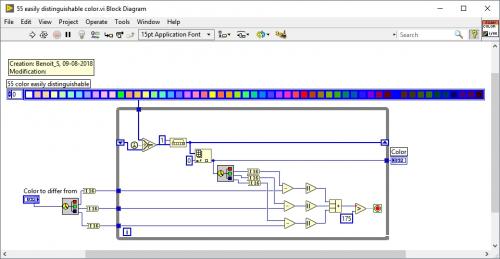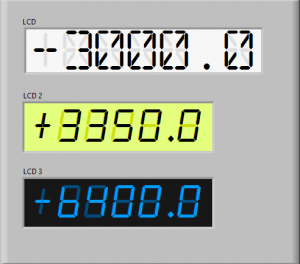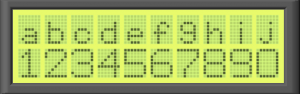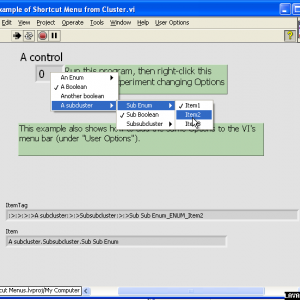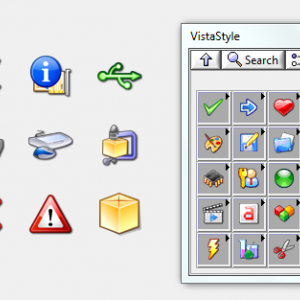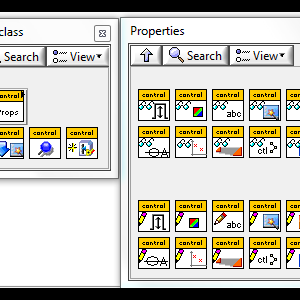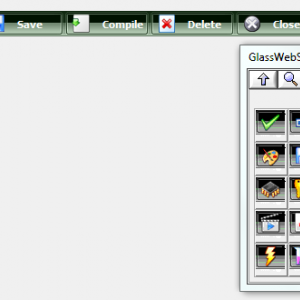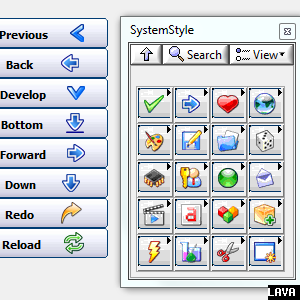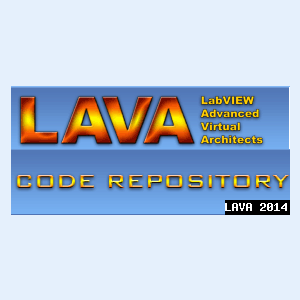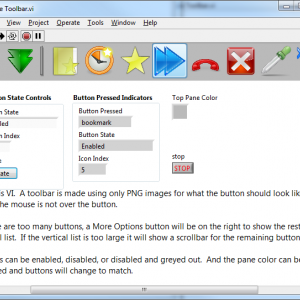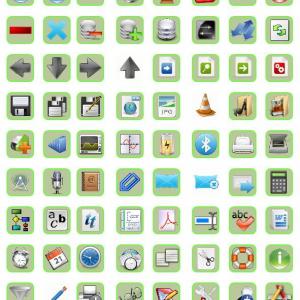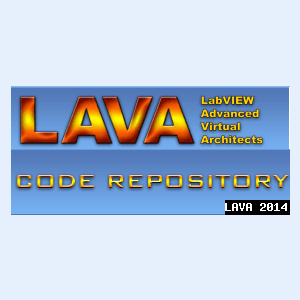User Interface
Any code that enhances or manipulates the the front panel UI. Custom controls, Xcontrols, property nodes and references.
34 files
-
Flatline Controls
By drjdpowell
A set of custom controls, following the trend of a more flat UI design. Heavily influenced by Google’s Material Design, though constrained by what can be done with available tools and options in LabVIEW. Uses icons from Google Material Design.
— Buttons based on the system booleans (with hover effects). Icons can be added as decals (such as from materialdesignicons.com)
— Matched sets of controls for numeric/string/enum/etc., based on Silver controls, but swapping out all ‘chrome’ for simple boxes and lines.
— flattened versions of switches/sliders/arrays/graphs etc.
Now on the LabVIEW Tools Network
JDP Science Tools group on NI.com.
1,786 downloads
Updated
-
55 easily distinguishable color.vi
By Benoit
This is the only way I found how to have a bunch of color that are unique and easily distinguishable. The maximum I saw in the web was about 26. This one offer 55 of them without gray tone. You can modify this VI to support gray tone as well and goes up to 60 colors.
334 downloads
- distinguishable
- color
- (and 2 more)
Updated
-
LCD1.ctl, LCD2.ctl, LCD3.ctl
By tylertroy
Here are a couple of controls that simulate an LCD numerical display. You will need to install the fonts for them to work as pictured. You can achieve the same things with which ever font you like but it really only works with mono-spaced fonts.
You can customize each control in the "Advanced" right click menu of the control to set the precision you need or to modify the font size. Note that you can't change the font size without customizing the "background" label font too. Accessing and modifying each component is most easily achieved by changing the z-order of the components using the Ctrl-K, Ctrl+J shortcuts while in tweezer mode
1,898 downloads
Submitted
-
LCD panel.ctl, LCD panel.vi
By tylertroy
I've been playing around with making some controls that mimic popular electronic components and here is one of them. It's a basic 10 x 2 character LCD panel. You can play with the colors to create a variety looks. You could also imagine modifications to create animated LCD panels. Feel free to incorporate into what ever you're creating.
901 downloads
Submitted
-
Shortcut Menu from Cluster
By drjdpowell
A pair of subVIs for connecting a cluster of enums and booleans to a set of options in a menu (either the right-click shortcut menu on control or the VI menu bar). Adding new menu options requires only dropping a new boolean or enum in the cluster.
See original conversation here.
I use this heavily in User Interfaces, with display options being accessed via the shortcut menus of graphs, tables, and listboxes, rather than being independent controls on the Front Panel.
Relies on the OpenG LabVIEW Data Library.
774 downloads
Updated
-
UI Tools expansion pack: Vista style
UI Tools Expansion pack: Vista Style controls v1.1.0.4
Copyright © 2009-2015, François Normandin. (LabVIEW controls)
Copyright © 2003-2004 David Vignoni. (NUVOLA ICON THEME FOR KDE 3.x)
All rights reserved.
Author:François Normandin
Contact Info: Contact via PM on www.lavag.org
LabVIEW Versions:
Created with LabVIEW 2009
Dependencies:
Description:
This package contains Vista-style buttons without text.
Includes:
- Set of Vista-style controls
- Based on Nuvola icons (see attached LGPL license)
Instructions:
After installing package with VIPM, refresh palettes if VIPM is not set to refresh automatically.
Use palettes.
Known Issues:
Acknowledgements:
David Vignoni (Icon King) for the Nuvola Icon Theme
Change Log:
v1.1.0.4: Fixed palettes with "?" icons due to control name collisions
v1.1.0.2: Migrated package to VIP, Moved controls to vi.lib, LV 2009
v1.0.1: Removed a menu file that showed up incorrectly in the functions palette.
Linked the Point & Double Point Arrows palettes to the Arrow subpalette.
v1.0.0: Initial release of the code. (8.6)
License:
Distributed under the BSD license.
Nuvola icons are LGPL licensed. Keep Nuvola Icons license with distributions.
Support:
If you have any problems with this code or want to suggest features:
please go to www.lavag.org and Navigate to the discussion page.
Distribution:
This code was downloaded from the LAVA Code Repository found at www.lavag.org
============================
7,332 downloads
Updated
-
UI Tools addon: Control class
UI Tools addon: Control class v1.4.0
Copyright © 2009-2015, François Normandin.
All rights reserved.
Author:François Normandin
Contact Info: Contact via PM on www.lavag.org
LabVIEW Versions:
Created and tested with LabVIEW 2012
Dependencies:
UI Tools >= 1.3.0.70
jki_lib_state_machine >= 2.0.0
OpenG Application Control Library >= 4.1.0.7
OpenG Array Library >= 4.1.1.14
OpenG Error Library >= 4.2.0.23
OpenG File Library >= 4.2.0.21
OpenG LabVIEW Data Library >= 4.1.0.12
OpenG Variant Configuration File Library >= 4.0.0.5
BitMan - Bitmap Manipulation Library >= 1.0.1.0
Description:
This package contains a class to quickly create controls programmatically based on templates.
Instructions:
After installing package with VIPM, refresh palettes if VIPM is not set to refresh automatically.
Use palettes.
On LabVIEW restart, a Tools Menu shortcut gives access to a Control Generator GUI (Tools >> UI Tools >> Control Generator)
Known Issues:
The control creator provided under "Tools" menu is not yet complete:
- It doesn't batch process controls yet.
- The "pure white" (xFFFFFF) is drawn as black (use FEFEFE instead... that's close, and I really don't know why!)
Acknowledgements:
Wojciech Golebiowski for his BitMan library (Bitmap Manipulation).
History:
v1.4.0: Removed a self-conflicting dependency on new installation
v1.3.0: Renamed package and moved templates to vi.lib to remove the need to rely on system files (outside of LabVIEW folder structure).
Upgraded source code to 2012. Older versions not supported anymore.
Changed the namespacing and added an incompatibility with previous versions of this package.
Integrated into the palette of UI Tools (base package on LVTN 1.3.0.59+)
Fixed issue with scaling factor for True decal button
v1.2.0: Migrated to VIP file type (from OGP)
v1.1.0: Added functionality for creating different decals for True and false states.
This release is untested with the rest of the package.
It is strictly aimed at providing a temporary solution to creating custom controls with different decals for True and False states.
The package works as standalone, but might introduce some bugs in the parent package "UI Tools".
Do no install unless you absolutely need the new functionality right away.
Keep the latest UI Tools Addon Control Class package at hand to fall back in case it breaks functionality.
v1.0.15: Added "Save to previous version"
Added "Drop on Front Panel" and tested to work in projects or outside projects.
Added some configuration file entries and more error checking.
v1.0.14: Initial release of the code. (8.6)
License:
Distributed under the BSD license.
Make sure you comply with the license of anyone who distributes icons on the web!
Support:
If you have any problems with this code or want to suggest features:
please go to www.lavag.org and Navigate to the discussion page.
Send me a personal message on LAVAG.org to get my attention faster.
Distribution:
This code was downloaded from the LAVA Code Repository found at www.lavag.org
============================
5,852 downloads
Updated
-
UI Tools expansion pack: GlassWeb style
UI Tools Expansion pack: GlassWeb Style controls v1.1.0.3
Copyright © 2009-2015, Francois Normandin. (.ctl files)
Copyright © 2003-2004 David Vignoni. (NUVOLA ICON THEME FOR KDE 3.x)
All rights reserved.
Author:Francois Normandin
Contact Info: Contact via PM on www.lavag.org
LabVIEW Versions:
Created with LV 2009
Dependencies:
Description:
This package contains GlassWeb-style buttons with text.
Use especially as horizontal toolbar selectors.
Includes:
- Set of GlassWeb-style controls
- Based on Nuvola icons (see attached LGPL license)
Instructions:
After installing package with VIPM, refresh palettes if VIPM is not set to refresh automatically.
Use palettes.
Known Issues:
Acknowledgements:
David Vignoni (Icon King) for the Nuvola Icon Theme
Change Log:
v1.1.0.3: Fixed palettes with "?" icons due to control name collisions
v1.1.0.2: Migrated to VIP file. Moved controls to vi.lib
v1.0.1: Removed a menu file that showed up incorrectly in the functions palette.
v1.0.0: Initial release of the code. (8.6)
License:
Distributed under the BSD license.
Nuvola icons are LGPL licensed. Keep Nuvola Icons license with distributions.
Support:
If you have any problems with this code or want to suggest features:
please go to www.lavag.org and Navigate to the discussion page.
Distribution:
This code was downloaded from the LAVA Code Repository found at www.lavag.org
============================
5,028 downloads
Updated
-
UI Tools expansion pack: System style
UI Tools Expansion pack: System Style controls v1.1.0.7
Copyright © 2009-2015, Francois Normandin. (LabVIEW code)
Copyright © 2003-2004 David Vignoni. (NUVOLA ICON THEME FOR KDE 3.x)
All rights reserved.
Author:Francois Normandin
Contact Info: Contact via PM on www.lavag.org
LabVIEW Versions:
Created with LV 2009
Dependencies:
Description:
This package contains System-style buttons with text (left-side) and icon (right-side).
Includes:
- Set of System-style controls
- Based on Nuvola icons (see attached LGPL license)
Instructions:
After installing package with VIPM, refresh palettes if VIPM is not set to refresh automatically.
Use palettes.
Known Issues:
Acknowledgements:
David Vignoni (Icon King) for the Nuvola Icon Theme
Change Log:
v1.1.0.7: Fixed palettes with "?" icons due to control name collisions
v1.1.0.6: Migrated to VIP file. Moved controls to vi.lib
v1.0.4: Removed a menu file that showed up incorrectly in the functions palette.
v1.0.3: Initial release of the code. (8.6)
License:
Distributed under the BSD license.
Nuvola icons are LGPL licensed. Keep Nuvola Icons license with distributions.
Support:
If you have any problems with this code or want to suggest features:
please go to www.lavag.org and Navigate to the discussion page.
Distribution:
This code was downloaded from the LAVA Code Repository found at www.lavag.org
============================
5,996 downloads
Updated
-
JKI Progress Bar Dialog
Copyright © 2006, James Kring, Inc.
All rights reserved.
Author:
Michael Aivaliotis
Instructions:
This code has been tested to run under LabVIEW 7.1.1. It will probably work on any newer versions but it has not been tested. Just unzip the code into any folder of your chosing and open the example called, JKI PBD Example.vi. This shows a typical use case where you want to pop-up a non-blocking dialog within a process loop and display a message and updated text from a parallel running task. In addition, you can pass a max value and updated progress value and the dialog will automatically present a percentage complete progress bar.
Features:
- Contains an abort button on the dialog that can assist in aborting a running process.
- You only need to pass the total number of tasks\items and the dialog automatically calculates percent complete.
- Can specify a limited preset amount of progress images via the "animation" selector
- Can update the status messages and progress in real-time after the dialog has been launched.
- Setting an animation value of 0 disables animation and displays only text.
- Handles being built into an application
- The dialog is not modal when run in the development environment however it becomes modal when built into an executable.
Version History:
1.0.0:
Initial release of the code.
2,124 downloads
Updated
-
Toolbar Class
By hooovahh
Toolbar Class
Copyright © 2014, Brian Hoover (hooovahh)
Author:
Brian Hoover (hooovahh)
Environment Support:
LabVIEW 2011 and up
Windows only (likely XP and newer) due to .NET dependency
Description:
This is a toolbar class designed to make toolbars in the UI, which appear more like normal toolbars seen in Windows.
The idea for this came about because I wanted a way to make a simple toolbar, but didn't want to have to make all the button states for mouse not over, mouse over, mouse down. I just wanted to provide one PNG file for a button, and have it take care of how the button should look.
I also wanted a way to handle when there are more buttons than there is room for horizontally. When this happens I wanted a More Options button to appear which when clicked gives a vertical list of the remaining buttons, and a veritcial scrollbar if there are too many buttons to show vertically.
I also wanted support for basic veritcal and horizontal separators.
This toolbar class can do all these things, and all that is needed is to provide the buttons as PNG files with alpha layers. other file types like JPG, and BMP are supported but won't look as good just because buttons don't need to be a rectangle and can have soft edges. The Add Icon(s).vi is a polymorphic and also can add images from Image Data, or the native LabVEW picture data type. But these image types have the same issue mentioned with JPG and BMP that they don't support alpha layers.
Dependencies:
This relies on the following OpenG packages, a VIPC is included.
OpenG Error Library-4.2.0.23
OpenG Application Control Library-4.1.0.7
OpenG File Library-4.0.1.22
OpenG String Library-4.1.0.12
OpenG Array Library-4.1.1.14
OpenG LabVIEW Data Library-4.2.0.21
Installation and instructions:
At the moment this is not distributed as a package but just a zip with the required files in it. Install the OpenG packages required or install the Required Packages.vipc. Then run the Example Toolbar under the Example folder. This uses images from within the Example Images folder and must be in the same directory as the Example Toolbar.vi. There is also a Toolbar Tree.vi which shows the public functions as they could appear on the palette.
Distribution:
This code was downloaded from the LAVA Code Repository found at lavag.org
942 downloads
Submitted
-
System Button - Transperant Red Theme (Medium) LV2010
System Button - Transparent Red Theme (Medium) v1.0.0
Copyright © 2011, Prabhakant Patil
All rights reserved.
Author: Prabhakant Patil
LAVA Name: Prabhakant Patil
Contact Info: Contact via PM on lavag.org
LabVIEW Versions:
LabVIEW 2009
Dependencies:
NO
Description:
This Library contain, more than 500 controls, buttons. The Icon uesd in the library are free, but you can not redistribute it.
License - General Public License: http://www.gnu.org/copyleft/gpl.html
Installation and instructions:
Extarct This Library and coppy it into User library folder
Examples:
It is Button Library
Version History:
v1.0.0: Initial release of the code.
License:
License - General Public License: http://www.gnu.org/copyleft/gpl.html
Distributed under License - General Public License: http://www.gnu.org/copyleft/gpl.html
See link for a full description of the license.
Support:
If you have any problems with this code or want to suggest features:
please go to lavag.org and Navigate to LAVA > Resources > Code Repository (Certified) and
search for the "System Button - Transperant Red Theme (Medium)" support page.
Distribution:
This code was downloaded from the LAVA Code Repository found at lavag.org
5,341 downloads
Updated
-
System Button - Vista Theme (Small) LV2010
System Button - Vista Theme Small v1.0.0
Copyright © 2009, Prabhakant Patil
All rights reserved.
Author: Prabhakant Patil
LAVA Name: Prabhakant Patil
Contact Info: Contact via PM on lavag.org
LabVIEW Versions:
LabVIEW 2010
Description:
This Library contain, more than 500 controls, buttons. The Icon uesd in the library are free, but you can not redistribute it.
License - General Public License: http://www.gnu.org/copyleft/gpl.html
Installation and instructions:
Extarct This Library and coppy it into User library folder
Examples:
It is Button Library
Version History:
v1.0.0: Initial release of the code.
License:
License - General Public License: http://www.gnu.org/copyleft/gpl.html
Distributed under License - General Public License: http://www.gnu.org/copyleft/gpl.html
See link for a full description of the license.
Support:
If you have any problems with this code or want to suggest features:
please go to lavag.org and Navigate to LAVA > Resources > Code Repository (Certified) and
search for the "System Button - Vista Theme Small" support page.
Distribution:
This code was downloaded from the LAVA Code Repository found at lavag.org
4,705 downloads
Updated
-
System Icon Button LV2009
System Icon Button v1.0.0
Copyright © 2009, Prabhakant Patil
All rights reserved.
Author: Prabhakant Patil
LAVA Name: Prabhakant Patil
Contact Info: Contact via PM on lavag.org
LabVIEW Versions:
LabVIEW 2009
Description:
This Library contain, more than 500 controls, buttons. The Icon uesd in the library are free, but you can not redistribute it.
These Button are in three shapes
1. Round
2. Square
3. Rectangle
License - General Public License: http://www.gnu.org/copyleft/gpl.html
Installation and instructions:
Extract This Library and copy it into User library folder
Examples:
It is Button Library
Version History:
v1.0.0: Initial release of the code.
License:
License - General Public License: http://www.gnu.org/copyleft/gpl.html
Distributed under License - General Public License: http://www.gnu.org/copyleft/gpl.html
See link for a full description of the license.
Support:
If you have any problems with this code or want to suggest features:
please go to lavag.org and Navigate to LAVA > Resources > Code Repository (Certified) and
search for the "System Icon Button" support page.
Distribution:
This code was downloaded from the LAVA Code Repository found at lavag.org
12,988 downloads
Updated
-
System Button - Small LV2009
Author - Prabhakant Patil
Contact - prabhakantpatil@gmail.com
Labview Version - Tested with labview 2009
Description - This Library contain, more than 200 controls, buttons. The Icon used in the library are free, but you can not redistribute it.
please read readme.txt
Enjoy with the library
Regards
Prabhakant Patil
4,330 downloads
Updated
-
System Button - Transperant White Theme (Medium) LV2009
Author - Prabhakant Patil
Contact - prabhakantpatil@gmail.com
Labview Version - Tested with labview 2009
Description - This Library contain, more than 500 controls, buttons. The Icon used in the library are free, but you can not redistribute it.
please readme.txt
Enjoy with the library
Regards
Prabhakant Patil
9,617 downloads
Updated
-
System Button - Vista Blue Theme LV2009
Description
Author - Prabhakant Patil
Contact - prabhakantpatil@gmail.com
Labview Version - Tested with labview 2009
Description - This Library contain, more than 200 controls, buttons. The Icon used in the library are free, but you can not redistribute it.
please read readme.txt
Enjoy with the library
Regards
Prabhakant Patil
4,207 downloads
Updated
-
System Button - Transperant Green Theme (Medium) LV2009
Description
Author - Prabhakant Patil
Contact - prabhakantpatil@gmail.com
Labview Version - Tested with labview 2009
Description - This Library contain, more than 500 controls, buttons. The Icon used in the library are free, but you can not redistribute it.
Please read readme.txt
Enjoy with the library
Regards
Prabhakant Patil
5,081 downloads
Updated
-
System Button - Transperant Blue Theme (Medium) LV2009
Author - Prabhakant Patil
Contact - prabhakantpatil@gmail.com
Labview Version - Tested with labview 2009
Description - This Library contain, more than 500 controls, buttons. The Icon used in the library are free, but you can not redistribute it.
Please read readme.txt
Enjoy with the library
Regards
Prabhakant Patil
5,105 downloads
Updated
-
System Button - Transperant Gray Theme (Medium) LV2009
Author - Prabhakant Patil
Contact - prabhakantpatil@gmail.com
Labview Version - Tested with labview 2009
Description - This Library contain, more than 500 controls, buttons. The Icon used in the library are free, but you can not redistribute it.
Please read readme.txt
Enjoy with the library
Regards
Prabhakant Patil
4,916 downloads
Updated
-
System Button - Transperant Gray Theme (Big) LV2009
Hi All
Enjoy with the Big Transparent icon style button.
if any suggestion then please let me know
Labview Version - Labview 2009 or above
Please read readme.txt
Prabhakant Patil
8,891 downloads
Updated
-
System Buttons - Vista Theme LV2009
System Buttons - Vista Theme
Author - Prabhakant Patil
Contact - prabhakantpatil@gmail.com
Labview Version - Tested with labview 2009
Description - This Library contain, more than 500 controls, buttons. The Icon used in the library are free, but you can not redistribute it.
Please read readme.txt
License - General Public License: http://www.gnu.org/copyleft/gpl.html
Enjoy with the library
Regards
Prabhakant Patil
6,575 downloads
Updated
-
System Buttons - Outlook Theme LV2009
System Buttons - Outlook Theme
Author - Prabhakant Patil
Contact - prabhakantpatil@gmail.com
Labview Version - Tested with labview 2009
Description - This Library contain, more than 500 controls, buttons. The Icon uesd in the library are free, but you can not redistribute it.
Please read readme.txt
License - General Public License: http://www.gnu.org/copyleft/gpl.html
Enjoy with the library
Regards
Prabhakant Patil
5,410 downloads
Updated
-
System Button - XP Theme (Small) LV2009
Description
Author - Prabhakant Patil
Contact - prabhakantpatil@gmail.com
Labview Version - Tested with labview 2009
Description - This Library contain, more than 200 controls, buttons. The Icon used in the library are free, but you can not redistribute it.
please read readme.txt
Enjoy with the library
Regards
Prabhakant Patil
3,650 downloads
Updated
-
Tree Control API
Copyright © 2007, Norman J. Kirchner, Jr.
All rights reserved.
Norman J. Kirchner, Jr.
Author:
Norman J. Kirchner, Jr
--see readme file for contact information
Description:
Package to provide smart tree functionality without assumption of type of data (ie, file paths or others)
Gives ability to modify contents, extract information and control the branches.
A good understanding of how the LV tree truly operates as a fancy multi-column listbox is very useful although not required.
An expample program if not present on the forums, will be in place soon.
Dependancies:
LV version above base package
Functions
Add Item
Modify Item
Remove Item
Get All Items
Get Top Level Items
Get Items Parent
Get Selected Item
Get Siblings
Get Children
Get Item Properties
Check Tag Valid
Convert Tag to Text
Find Tag from Text
Outdent at Item
Indent At Item
Expand
Collapse
Empty Tree
Notes
Capable of working w/ LV 7 or later but uploaded version is for LV 8.2. Please request previous version if necessary.
Good to recognize that the tree control is just a fancy multi-column listbox.
Version
1.0.0 Initial Release
1.0.1 Example program added
6,759 downloads
Updated