
yonatan.tidhar
-
Posts
25 -
Joined
-
Last visited
Never
Content Type
Profiles
Forums
Downloads
Gallery
Posts posted by yonatan.tidhar
-
-
After struggle with this for a while :headbang:
its seemed that you need to deploy your dll on the target machine
you can find how do do this here
its worked for me :thumbup:
-
QUOTE (Altomare @ Jun 19 2008, 02:11 PM)
If you just need add status bar to your UI you should take look at this example:
http://file:///C:/Program%20Files/National%20Instruments/LabVIEW%208.5/examples/general/controls/splitter.llb/Status%20Bar%20using%20Splitter%20Bars.vi' rel='nofollow' target="_blank">C:\Program Files\National Instruments\LabVIEW 8.5\examples\general\controls\splitter.llb\Status Bar using Splitter Bars.vi
It`s good start for this kind of thing.
-
can This be use while wiring my block diagrams?
-
I tried to use string control in Hex display mode. (8.20/WinXP)
I want to highlight specific bytes in my string Using buld\colors.
The Hex display displayes the data in pairs of bytes and Space.
if i try to highlight only one byte at the pair the space after the pair is disapper and the total line length is sorter by one caracter space.

this is annoying because I plane to use this control to display my data and this behavior make it look messy. :headbang:
-
my laptop (Intel Pentium M 1.6M with 599 MHz, 768M RAM winXP has finished mass compile of new installation of LabVIEW 8.0 (16932 VIs) at 29:17 Min :beer: :worship:
-
yes for me it was very exhausting process to get the FP layout as I wont

the way that the front panel look on PC and on the PDA is very deferent
i had to do many tries and tests until i get something that was close to what i want.
the option to design nice GUI on the PDA are very limited at ver 7.1 you cant use properties

and your control look so-so. ver 8.0 is match more better.
so my 2C is try do design your front panel (just put the controls at place and size), build the exe using the emulator, see the results
and go back to fix what ever need to be fix and test again... :headbang: .
just after that go to implement the logic of your GUI
-
I can see this too (7.1) and try few things - the only thing that help was to disconnect the constant from the typedef :question:
so its look like the problem is in the typedef.
-
S
 omeone can help me?
omeone can help me?please let us know more details about your hardware configuration and what are you try to do :clock:
-
did you read any byte at all?
if you try to read more bytes than you write you will get timeout error
what example are you using?
try to use "C:\Program Files\National Instruments\LabVIEW 7.1\examples\instr\smplserl.llb\Basic Serial Write and Read.vi" example
and see if you get any results
i think you cant use the same serial port together at MAX and LabVIEW
-
-
take a look at openG "Write Panel to INI.vi", "Write Panel to INI.vi"

-
This is my non-recursive solution its return ref to all the the text ref at the FP you can modify it. :beer:
-
Is it possible to use the same front panel for a number of different VI:s?
I would like to make a menu where the user clicks on different buttons to ‘navigate’ in the program. Some buttons tigers new front panels while others should change the appearance of the main front panel. I know I can use ‘Create->Property Node->Visible’ for each and every control/indicator but this would make a mess of the front panel during development. Is it possible to have different front panels during development and in the end have all VI:s use the same front panel?
I’m using LabView 8.0 with Application Builder
Thanks for your time / Karl-Johan
No! Vi have one Front Panel and one block diagram!
How your program user interface look is somthing else.
You can use many methode to manipulate your GUI.
take look at:Visiale and Position propertys, use of dialog subVis, tab control and sub panels.
-
about:
see Stephen Marker post at info-LabVIEW:- LabVIEW 8.0 changed a constant that was wired to a Case structure to a hidden control to maintain compatibility with LabVIEW 7.1 and earlier. Subject: Case Struct and Code Disable Structs [Was: Re: Is it time to
Subject: Case Struct and Code Disable Structs [Was: Re: Is it time toFrom: stephen.mercer@ni.com
Date: Fri, 13 Jan 2006 10:16:35 -0600
Henrik Molsen wrote:
> - Case structures with a constant boolean connected to the
> selector: The constant are replaced with a hidden FP control
> (due to LV8 code optimizer). Requires some clean-up of the
> code including replacing with Diagram Disable Structure
> (Great feature - we have been waiting for that!)
Short story: It is not necessary to replace constant-wired Case Structures
with with Diagram Disable Structures. In most cases, you can just change
the controls back to constants without affecting the behavior of your VI.
Long story:
I looked at the upgrade notes and actually couldn't find an explanation of
the following, so I'm including it here.
In LV7.1 and earlier, the Case Structure would optimize out code for any
frame of a Case Structure that the compiler determined would never
execute. So if you have three frames of a case structure (1, 2 & 3) and
you wire a constant '2' to the case selection terminal, then cases 1 and 3
are guaranteed at compile time to never execute. However, subVIs in these
unused cases were still linked by the linker and so the subVIs would be
loaded even though the call would never be made. Many VIs created before
the introduction of Static VI References use this trick to load
dynamically called VIs into memory.
In LV8.0, we made a general linker change -- if the compiler optimizes out
any frame, then the linker won't load subVIs in those frames. This would
break older VIs that used the dynamic-subVI-loading trick. So, to maintain
backward compatibility, we changed the constants to controls.
When you load your VIs, if you get one of the load warnings that says
"constant wired to case structure converted to control", you should visit
that place in the code and change the control back to a constant. Then, if
any of your frames existed strictly to force subVIs to load into memory,
you should pull those subVI calls out and instead add Static VI References
to those subVIs. Caveat: VIs referenced by Static VI References are not
considered "callees" of the VI, and so the VI Server methods to get a list
of all subVIs will not include items referenced by Static VI References.
Few people use this, but it is one gotcha that I can think of.
You might also consider changing your Case Structure to be either the
Conditional Disable Structure or the Diagram Disable Structure, depending
upon your use case and the reason you have these unused cases. The
fundamental difference between using a Case Structure and using a Diagram
Disable Structure is whether or not LV parses the block diagram. In the
unused frames of a Case Structure, you must have valid LV code or your VI
will be broken. But in the unused frames of the Diagram Disable Structure,
you're free to have missing subVIs, broken wires and other problems. The
Conditional Disable Structure is similar, but it changes which frame is
the active frame each time the VI is loaded into memory, so you can have
different chunks of enabled code based on environmental conditions,
including operating system platform.
In all cases, if a frame of any of the three structures is not going to
ever be executed, then subVIs in those cases are not loaded into memory.
Note: There is one known bug (found after release) with using the
Conditional Disable Structure and switching platforms -- if the VI was
last saved on platform A and then loaded on platform B, the subVIs for
platform A will load (or try to load) and then immediately unload. This is
being fixed for future versions.
Pojundery,
Stephen R. Mercer
-= LabVIEW R&D =-
-
If i get you right what you need is state machine withe "load data from file" state. this state should be called at program start up (initialize) and then call it again when from your "value change event". look at the Standard State Machine template from the New.. menu.
-
This should be easy

if you already have the configuration vi for your express vi, you should take the main while loop of the configuration vi and convert it to sub.vi.
this sub vi can be called from your user interface at run time. this way you ended with one code for configure your filter at edit time and at run time. :thumbup:
-
I sow it at NI week :thumbup:
Its belong to the "new" trend of wireless DAQ.
the ide is to have modular unit withe CPU board, Wireless Comunication module, and daq boards
-
as jim wrote its not option in runtime

what about having child window that move on the screen
 ?
?I attached example of achieving it using show/hide properties. :beer:
-
Federico Hi
what is the efect you try to get? can you post an example
its importent to know the fllow:

"If you have controls overlapped with other objects, their display rate is significantly slower. The reason for this is that if a control is partially obscured, more work must be done to redraw that area of the screen. Unless you have the Smooth Updates preference on, you might see more flicker when controls are overlapped."
http://zone.ni.com/devzone/conceptd.nsf/we...6256A37005541D3
-
Did your dll is nun blocking?
if not labview is wait until your call is done because of that by default it runs in the UI thread
if your dll is thread safe calling it in reentrant mode can help
-
in the past i sow example of this but i cant find it
I whould consider using radio button for this. :headbang:
-
I used it to jange the look and fill of my FP
in case i want to have difrent bit map on my fp or any ather decorations
-
-
I was considering this approach as well. But the problem is that it does only allow to select the printer itself and not any of the print properties for the particular printer such as paper selection etc. I'll have to look into the possiblities.
Rolf Kalbermatter
Well, at least until now, not so here

Rolf Kalbermatter
what abaut this example from ni site?
http://sine.ni.com/apps/we/niepd_web_displ...034080020E74861


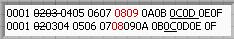
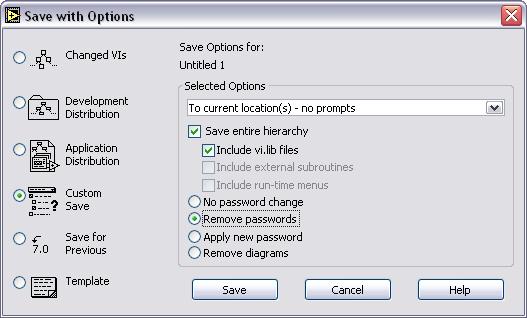

Debug or Release DLLs for LabVIEW in C using Microsoft Visual Studio
in Calling External Code
Posted
QUOTE (orko @ Nov 25 2008, 08:40 PM)
here is the link agin:
http://msdn.microsoft.com/en-us/ms235317(VS.80).aspx