
Mike C
-
Posts
43 -
Joined
-
Last visited
Content Type
Profiles
Forums
Downloads
Gallery
Posts posted by Mike C
-
-
-
Hello everybody. I just wanted to metion a confirmed bug from NI. I was having problems displaying over 2000 items in a tree. When I contacted NI I received the following response:
"Thank you for contacting National Instruments.
There is a bug in the Tree Control that limits the number of displayable
items in the tree to 1933 items. However it is important to note that this
is simply the displayed items. You can safely have thousands of items in
the tree, however if there are more then 1933 items displayed, it stops
displaying the new items.
This bug has reported to R&D and it will be fixed on next version"
I hope this helps anyone that run into this.
-
I found this on the web some time ago (I don't remember where). I hope it helps.
MikeC
-
I came across another set of vis that allow you to copy to and from the clipboard. I'll post them here in case someone is interested.
-
I assume you're talking about large fonts... You can, in the .ini file for your app, set a specific font that will override the Windows large font setting. The way I've discovered best to handle this is to set the 'application', 'dialog' and 'system' font setting to custom and select my desired font in the LV development environment for developing the app. Then, just make sure you copy the font setting out of the LabVIEW.ini file into your app's ini file. The font settings look like this...
appFont="Tahoma" 13
dialogFont="Tahoma" 13
systemFont="Tahoma" 13
A couple of hints: I don't set any font in my app (on the controls or indicators, etc.) to anything other than application, dialog or system. In other words, never set a specific font on a front panel, always let the desired font propagate to the controls/indicators via the default methods. Along the same lines, when you're setting, say, the application font default in the options screen, never check either the 'panel default' or 'diagram default' in the font browser. This will make stuff have specific font settings (other than application, dialog or system) and can drive you mad tracking it all down to get everything to match up. Obviously, there are exceptions to this when you may need an indicator or two to stand out or something.
Also, you need to be sure that the font you choose is going to be present on the other machines the app will install on. As best as I can tell, 'Tahoma' is the default 2000/XP font, so that's the one I use.
Randy
Thanks for all the help RandyR
-
I have an interesting situation. I am developing programs for a small research group where my users have different DPI settings on their machines (some have normal size and some have large size). My system is set to normal size. The front panel of any application I develop is messed up on the machines where the large size is set. Is there a way to make the front panel of my applications look the same in either case (other than forcing everybody to the same dpi settings)?
Thanks,
MikeC
-
Hi All,
I have a VI which opens up a front panel of another VI depending upon the selection. but the problem I'm facing is as soon I execute the VI it starts executing the selected VI and I don't want that to be happen so i'm wondering is there is any way so that I can stop execution of that VI unless I press the run button.
Thanks,
Ravi
Ravi,
If I understand your problem correctly, you have a subvi that executes when you execute the main vi this subvi is in. To prevent his from happening you need to right click on the subvi and select "Subvi Node Setup". Make sure that none of the options are selected. (see attached image).
I hope this helps,
Mike
-
Bluej, to answer your questions: 1. Excel does not start after I compile the vi., 2. I do use a template and the path is correct. 3. As a vi the excel instance remains open. As I mentioned before, nothing happens once I compile the vi.
Here is some more information:
1. I am using a subvi in my program to generate the report. In the compiled version the subvi executes when called but excel never starts.
2. If I compile the subvi by itself as a separate program everything works just fine!
-
You can wire the output of the ring (or enum) to a case structure. From there you can output whatever value (or string) you want. I hope the example below helps.
MikeC
-
Thanks for the suggestions. I have actually tried everything you mentioned with no luck. I guess I am going to have to do it via activex.
:
-
I actually did compile and run the program on the intented computer without any luck. Are you suggesting I abandon the report generation tooklit and use the excel activex instead? I thought the report generation toolkit was a repackaging of the office activex objects.
-
I am using the Report generation toolkit (v1.0.1) to generate an excel report. My vi works as expected before I create the exacutable. After I make the executable the report is not generated.
I am including the _Excel Dynamic VIs.vi from _exclsub.llb as suggested by NI.
Does anyone have any suggestions or ideas?
Thanks in advance.
java script:emoticon(':headbang:')
smilie
-
Thank you.
-
Thanks Michael.
Unfortunately that's not what I am trying to accomplish. I probably did not explain it very well. In my example I am actually trying to set a as the parent for 1, 2 and 3. I accomplish that but I get two additional a parents (actually is No of children -1 additional parents).
i.e.
_a
|_1
|_2
|_3
-
Hello,
I am trying to generate a tree from a table of data. For some reason I cannot figure out how to get the parents to show correctly. I am attaching the image below illustrating my problem. The first column is suppsed to be the parent and the second column is supposed to be the child.
Does anybody have any suggestions on how to correct this?
Thanks
-
Thanks Michael. That's exactly what I needed.
-
Hello everybody. I have an interesting question for you.
I am trying to paste text from the clipboard into a string programmatically. The idea is to be able to push a button on the panel and paste the text from the clipboard to a string. Is this even possible?
Thanks

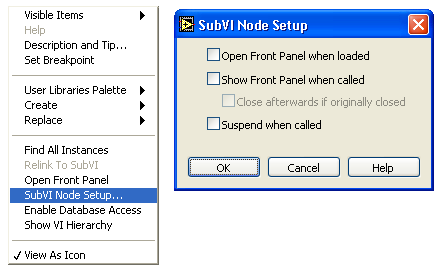
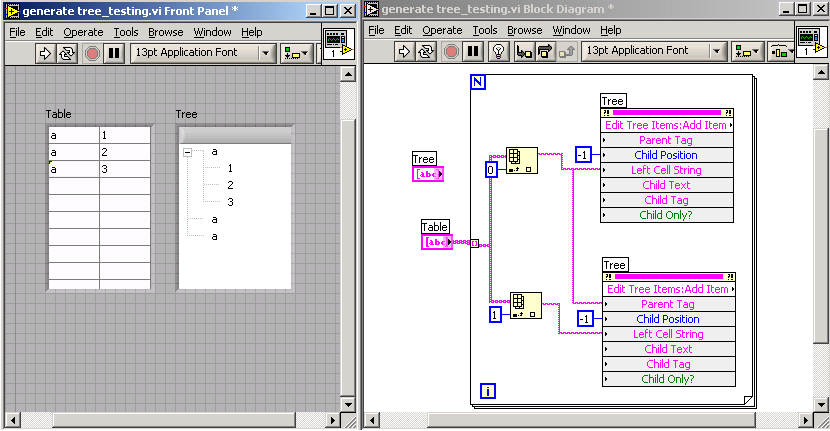
Tree control bug
in LabVIEW Bugs
Posted
It would be very helpfull if you did.