
BChandler
-
Posts
33 -
Joined
-
Last visited
Never
Content Type
Profiles
Forums
Downloads
Gallery
Posts posted by BChandler
-
-
While this is nice, I wish that we could reduce the border thickness at will. Not beeing able to do so pretty much render array of cluster as user interface object useless (because every items inside the cluster is spaced 8 pixels apart).
Note: if someone figured out a way around this, please speak up

PJM
I guess my reply got lost in the recent site crash.
I was wondering if your objection to this was because of the wasted 8 pixels or because of the visable border around each element in the array?
The border problem can be solved by coloring the Array container before putting an element into it.
As in the attached example, which shows your method, system box method of this messgae and (smaller boarder)
and method with no visable box at all. (written in LV6.1)
-
You would need a NOP inside of every possible contiguous group.
Another method is to rearange the states so the groups are not contiguous
ie) if States=A,B,C,D,E,F and cases are [A,B,C] or [D,E,F] = two problems
But States=A,E,C,D,B,F = no problems and no extra states.
Still a workaround, but not too bad. Just don't use a logical order in you state Enum.
-WDC
-
I wish when you create a control, indicator or constant from a Color control (anything defining a color) that Labview would create a Color Box not just a U32 number. If it's a color show it as a color!
-WDC
-
ctrl-A ctrl-d
Veeeery nice! Wish I had back all the time this could have saved me.
And this one's even in the on-line help under "Keyboard Shortcuts". Got to memorize that list someday.
Just noticed ctrl-0 (zero) opens the font dialog and ctrl-O (oh) Open VI dialog.(and thats right on the menu!)
does anyone use these?
-WDC
-
built in by NI somewhere.
It is sort of: See attached vi for a completly polymorphic version
that can easily be expaned to multi-dimensional arrays.
Uses a reference to the array's element.
But indexing is clumsy, so maybe room for improvment.
Interesting problem. I've never had a use for this operation before.
I can usally make an array with the maximum expected elements first.
-WDC
-
And the same thing for structures on the diagram, like Sequence, Case, and Formula node.
-WDC
-
The editor doesn't seem to check units consistency on a few of the array primitives.
For example, an array of doubles with units of 'Hz' can be wired to an 'Insert Into Array', then a scalar double with units of 'psi' can be wired to the element terminal of the same primitive. No complaint from the editor; when the VI is run, it appears that the base unit values are used to perform the insert. (Incompatible units also includes the case where one input carries no units.) The primitive 'Replace Array Subset' seems to behave similarly.
Shouldn't the editor flag the VI as broken?

Dave
LV6.1 flaged this as an error. This bug is new to LV7. Anyone know what LV8 does?
WDC
-
 When you press the alt key the CPU usage goes to 100% until another key is pressed.
When you press the alt key the CPU usage goes to 100% until another key is pressed. NI acknowledges this is a bug and has corrected the problem but the fix will not show up until the next full release.
Anyone else having this problem or found a solution?
Problem exist on Windows 2000 & XP with LV 7.0
I realize this is a very old topic, but no one ever addresed it. So maybe you are still angry. I see this same bug in LV6.1 WinXP. But untill I read this topic I didn't even know the Alt shortcut was an option, and I use menus a lot. (note to self: RTFM) I have only used the Ctrl key for shortcuts. I noticed the Alt key has no effect on the CPU if there are no Alt shortcuts in the menu. So that's one option. And I guess in this case ignorence was bliss.
Also, now that LV8 is out, I wonder if anyone has noticed if NI remembered to fix this bug?
(if not move this topic to LV8 bug list)
-WDC
-
Well it didn't help. There already out of the race.
Great web coverage. I'm disapointed there's no TV coverage not even CNN Headlines.
Much better race than last year. Thank's for the link.
-WDC
-
I think one of NI's biggest mistakes, with LV, was to allow diagrams bigger than the screen.
Think how different code would be, if scroll bars on diagrams had never been invented!
-WDC
-
Hi
is there a possibility to inherit VI
-
-
OpenG?
Of course, no problem.
I also ment to ask if I can make more than one submission?
(first-try-in-case-I-don't-have-time-later submission, possibly followed by a refinement)?java script:emoticon(':clock:', 'smid_13')
smilie
Would all submissions count or only the last one? (can one person get first and second prize?)java script:emoticon('
 ', 'smid_22')
', 'smid_22')smilie
-
Is is ok to use vi's from OpenG or vi's derived from one of them them?
(if the code is included in the llb you submit).
-
A. Because it allows you to manipulate each control individually.
B. Because to import those settings into an EXE you need to redefine them or put them into the INI file, which is annoying.
But mostly because of A.
I agree, this would definitely be a nice feature. In fact, I think that almost anything that can be set through menus should also be set through property nodes.
You can do this now by writting your own code to periodicly change the Color or invert the Visible property. (or make it dance around and scream LookAtMe etc.) I've done this before (invert Visible each loop) to bring attention to a major alarm. You could even hide it all a sub-vi with just the control's reference for an input. More flexible and more fun than waiting for NI to get around to it.
I agree with the last statement. The program should be able to do anything the operator can do. Should be one of NIs golden rules.
-WDC
-
David A Moore has some free VIs that operate on time. I think they might be usefull for your application.
PJM
No, sorry. That toolkit suffers from the same glitch. Try it on a timezone like Newfoundland (GMT-3:30)
It returns -3:00. See the attachment to my post yesterday for two corrected vi's.
Same technique,use LV time=0 to get the UTC offset, just have to add minutes/60 to the hours.
-WDC
-
-
Something I'm always having to deal with is having to find front panel controls and indicators that are currently not visible and make them visible so that I can rearrange some aspect of the front panel with consideration for the invisible objects. I thought that it would be nice if Labview had a "reveal all" option (and not just on a temporary basis like the "Find Control/Indicator" function currently works).
It then occured to me that while Labview may not provide the immediate function, it does at least provide the tools to build that function. I have attached a VI that provides most of what I need for the moment. At some point I may see if I can figure out how to modify the panel order (which control is on top and which is underneath) of front panel objects so that they are not hidden under other FP objects but this is enough for the moment.
One note - the attached (v7.1.1) VI assumes that target VI is already open. If that is not the case then the function provided is pretty much a No-Op.
When I want to see all hidden controls I use "Set Tabbing order" which temprarily shows everything.
But you have the right idea, with a vi reference you can force everthing to be visable.
I would be espically interested in a programatic way to change the panel order, if you find one.
So I could alphabetize the the contents of some large Globals in an old program I need to mantain.
But I think your looking at the z-order not the panel order. isn't their a Make-top-most property?
-Bill
-
True, but this works too (see attachment) You where playing with the wrong end of the drag'n
(The tails bad but the heads even worse)
You can ignore undefined Mouse Up events, just clear undefined Mouse Down events.
Control Mouse-Down's take priority over the vi Mouse-Down.
So your orignial, simpler idea was almost right.
-Bill
-
I couldn't find one. But you can make a forground version of the control without a decal
and a background version (right under it) with a decal, and turn on/off the background control.
It looks the same.
Or you can extract the decal and use it as a decoration and a Vi reference to find and control it.
But that seems like the long way around.
Maybe vi scripting has somthing but that's even longer, and can only be used on an inactive vi (not at run time) and is not offically supported by NI.
see attached vi for options 1 and 2.
What is your application? I can't think of one.
-Bill
-
It all sounds very interesting. Especially the Transparent window functions. I wonder if someone with LV 7.0 could convert the Clock.llb back to LV6.1 and drop a copy here.
-Thanx.
By the way I have Nova Clock now. Very nice. Also I found a bit of freeware called Glass Effect (installer attached) That can pop-up over any program and adjust its transparency. Also very nice. Good for unplanned, temporary uses, like comparing two similar graphs or documents by loading both and making one transparent. An electronic version of holding the printouts up to the light on top of each other.
Back on topic, on my desktop now I like a very large Digital NovaClock set to 95% transparent, always on top, and with Click through. It makes an almost subliminal time and date display in the background of whatever you're doing, like this:
-Bill
(are .exe attachments blocked?)
-
Here's a wierd one (a "bug") that I discovered while experimenting with typedefs and diagram terminals that you may want to try out (in LV7.0-7.1.1).
It's possible to create constants on the diagram that are impossible to remove. Here's how.
Create a typedef and place a constant of it on the diagram. Right-click on the constant and select "Advanced"..."Hide Control". Once you do you permanently have this typedef constant affixed to your VI. It isn't possible to move or select the typedef constant anymore and you can't delete it. You can still wire it however.
Bruce Moyer
That's a new bug too. In LV 6.1 the Advanced tab is grayed out on a type def constant.
-
Also if you retype the False label, it becomes broken. (at least in LV 6.1)
Seems the error check is in there , just doesn't run right after deleting True.
-
Icons on desktop are bad form in my opinion.
I hide them all, How can you find anything like that? Very messy and useless. How many applications do you really use on a daily basis? Put those in the root of your start menu. It's hard to think clearly and you can easily click on them by accident when programming. I like a clean slate. No need to delete them, just turn them off globaly:
Ah, then you're a type A, closet Icon user! :ninja:
You have them but you won't show them, else you wouldn't need to turn them off.

( Sometimes it is nice just to see the picture as it was intended)
-Bill

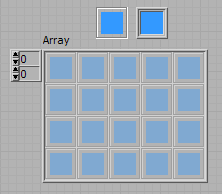
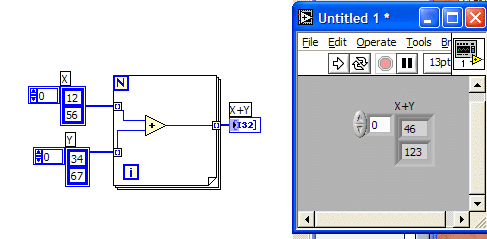
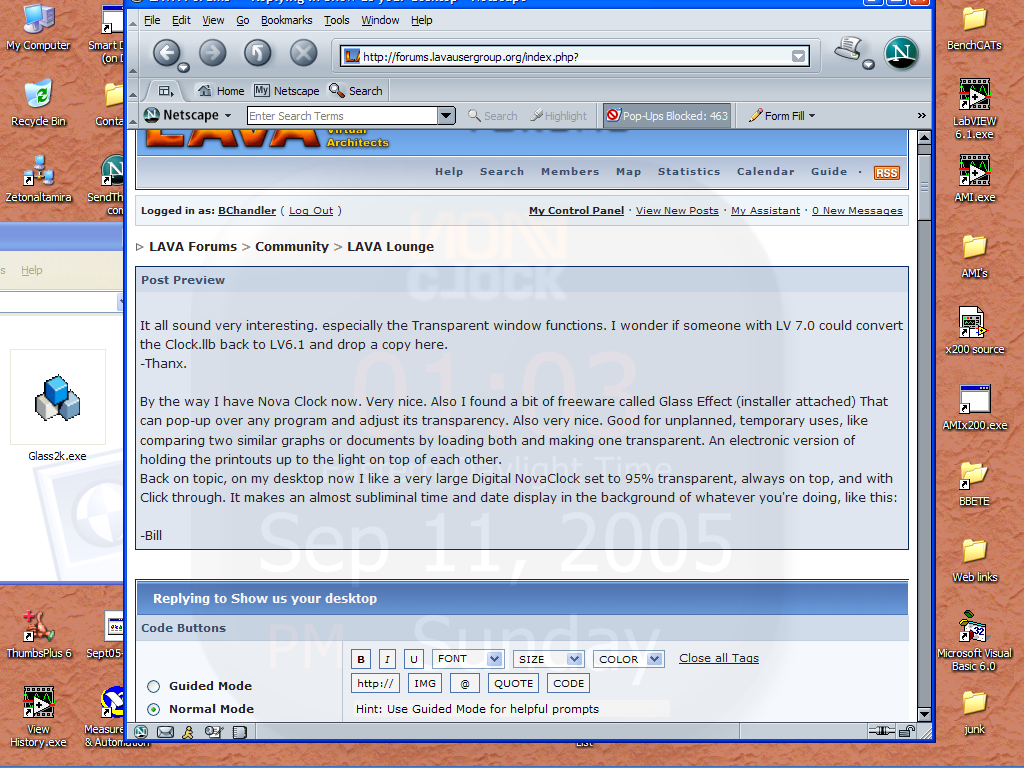
Howto - Create a System (Dialog) Cluster
in User Interface
Posted
True. I can't see anyway around it. Of cource the reason for a forced gap is to allow the mouse access to the cluster functions, like Reorder elements.
What is a user interface that is so sensitive to an 8 pixels gap?
(and must use a cluster-array not a simple array).
-WDC