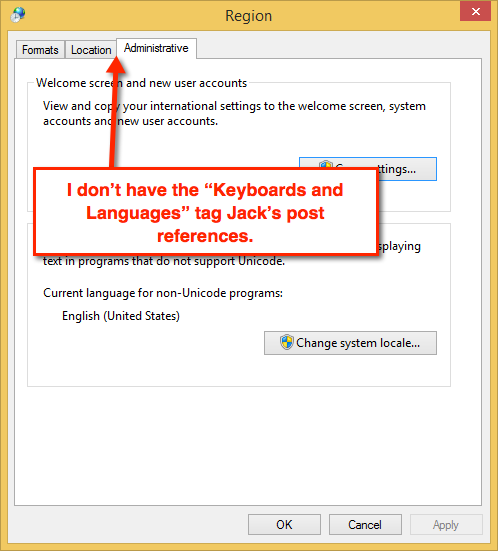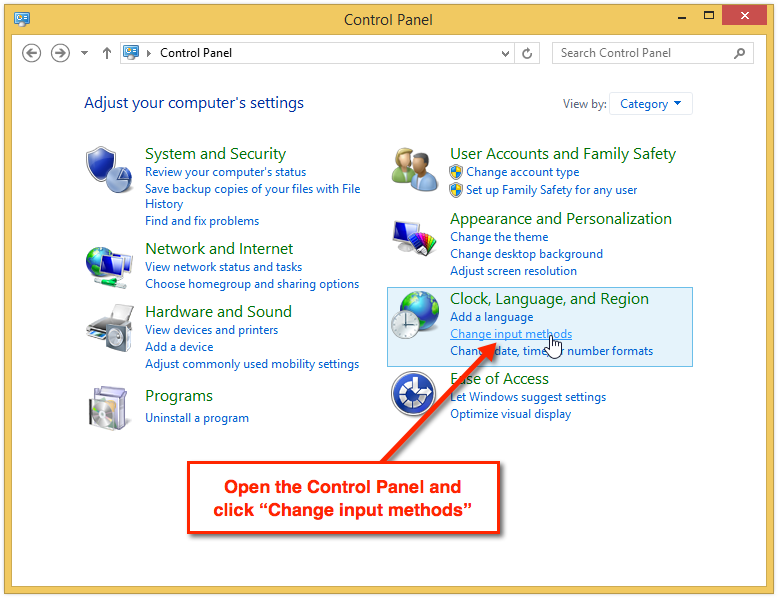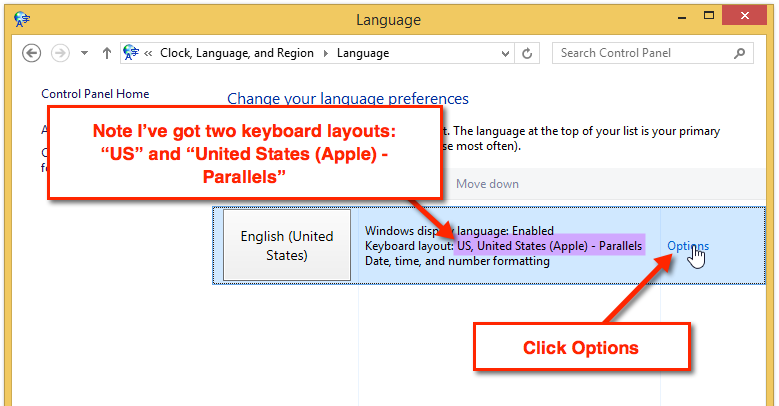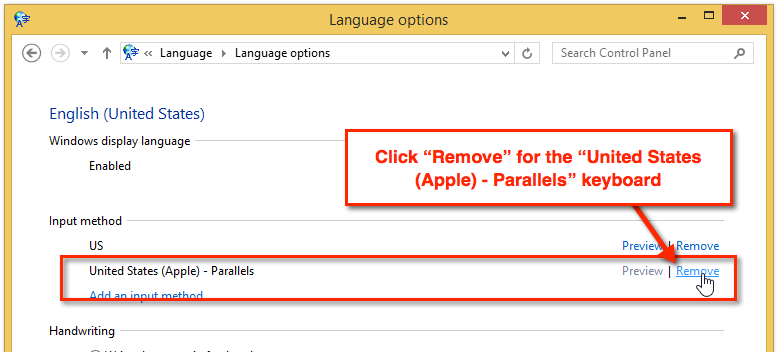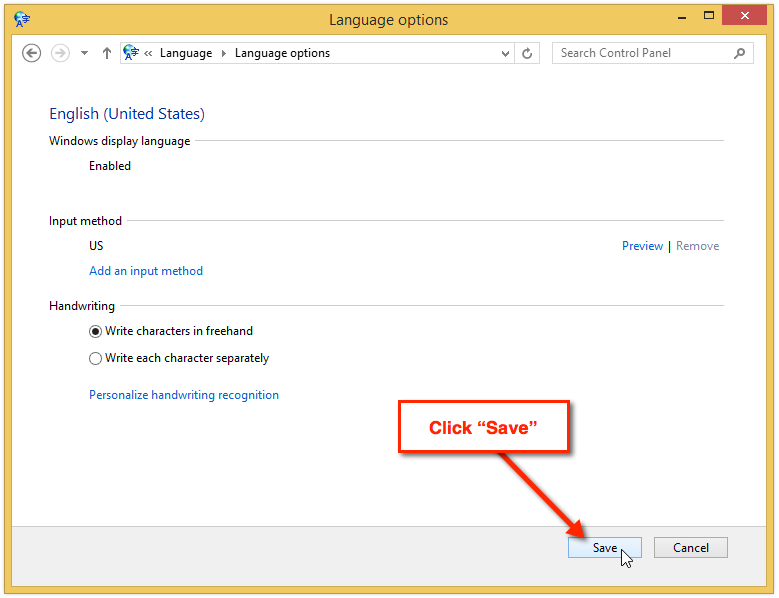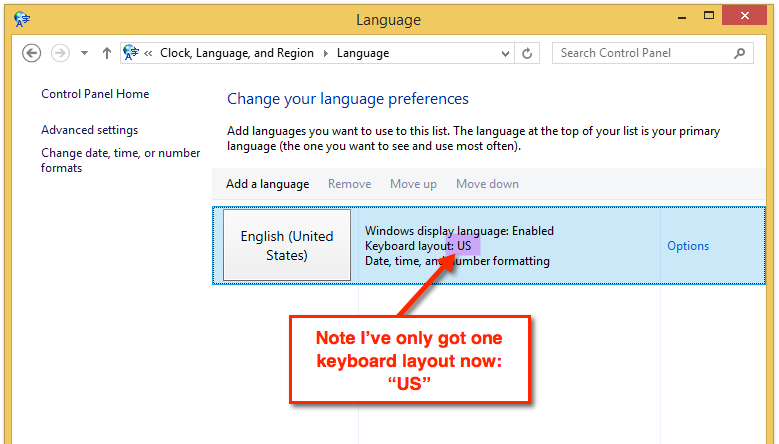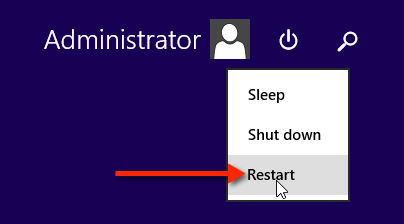-
Posts
691 -
Joined
-
Last visited
-
Days Won
11
Justin Goeres last won the day on August 27 2024
Justin Goeres had the most liked content!
Profile Information
-
Gender
Not Telling
LabVIEW Information
-
Version
LabVIEW 2015
-
Since
1997
Contact Methods
- LinkedIn Profile
Recent Profile Visitors
The recent visitors block is disabled and is not being shown to other users.
Justin Goeres's Achievements
-
I took a crack at this when I got my M1 back in December and got nowhere, but now I have progress. TL;DR it doesn't work yet, though. I've been working to get Windows x86 to stand up on UTM (which I gather is really just a fancy frontend to QEMU). I'll write things up better when I have something real to show for it, but so far: I can't get it to install Win11 x86, because it seems to insist there's an architecture mismatch. I suspect this is an error on my end, since it was the first thing I tried and I may have misunderstood some of the config. I did get it to boot and install Win10 x86. However, when I rebooted after install, Windows gets angry about not being able to find the "Desktop" for the user, and kind of loses its mind. This is also possible my error somewhere, but I haven't gone back to figure it out. I'm not super optimistic about this, since ultimately it'll be running emulated, not under virtualization. So speed is likely to be not great. But it's at least a potential way forward and if somebody else wants to give it a shot, UTM may be an option.
-
Justin Goeres changed their profile photo
-

OpenG Library Exported to Github
Justin Goeres replied to Michael Aivaliotis's topic in OpenG Developers
I and the whole rest of our LabVIEW community are the ones with the vested interest in OpenG. To me, the new github location looks less like a fork and more like reviving the project. LabVIEW isn't my day job anymore, but it is still my nights-and-hobbies job, and I welcome any action that brings things back to life. For instance, I took a look at JKI's OpenG-NXG github project, and there hasn't been a commit to any branch in over a year, and not to master in 3 years. -
I'm pleased to donate, on behalf of myself, a $50 Gift Certificate to ThinkGeek.com. After all the BBQ has given me, the least I can do is give a little something back . What will you buy with it? Maybe you're feeling classy. Or retro. Or snuggly. Or you know what? Who even cares. You'll find something.
-

CTRL+SHIFT+ Shortcuts sometimes not working in LabVIEW
Justin Goeres replied to JackDunaway's topic in LabVIEW General
If you only knew the "gestures" I've made at my computer over the last 5 years dealing with this issue . OK, so upon applying this fix to my work VM this morning, I found a new wrinkle. The basic cause & steps to fix are the same, but the starting configuration has a minor difference. This is with a brand new Parallels VM created from scratch with Windows 8.1 a couple weeks ago. I installed LabVIEW 2014 and a couple other applications, but it's basically a "clean" VM. I'm posting this since I imagine there will be other people stumbling through here over the months/years with brand new VMs – more than those of us with VMs from Parallels 4, to be sure . Anyway, when I went to Control Panel >> Change Input Methods dialog, the only input method installed was the "United States (Apple) - Parallels" one. In order to switch to a different one ("US" in my case), I had to actually Add the "US" layout, then Remove the Parallels one. Interestingly, in this case I did not need to restart Windows afterward. So that's more like Jonas's experience. -

CTRL+SHIFT+ Shortcuts sometimes not working in LabVIEW
Justin Goeres replied to JackDunaway's topic in LabVIEW General
For future reference, and perhaps a different way to fix this at the root cause, without monkeying with Windows settings, this Parallels support forum post recommends the following: (copied from the post in case it disappears some day, cleaned up for readability) Shut down your Windows virtual machine. From Parallels Desktop menu go to Window -> Virtual Machines List -> right-click on your virtual machine -> select 'Show in Finder' (note this applies to Parallels 8; other Parallels versions have different menus/windows) Right-click on the .pvm file for your virtual machine -> select 'Show package contents' Open config.pvs using TextEdit Locate the "KeyboardLayoutSync" tag and change its 'Enabled' value to '0' (zero) Close config.pvs, saving changes -

CTRL+SHIFT+ Shortcuts sometimes not working in LabVIEW
Justin Goeres replied to JackDunaway's topic in LabVIEW General
First of all... Jonas, you da man. Thank you very very much. This is such a huge help, and I've waited a long, long time for it. Jack's HOWTO didn't work for me (under Windows 8.1) because I oddly don't seem to have the "Keyboards and Languages" tab he mentions. I Googled around quite a bit trying to figure out how to get it to show up, but to no avail. However, I was still able to fix the problem via basically the same steps along a different route. Maybe this will be helpful to someone.... Step 1. Open the Control Panel and select "Change input methods". Step 2. You should see two keyboard layouts installed under whatever your selected language is. Click "Options". Step 3. Click "Remove" next to "United States (Apple) - Parallels". Step 4. Click "Save". Step 5. Note that you've only got one keyboard layout now: "US". Step 6. Restart Windows. (This apparently wasn't necessary for Jonas, but it definitely was required for me.) -

CTRL+SHIFT+ Shortcuts sometimes not working in LabVIEW
Justin Goeres replied to JackDunaway's topic in LabVIEW General
And the beat goes on. I have now experienced this problem ("Ctrl+Shift keyboard shortcuts don't work in LabVIEW") twice on completely different Parallels 10 VMs... (1) I have a years-old Windows 7 64-bit VM that has never exhibited the problem, across multiple Parallels updates (probably since Parallels 7). The other day I upgraded it to Windows 8.1 64-bit (which required reinstalling all my apps) and when I reinstalled LabVIEW 2014 I discovered it was affected by The Problem. (Edit: Note that this VM did not exhibit The Problem in Parallels 10 at first – the issue appeared when I updated it to Windows 8.1.) (2) I created a new Windows 8.1 64-bit VM from scratch, and upon installing LabVIEW 2014 I discovered it was affected by The Problem. So whatever the root cause of this issue is, it clearly hasn't gone away in Parallels 10. -

LAVA BBQ 2014 Registration and Call for Door Prizes
Justin Goeres replied to JackDunaway's topic in NIWeek
Seeing everyone at the BBQ is one of the highlights of my year. Anybody got any limerick topic requests? -

CTRL+SHIFT+ Shortcuts sometimes not working in LabVIEW
Justin Goeres replied to JackDunaway's topic in LabVIEW General
Ah, how I love this issue. Since I keep getting mentioned (and since Eli is new to the problem) I'll summarize what I know. And Eli, if there's anything I can do to help work this inside NI, please ping me privately. I would be happy to help, and I've banged my head against this for quite some time. Like Jack said, I'm pretty sure this actually is LabVIEW's problem. That's based on a couple datapoints: LabVIEW is literally the only application this problem appears in. Additionally, the exact same shortcuts (Ctrl+Shift+E, Ctrl+Shift+W, etc.) do work in other apps in the VMs. This makes it extraordinarily difficult to get help from the Parallels people, since no one but LabVIEW users (on Parallels) can reproduce the problem, and it doesn't even affect 100% of us! There are a few apps (Jack pointed me to one but I forget it now) that display keypress captures in Windows. These tools all report that the keys seem to be caught correctly by Windows, so whatever is going on seems to be happening inside Windows on the VM, not at the Mac/VM boundary. My gut says that the cause is probably wrapped up somewhere in an interaction between Parallels Tools and... I dunno... something in the way LabVIEW registers for keypresses? Let me fill in a little more background on this, since I've been dealing with this issue for a long time. First off, anyone who is affected by this issue take note: whatever your experience is, it's basically a single sample. Several times I've thought I figured out a pattern to the issue, but I've always found a counter-example usually from my own later experience. Here's what I know for sure, based on direct personal observation: (Definition: by "the issue" I mean "LabVIEW doesn't recognize 3-key shortcuts, e.g. Ctrl+Shift+E, Ctrl+Shift+W, Ctrl+Shift+Z, etc., when running in Parallels.") The issue has been happening since at least Parallels 6. I have personally witnessed it on every recent release of Parallels (6, 7, and 8) except Parallels 9, but obviously Omar has seen it on Parallels 9. The issue occurs in Windows XP VMs as well as Windows 7 VMs. The issue occurs most frequently when upgrading VMs between versions of Parallels, but also can occur on brand-new VMs. The issue is only triggered by upgrading or new-VM creation. I.e. the issue doesn't just spontaneously occur out of the blue. Once a VM is affected by the issue, it's affected forever. Upgrading to an even later version of Parallels will not "fix" it. The issue is not related to a specific version of LabVIEW. I've seen VMs with anything from LabVIEW 2009 through 2012 affected, and it (rather obviously) affects all versions of LabVIEW on a given VM. If a VM becomes affected by the issue when upgrading, I have had some success in rolling back to a non-upgraded Time Machine backup of the VM and re-running the upgrade. I.e. there seems to be some "luck factor" in whether a given upgrade works out or not. As you can understand, this is one of the most inscrutable and frustrating things about running LabVIEW in Parallels. -
JKI will provide two prizes this year: Prize #1: LabVIEW for Everyone, 3rd Edition, signed by Jim Kring Prize #2: An AR.Drone 2.0 Quadricopter that you control with your iPhone, iPad, or Android device.
-
Couldn't miss it if I tried!
-

How to convince my boss to send me to the CLA Summit?
Justin Goeres replied to Fab's topic in Announcements
I'm sorry to hear you feel "disgusted." The idea of the Summit isn't to keep ideas bottled up; it's to create an environment for CLAs to really let loose so ideas can flourish, with the knowledge that no one will be daunted by technical complexity or lost due to lack of experience. We have to set the bar somewhere, and NI has chosen to set it at "must have CLA," which I think is a pretty reasonable choice. Hopefully those CLAs take what they learn and create, and go home and share that with their colleagues & customers. I know that when I've gone, the energy of having lots of people who really, really love LabVIEW all together in the same room is pretty inspiring. How would you envision that happening? If you can provide suggestions for how CLAs can do more to contribute back to the community I think you'd find receptive ears. I'm confident nobody at the Summit wants to prevent open discussions. An alternative solution would be to go to your boss and tell him/her how valuable the Summit looks, and how disgusting it is to miss out, and how much more valuable you think you'd be to the company if you had your CLA . -
(cross-posted to the NI CLA Forum; you'll need to be a CLA to view that link) Do you care about software licensing? As evidenced by this exciting thread from last year, some of us (including me) obviously do . Here's the deal: I'm going to be leading a session at the CLA Summit Americas on Software Licensing. I want to make sure I have the areas of focus dialed in so that everyone gets useful information out of the hour we'll have together. Whether you're a CLA or not, and whether you're coming to the Summit or not, can you please post software licensing questions or concerns that affect you or your business? This will help me capture as broad an understanding of people as possible. Here are some seeds to get you thinking: Do your consulting customers ever ask you about licensing issues with your software? What questions do they ask? Have you ever had a project fail due to licensing issues? What was the core hang-up? If you make (or are considering making) LabVIEW add-ons for the LabVIEW Tools Network, is there anything related to licensing that you're kind of stuck or can't understand? Software licensing is a big topic with lots of tricky details. What do you feel like you just don't understand? Thanks! P.S. If you have some licensing question or story that you'd rather not share publicly for some reason, feel free to PM it to me!
-
- 1
-

-
- cla summit
- licensing
-
(and 2 more)
Tagged with:
-
Interesting question, for sure. My take on it is this: By uploading the code in question to ni.com, you're unquestionably granting NI the rights defined in the ni.com ToS. That much is clear. But now someone else (not NI) comes along and downloads that code from ni.com. What rights does the downloader have? Going back to the ToS again, the "Use of Software" section seems to cover it pretty clearly: "Use of all software that you download from this Site ('Software') is subject to the license terms of the applicable software license agreement for such Software." So I think you're right -- you could easily post code on ni.com and say, "This is BSD," while still implicitly granting NI all the broad rights covered in the ToS. A clearer way to do it, though, would be to send it privately to NI (post it in a private group?) and then also post it on LAVA as BSD where it's less liable to confuse/frighten people.
-

Need to upgrayedd your copy of VIPM? Use this link!
Justin Goeres replied to crelf's topic in LAVA Lounge
Doubly funny because it's filmed literally at the registration desk.