-
Posts
131 -
Joined
-
Last visited
Content Type
Profiles
Forums
Downloads
Gallery
Posts posted by xtal
-
-
Thanks, Chris
I usually let y'all answer each others' questions, but nobody had stepped up and this was right up my alley. Besides, I couldn't get an invitation because you didn't know me (you might be the only one here who doesn't
 ). Norm was gonna let me come as his date, but I figured I'd show up in LAVA a little more to help the issue.
). Norm was gonna let me come as his date, but I figured I'd show up in LAVA a little more to help the issue. -
You don't need to enable the ActiveX server option in the Application Builder. That is for when you want to control LabVIEW from an ActiveX client and is unrelated to ADO or the database toolkit.
If you use the file LabVIEW 8.0\database\database application template.bld as a starting point, you should be able to build the EXE in 8.0 fine. Use Tools>>Convert build script to do this. Some machines might not have ADO installed (part of MDAC). The toolkit includes an older version, but the VIs should run and you can always update MDAC from Microsoft's site later.
-
Sorry for my late response, but i was away to France for some days.
I know what kind of field to use and that the database will grow a lot, but what i don't know is how to store the picture (or other BLOB like data) into the database using labview tools.
I can't use a simple "insert into" statement i think, but i can't find a vi that does the job!
I can only answer your question with another question -- what format is this picture in LabVIEW? The way the Database Toolkit was written, any datatype that doesn't have a direct equivalent to a database datatype gets written as a BLOB (exactly what you want). So if you have the picture as a 2D array, a picture control, or similar, you can just use the Insert Data VI and wire that to the input. Or you can use a parameterized query and just wire in that 2D array or picture or whatever into the value input of the Set Parameter Value VI for a field defined as binary.


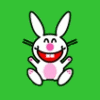
SQL Server Can Create Table But Can not List Tables and Clums
in Database and File IO
Posted
Yes, check the permissions and if that's okay, then you need to double-check data types. The types of each field must match the types in LabVIEW.
I second Chris's request to see the database; even screen captures showing the fieldnames and types and the LV data you are trying to write are good.