
Vladimir
-
Posts
19 -
Joined
-
Last visited
Never
Content Type
Profiles
Forums
Downloads
Gallery
Posts posted by Vladimir
-
-
Oops - sorry - they should be there now.
Hi,
Now works fine - wery usefull code.
(One VI is still missing "Count Number of Lines in a Multiline string", but the function was clear ...)
I have found and fix two small bugs:
1, When you have selected colum last+1, the list was cleared
2, When you have done mouse click on Label above column, the list was reorded too (this is only cosmetic, but some users are perfectionist ...)
Vladimir.
-
Here's a couple of VIs that will help you sort a multi column listbox based on which column header the user clicks on, and resize the columns in a listbox to the width of the widest test element (essentially expanding to show all items).
Hi !
Seems to be very usefull, but "Check if Listbox Column Header Clicked.vi" and "Sort 2D Array by Selected Column Values.vi" are missing.
vladimir
-
Hi all,
I have big array of clusters.
I need effectively insert or delete middle elements. In my opinion linked list will be the right chose in C.
What about labview ? I can use implementation via fixed size array of data elements and two arrays of integers represents previous and next pointers (in this case endexes to the data aray).
But everything exists simpler more effective way, isn
-
Verry nice !
Also one possible moment to changing the world : 06/05/04 03:02:01 in YY/MM/DD
BTW: The VI is not enought ! and greetings to Jim from 007 :laugh: hihi...
-
Search the LabVIEW Help for "Feedback Node" and read the first topic that comes up (it should be called "For Loop and While Loop Structures"). Scroll down almost to the bottom and you'll see a screenshot showing the "feed forward" version of the feedback node. To create one of these, do the following:
1. Drop a function (I used an Increment function because it's easy) in a loop.
2. Wire the output to the input.
3. Branch off the same wire (it should be broken) and wire to the loop border.
4. Right-click anywhere on the broken wire and choose "Insert Feedback Node". Voila...you have the "feed forward" node.
That section I referenced in the LabVIEW Help should adequately describe the functionality of a feedback node in this case.
-D
Thanks Darren

 ,
,It is clear now, this added new dimension to my life.

Vladimir
-
Just move the attached wires to the left or right. The arrow will be in the direction of the data flow.
Looks like good idea,
but I have tried this 5 minuts without efect. If it is posible try to write detailed descrition to me (imagigine: I am totaly stupit ...
 ).
).vladimir.
-
-
This is nice,
Download File:post-3852-1142511035.zip
Cluster picture looking as empty or controls inside cluster are shifted out of bounary (efect is the same..
 )
)Vladimir.
Using: LV 8.0.1
-
Hi all,
Is there someone who sucessfully compile FPGA code for IMAQIO-5 target (PCI-8254R) ???
I can not found any example code and I geting compile error 61055 (ni.com support some solution but this is not my case, I mean...).
I can compile code for others FPGA targets (PCI-7811R,...) sucessfully.
PS: Using: LV 8.0.1, I am newbie with LV FPGA module, but I have experience with VHDL projects for Xilinx FPGA.
-
You might try installing TortoiseSVN with the .Net Hack option, which can be selected during installation and causes the .svn folders to be named as _svn instead. This might (I have not tested it), cause the mass compile utility to ignore the _svn folders -- there are several instances where LabVIEW ignores folders and files whose names begin with an underscore.
I have tried this manually, by renaming .svn to _svn, but with no effect.
-
Hi all,
When I try to MassCompile directory under Subversion control LabView try to Mass Compile FOOBAR.vi.svn-base file in .svn subdirectory.
This spent a lot of time and it isn't exactly what I want to do...
It is posible to set some MassCompile Option to force ignore .svd directory ??
Thanks a lot,
Vladimir
-
Hi,
LV8.0 going down with this VI,
The problem is converting Image Value property to String.
I know this code is stupid, absurd and unusual but I expect some error output instead of labview crash.
Ver:LV 8.0pro,Vision 8.0
Vladimir.
-
NI's solution, since LV8.0 introduced multiple "panes" to the FP:
http://digital.ni.com/public.nsf/allkb/D54...&node=133080_US
Joe (orko)
:thumbup: Very Nice, now working well,
Thank you Joe !
Working wersion is included:Download File:post-3852-1139983403.zip
-
-
I don't have LV8, so I can't look into your code.
But usually to set an alignement on a panel use the property "Front Panel Window>Origin". It sets the coordinate you supply to the top-left corner.
Seems logic, but here is no property caled Origin in Front Panel reference... :headbang:
-
This is my test application.
It works fine only if SubVI is saved with coordinates [0,0] in upper left corner.
vladimir.
-
Hi all there,
I have very simple problem - I mean...
I have TopVi with Sub Panel. In Sub Panel SubVi will be shown. I want align one of SubVI control to upper-left corner in Sub Panel.
I can obtain Position property of this control, but what next ? I trying to set SubVI->FrontPanel->Position property, but with unexpected result. I mean this is not the right way
 or I miss the point.
or I miss the point.Why I need this: I want to have code where saving SubVI front panel position does not have influence to TopVi look.
best regards, Vladimir
-
Hi,
I returning to LabView after while, from ver. 6.1. Nowadays I using 8.0 and try to resurrect my old knowledge include using GOOP. I have found GOOP as very nice idea, and I inted use OpenGOOP, but

I have installed OpenG Commander and downloaded all modules include "ogfwk_opengoop ver. 0.10".
But this package is only downloaded not installed.
When I have try this manually i get:
How can I use openGoop under LV8.0 ?Error 7 occurred at Copy in OGPM Add Package File to Cache__ogc.vi->OGPM Add Package to Cache__ogc.vi->OGPM Install Package (by Path)__ogc.vi->OGC Main Window__ogc.viBTW:
NI version (installed from Commander) of GOOP print:
GOOP Class Wizard.vi- LabVIEW 8.0 changed a constant that was wired to a Case structure to a hidden control to maintain compatibility with LabVIEW 7.1 and earlier.
- The File Dialog function no longer supports the datalog type input.
- The File Dialog function now outputs an error cluster. An Unbundle function was inserted to maintain compatibility.
- LabVIEW 8.0 changed a constant that was wired to a Case structure to a hidden control to maintain compatibility with LabVIEW 7.1 and earlier.
Make Class Reentrant.vi
- LabVIEW 8.0 changed a constant that was wired to a Case structure to a hidden control to maintain compatibility with LabVIEW 7.1 and earlier.
Thanks a lot,
Vladimir

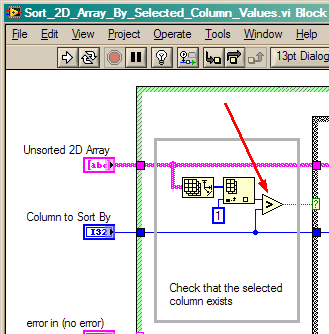
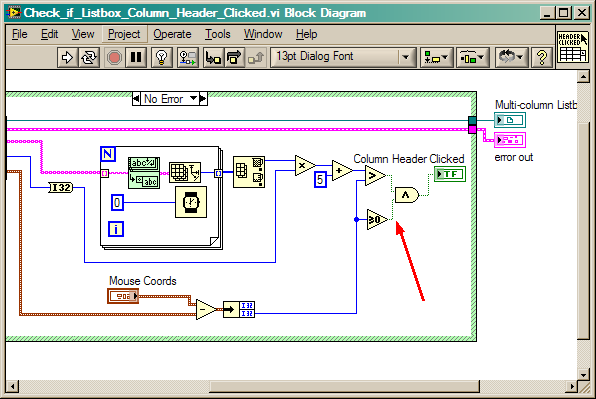
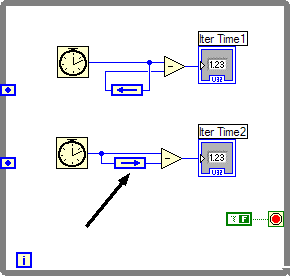
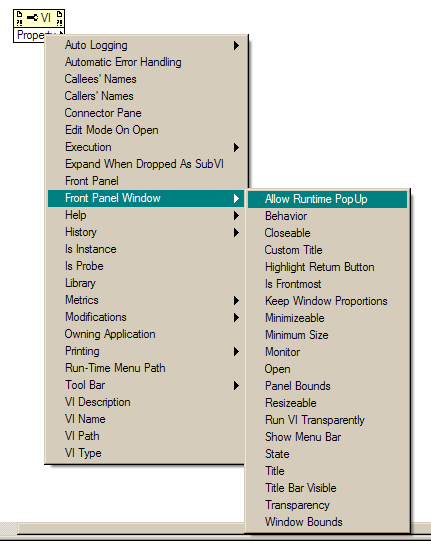
IMAQ image zoom by mouse wheel
in Machine Vision and Imaging
Posted
Hi all,
I posted simple utility to zoom image in IMAQ control/indecator by mouse wheel.
Have you better way to do this simple thing?
Know bug: Vertical scrolbar must be disabled in run-time, because I don't know way to disable scroll front panel window - please sugest solution ! :beer:
PS: I don't know if IMAQ library is required for this code.
Used LabView 8.0.1
all the best, Vladimir.
Download File:post-3852-1150807955.zip