
Ulrich
-
Posts
35 -
Joined
-
Last visited
Content Type
Profiles
Forums
Downloads
Gallery
Posts posted by Ulrich
-
-
Hello,
at work we have a mysterious but big problem. We have measurement devices (=prober) controlled by a PC. On this PC we also have our LV executables.
With Win 2000 an Win NT everthing's fine. With Win XP the PC hangs up with a "blue screen". We already get a second PC, also with "blue screen". We tried LV executables Version 7.1 and 8.01, both with "blue screen". We started the prober control SW and our LV exe. Both running but doing nothing (just in a idle state).
We get the "blue screen".
It looks like a combination of LV exe, prober software and XP. We never had this problem with Win NT or Win 2000 and the same prober software and LV exe.
Have anyone out there similar problems and can give us a hint? :headbang:
many thanks in advance and have a nice weekend
Ulrich
-
This apparently has to do with a change LV made to the time handling after 1969 in LV 7.0. I don't remember (or really understand
 ) the details, but if you search rolfk's posts, either here or in the NI forums, you should probably find an explanation.
) the details, but if you search rolfk's posts, either here or in the NI forums, you should probably find an explanation.Hello,
When I run this VI, I get one hour difference, from 1:00:00 AM 1/1/1970 to 2:00:00 AM 1/1/1970.
My PC has the GMT+1 timezone (I've tried other timezones with the same result)
Have a nice day
Ulrich
-
I have found a strange behavior of Insert Into Array in LV 8.0 I have used it many times in LV 7.1. If I use Insert Into Array in a loop (While loop) then I will get an array which is going bigger. As input of n-dim array I use the output of initialize array which is the same all the time and I insert a fix element into the first place.
See the attachment.
Jan
Hi,
If you chance the value of the element from the initialize array it starts from the begining.
Change the Indicator "initialized array" into a control instead of the initialize array the VI will work fine.
very strange.
Uli
-
I do this with a couple versions of a state machine template. It's a nice technique. My ToDo list includes converting a lot more basic structures into palettes of merge VIs.
Sigh ...
So many nifty things to code up ...
My favorite is a file dialog where the user can only search in specified directories. So he can't do anything wrong.
See you
Ulrich
-
This is a very annoying behavior of LV8:
When I stop a running program within a subroutine (either with the abort button or Ctrl-.) sometimes it happens that the front panel of this subroutine or an upper level VI is being minimized - and I'm not talking about minimize to the task bar but shrinking the front panel to a less than stamp-sized area in the upper left corner of the screen. Then I have to drag it larger again manually.

Not really serious but very annoying. Hasn't been fixed in LV8.0.1
Any ideas?
Guenther
Hello,
I have the same problem, but unfortunately no idea.
have a nice day
Ulrich
-
Hi Dave, you're not alone...
Occasionally I've noticed the same behaviour on my Win2K-PC running LV6.1,
especially when another process in the background was busy and causing a slower LV-startup,
or opening several vi's at the same time.
I'm also curious what others have to say about this...
Hello,
I've seen many errors in Labview. But this one is new to me.
See you
Ulrich
-
I think you messed up your LabVIEW version. Up until LabVIEW 7.0 the lvanlys.dll was a self contained DLL you could easily move together with your labview files. In LabVIEW 7.1 they changed that library to use the Intel Math Kernel Library instead for the number crunching work. This is actually a quite useful move since the MKL is a recognized standard about how to do numerical analysis.
However the MKL is not part of LabVIEW and comes with its own installer that does some registry settings so lvanlys.dll can find it. In order for MKL to be properly installed and for lvanlys.dll to find it you have to install it.
You can do so by creating an installer in the Application Builder and going into the Installer Settings tab->Advanced... button. Make sure you enable "LabVIEW Runtime-Engine" and "Analyze VIs Support".
Other things are usually not really necessary but that of course depends on your application.
Now you can just run that installer on any computer and you should get with a proper installation of your LabVIEW executable AND the LabVIEW runtime AND the MKL.
Rolf Kalbermatter
Hello all,
a colleague of mine found a solution for the problem. He took the lvanlys.dll from LV6.1 and everything is working fine again.
have a nice day
Ulrich :thumbup:
-
Yup that's it... thanks for posting the link.
Hello all together,
With LV 7.1 I didn't had this problem. There it was enough to copy the LV run time files to the PC.
Actually I have 4 programs as LV8.0 EXE files. 3 of them are running (they don't use this dll) with only copying the run time files. NI recommended to make an installer. With this installer also the program with the dll is running. Unfortunately I have to install everything (also programs I'm not using). LV runtime, MAX, NI488.2, NI Visa, NI Spy.

(I need the lvanlys.dll also for linear fit, so I have to use this dll)
thanks for your help
Ulrich
-
Hello,
I made an .exe file in LV8.0 (PDS). On the PC where LV is installed the programm is running. On another PC without LV,
the .exe file will not start because of "lvanlys.dll is an forbidden Labview file" (needed in mean.vi). The lvanlys.dll is in the same directory as on my "Labview" PC.
Can anyone help me with this???
Many thanks in advance
Ulrich

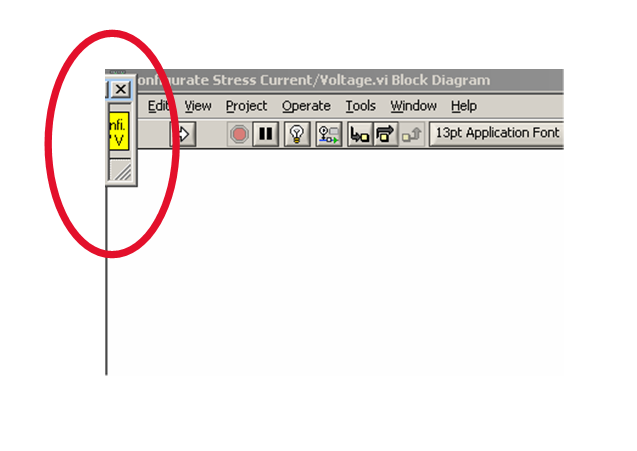
LV & WinXP makes a "blue screen"
in LabVIEW General
Posted
Hello crelf,
sorry for the late response but on friday I wasn't online anymore. You're right, there are many possible reasons for that. We use some dlls in Sub VIs (e.g. Hostname.dll to get the PC name). Communication and data acquiring goes over the GPIB Bus (with VISA). The code is very large (300 VIs). When we get the blue screen only the main VI was running. This is not more than a main menu, waiting which Sub VI the user is choosing. The block diagram of that is posted.
We are doing more tests to figure out the problem. Over the weekend the PC was logged on "local" and there was no blue screen. But normally we need to log on to our network domain.
Right at the moment it looks like the problem is home-made.
Many Thanks
Ulrich