-
Posts
434 -
Joined
-
Last visited
-
Days Won
1
Content Type
Profiles
Forums
Downloads
Gallery
Posts posted by Irene_he
-
-
QUOTE(DarkAcMe @ Feb 23 2008, 03:37 PM)
It continues the error, I connect my DV camera then I create a loop that snap an image from the cam and then it process the image, it's all fine until for some reason it give me the same error. The last StorageRef was 28241664.why?
Maybe the block size of memory storage is not correct? You use default value by pass in the "0" in create memory storage vi.
Also we couldn't see your whole block diagram in the image.
Irene
-
QUOTE(orko @ Feb 21 2008, 09:34 PM)
Thank you.

 QUOTE(rolfk @ Feb 22 2008, 05:03 AM) Cool down orko
QUOTE(rolfk @ Feb 22 2008, 05:03 AM) Cool down orko And yes if she doesn't know, who would. She created the whole IVision Toolkit after all!Rolf Kalbermatter
And yes if she doesn't know, who would. She created the whole IVision Toolkit after all!Rolf KalbermatterThank you Rolf, your words are always encouraging. I wish I could spend more time to improve it, maybe I should.
 Irene
Irene -
QUOTE(DarkAcMe @ Feb 21 2008, 01:53 PM)
http://lavag.org/old_files/monthly_02_2008/post-42-1203642458.png' target="_blank">
.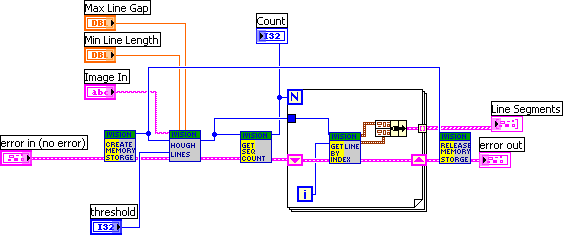
Irene He
-
QUOTE(Mindstormer @ Sep 18 2007, 07:54 AM)
Ok thx for your reply Irene, I tried to put the snap function in a while loop, but the rate at which is snaps is rather low.Its for steering a robot and I want as little delay as possible. I want to get an image from webcam process and the as soon as processing is finished, I want to get another new image from the webcam. How is the best way to do this in Ivision?I tried the imaq snap function and that takes about 3 seconds to take a picture, why is this so long?how to decrease this time
UPDATE: I used the continous function of imaq with a timeout of 10 ms and now I can track my object.
Hello,
By using callback vis in IVision, you should be able to catch each frame as long as your image processing/tracking routine does not take longer than one frame time. Say you have a webcam that outputs 30frames/s, then as long as your tracking routine does not take more than 33ms, you can get each video frames. There are few callback vis examples in IVision.
Irene
Irene
-
QUOTE(ronanmcc @ Sep 4 2007, 07:44 PM)
Hello Ronan,
I am not familiar with your project and sensors that you want to use. But I can help you with iUSBDAQ. Yes, you can read analog inputs (voltages from 0 - 4.096V), then convert to your PH value, but you must find out what is your maximum output voltage from PH sensor when it is value 14 so that you can get the scaling of PH value per voltage and I assume the pH sensor is linear. After you get the scale of PH sensor, you can convert each voltage reading value to actual PH value.
Regarding the flow sensor, using the counter in iUSBDAQ you can count how many pulses your flow sensor outputs.
For controlling the motor, I think you can use a digital output line to turn the switch on and off. Say you configure the DIO1 as output (you can leave the rest DIOs as inputs as default), whenever you turn this DIO1 line from on to off (trailing edge), the motor will run and turning the cam gear. When you set DIO1 off to on (low state to high state), your motor will stop.
Please open up iUSBDAQ_All_Vis.vi, go to block diagram, you will see many examples from reading analog inputs, counter and read/write DIOs.
As I always recommended, have you tried out the iDAQTest&Log software, at least to prove your system will work? Because with iDAQTest&Log software, you can read analog inputs, this way you can map the voltage value to your actual PH value. Also you can try out turn DIO line on and off to see your motor running and also read the flow sensor pulses with the counter.
Below are some tips for you:
If you connect your switch to DIO1, then you can use below translation
*START*
Rotate to first trailing edge, pause 6 minutes. --- Set DIO1 as output and write a High state to DIO1 for ??ms, then write a low state to DIO1 line for 6 minutes, then write a high state to DIO1 again to stop the motor.
Rotate to trailing edge, pause 1 hour 10 minutes. Same step as above, but set the DIO1 line to low state for 1 hour and 10 minutes.
Rotate to trailing edge, pause 1 minute. Save step as above, but DIO1 stay at low for 1 minute.
Rotate to trailing edge, pause 1 minute. Again, same as above wit 1 minute time.
Rotate to trailing edge, End. Again, same until you set the DIO1 line high to stop the motor running.
*STOP*
I guess while you turning the motor, you also want to read analog input (for PH value) as well as flow sensor (counter value). Once you look at the examples, all these tasks should be easy.
If you can code up some LabVIEW code and post here, I think we can help you further.
Irene
-
QUOTE(Mindstormer @ Sep 14 2007, 05:41 AM)
I want to live track an object with an USB webcam. Which tool do I use best. I searched this forum a lot and I come up with a lot. I installed them all but I dont know what the advantages or disadvantages are.Grabbing the images:
Videocapx (uses WDM driver?)
Imaq for usb webcams (uses ..?)
Ivision toolkit (uses video for windows driver?)
Writing your own dll (with help of windows wia?)
other..
Processing
Vision assistance 8.0(can convert to labview vi's)
Ivision toolkit
other
...
So what are the advantages or disadvantages?
And how is the best method?
Snap an Image --> process(search for object) --> snap next image ?
thank you
Hello MindStormer,
I can answer your question regarding IVision LabVIEW toolkit. It can capture images from both WDM and VFW supporting imaging devices such as USB webcam, firewire camera, DV camcorder and also TV tuner card. Yes, you can snap an image, then do imaging processing with IVision vis. Please download a demo version to try out. There are many examples that can help you to start. Besides, the price for developer license is now only $399USD with over 420 vis.
Irene
-
I have added the steps to make iUSBDAQ working under window's vista (32bit) to iUSBDAQ_FAQ. Below is the link. Although these steps are for iUSBDAQ, but I believe you can apply these steps to other devices to make it work under window's vista 32bit.
Link here: http://www.hytekautomation.com/Downloads/i...USBDAQ_FAQ.html
-
More from Zhuangzi:
1. Don't try to ask WHY. Do things that follow the nature. I felt silly that I asked my parents that if they have ever wondered what is the meaning of life when they were young, my parents said "never thought about it" and they are the happiest people that I ever know.
2. Don't try to "think", Thinking is happening when you are not thinking :-) (well, I hope I understand and translate correctly, but maybe just my way of understanding, you just take it, ok?)
3. ...hmm... I forgot here, something very delightful...
Below is my own theory, I don't know if anyone else has said similar things (big possibilities). But I explain with LabVIEW here:-)
Draw your life with XY graph. Happiness are peaks in LabVIEW XY graph, it is not necessary to have a higher graph amplitude (I mean the overall Y value higher). You can have a straight horizontal line at high Y level, but without peaks it is not happy. So if we go further, you can use the "Peak Detector.vi" under the:
Analyze->Signal processing->time domain->Peak Detector.vi to do some more analysis :-)
Irene
-
It is late now, but I feel that I must share something that I just learned today that makes me understand things to another level.
This past summer when I was back to China, my sister, a very very busy IT company manager who had barely 3 minutes time to chat (you can't image a life like that, nor do I) suddenly called me one day, telling me that I should get a Zhungzi CD. She claimed that since she listened to the CD, everyday life is a lot easier to get by
 .
.And tonight, I listened to it and I even skipped the MadTV at 11PM (ET) (Bobby Lee is really too silly
 ). The CD is indeed very good and brighten up your mind. There are so many talks in the CD, here are few points that I got from it:
). The CD is indeed very good and brighten up your mind. There are so many talks in the CD, here are few points that I got from it:*Alive is a lot better than dead, no matter how poor and how bad situation you are in.
*Live today, don't try to bother to do things so that you can have a better future tomorrow.
*The happiest people are the middle people like most of us, being poor is hard to be happy (although Zhuangzi himself was very very poor, but still kept high spirit and freedom, that is why he was great, but most of us can't do it. I don't want to live on the street.
 ). But being very rich, wealthy is not happy too.
). But being very rich, wealthy is not happy too..... there are so many talks, I feel a lot easier and light by listening to it. I will share more with you when I listen again. (maybe you are not interested in or maybe it sounds another world, I don't know.
 ).
).Irene
-
Hello,
Recently I did some testing on HYTEK iUSBDAQ, force plate and IVision LabVIEW toolkits on Vista (32bit) machine, I was able to get them all running. There are just few steps to make your software program or hardware to work under vista. I will share these steps soon and write a blog. Link will be posted here. Stay tuned.
PS. I also replied the question regarding IVision and vista at this thread:
http://forums.lavag.org/index.php?showtopi...amp;#entry34966
Irene
-
Thank you CRelf, I will do it when I have some more time. Thanks for the suggestion.
Regarding the IVision running on vista, yes, we tested with vista 32bit machine, it works, and I would guess it will also run under vista 64bit. Actually, IVision should have no compatibility issue with vista (directshow is part of vista), I think it is more LabVIEW issue. The version I am using is LV7.0. The trick is you need to right click on EXE file (your standalone LabVIEW app or LabVIEW) and select property, then go to "Compatibility" tab, check the box "Run this program in compatibility mode for", select "Windows XP (Service Pack2)" and also check the box "Run this program as an administrator". click on "Apply" and "OK". Now that your application with IVision vis should run. I am going to write a blog on the vista testing soon and will post the link here when I am ready.
Irene
-
Hello Ronanmcc,
Have you figured out how to setup or connect your system to the USB DAQ? It does not matter which brand or model USB DAQ you are using, you still have to do this step, no USB DAQ will tell you what sensors you want to connect, so the front end setup you need to figure out first before trying to do any programming, which is actual an easier part once you setup and understand your system.
Please do connect your sensors, motor and DIO first to the USB DAQ, then you can use iDAQTest&Log software, this is ready to run data logging software (should be better than VI logger:-)), you can read analog readings right the way and setup digital IO directions and read the digital IO status, turn on PWM outputs etc. By using this software, you can at least understand how your system will work before trying to automate the procedure. I will download your vi and take a look what you trying to do.
QUOTE(NormKirchner @ Aug 28 2007, 10:12 PM)
When it really comes down to it, you should investigate Signal Express. YES!! this is it. Definetly! This is exactly what you need. Can you get your hands on a copy of it? This will make all of our lives much easier... well maybe. But I'm sure that you'll get going quicker if you can use it.I know if you were using NI products it would be even easier, but maybe Irene can speak to this. (Irene, if you haven't I would strongly suggest talking to your NI rep to get on the signal express beta/partner group)
I am not sure if Signal Express vi will help him to automate his procedure at all, but rather than turning him into a "fool"? (sorry, I don't mean Ronanmcc a fool). I just think it's like teaching a grade one student to use a calculator, so that he maybe finish his homework faster, but never learn anything. After all the calculator will not help him to map the relationship of all the values....
The iUSBDAQ data acquisition vis are not complicated at all and I don't think this is the real problem where Ronanmcc is stuck with. I think as I said above, Ronanmcc needs first to test out his system manually first (maybe he did), if so, Ronanmcc, can you write some pseudo code with the expected data and range, like if value A at analog channel 1 goes beyond B, then turn on digital IO line 1 etc.? That is more important than doing actual LabVIEW programming.
Hope you have more information for us, Ronanmcc.
Irene
-
Hi Norm,
I kind of worried about you
 . It is ok to travel into 5th-dimension occassionally, to get different perspective and depth, but please control yourself.... Living in 4-dimensional world is just fine too.
. It is ok to travel into 5th-dimension occassionally, to get different perspective and depth, but please control yourself.... Living in 4-dimensional world is just fine too. 
Irene
-
Hello ronanmcc,
Calm down, you will find out some clues what to do...

I think there are few steps to straighten out:
1. Figure out what sensors need to connect to HYTEK iUSBDAQ analog inputs and what connect to digital Input and digital outputs.
2. Have you installed the iUSBDAQ device yet? If not, please download the driver and software here (download the full installation recommended):
http://www.hytekautomation.com/iDAQDownload.html
Make sure you install the device driver properly (you should get an installation guide with the package, if not, refer to the user manual).
3. After the device is installed, I recommend you to test it out with HYTEK ready to run software (iDAQTest&Log software) first before you jump in programming your own, because this way, at least you will get the feeling what sensors need to connect to what channels and what values you can read from the sensors and how the DIO ports react etc. with the existing software. Then you can automate the process with your own programming.
4. Since you are new to LabVIEW, I recommend you to look at the LabVIEW examples that come with iUSBDAQ, every function in iUSBDAQ has a LabVIEW example, so it should be very easy to start with. Maybe after you look at the examples, everything will become clear and make sense. The LabVIEW LLB is included in the full installation.
If you have questions, ask here again.
Irene
-
Hello people,
Just to let you know that HYTEK Automation has reduced all video/camera/image related LabVIEW toolkits. We decided to make this move in order to make these tools more accessible and affordable for more LabVIEW users. For example, IVision LabVIEW toolkit development license is only $399 now (original $850) with over 400 vis. PTPCam and NikonD1x LabVIeW toolkit's runtime licenses are free. You can check out our website or online store here:
www.hytekautomation.com
store.hytekautomation.com
Thank you,
Irene
-
QUOTE(Irene_he @ Aug 21 2007, 04:22 PM)
This is inspiring. It maybe easy/simple to be a sheep (I am just guessing here, maybe sheep thinks his life is more struggling ), but since we can think more/complicated as human, so we do have responsibilities. Sometimes some people may wish just living like a cat or pig because it is easy and less brainstorming, but that is excuse and escape responsibilities.
), but since we can think more/complicated as human, so we do have responsibilities. Sometimes some people may wish just living like a cat or pig because it is easy and less brainstorming, but that is excuse and escape responsibilities.  Hmm, day of the wisdom.
Hmm, day of the wisdom.Irene
Should be wisdom of the day

-
QUOTE(Ben @ Aug 20 2007, 08:53 AM)
A true understanding of all things is beyond our capabilities. We have to team up and trust each other to report on their area to the best of our ability.We are also responsilbe for evaluating what we see hear and read (unless we choose to reamain asleep, or is that "a sheep").

Ben
This is inspiring. It maybe easy/simple to be a sheep (I am just guessing here, maybe sheep thinks his life is more struggling
 ), but since we can think more/complicated as human, so we do have responsibilities. Sometimes some people may wish just living like a cat or pig because it is easy and less brainstorming, but that is excuse and escape responsibilities.
), but since we can think more/complicated as human, so we do have responsibilities. Sometimes some people may wish just living like a cat or pig because it is easy and less brainstorming, but that is excuse and escape responsibilities.  Hmm, day of the wisdom.
Hmm, day of the wisdom.Irene
-
QUOTE(Jim Kring @ Aug 19 2007, 01:33 PM)
Sure, if I would go next time (and on time) and I want revenge.
QUOTE(Jim Kring @ Aug 19 2007, 01:33 PM)
Ohhh, so Europeans actually are writing long run-on sentences.Ja, I am not a European, so I was having a hard time to remembering what the sentence was all about when I finally heard the most important verb of a sentence that came out at very end of a sentence.
 Well, if you know what I am talking about.
Well, if you know what I am talking about. 
Irene
QUOTE(Jim Kring @ Aug 19 2007, 01:33 PM)
Oh, the Duenner Kebak! Isn't that from Turkey? I loved it!, The best one was at the Underground station (U-Bahn Station) at Wedding in Berlin! I actually was looking for this type of food here in my current living places, there was one in a plaza, but not as good as I used to eat.

Irene
-
QUOTE(Jim Kring @ Aug 19 2007, 03:17 AM)
You have no idea that people from Europe (maybe not all, but some) have reversed logic
 , when they write ".", they mean ",".
, when they write ".", they mean ",". QUOTE(Aristos Queue @ Aug 19 2007, 03:15 AM)
What is Europe? You'd think that of 2900 users, more than 33 would post something. And who only posts 9/10ths of a post? Definitely a strange place, this Europe of which you speak.
You'd think that of 2900 users, more than 33 would post something. And who only posts 9/10ths of a post? Definitely a strange place, this Europe of which you speak.
You all are so American.
 Since you are from NI, make sure LabVIEW handles localization correctly.
Since you are from NI, make sure LabVIEW handles localization correctly.  If a user is from Germany, make sure to interpret a "." as a ",", otherwise all calculations will be all wrong.
If a user is from Germany, make sure to interpret a "." as a ",", otherwise all calculations will be all wrong. 
Irene
-
I finally missed the LAVA/OpenG BBQ this year, this was the most regreting thing that I had during this NIWeek2007, but I know there was nobody but myself to blame. No matter how much price I paid and how hard I tried, I just missed it! Maybe I just don't mean to eat the brisket because it was so delicious and I wanted so much
 . But I heard people toasted my spirit (but I am not dead yet
. But I heard people toasted my spirit (but I am not dead yet  ), thank you guys, especially Michael A and CRelf. That said I regreted more to miss the opportunity to meet many people from LAVA and Info-LabVIEW. But I still met some of you guys and I had a good time hanging out with some LAVA members and JKI folks.
), thank you guys, especially Michael A and CRelf. That said I regreted more to miss the opportunity to meet many people from LAVA and Info-LabVIEW. But I still met some of you guys and I had a good time hanging out with some LAVA members and JKI folks.If there was another time that I would go to NI week, I would make sure to be there a lot ealier.
Irene
-
QUOTE(Jim Kring @ Aug 16 2007, 11:37 AM)
Regarding the two point:
- JKI was recognized by NI during a keynote as being an important part of the LabVIEW Community Ecosystem!
- JKI’s booth location was awesome!
I have something to say here. I mis-used JKI booth table as the LabVIEW community table because I messed up the table for a moment with my prizes for LAVA/OPENG BBQ ( although I finally missed it
 ) and Jim was kind to let me put the stuff under the table. It was just such a natural thing to think JKI is part of the LabVIEW community ecosystem. It is not surprising to see JKI logo on the keynote slide.
) and Jim was kind to let me put the stuff under the table. It was just such a natural thing to think JKI is part of the LabVIEW community ecosystem. It is not surprising to see JKI logo on the keynote slide.Irene
- JKI was recognized by NI during a keynote as being an important part of the LabVIEW Community Ecosystem!
-
QUOTE(Jim Kring @ Aug 15 2007, 03:29 PM)
<Even more shameless plug>If you can convince them that VIPM was actually written in LabVIEW
 (I once had trouble convincing someone that it wasn't written in C)
(I once had trouble convincing someone that it wasn't written in C)</Even more shameless plug>
What is wrong if looking like LabVIEW?
 LabVIEW looks good.
LabVIEW looks good. 
But, indeed, VIPM interface does look very nice and comfortable.

Irene
-
QUOTE(TiT @ Aug 16 2007, 11:05 AM)
Hello Irene,By IP Camera, do you mean GigE ? If not, what driver do you use with LabVIEW to connect to an IP camera ?
Yes, an ethernet camera. The driver is a directshow source filter. With this filter, IVision will be able to detect this IP camera and you can use it just like any other local cameras. Although I have not tried out the driver I provided above, but the idea is very clear and the website I provided looks trustable. Just thought this will be useful information for others.
Irene
-
Hello,
Some people may be interested in using a IP camera to transfer LIVE video over internet and acquire with IVision LabVIEW toolkit. I found out some good resources for this solution. Please read my post at:
http://www.hytekautomation.com/forum/viewtopic.php?p=200#200
Irene



Exception Occurred node 0x0 of subVI "IVision_HoughLines.vi"
in Machine Vision and Imaging
Posted
QUOTE(DarkAcMe @ Feb 24 2008, 02:15 PM)
Have you tried out using different size of memory storage? The Houghline function seems only work good on images that have obvious lines... Maybe you can also post on OpenCV discussion forum, see if anyone else can help you with the Hough line function.
Irene