
Cool-LV
-
Posts
117 -
Joined
-
Last visited
Never
Content Type
Profiles
Forums
Downloads
Gallery
Posts posted by Cool-LV
-
-
QUOTE (Ton @ Dec 16 2008, 05:13 AM)
Hi,if you look at the code of the Code Capture Tool, there is a piece of code to do that.
However in LabVIEW 8.x you can sent any string to the OS clipboard, and I don't think there is a special 'path' type.
Ton
Hi ton,
Thanks your quickly reply, I think you comment is not correct, LabVIEW8.X sent string to OS clipboard is different from right click mouse on a file and select "copy", LabVIEW8.X sent string to OS, it is just send text to OS, if you don't think so, you can try with below steps
1. create a txt file on C driver, name it "1.txt" .
2. sent "c:\1.txt" to clipboard with LabVIEW8.X sent string to clipboard function.
3. go to D driver, and right click mouse, select paste.
4. see whether you can paste "1.txt" file from C driver ??!
with sum up operation, you would know what I said.
thanks.
-
Hi all,
I want to write the file copy path information to clipboard, it is similar with move mouse on a file, and right click mouse, select copy function, and I find some clipboard toolkit, thare are copy text and image to clipboard, but no this kind of function, anybody knows how to do? thanks for your thread.
-
QUOTE (Ton @ Dec 9 2008, 10:45 AM)
Blue properties are 'Private'I advise you to look at the 'http://forums.lavag.org/Boolean-XControl-file104.html' target="_blank">Boolean XControl' That does what you want, one warning, first close your VIs using this XControl, than the project file, somehow there is a bug in LabVIEW.
Ton
Thanks Ton, but it is still not my want. my attachment tell clear, and I am just focus that kind of push button, make it to system style one, it is more beautiful. and I don't want to make it manual, I watch LabVIEW Scripting is powerful to handle the block diagram, so I am looking for LabVIEW scripting, whether it can give me a hand. handle the front panel, but I can not find any thread through the front panel property, front panel->all controls->......
-
I am planing to write a tool, which can help to customize my bottons.
may target is making the PUSH BOTTON, enclosed below,
anybody give your thread ? I have enabled LabVIEW scripting, but It seems there are some functions still hidden. e.g. I see some example download here, some blue properties is out, but the pink color property I still can not find. "to more specific class" the "target class" still has not checked path. thanks.
-
QUOTE (PJM_labview @ Dec 3 2008, 07:14 PM)
thanks PJM, WOW, that is great and powerful, it is nugget for me.
-
QUOTE (PJM_labview @ Oct 19 2007, 05:27 PM)
Mark,Notes:
- The VI Activation provide the app instance, so no need to launch it from any place special.
- To be able to see this event (to create it in the event structure) you have to enable the ini keys.
- Since (I believe) the Navigation Window is using this event to find out which VI has the focus, it has to work on every machine, regardless of the ini keys.
Download File:post-121-1192810815.vi
PJM
Hi, PJM, and how to enable the ini keys? add what? append to LabVIEW.ini file? help to tell, many thanks @!
- The VI Activation provide the app instance, so no need to launch it from any place special.
-
QUOTE (Cool-LV @ Nov 19 2008, 08:15 AM)
Thanks all you guys, it helps, nice!Yup, that is nugget, very nice code,
and I have a trap need you help also. I open author's vi, which is "Icon_Call icon editor.vi", I can't find the central "invoke node's function(user interaction:Edite Icon)" by I left click the mouse, normally, it has "checked path", shows corresponding function,why I can't find it? I am using LV8.5, did it remove by this LV version ? if so, why remove it? this is a nice function, I lost......
-
QUOTE (Minh Pham @ Nov 19 2008, 06:08 AM)
Alternatively you can figure out the number for the INI file by going to:C:\Program Files\National Instruments\LabVIEW 8.5\vi.lib\_script\XML Scripting
Assuming that your LV is installed in this folder.
In this folder you can open the Strict Type Def control named: Connector Pane Types.ctl
In here you can select the pattern you want and it also shows you the magic number that you are going to
use for your labview ini file as mentioned in the previous post: defaultConPane=[number]
PS: Hope that you are not using the 4835 connector pane as your default :laugh: (28 terminals)
Thanks all you guys, it helps, nice!
-
Hi,
as we create a subvi, we should go to vi icon and right click->show connector, but the default connector is not my love, I like the other, and normally, we should change it by manual, select the other connector pattern, it is not good, as I create huge of subvis, anybody knows how to define my favor connector as the default ? thanks.
-
Hi all,
I know desktop OS. System Exec.vi can run the third application (EXE), and I want to know how PDA realizes this ? thanks.
-
QUOTE(rolfk @ Dec 14 2007, 06:52 AM)
Don't do that! This source code is protected by copyright laws and NDAs. Either you got it as illegal copy from internet and then are not allowed to use it or look at it or under an NDA which you would just have preached by making it available for download.Rolf Kalbermatter
I just type key word "FlexLM" at Google search, and get it. anyway, sorry to put the link here.
-
QUOTE(rolfk @ Dec 13 2007, 08:12 AM)
Thanks Rolf, appreciate your help very much
and I would like to share with you below FlexLM source which I searched
-
QUOTE(rolfk @ Dec 12 2007, 08:57 AM)
NI didn't do it. They just bought the Macrovision FlexLM source code license and use that one. I've had a look at that code at some time. It is not a piece of C code anyone would want to dig into and make modifications to. Very convoluted, complicated and all in all unmaintainable IMHO.Means you try to compile it and hope it works and once it does leave your fingers from it. It's also sad that around 1MB of the LabVIEW executable concists of this FlexLM code. LabVIEW itself does in 1MB assembly code a lot more and a lot more useful stuff.
FlexLM supposedly takes some specific machine parameters such as the HD serial, CPU ID, MAC adress etc. etc. and using some hash algoritmes calculates such IDs.
Rolf Kalbermatter
thanks all, I've got more tips from Rolf,
namely, it is very difficult to reach the goal ?!! are there Macrovision FlexLM ActiveX component to call ?
-
Hi all,
How to get my computer's ID(not ipconfig /all to the MAC address), the function likes NI Lisence Manager, computer ID item function ? how NI to do ? thanks !
-
I use DEVCON to realize. thanks all.
-
QUOTE(neB @ Nov 22 2007, 12:36 AM)
THANKS all,
Ben's thread is helping me.
-
QUOTE(neB @ Nov 22 2007, 12:36 AM)
THANKS all,
Ben's thread is helping me.
-
QUOTE(Anders Björk @ Nov 20 2007, 04:17 PM)
"Make a arrray of RGB values choose value from them" ???
No no no, if I have thousands of color want to display, that is a crazy action. is any generation automatically? an arithmetic would be appreciated.
-
QUOTE(Anders Björk @ Nov 20 2007, 04:17 PM)
"Make a arrray of RGB values choose value from them" ???
No no no, if I have thousands of color want to display, that is a crazy action. is any generation automatically? an arithmetic would be appreciated.
-
QUOTE(rolfk @ Nov 20 2007, 09:15 AM)
The post before your post explains that exactly. ipconfig can do that too. ipconfig /release [adapter name] will basically disable the network interface. ipconfig /renew [adapter name] will reconnect it.Of course there is certainly a way to do this accessing the Windows API, but the network enumeration API uses data structures that you most probably do not want to deal with in the Call Library Node, believe me.
Rolf Kalbermatter
Well, thanks all and Rolfk
-
QUOTE(rolfk @ Nov 20 2007, 09:15 AM)
The post before your post explains that exactly. ipconfig can do that too. ipconfig /release [adapter name] will basically disable the network interface. ipconfig /renew [adapter name] will reconnect it.Of course there is certainly a way to do this accessing the Windows API, but the network enumeration API uses data structures that you most probably do not want to deal with in the Call Library Node, believe me.
Rolf Kalbermatter
Well, thanks all and Rolfk
-
Dear all, how to generte the color with loop index, and the color can be differentiated by our eyes ? thanks @!
the goal is the same as chart or graph's plot color, when add a plot, it can generate a new color.
-
OK, attached a Picture to tell details, the function is as the sam as press the disable button to diable connection, and press enable to reconnect it. thanks @!
-
thanks all,
and Sorry for the not clear question, OS is WinXP, the function that simulate open the local connection status, and press disable network, and press enable to enable the network, thanks
upwards guy's suggestion that I haven't tried, because I see it needs user password to connect, should any tip be easier ?

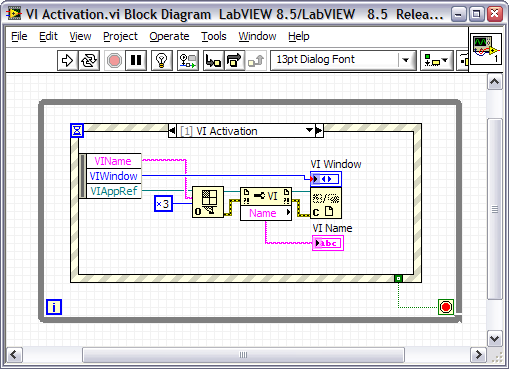
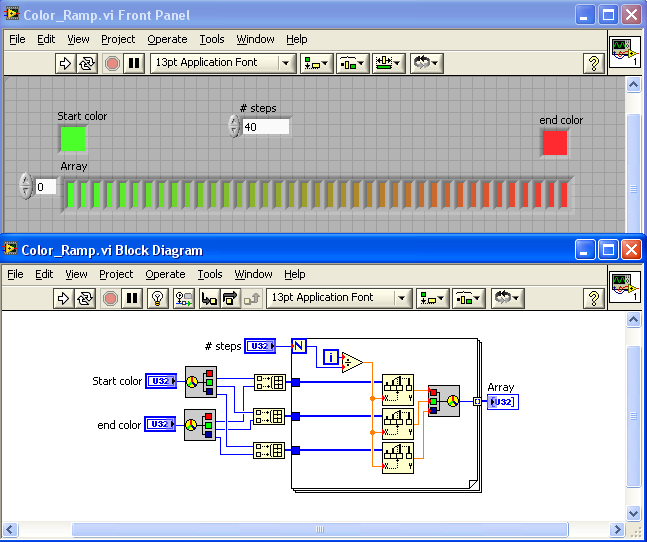
Can this be programable?
in VI Scripting
Posted
QUOTE (Ton @ Dec 16 2008, 05:15 AM)
Thanks Ton, I knew it long ago by manual, I am looking for the automatically one, because I have tons of nice PNG icon,
I am looking for the automatically one, because I have tons of nice PNG icon, 