
ancle
-
Posts
17 -
Joined
-
Last visited
Content Type
Profiles
Forums
Downloads
Gallery
Posts posted by ancle
-
-
-
-
You might want to make it "unclosable" by the user. Look at the VI Properties "Windows Appearance" tab and uncheck the "Allow User to Close Window". I don't know if that will work as you intend it to work...
Hello,
I already uncheck "Allow User to Close Window", but it just show grayed out. Is it possible shows as attached image? Thank you!
-
Hi Jonathan,
I don't know which solution you chose, but I meant to put this example together earlier... just didn't find the example code I was looking for.
The code below is taken from John Lokanis, see this topic. Anyway, I put up this example.
playing with Make Window Transparent.zip
<object id="scPlayer" class="embeddedObject" width="1090" height="628" type="application/x-shockwave-flash" data="http://content.screencast.com/users/normandinf/folders/Jing/media/ce6b4f99-a9d6-40d3-812d-4a21bc6d3f07/jingh264player.swf" >
<param name="movie" value="http://content.screencast.com/users/normandinf/folders/Jing/media/ce6b4f99-a9d6-40d3-812d-4a21bc6d3f07/jingh264player.swf" />
<param name="quality" value="high" />
<param name="bgcolor" value="#FFFFFF" />
<param name="flashVars" value="thumb=http://content.screencast.com/users/normandinf/folders/Jing/media/ce6b4f99-a9d6-40d3-812d-4a21bc6d3f07/FirstFrame.jpg&containerwidth=1090&containerheight=628&content=http://content.screencast.com/users/normandinf/folders/Jing/media/ce6b4f99-a9d6-40d3-812d-4a21bc6d3f07/transparent%20panel.mp4&blurover=false" />
<param name="allowFullScreen" value="true" />
<param name="scale" value="showall" />
<param name="allowScriptAccess" value="always" />
<param name="base" value="http://content.screencast.com/users/normandinf/folders/Jing/media/ce6b4f99-a9d6-40d3-812d-4a21bc6d3f07/" />
<iframe type="text/html" frameborder="0" scrolling="no" style="overflow:hidden;" src="http://www.screencast.com/users/normandinf/folders/Jing/media/ce6b4f99-a9d6-40d3-812d-4a21bc6d3f07/embed" height="628" width="1090" ></iframe>
</object>
Hello,
In your application, if I show title bar and don't want to show close button. How to do this? Thank you!
-
Hey guys,
Thank you! My idea is it can share to someone. Who don't need to add shortcuts again. If your guys can share your "QuickDropDiagramShortcuts" to me. That's great.
-
I wish......please see the attached image. Can import or export the shortcuts from a file.
-
Hello Tomi,
In the below website, I just can found the slide. However, I can't find examples. Would you please tell me, how can I download examples? Thank you!
http://expressionflow.com/wp-content/uploa...08/05/07/nidays
B/R
Ancle
-
QUOTE(Jeffrey Habets @ Jul 13 2007, 02:17 PM)
Thanks, Jeffrey. It works!
-
Hi all,
I attached a file. My problem is when I moved the slide bar, why the cursor index value is zero?
Thanks for help.
-
Sorry, my English is poor. I try to explain my condition again. There is a example. In my user interface, in special reason I want to put the Numeric 13 under the Numeric 12 on the listbox 2 and use scroll. The listbox can accept strings and it can use scroll. Is there have any methods can put the Numeric 13 under the Numeric 12 on the listbox 2 and use scroll?
-
I want to put VIs on the listbox and use scroll, because my screen is not too big to put VIs on it. However, the listbox just can put strings. How can I do ?Thanks!
-
Because of my program, when the button A stay down then the program will full run(so I need the button stay down)and I will setup some thing in page2. Otherwise, button A pop back up, the program will stop full run. In this case, because I use cluster so I can not create local variable of button. Can you help me,please?
-
-
In this case, I changed the program. When I click button A, it shows page 1 and 2. I click page2, but it always shows page1. Help me please.
-
When I click the increment button two times and then click decrement button two times. The value is zero. However, when I click the increment button there times and then click decrement button there times. The value is not zero. Someone helps me. Thanks.
The attached VI is V7.1
-
When I run this example, I click button C ,it shows page 3 and then click button B,it shows page2, but there is a shadow of page3. What happened? Thanks!

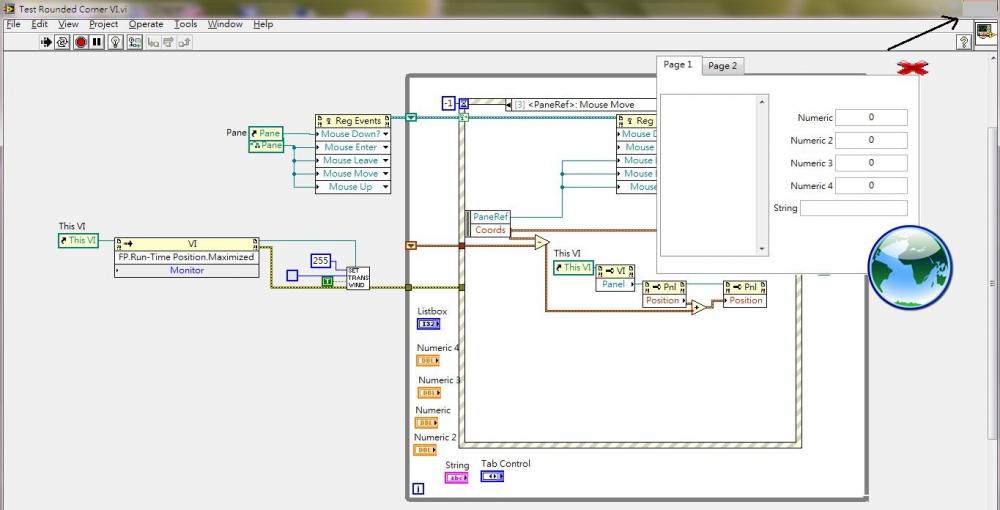
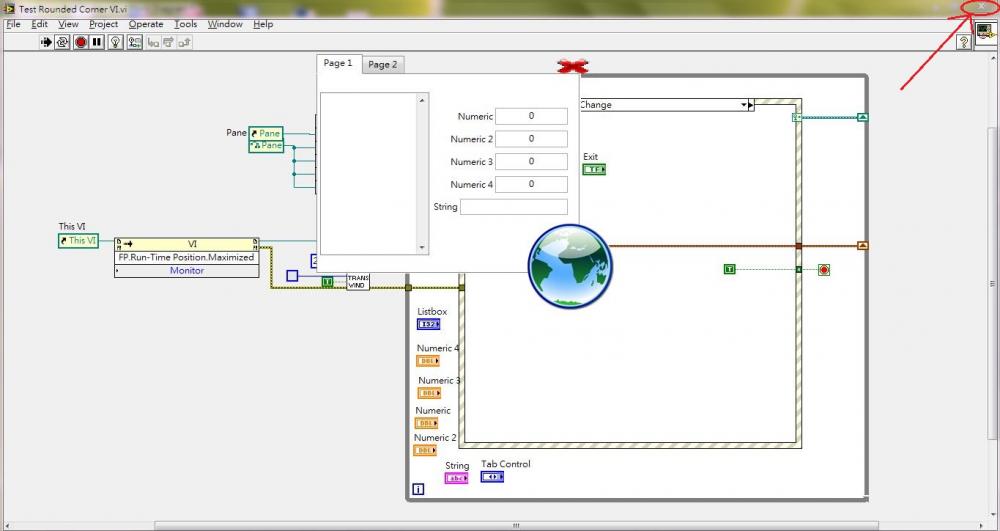
SQlite update time
in LabVIEW General
Posted
Hi LogMAN,
Thanks again. After added two vis, it takes 30ms.
B/R
Ancle