-
Posts
607 -
Joined
-
Last visited
-
Days Won
41
Content Type
Profiles
Forums
Downloads
Gallery
Posts posted by Mark Balla
-
-
We are running a test on a circuit board. In order to test the unit we are required to use a .dll that the client wrote. The problem is if the board is bad the .dll hangs. Because the board is a security device we are not allowed to mess with the dll in any way and the source code is not available. The only way to fix the problem right now is to go into task manager and end the process.
Does any one have code that will do this programmatically or know what the API call would be
-
Whats the best way to make one of those cool :thumbup: animated ID icons?
like proximableu's
-
Yes. I can
-
I just installed newest NI Vision assistant 7.1 on my laptop
with XP SP2 and LV7.1 when I try to open it I get a dialogue saying
"The 30 day trial period has expired"
and then shuts down.
I know it is a full version.
Has any one else seen this problem
or know how to fix it.
-
OK you imaging gurus out there. I need some basics help.
I'm running NI Vision Builder AI and everything looks ok. I've been able to do measurements and pass-fail on the image.
The problem I'm having is when I try to do image processing in Vision Assistant. Whenever I try to do color processing on the image I get the error:
"The type of image acquired is not supported by this step."
This makes no sense since the acquired image coming right from the camera is 8bits.
What process are you tring to do?
Only the color processes can be done on a color image which contain three planes(RGB or HSL or HSI). if you want to use the non color processes you have to extract a plane. Most of the time the lumen plane is the one to use.
-
Here is a custom time probe I created to help me see how much time a vi used up.
the first one attaches to an error cluster and the second uses a variant to attach to any data
type.
The probe has a enum selector with 3 choices Start, Time and Cycle
Start: starts the timer
Time: takes a time reading
Cycle: takes a time reading and restarts the timer
The probe will use a different timer for every ID number used.
(see demo.png).
Download File:post-584-1098000659.zip -
Greetings! I'm new to Labview (we have 6.1) but a longtime Visual Basic programmer and designer/tech. I've been tasked with running a long series of software acceptance tests on one of our product consoles and I can see a great potential for automating it to shorten cycle time and reduce errors.
Specifically, I want to design a code module that periodically captures data from the DAQ and saves it to a file, then prompts the user to change a value on the console and continue. At the conclusion of the test the user will print the contents of the file for a record.
Problem is, I can't find the manuals at this facility and am having trouble finding resources on the internet. Can anyone point me toward a good beginner's starting point?
Many thanks!
Here is a link to reference manuals software and hardware
http://www.ni.com/support/reference.htm
If you are really new to LabVeiw here is a link to the basic 6 hour course.
http://www.ni.com/academic/lv_training/how_learn_lv.htm
the course is designed around ver 7.0
If possible I would recommend upgrading to 7.1 espessally if you are just starting out.
In Ver 7.0 the concept of express VIs was introduced which makes it easier for
novice LabView programmers to get up and running quicker. Express Vis are not present in
ver 6.1
If you decide LabView is for you then take a basics training course or you can also
purchase an interactive CD course.
I've help a couple of coworker change from a VB to LabView.
The most difficult hump to overcome was understanding dataflow.



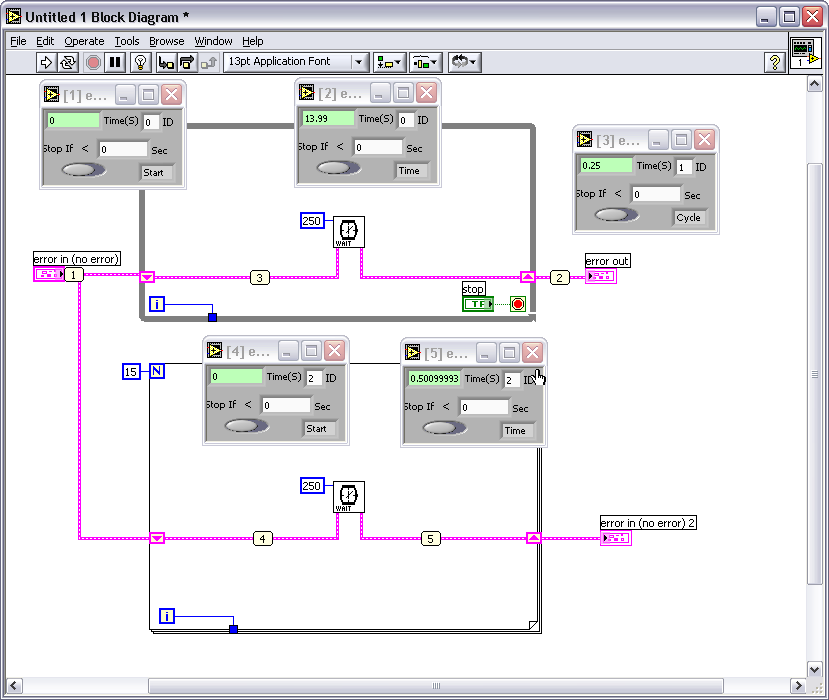
What the best way to make and animated ID Icon
in User Interface
Posted
I guess I was looking for more detailed information on how to do the animation?