-
Posts
62 -
Joined
-
Last visited
Content Type
Profiles
Forums
Downloads
Gallery
Posts posted by MViControl
-
-
Thanks buddy, all of your answers did help me a lot!
-
Hi all,
When I use NI data connectivity toolkit to search database , I plan to use a multi list box (as a table) to display the seach database results, but I found the default output of the earch is a 2D variant array. How can I display the contents in a multi list box?
Thanks
-
I don't know how much more clear I can be, but one of the VIs "That-You-Supply" has incorrect implementation the vi "That-You-Supply" if used will cause my application to misbehave. Because IF My application Steps are generated as a function and now my function generate empty steps.
You can fix it your leave it alone.
Thank sam, I will try to fix it.
-
Thanks Sam,
I think you mentioned a very important point.
But in the framework, we always took the queue refnum which been created before loop start, in this case, we can make sure very time, the enqueue function will use a valid refnum, if I am wrong, please correct me, thank you.
-
Bug: The EnQueue VI should use SR for the Queue reference because if you have an empty array as your input the Output Queue reference will be null.
I am not so clear about what you mentioned, the reference will always point to the queue buffer, whatever you enqued the element to(if enqueue an empty element array, it should not impact to the application running).
I am realy appreciate If you could make your worry clear, so that we can make this framwork more stable.
If you want. You can easily add error prioritising to your error handler (then you can handle critical errors, warnings etc,etc).
Thanks buddy, can you please upload the vi instead of picture:worshippy:
-
HI Techie
Here is an integrated example with Error Module using code from your other thread.
Cheers
-JG
GKY-Paralellism-3Loops-V1.0_JG.zip
Hi Man,
Good work!
What if we put a seperate Error Handling Loop? I am thinking to handle all the errors in one loop, cause if we can do so then each loop can be modularized.
-
Hi all,
I just created a new version of Framework "GKY-Paralellism-3Loops V1.0"and want to share with friends here(see attachment)
I am not so satisfied with 2 thing in this version:
1) the exit of 3 Loops.
when a error happened in one loop, only after user triger a event, the application can exit. I plan to use event to avoid this in next version, but I also want get suggestions about EXIT LOOPS from here.
2) Error handling Loop was not added in this version, cause until now I haven't got good idea about how to handling errors in the Error loop, maybe someone can add this loop so that we can complete the framework together.
enjoy and waiting for suggestions!
-
 1
1
-
-
Hi Techie
Attached is a template example I use for teaching, it is taken from NI course example.
It may not be the best, but is an implementation that may get you started?
Cheers
-JG
Error Module
Top Level VI Example
Code
Producer Consumer Events Error Display.zip
Thanks JG
Its help a lot
-
I think most people use some sort of Queue based error handling where each loop/subvi/process/task places a message on the queue which is handled by a dedicated error task.
Thx,
do you have some examples?
-
Hello,
I am struggling with the multi-loop architectures these days, can anybody share a multi-loop design pattern with the error handling loop included?
Thx
-
Regarding my last question, I could make the picture drop down using "pict ring", but what i exactly need to make is a combined drop down menu showing in my sample file.i am confused how to make it. Does anybody know how i can make it? i attach the new sample file
May be XControl is a good way to realize it.
-
Controls can be added to any VI at edit time, no matter if it's a newly created VI or not.
What is the purpose of this XControl you want to create? There might be way to achieve your goal other then creating a LabVIEW Development Environment by yourself...

To be honest, I am studying the Xcontrol technique of LabVIEW, and I found if we can create controls by code, then we could dynamically change the GUI, it just a try.
P.S I do not want to creating LabVIEW DE by myself, I just want to try the capbility when I saw the VI scripting functions.

-
You can't dynamically make a control within a VI. What are you trying to accomplish?
I want to build a XControl which could allow user add buttons by input button tag dymanically, I had ever thought this can be implimented by VI scripting, but finaly found the control can only been created in a new opened VI.
-
Hi all,
Is there a way to create a contol on Front Panel by code dynamicaly?
I known you may say using "VI scripting", but I found the control can only been created on a new opened VI rather than the VI which have the creating code.
Can anybody point me a way?
-
As far as I know, you can't set the picture ring to scale the images. That said, I haven't used one in a long time.
One thing you can do is implement the "ring" yourself by displaying an array of picture controls (or several pictures in a single control) and detecting which one was clicked using mouse down events. There are different ways of scaling images, and you can see one here.
Thanks Yair,
I had ever thought I can use Pict Ring directly, now I try to made a xcontrol to impliment the function.
-
Hi all,
I try to add a pict ring in my program, and I will resize it by code. but when I change the size biger than the image in the box, I found the image can not scale with the size changing. Are there any way to scale the image with the size zoom out/in?
Thx
-
You mean here as in LAVA?
Make sure you look here too: UI Tools (and associated expansion packs) from François Normandin.

That's realy cool!
It is a good idea to upload the sharing controls to code repositry.
-
Hi Techie
Just so you know, these controls are available in the package: ni_lib_ni.com_inspired_controls.vip
(This package is available from the LabVIEW Tools Network, and will automatically shows up in VIPM)
I recommend handing out at the UI Interest Group for more (where I just found a sweet VI by Ton
 )
)Thanks buddy,
Actualy, I did get some useful controls which can build professional UI very fast, my point here is that people here can share the controls what they have here.
-
Hello all,
I had ever saw on ni.com that sombody shared user defined labview control kits(see attachments) which can build very pretty GUI, are there any other free kits to download?
Thx
-
I can't give you an exact number, but the answer is "more than you should ever need."
To be honest, I think you're basing your decision on the wrong criteria. Events and queues can both be used to transmit data to parallel loops, but they have different purposes. Events are used in a "one-to-many" situation. You have one event source and many event consumers. Queues are used in a "many-to-one" situation. You might have many sources enqueueing messages, but only one consumer dequeuing messages. If you have a "one-to-one" relationship you can use either, but queues are easier to work with.
I try not to think of it as an "event queue" because the event structure doesn't necessarily process events in the exact order they were received. (Ton knows more about that than I do.) Plus you have no way to manipulate the "event queue." Think of it as an "event handler" instead. When using events it is better to set up an event structure in a loop to receive events and then send messages and the event data (via a queue) to a parallel loop to do the actually processing. That way your event handler stays free to process events as they come in and you don't have to worry about events stacking up.
When is it a good idea to use events? The first is obviously when you have to process the user's fp input. The Producer/Consumer Design Pattern (Events) template is a good starting point for that. I also use events when I'm writing asynchronous code modules as a way to notify clients of things they might be interested in. Personally I haven't found events particularly useful in other situations, mainly because of the edit time overhead associated with them.
Uhh... neither. I know lots of people tout the virtues of the Queued State Machine; personally I think it's a poor pattern because it doesn't promote good design decisions. Using a queue to store sequences of states to be executed can easily lead to code that contains hidden errors and is hard to maintain. You can use a queue to transmit messages and data from the UI loop to the Processing loop, but don't use that queue to control state as well.
Thanks for reply!
What kind of design pattern do you often use for the parallel process?
I guess untill the memory of your computeris full.
That will happen faster with an event structure than with a queue, the overhead of the event structure includes the actual timestamp when the event happens.
Ton
then from this point of view, is the queue better than events?
-
Hi all,
As we all known, we can define user events in labview and then we can triger the events. I just want to known how may events can be queued in event queue of labview? the reason why I am asking this is because that I want to decide whether to use event or queque to impliment a state machine.
thx
-
 1
1
-
-
Sure there is. Right-click on the chart and select Properties from the pop-up menu. On the scales tab pick the axis and set the options you want under Grid Style and Colors.
Thanks, Got it.
-
Hello,
I have to use chart in my project since I need draw a real time curve, but I also want to show the grid of the chart (just like graph), but I found there is no option to config this. Can anybody share the information if you done this successfuly before.
thx
-
According to LV manual, you can put wait function in each loop and use the time interval for each wait function to set priority of loops, the smaller interval you set the higher priority the loop get.



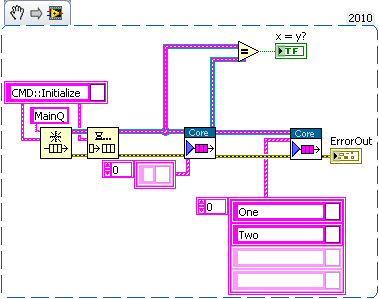
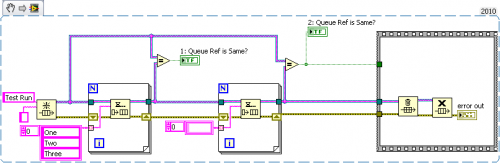
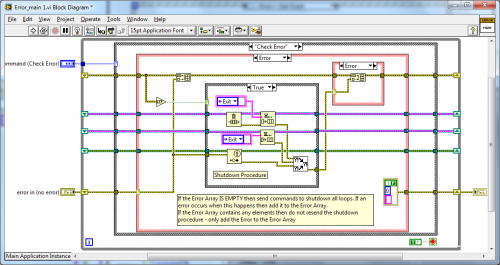
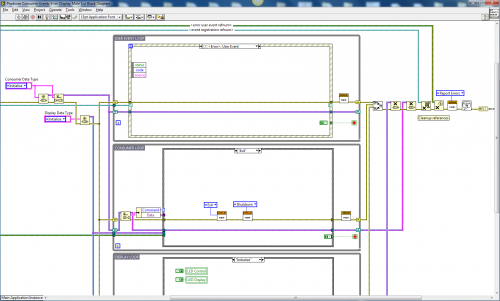
who can explain the IMAQ Fit Line VI
in Machine Vision and Imaging
Posted · Edited by Techie
the following question from Jetqin still haven't been answered:
how does this line fitting algorithm find the initial subset of points to start?
below is my personal understand for the question:
Pixel Radius specifies the neighborhood pixel relationship for the initial subset of points being used.
The pixel radius defines the maximum distance allowed, in pixels, between a valid point and the estimated line. The algorithm estimates a line where at least half the points in the set are within the pixel radius. If a set of points does not have such a line, the function attempts to return the line that has the most number of valid points.
Can anybody explain the detail process of how it works?