
Jimmy-Chen
-
Posts
35 -
Joined
-
Last visited
Content Type
Profiles
Forums
Downloads
Gallery
Posts posted by Jimmy-Chen
-
-
Hi
I have to write a program that should be minimized to the system-tray (I have found some OCX-File's - they can display an icon in the tray)
but how can I react to clicks at this clicks?
Is the shell32.dll the only way?
Could somebody give me an simple example? Or a hint to solve this problem.
Thanks a lot...
*sorry my english ist not the best*
If you use the OCX component,you can obtain the OCX Click to trigger use the Dynamic event.
Other post,Here~
Hope this helpful..
-
Hi All,
I have already found out the method for solving it.
I can make use of the property node to complete the function that I want.
See attached image:
BTW,Thanks for Michael's post. Here~
-
Hi All,
I can make use of the "New VI Object.vi" to add a Control on another SubVi,but how do I make use of the same way to delete the Control?
I found out the mxwScript_Clear VI FP BD.vi(...National Instruments\MAX\Assistants\LVCGen\LV70),but is not what I want.Because it will delete all control of the front panel.
Thanks
-
-
-
Is it possible to create (or simulate) an MDI in LabView?
-
Hi Henry
You should use the "Find Example" in LV and key "tree" word in the text bar to find what you want.
Jimmy
-
Hi Michael,
Thanks for your replay.I will try.
Thanks and Happy New Year.
-
Hi all,
I apologize my English is poor. :laugh:
I put a boolean button on the front panel. And I would like to create new vi via templates vi(*.vit) when I pressing the button each time.
Anybody knows How to do this?
Thanks in advance and happy new year.
-
Hi all
I have a difficult time finding the method in the LabVIEW..
How do I close(or quit) *.exe applications within LabVIEW?
For instance, I whould like to close(or quit) notepad.exe use LabVIEW...
Any example or idea..
Thanks in abvance
-
-
I've attached the document about Performance and Memory Management by LV help.
You can refer to the 4 page of the document.
Download File:post-705-1100237457.pdf
hope this can help you.
-
I have another way to read/write a data from/into an Excel File.
You can use the "file I/O>>write to Spreadsheet Files" to write a data into the excel file.
Like attached image:
Than you can use same way "file I/O>>read from Spreadsheet Files" to read data from an excel file.
Like attached image:
Hope this can help you. :thumbup:
-
-
Michael,
If I use the Install Creator app to create installer file. Is that a good idea??

Because when I use it created my app to installer file the *.EXE size is the smaller.
-
-
Hi all
I use LV made a llb program the size is 234KB, but When I build an application with the LabVIEW Application Builder, the Installer folder size was almost 4.77MB(No Run-Time engine).
I would like to reduce my installer folder size.
Does anyone knows what are they functions on the Installer folder? and how to do this?
-
-
-
-
I have attached a VI(Saved in LV 7.0) in this topic.
This attachment code can help you capture and paste screen image on front panel.
Holp this can help you..
-
-
-
Hmm....I see what you mean..

You can write and read windows title name use the Open Application Referenceand and Property Node.
try again.... :thumbup:
Download File:post-705-1096462430.vi
Hope this can help you

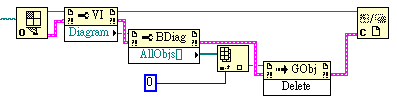
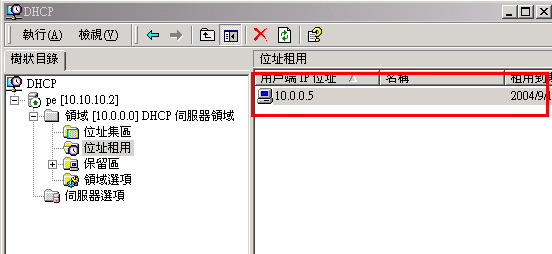
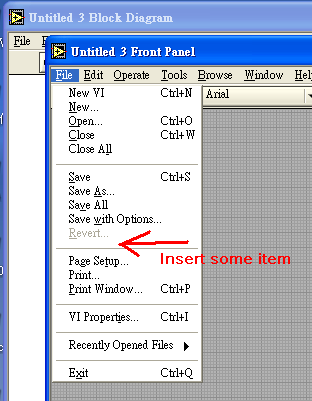
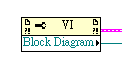
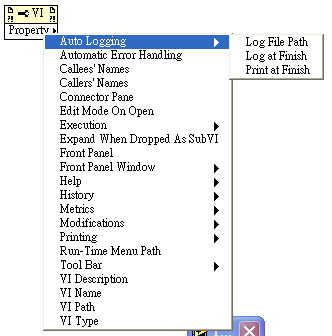
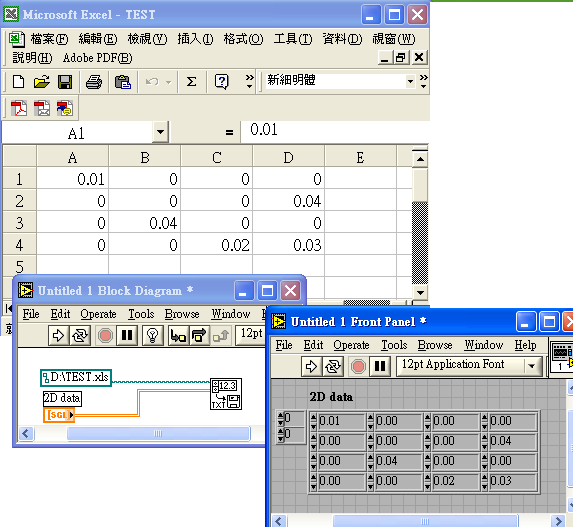
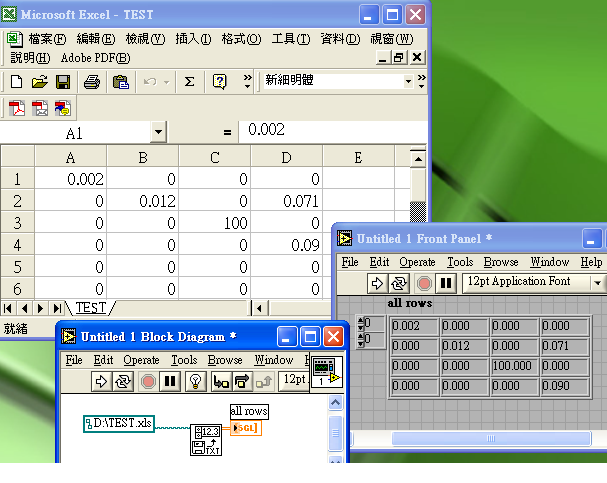
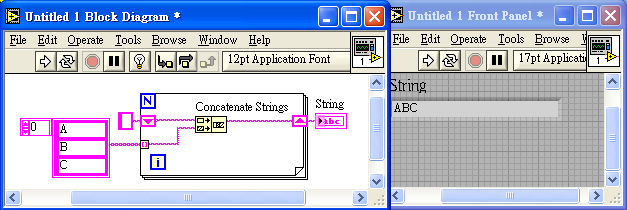
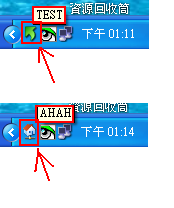
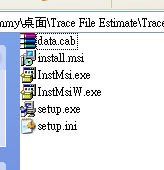
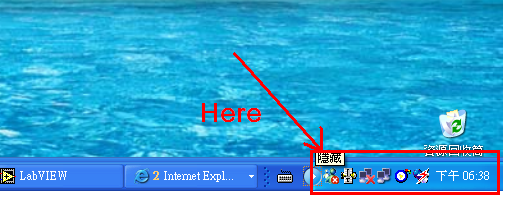
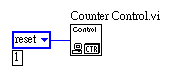
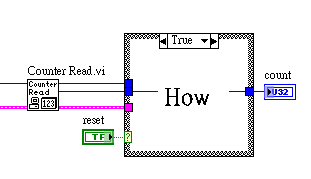
Write/Read data between two exe application
in LabVIEW General
Posted
Hi all
I would like to Write/Read data between two exe application.
I can use Notifier operation to Write/Read data between two Vi, but I can't use it after I build *.exe.
Dose anybody knows how to do this or any example?
Thanks in advance.