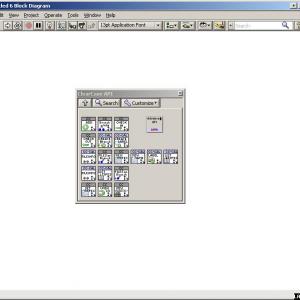-
Posts
416 -
Joined
-
Last visited
-
Days Won
12
Content Type
Profiles
Forums
Downloads
Gallery
Files posted by dannyt
-
ClearCase API
By dannyt in *Uncertified*
ClearCase API v1.0.0
Copyright © 2011, Danny Thomson
All rights reserved.
Author: Danny Thomson
LAVA Name: Dannyt
Contact Info: Contact via PM on lavag.org
LabVIEW Versions:
LabVIEW 2010
Dependencies:
oglib_string v2.6-1
oglib_file v3.0.1-1
Description:
The API provides an interface to communicate with the CleaCase source control tool.
This API is not meant as a integrated ClearCase provider in LabVIEW.
Installation and instructions:
Installation is performed by VIPM, after which a palette is created in the user.lib palette.
sourcecode can be found here BitBucket
Examples:
No examples are included
Known Issues:
This package only supports Windows ClearCase clients and only supports Base ClearCase no UCM is supported at present.
Acknowledgements:
Thanks to Ton Plomp for inspiration with his Mecurail API
Version History:
v1.0.0: Initial release of the code.
License:
BSD (Most common)
Support:
If you have any problems with this code or want to suggest features:
please go to lavag.org and Navigate to LAVA > Resources > Code Repository (UnCertified) and
search for the "" support page.
Distribution:
This code was downloaded from the LAVA Code Repository found at lavag.org
Some Details of functions provided
=================================
Supports Windows only, though most of the Cleartool commands and options are the same on Unix
Assumes default instilation of ClearCase working with Dynamic Views
If ClearCase is NOT installed in default location then you can manually alter install location in ClearToolPath.vi
Two types of methods
1) VI using ClearCase Cleartool command line all named *_ct.vi
2) VI using the ClearCase Automation Library (CAL) all named *_cal.vi
No interface currently provided for UCM ClearCase operations
Add.vi
========
This VI will add an element or directory to Clearcase ie create a new ClearCase Object.
NOTES
1 The Parent Object (directory) must be a ClearCase Object
2 The Parent object will automatcially be checkedout if it is not already checkedout
3 By default both the parent dir and the added object will be left checkedout
4 If adding a file, the file must already exist
5 If adding a directory , the directory must NOT exist, remember to set Directoy? to true
A creation comment can be added Comment.
Copyright 2011 - Danny Thomson
No waranty included
BranchInfo.vi
=============
This Vi checks if the Branch Name passed in exists in the VOB specified by a Valid VOB Object and if it does it will return the following information.
branch exist? true / false
locked state? True (locked) False (unlocked)
branch description Branch creation comment
obsloete? True (locked & obsolete) false (just locked)
Note only the supplied VOB is checked branch could exist in other VOBs
uses Cleartool command describe -type brtype with formating options
Copyright 2011 - Danny Thomson
No waranty included
CheckIn.vi
====================
This VI will attempt to checkoutin a ClearCase Object (file or folder).
uses ClearTool --- uncheck/out | unco [ –kee/p | –rm ] { –cact [ pname ... ] | pname ... }
–kee/p
Preserves the contents of the checked-out version under a file-name of the form element-name.keep (or, to prevent name collisions, element-name.keep.1, element-name.keep.2, and so on).
–rm
Does not preserve the contents of the checked-out version. Thus, any edits that had been made to the checked-out version are lost.
NOTE. Error -2904 if files in not checked out
Copyright 2011 - Danny Thomson
No waranty included
CheckOut.vi
=================
This VI will attempt to checkout a ClearCase object (FIle or Folder).
INPUTS
----------
FileName & Path itme to be checked out can be file or floder
Checkout comment A checkout comment
checkout Type see below
CC Branch A optional branch to checkout on e.g \main \main\dev\ats\111 see below
uses ClearTool
checkout | co [ –res/erved ] [–unr/eserved [ –nma/ ster ] ]
[ –out dest-pname | –nda/ ta ] [ –pti/me ]
[ –bra/nch branch-pname | –ver/sion ] [ –nwa/rn ]
[ –c/omment comment | –cfi/le comment-file-pname | –cq/uery | –cqe/ach
| –nc/omment ][ –q/uery | –nq/uery |–use/hijack ] pname ...
–res/erved
Reserves the branch: no user in another view can perform a reserved checkout of the same branch (but any number of unreserved checkouts can be performed); no new versions can be created on the branch until your checkout is changed to unreserved with unreserve or resolved with checkin or uncheckout. If you specify both –reserved and –unreserved, this command performs a reserved checkout if possible; otherwise, an unreserved checkout.
–unr/eserved [ –nma/ster ]
Leaves the branch unreserved; other users, in other views, can check out the same version (but at most one of the checkouts can be reserved).
CC BRANCH
Default - blank. View Config specifications rules will be applied.
This allows a specific branch to be used to be used to checkout the file. NOTE branch must in this case MUST be the full branch path ie \main\dev-ats-456 not the branch type dev-ats-456. If CC Branch is used the CC warning messages are suppresed as they WILL occurs, but do not indicated we have have a problem, the branch used MUST EXISTS for the objects being checked out
Copyright 2011 - Danny Thomson
No waranty included
CreateBranchType.vi
===================
This VI will create a new ClearCase Branch Type
Uses CAL
Copyright 2011 - Danny Thomson
No waranty included
CreateLabelType.vi
===================
This VI will create a new ClearCase Label Type
NOTE Label Type Names cannot have spaces in them, else they will be invalid
Uses CAL
Copyright 2011 - Danny Thomson
No waranty included
FileInfo.vi
=================
This Vi finds information on the ClearCase element & version matching the input File or Folder
Outputs
----------
View Private File True if item is not a ClearCase Object other outputs are only valid IF this is FALSE
Labels List of Labels applied to this element. Label (0) is latest label
Flags
IsCheckedOut -- True / False
IsLatest -- True / False
General Info
Branch -- associated branch for file
Extended Pathname -- full ClearCase exteneded pathname ie test.vi@@/main/dev-ats-345
identificer -- see above the bit after ther @@
comment -- if checked in checkin comment else shows checkout comment
using CAL
Copyright 2011 - Danny Thomson
No waranty included
FilesOnBranch.vi
=====================
This Vi lists files on the clearcase branch Branch Name provided.
This VI needs a path to a Valid VOB Object to work.
Default is for Output paths to be Absolute Pathnames using the Windows Mapped Drive. This can be change using the Return Path Type input
Output Cluster
- Total Files on branch
- LabVIEW files on branch ie llb, vi, vit, ctl
- Directories on branch
- Other files On branch
uses ClearTool
find pname -all -nxname -visible -version "brtype(%s)" -print
NOTE. This VI does NOT check the branch exists, such a check should be run first CtViewExists.vi
Copyright 2011 - Danny Thomson
No waranty included
GetConfigSpec.vi
=====================
Gets the ClearCase View Configuration Spec for the View specified ViewTag
Uses ClearTool -- catcs -tag
Copyright 2011 - Danny Thomson
No waranty included
GetViewTagAndCSpec
=====================
This Vi will get the ClearCase ViewTag & releated View Configuration Spec
valid for the provide file or folder
Uses ClearCase Automation Libray
Copyright 2011 - Danny Thomson
No waranty included
LabelFiles.vi
==============
This VI will attach a already created Label Type to the version of the current directory selected by your view,
and to the currently selected version of each element in and below the current directory.
Uses CAL
Copyright 2011 - Danny Thomson
No waranty included
ListBranchTypes.vi
===================
This VI will provide a list of all the Branch Types in a VOB
This VI can take a long time if there are many branches in the VOB !!!!!
using CAL
Copyright 2011 - Danny Thomson
No waranty included
ListCheckOuts.vi
=======================
This Vi finds Checkedout files in the VOB selected by the
File Or folder in VOB input
Output
----------
2-D arrray listing checkedout files
Columns are PathName - View checkedout in --- branch checkedout on -- user checkedout to
using CAL
Copyright 2011 - Danny Thomson
No waranty included
ListLabelTypes.vi
=================
This VI will provide a list of all the Label Types in a VOB
This VI can take a long time if there are many Labelss in the VOB !!!!!
using CAL
Copyright 2011 - Danny Thomson
No waranty included
ListPrivateFiles.vi
========================
This Vi lists the view private files in the VOB and View specified
Inputs
-------
Valid VOB Object Specify VOB
ViewTag Specify ViewTag
Include Checkouts ?(F) If True Checkedout files will be included in results else they will be ignored
Default is for Output paths to be Absolute Pathnames using the Windows Mapped Drive. This can be change using the Return Path Type input
Output Cluster
- Total Files on branch
- LabVIEW files on branch ie llb, vi, vit, ctl
- Directories on branch
- Other files On branch
uses ClearTool
cleartool lsp·rivate [ –tag view-tag ] [ –inv·ob vob-selector ] [ –l·ong | –s·hort ]
[ –siz·e ] [ –age ] [ –co ] [ –do ] [ –oth·er ]
NOTE. This VI does NOT check the branch exists, such a check should be run first CtViewExists.vi
Copyright 2011 - Danny Thomson
No waranty included
SetConfigSpec.vi
====================
Set the ClearCase View Configuration Spec for the View specified ViewTag
Input
-------
Filename Text File that supplieds the view config spec
Uses ClearTool -- setcs -force filename.txt
No waranty included
UndoCheckOut.vi
--------------------
This VI will attempt to undo a checkout on ClearCase File.
uses ClearTool --- uncheck/out | unco [ –kee/p | –rm ] { –cact [ pname ... ] | pname ... }
–kee/p
Preserves the contents of the checked-out version under a file-name of the form element-name.keep (or, to prevent name collisions, element-name.keep.1, element-name.keep.2, and so on).
–rm
Does not preserve the contents of the checked-out version. Thus, any edits that had been made to the checked-out version are lost.
NOTE. Error -2904 if files in not checked out
No waranty included
ViewExists.vi
-----------------
This Vi checks that the VIEW specified by the supplied View Tag exists
Using ClearTool --- lsview
No waranty included
911 downloads
Updated