
malef
-
Posts
50 -
Joined
-
Last visited
Content Type
Profiles
Forums
Downloads
Gallery
Posts posted by malef
-
-
sorry - I have to correct the above
I am using a timeout every 10 minutes = 10 * 60.000 ms = 600.000 ms
-
Ton,
yes correct - I am using a timeout every 60.000 ms.
As we don't need the seconds in stamp we don't log them.
I have atteched samples of the timestamps.
Sometimes there is a difference of seconds?, sometimes of 5 minutes? and everything else.
I think it has something to do how LV generates timeouts and how the application has been built.
The application was built on a 32bit XP machine - now it may run under 64bit W7 machine.
Manfred
-
Hi all,
every 10 minutes we are logging data by a LabVIEW 8.2.1 application from a remote control in a 24/7 process. Timing is realized by a timeout in a event structure. This worked well for several years. Some months ago our IT moved the application and RunTimeEngine to a VMware machine. Since that time we have a second data logging within 10 minutes. As I am not familiar with VMware I have no clue what happens.
Any ideas appreciated.
Thanks in advance
Manfred
-
On further reflection, you could skip scripting by just using a variant dictionary, map, associative array, or other generic storage.
Joe Z.
Joe thx for your sugesstions,
being short in time I had to build the cluster manually.
Manfred
-
I am a newbie to .NET
We use a .NET DLL and have a public C# structure (public struct) which is defined in the .NET class.
Is it possible to generate this structure automatically in LabVIEW?
-
thx for info there is a new release of Modbus library.
In 2006 two errors have been reported to forums.
1.
"The "MB Modbus Command to Data Unit.vi" has a mistake in it.
The "Write Multiple Coils" Function Code will not work properly past 8 bits of data. In case "15", the index to the "Split Array" VI should just be 8.
Either that or you could remove the shift register and use an index array instead. The current implementation however corrupts the output data past 8 bits."
- Jim Gruenbacher - Feb 21, 2006
This seems to be fixed in current Version.

2.
"The 'MB Registers Manager.VI' is used as the repository for the Slave registers. In the case of Write, however, the Start Address is not being taken into account (compare this with the Read cases to know what I mean). The Start Address defaults to 0, always! The fix is to wire-in the Start Address to the Index input of the Array Subset primitive. This alongwith the (already present) Length input should write to the correct set of registers, coils, etc."
- Khalid - March 18, 2006
This has not been fixed by NI up to now and may cause trouble. :thumbdown:
-
A snippet how to make use of LPT via OutPort.vi
-
Some comments ...
Integration is not a simple cumulation of values !
http://en.wikipedia.org/wiki/Integral
Hardware configuration is most important for a correct Dynamic Signal Acquistition - even if 10 Hz is not very dynamic.
Please give us some more information about hardware :
- Sensor (type, frequency range, sensitivity)
- amplifier
- hardware filter
- DAQ board (type, coupling, sampling rate, number of samples)
To answer questions about software filtering and further more we need information like :
- Do you need just time domain or also frequency domain information?
- Do you need phase information between axes?
- Or do you just want to measure and calculate amplitude of 10 Hz displacement?
- ???
Manfred
Links relating acceleration -> displacement conversion
acc to displhttp://zone.ni.com/devzone/cda/tut/p/id/4093
example acc to displhttp://zone.ni.com/devzone/cda/epd/p/id/2495
-
Hi Gianmarco,
some multimeters abuse handshake lines DTR and RTS to supply builtin opto couplers with power.
To investigate this please Unplug Multimeter. Close LabVIEW and run the Mas-VIEW program.
One way to verify states of lines is to measure voltage at pin4=DTR and pin7=RTS versus pin5=ground.
Or investigate states of lines with MAX by opening VISA Test Panel of the Com-Port.
Please report your results to the forum and we can give further help how to control handshake lines
out of LabVIEW by a property node.
Your Start.vi executes write and read in parallel.
Modify like tcplomp did. ...pass the VISA-resource from one subvi into the next.
Manfred
-
Hello,
I have a character string to send to a device over a serial link.
the string is in the following format
$nnRDaaaabbbbzz
The nn is a number from 0 to 99
the aaaa is a number from 0000 to 0016
the bbbb is a number from 0000 to 0016
zz is the checksum in hex, and is generated from exclusive ORing each of the preceding bytes.
Any tips on how I generate this checksum ?
Cheers
Mat
Mat,
process the checksum in a for loop like in attached snippet.
Greetings
Manfred
-
Hi!
I'm trying to convert a 1d array to waveform (dbl). the reason for this is that i'm readingt voltage on the daq input with the help of AI Read.vi and i need to plot the power spectrum (FFT Power Spectrum.vi) to a waveform graph. i'm reding multiple inputs but i only need the power spectrum for one of the inputs witch i've sorted out with the help of index array (therefore 1d array). there's probably a simple solution for this but since i'm a newbie at labview even simple things can seem hard sometimes...
/raz
using labview 7.1
AI Read is a polymorphic VI that you can configure to output the waveform.
Right click on AI Read and select type - waveform.
good luck
Manfred
-
... but there is a small bit of cleaning up to do though. ... Currently it removes double characters ...
Sorry Henning,
I fixed faulty VI and simplified it.
Manfred
-
 1
1
-
-
Henning,
string manipulations are very time consuming. If you handle large files a byte conversion with ascending manipulation will save a lot of computing time.
Manfred
-
Please give us some more information about your setup:
- model of HART interface?
- type and model of transmitter/device you try to communnicate with?
- can you check wiring and communication by a handheld HART communicator?
- can you verify communication by sofware provided by manufacturer and HART modem?
Application Guide on www.hartcomm.org may help to understand HART comm.
Some more links:
http://www.romilly.co.uk/booklet.htm
http://www.analogservices.com/
http://www.cardiac.no/Download/HLLinkPRO_Datasheet.pdf
I am working with ready to run software from the manufacturers and not familiar with HART internals.
Just my :2cents:
Manfred
-
...... But one drawback is that LabVIEW and only that is used as special keyword in the Call Library Node to mean the current LabVIEW instance which for build applications will be not labview.exe.
Rolf Kalbermatter
Didier and Rolf,
many thanx for your replies. :worship:
Setting the CLF path to ...\LabVIEW.exe and the function name to SetDefaultPrinter works in development environment of LV 5.1, but does not work in a built application as Rolf stated already. Behind the magic of SetDefaultPrinter CLF there should be a winapi call? As my coworker needs this functionalty in this really old LV version
 he will solve it.
he will solve it.Never the less any more hints appreciated
Manfred
-
Rolf,
your PRINT_Set_Default_Printer.vi works fine with LV version > 7.1. Thank you.
I tried to rebuild it for a LV 5.1.1 application on the same machine. Error list shows up
-
Since you only want the enter key navigation disabled while the user is typing in the string control, use an event structe to detect when the use is typing in the control (key focus), and then set the key navigation of the button to nothing. Then, when the string control looses key focus (another event in your event structure), set the key navigation of the Boolean back to its original state.
or disable End text entry with Enter key in front panel options page.
Manfred
-
Joern,
all you wanna do with the Tabs can be done in your LV version.
See examples "Tab Control Properties.vi"
:2cents:
Manfred
-
or use "Sort 2D Array.vi" from http://www.OpenG.org to sort all.
Manfred
-
I've got 2 devices:
A Black Star 4503 Intelligent Multimeter (Old!
 )
)A Keithley 2410 1100V SourceMeter
You can find a serial driver for Black Star 4503 at
http://sine.ni.com/apps/we/niid_web_displa...034080020E74861
and at least a GPIB driver for Keithley 2410 at
http://sine.ni.com/apps/we/niid_web_displa...rv_type=&p_int=
:2cents:
Manfred
-
I fixed it partly and will report tomorrow EU-time
It was my fault

Manfred
-
Using OpenG Message Queue library with Notifier I stumbled over a bug which had already been reported.
http://forums.openg.org/viewtopic.php?t=75...t=message+queue
I've done a quick and dirty fix. What will be the best way to fix it?
Still there is one thing not explainable to me in my VIs.
I would expect slave2 will always be on front of the queue.
Any help appreciated

Manfred
LLB contains only modified OpenG VIs with modified names.
You need OpenG Message Queue Library.
-
Jack,
have a look at Front Panel Options Page.
"Use localized decimal point
-
I found a snippet of the deleted NI document in a thread of mine at a German Forum.
http://forum.gsi.de/index.php?t=tree&th=72...67561159142e672
"On Windows, you also can copy the attached DLLs to your browser directory. For Netscape 6.x, copy NPLVWin32.dll to the ...Netscape 6\plugins directory. For Netscape 4.x, copy the same file to the ...Netscape\Communicator\Program\Plugins directory. For Internet Explorer 5.x, copy LVActiveXControl.dll to the ...Internet Explorer\plugins directory."
I copied the NPLVWin32.dll into the plugins directory of firefox.
The ugly thing was: first uninstall the RunTimeEingine and reinstall it again.
... and it works.
Manfred

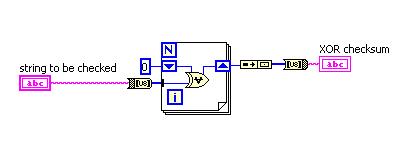
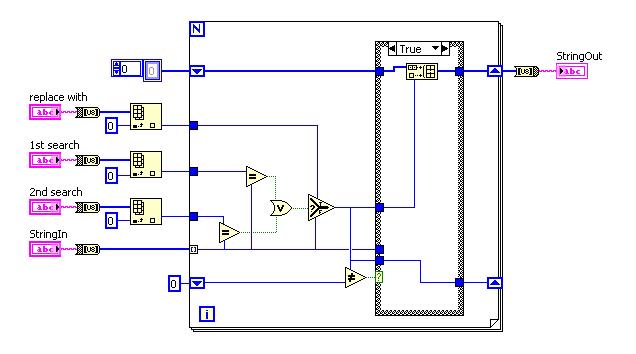
VMware - event timing
in LabVIEW General
Posted · Edited by malef
Joe,
your guess and feeling was the right one. We stopped the data logging application and now there is still one timestamp every 10 minutes. We will have a look by ethernet sniffer for the remaining instance.
Thank you and have a nice weekend
Manfred