-
Posts
152 -
Joined
-
Last visited
-
Days Won
12
Content Type
Profiles
Forums
Downloads
Gallery
Posts posted by Olivier Jourdan
-
-
Until better XControl turns up, I found a workaround using Subpanel, clone and dynamic VI load

It's less simple, less reusable and less powerful, but it works...
-
Hi Ton, thanks for the reply.
Here is little project to demonstrate my "bug" http://forums.lavag.org/index.php?act=attach&type=post&id=6310
I hope it is enough clear...
In addition, my goal is to do an XControl more complex therefore I need to determine on which particular object of my XControl the drop is done.
Ptit bras
PS : I work with LV8.2.1
-
Hi,
I want to use an XControl (containing at least one graph) to display one or more acquisition channel. To select channel to display, I want to implement Drag from a listbox and drop to graph "inside" my XControl.
Unforunatly, when XControl Facade.vi detect "drag enter" event on graph, Labview execution is blocked (when "accepted?" output is write).
Is it a LabVIEW bug or I forget something ?
Thanks in advance for your help
PS : It works fine with a simple graph
-
Can you share any experiences?
About writting file on HD my experience is to use firewire HD (you need a firewire PXI Board) in place to write on the PXI HD. I use this with LV7.1 on PXI-8187. CPU load dicrease significantly...
hope this help you...
-
Is there any VI in which I only have to put in the addresses and everything works?
Hello all,
in my firm, we have implemented ModBus Protocol (over serial and TCP connexion). You can download here an exe demo witch allow you to try communiction with your device... of course, it's not an implementation of NI modbus library, but perhaps it can help you...
ciao
-
Perhaps, you can try the Get Text Rect function in the picture functions palette.
hope this can help you.
-
I've got the same behavior with a file located on a PC hard drive (mounted in the Finder too), but I don't have any problem with a file on a Mac hard drive.
I don't have ethernet hard drive, but read text file or ini file from PC hard drive works on my G5. (Mac OS 10.4.6, LV8.2 - PC hard drive formated in FAT32).
Can you give us more information about your configuration ?
ptit bras
-
I tried manual path entries like : "file://Volumes/GRESSENSGRP;U676-BACKUP/Datas/file.txt", etc... but nothing works
D
-
-
Attend this session to learn how to access Mac OS X features using LabVIEW, including the command line, pipes, Script, and FrameWorks. Explore data acquisition options and specific LabVIEW for Mac extensions for image acquisition, database access, and math.
is there "electronique notes" of this session for the poor french who can't go to NIWeek ?
-
Did you ever tried synchronising or triggering with mac os x ?
unfortunately not

just continious analog acquisition…
in couple weeks, I've no time for test but later…
I keep you in touch…
-
have you tried to test your board with more simple aquisition task ?
-
-
I can't seem to find a way to get rid of the window title bar, for floating windows, on Mac OS X.
I came across this "bug" few month ago

Really, LabVIEW is not "made for Mac"
-
more info here
Ptit bras
-
Thanks for the tip, it's ok for a certain way, but when you have to "play" dynamicly with path it's not an available solution

One solution is to use the CFURL.llb available in vi.lib>Platform. You can find VI like "pathToUnixPath" and "UnixPathToPath". (this solution was given to us by a member of this forum... I don't remember is name... but :thumbup: )
Ptit bras
-
Hi mac users,

I found this on ni.com (see atachment), but I'm not able to use the widget. I obtain "unable to locate VI" message with all config I Tried

Does anybody try to use it ?
Ptit bras
-
Hi,
Perhaps it's too late, but I have succesfully use VISA and serial Port on RedHat 9 and LabVIEW 7.0 following this document

One of my client have made the same thing on a CALDERA 3.1.1

hope this can help somebody...
-
Hi,
I'am developping on Mac OSX
 (and also OS 9) for a multiplatform project (Win XP, Linux, Mac).
(and also OS 9) for a multiplatform project (Win XP, Linux, Mac).I'am very disappointed about the way of LabVIEW convert the the path on OS X. It's a " melting-pot" of OS 9 and ... nothing

There is anybody that have a solution to : find the root hard drive, the user directory ("~") and above all how to find/build a network path
Thanks for the mac user help
 and sorry for my poor english
and sorry for my poor english 
-
LabVIEW does not implement ModBus Protocol

You can find the specification of the ModBus Protocol here and develop your own driver :headbang:
There is also existent driver (not free, but tried and tested :thumbup: ) for example here. There is an exe demo to test the communication with your device

Hope this can help you
-
Hi,
There is a ModBus TCP Driver for LV 7.0 here, it is not free, but there is an exe demo to try to comunicate

Hope this can help you



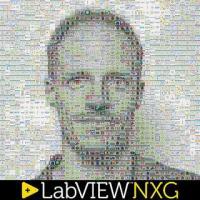
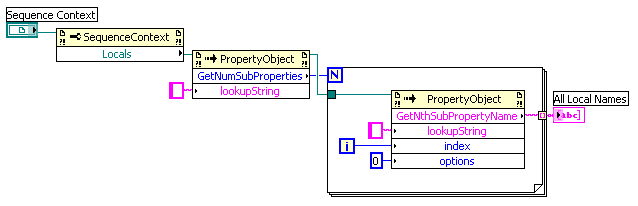
Drop data in XControl
in User Interface
Posted
CITATION(Michael_Aivaliotis @ Jul 10 2007, 11:21 AM)
Strange, I thought this event was obligatory to "accept" the drop, and actually it is just to manage cursor icon !!!
I'll fell less idiot this evening
CITATION(Michael_Aivaliotis @ Jul 10 2007, 12:12 PM)
Yes, it's work :thumbup: but what is the workaround (appart from delete drag enter event case) ???
CITATION(Michael_Aivaliotis @ Jul 10 2007, 12:12 PM)
It's shame, cursor still shows that drop is forbidden