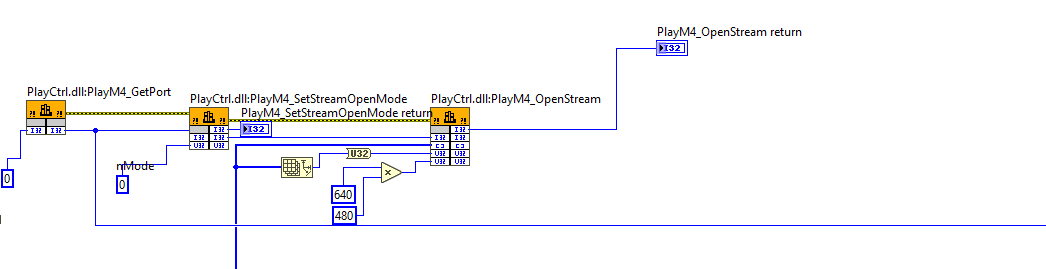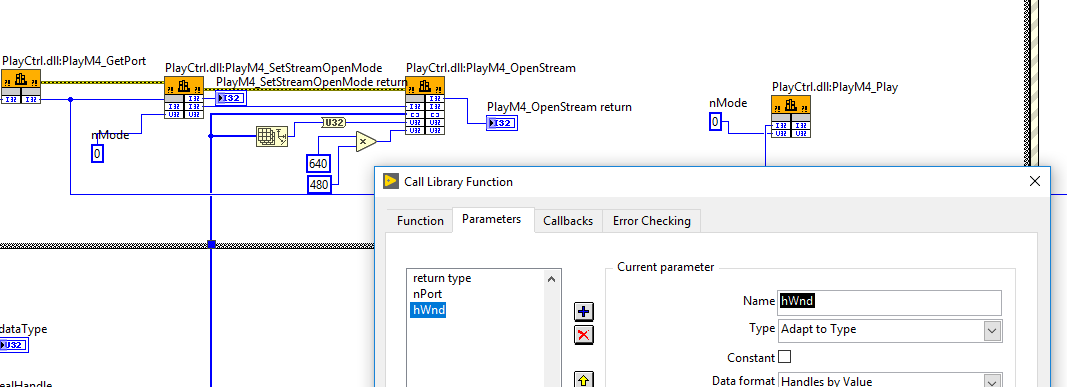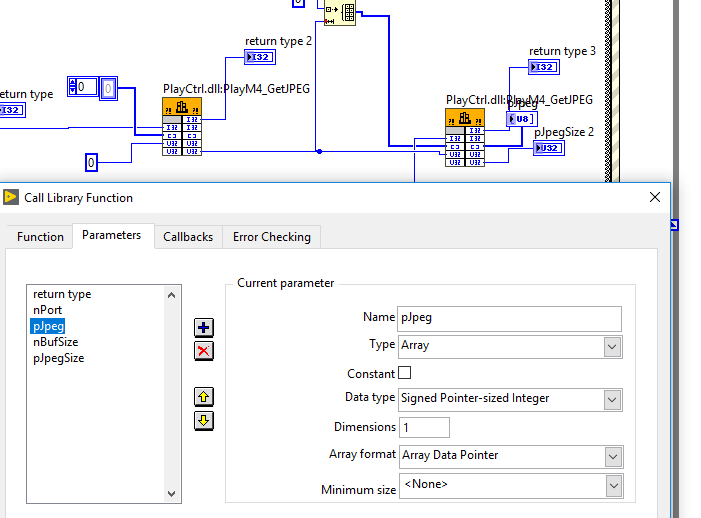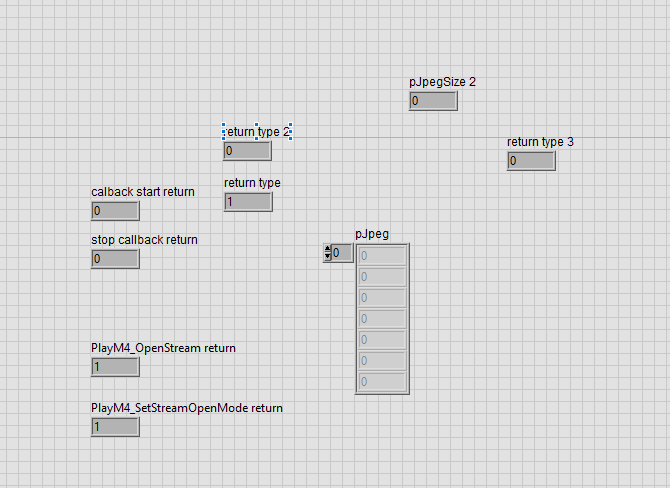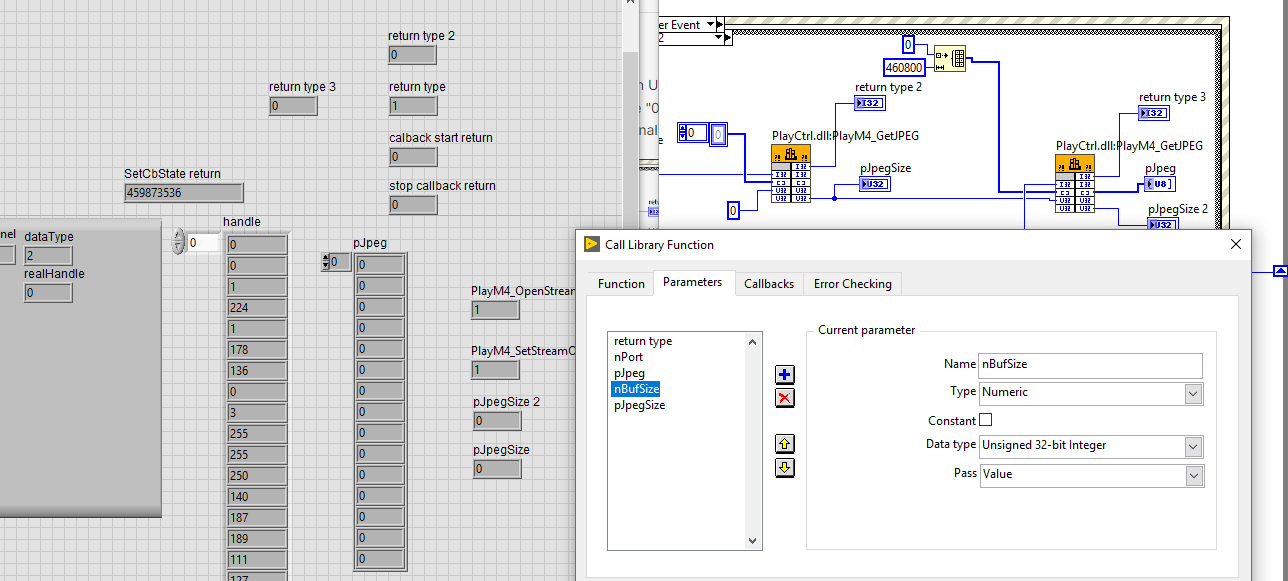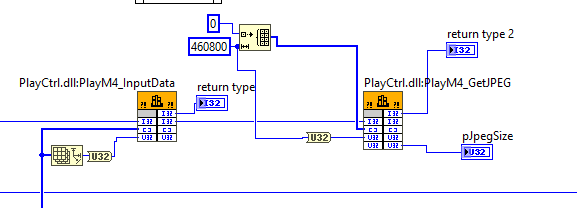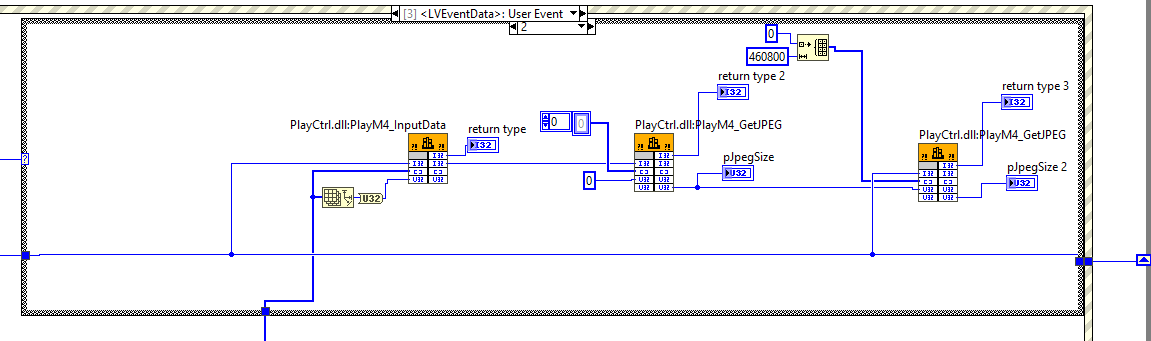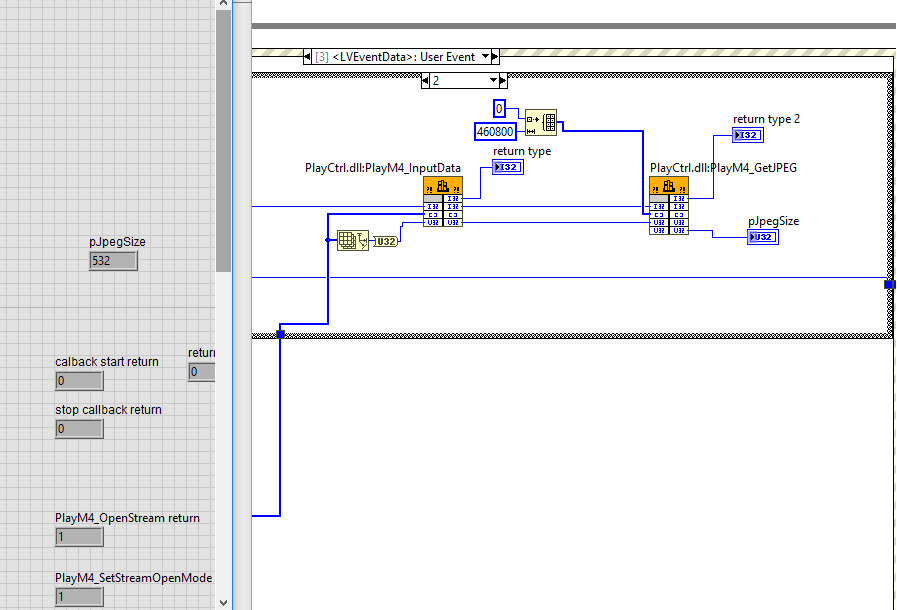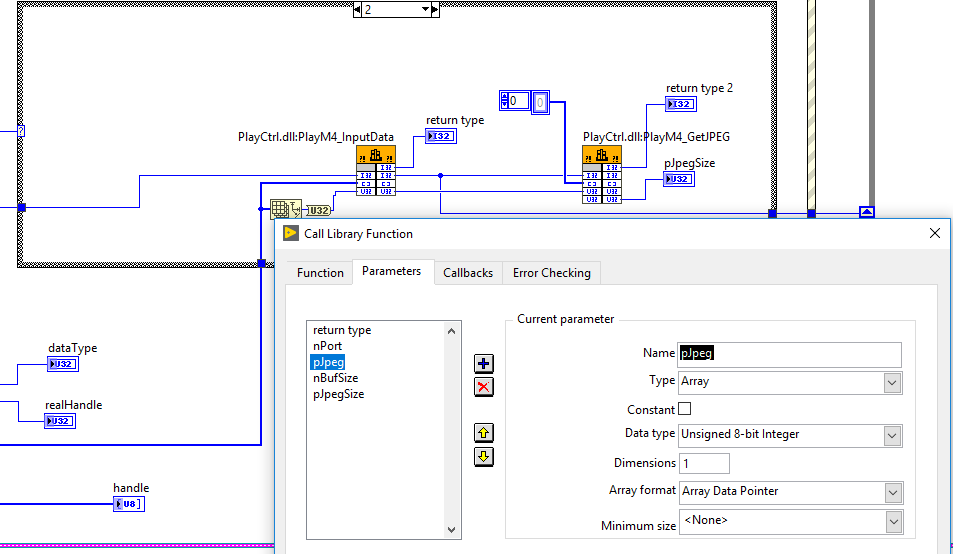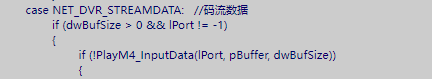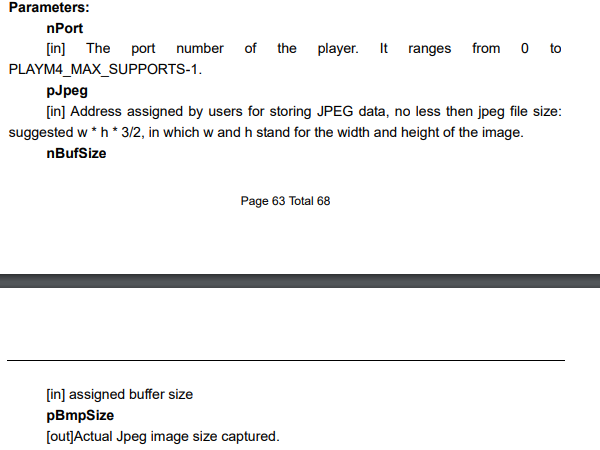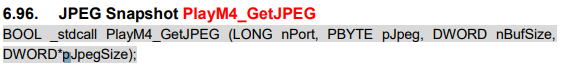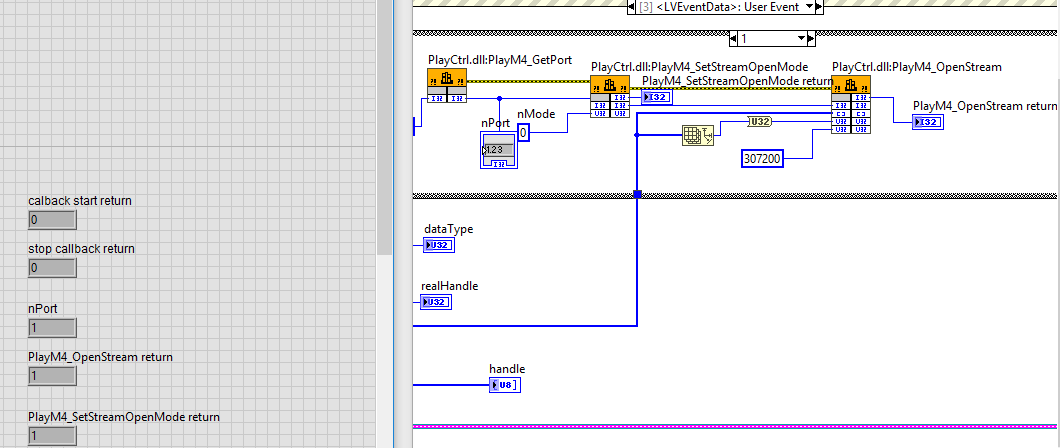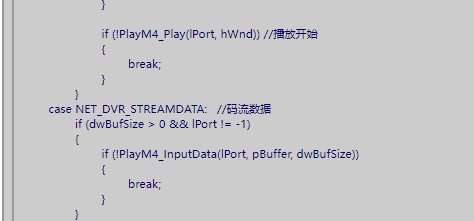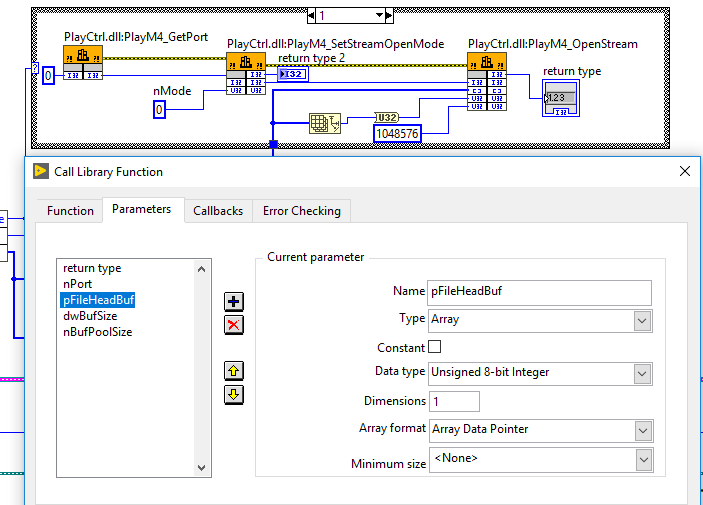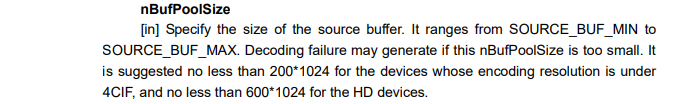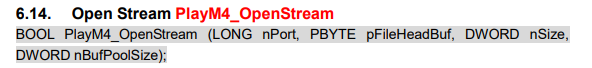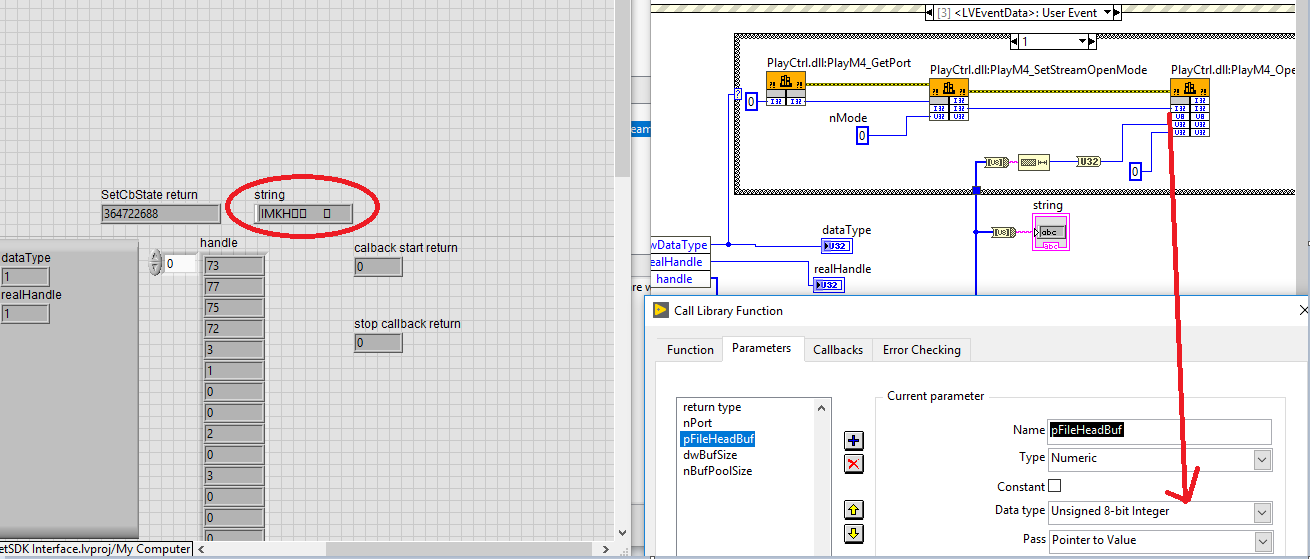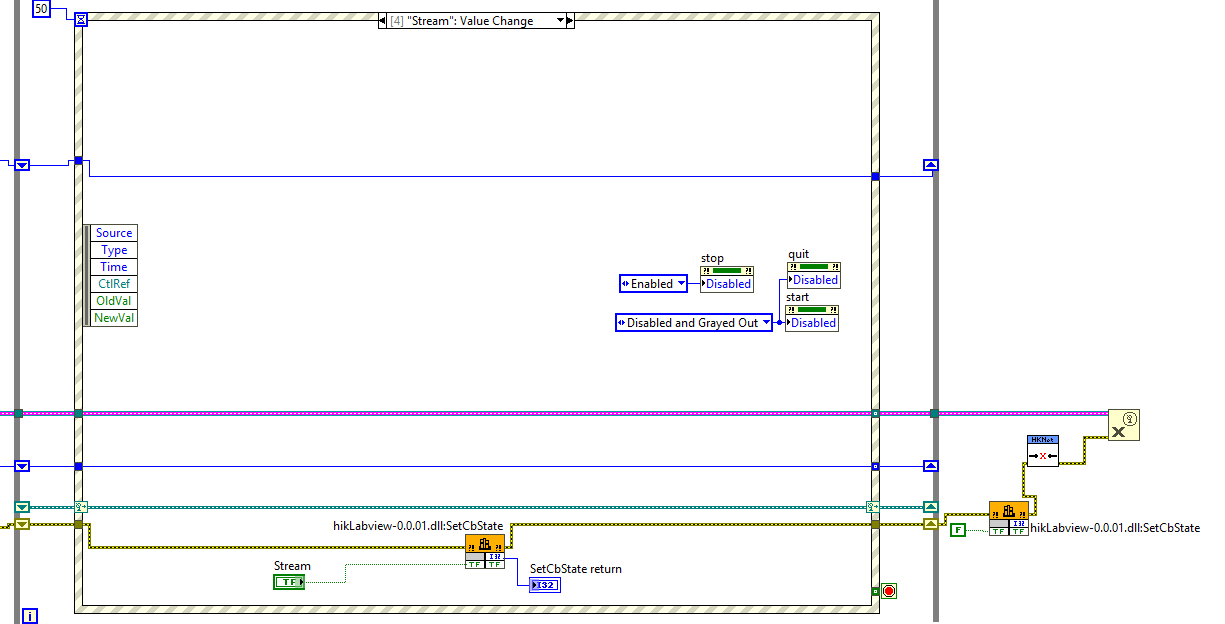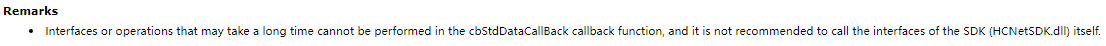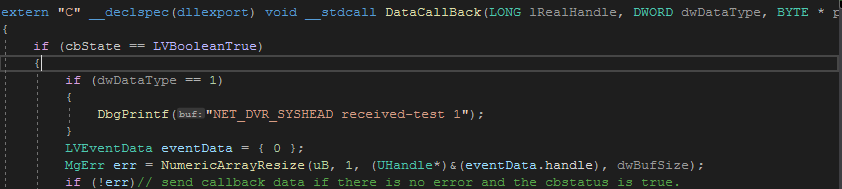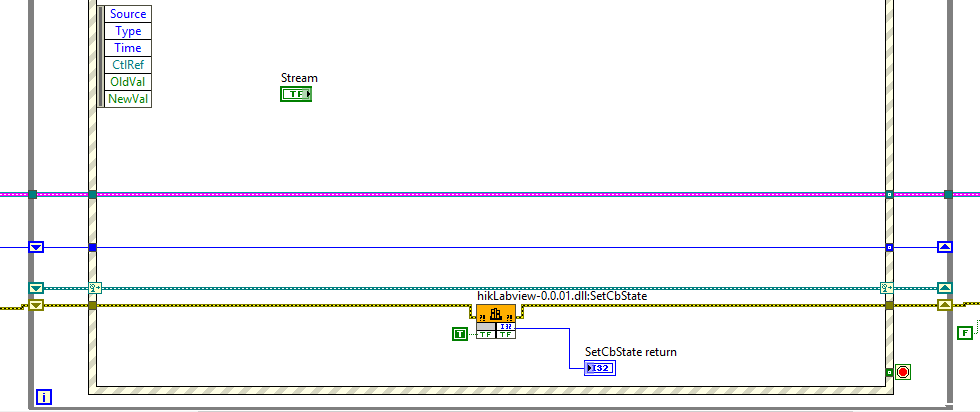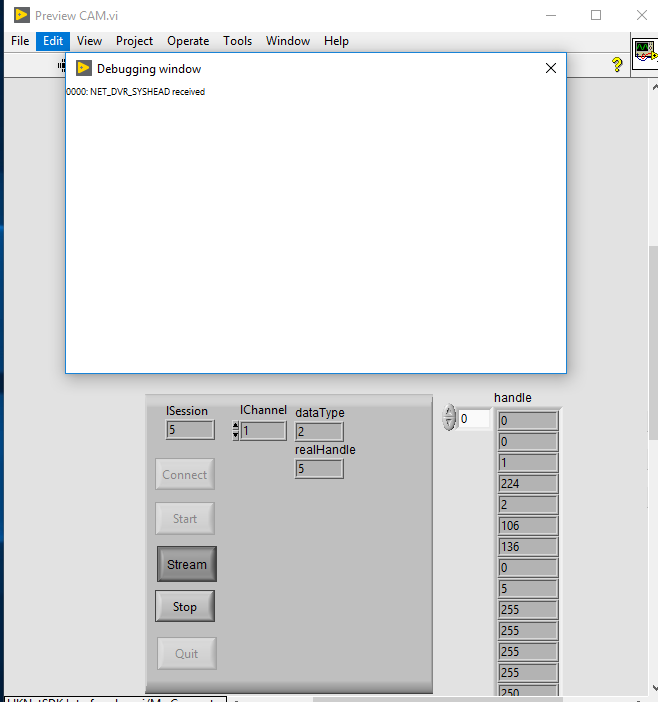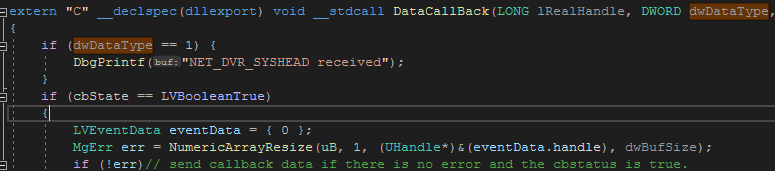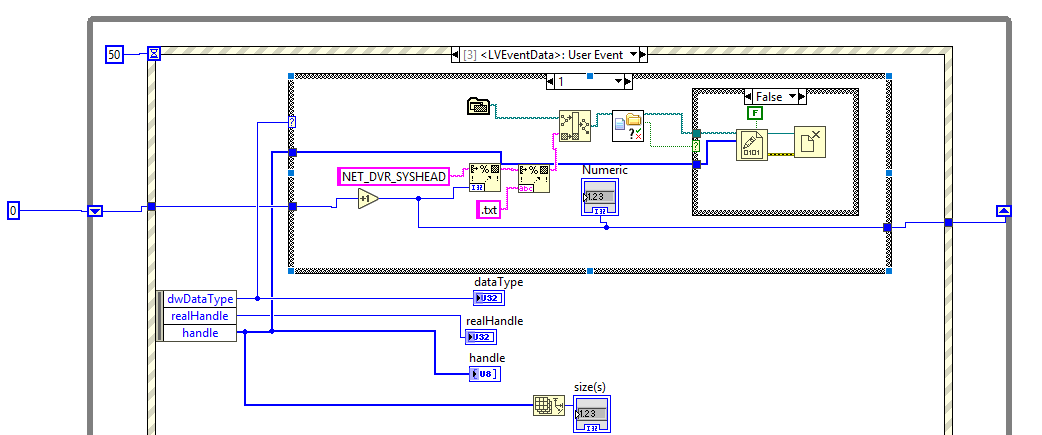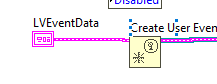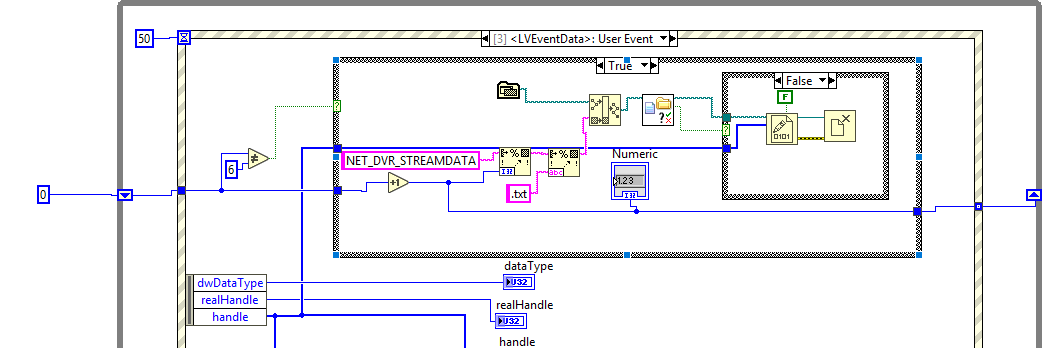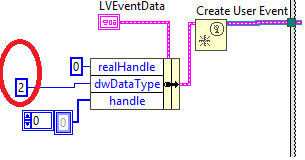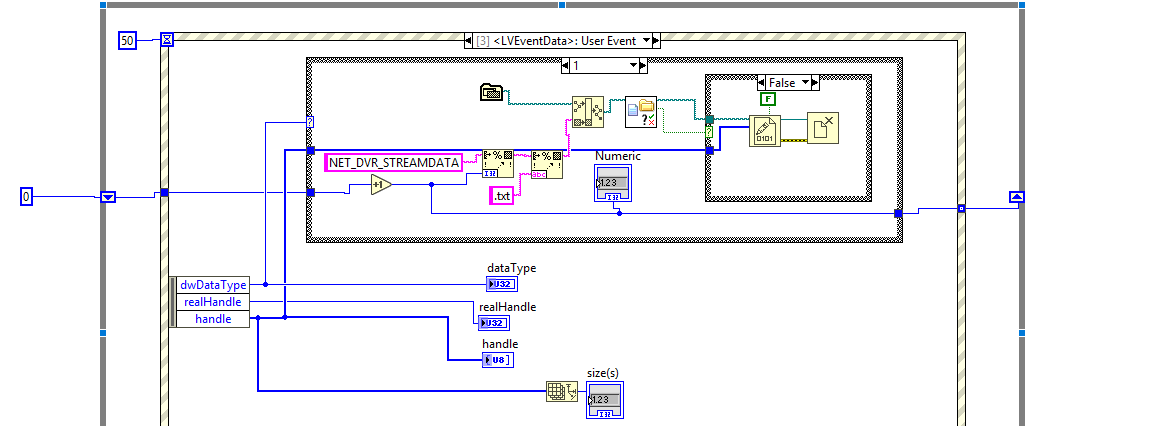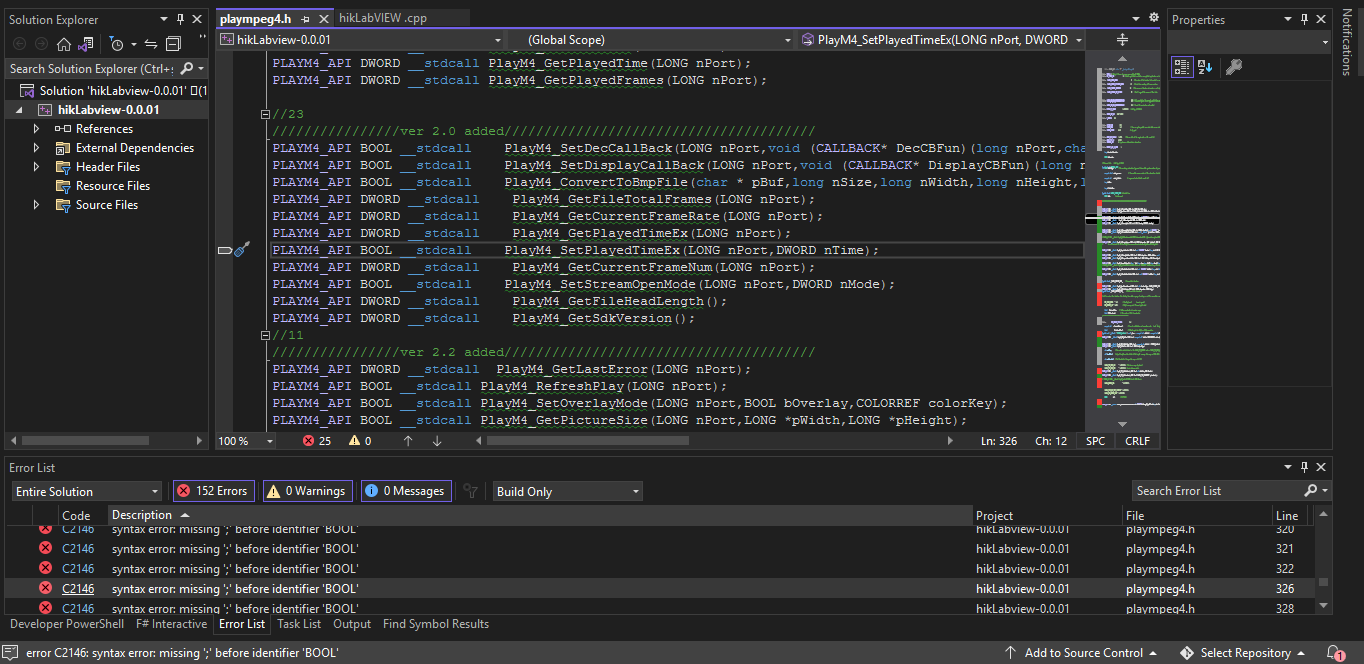-
Posts
209 -
Joined
-
Last visited
Content Type
Profiles
Forums
Downloads
Gallery
Everything posted by alvise
-
.thumb.jpeg.461a15394c503dea2533b15f79cffcee.jpeg)
Using the DLL files of an application compiled with C# with labview
alvise replied to alvise's topic in LabVIEW General
I don't understand Delphi very well. I've added the VI's I've been working on. There's really nothing I'm doing wrong, right? -Where did "BITMAPFILEHEADER" and "BITMAPINFOHEADER" come from here? It makes more sense to use "PlayM4 Set Display CallBack" but I guess that requires a new effort. Right? -
.thumb.jpeg.461a15394c503dea2533b15f79cffcee.jpeg)
Using the DLL files of an application compiled with C# with labview
alvise replied to alvise's topic in LabVIEW General
Rolf I understand what you wanted to say. I've included the VI's I've been working on recently. -But I really tried many methods, I tried the method you said can work above, but I couldn't get a result. Here is another function and it talks about using it to get preview data. 746251131_Hikvision-labviewSDK-Test-v1.0.0.rar -
.thumb.jpeg.461a15394c503dea2533b15f79cffcee.jpeg)
Using the DLL files of an application compiled with C# with labview
alvise replied to alvise's topic in LabVIEW General
Yes,but it was causing trouble every time. It was crashing Labview so I didn't add it later because I thought it wasn't necessary. now like this. I'm testing again. I set it as in the picture below.it is now work.Labview not crashed. and.. I still get the following result. -
.thumb.jpeg.461a15394c503dea2533b15f79cffcee.jpeg)
Using the DLL files of an application compiled with C# with labview
alvise replied to alvise's topic in LabVIEW General
Since I created the ''PlayM4_GetJPEG'' function it returns 0 on everything I've tried, 1 never returned. -
.thumb.jpeg.461a15394c503dea2533b15f79cffcee.jpeg)
Using the DLL files of an application compiled with C# with labview
alvise replied to alvise's topic in LabVIEW General
First, I added the "array" indicator that you marked with a red arrow without making any changes, and the array output was returning only "0" for all indexes. Then I changed the basis you suggested as in the photo below and the output I got is still "0". -
.thumb.jpeg.461a15394c503dea2533b15f79cffcee.jpeg)
Using the DLL files of an application compiled with C# with labview
alvise replied to alvise's topic in LabVIEW General
I don't really understand what rolf is trying to tell here. Even though I've read it many times.But I created and tried it as in the photo below. This is how I get a response. To be frank, I tried to apply what I understood from what Rolf said in the picture below, I don't know if it's correct. -
.thumb.jpeg.461a15394c503dea2533b15f79cffcee.jpeg)
Using the DLL files of an application compiled with C# with labview
alvise replied to alvise's topic in LabVIEW General
I could take the 'pJpeg' array size and pass the size to ''nBufSize'', but ''pJpegSize'' returns the array size I sent -
.thumb.jpeg.461a15394c503dea2533b15f79cffcee.jpeg)
Using the DLL files of an application compiled with C# with labview
alvise replied to alvise's topic in LabVIEW General
This is how I wired dwBufSize->nBufSize. Ok, I edited it as follows. Currently "pJpeg" returns a value that constantly changes. But I guess I need to convert this value to an array to return an image.But it returns exactly the same value as ''dwBufSize''. -
.thumb.jpeg.461a15394c503dea2533b15f79cffcee.jpeg)
Using the DLL files of an application compiled with C# with labview
alvise replied to alvise's topic in LabVIEW General
First of all, there is something I don't really understand. Do I need to create something like the photo below? -
.thumb.jpeg.461a15394c503dea2533b15f79cffcee.jpeg)
Using the DLL files of an application compiled with C# with labview
alvise replied to alvise's topic in LabVIEW General
Firstly, I sent 0 value to ''pJPEG'' parameter of ''PlayM4_GetJPEG'' function and 0 value to ''nBufSize'' parameter. Everything worked. ''PlayM4_InputData'' returned 1 value. But ''PlayM4_GetJPEG'' function returned 0 value. I made some plugins like below, but I don't understand exactly what you want to say here. Since I cannot directly create a constant U8 array and write it to its zero index (for example: 640*480*3/2=460800), I need to convert this result to U8 array, right? -
.thumb.jpeg.461a15394c503dea2533b15f79cffcee.jpeg)
Using the DLL files of an application compiled with C# with labview
alvise replied to alvise's topic in LabVIEW General
-I haven't tried, but I guess so. Now I want to adapt it to ''PlayM4_InputData'' labVIEW, but your previous idea was to replace it with ''PlayM4_GetJPEG''. So I'm looking into this function, but there is ''pJpeg'' in the parameters as in the picture below, what values should be sent to it and I guess its output should be an array of images, right? But here only DWORD returns a number in its output. -
.thumb.jpeg.461a15394c503dea2533b15f79cffcee.jpeg)
Using the DLL files of an application compiled with C# with labview
alvise replied to alvise's topic in LabVIEW General
Yes, there was a "CFLN" that I didn't select as WinApi. Labview no longer crashes. Here I will proceed to the next step. In the meantime I created the change for nPort as you suggested. But I guess it is necessary to add "CFLN", right? PlayM4_Play. -
.thumb.jpeg.461a15394c503dea2533b15f79cffcee.jpeg)
Using the DLL files of an application compiled with C# with labview
alvise replied to alvise's topic in LabVIEW General
I understand better by applying C language. Actually, this is the first thing that came to my mind. But I contradicted myself because I don't have a good command of C language.But I really think about your suggestion. I have a lot of things to reconsider for better mastery of C language. -Yes, I know it's "array size". I created it as I showed above, but the labview crashes. - 1024*1024= ''1048576'' Do I need to send the result of the multiplication of two numbers directly? -
.thumb.jpeg.461a15394c503dea2533b15f79cffcee.jpeg)
Using the DLL files of an application compiled with C# with labview
alvise replied to alvise's topic in LabVIEW General
Thanks for the reply. I changed it like this. I created it as you suggested. But there are 2 things I can't understand. -For "BYTE *pBuffer", is it necessary to convert the "Handle" array to string and then convert it back to U32 number? - For ''if (!PlayM4_OpenStream(lPort, pBuffer, dwBufSize, 1024*1024))'', is it necessary to transmit the result of multiplying the number here with ''1024*1024''? -
.thumb.jpeg.461a15394c503dea2533b15f79cffcee.jpeg)
Using the DLL files of an application compiled with C# with labview
alvise replied to alvise's topic in LabVIEW General
You're talking about the time here, right? I changed it as you said. The feedback comes directly when I press the Start button and it can save the header file. I guess there is no need to save ''NET_DVR_STREAMDATA''. NET_DVR_SYSHEAD1.txt -
.thumb.jpeg.461a15394c503dea2533b15f79cffcee.jpeg)
Using the DLL files of an application compiled with C# with labview
alvise replied to alvise's topic in LabVIEW General
I ran a test as you said and nothing is returned. I think I found the cause of the problem. Setting the status "cbState" to true false with the stream button in the stream fram was causing problems. It's an interesting situation... If I press the '''STOP'' button directly without disabling the 'STREAM' button (receiving data), then when 'START' button is pressed again (beacuse I set "cbState" the constant True function of the ''STREAM'' ), the data is directly initialized to NET_DVR_SYSHEAD However, if I send true-false to the "cbState" function in the "Stream" frame with the button, the "NET_DVR_SYSHEAD" value will not be read, but the stream can be stopping and restarting. -
.thumb.jpeg.461a15394c503dea2533b15f79cffcee.jpeg)
Using the DLL files of an application compiled with C# with labview
alvise replied to alvise's topic in LabVIEW General
1-) By the way, ''dwDataType'' only returned 1 once, otherwise it always returned 2. I am getting output as below. But still value 1 is not returned and therefore I could not create NET_DVR_SYSHEAD packet save. 2-) While trying to understand (which I still don't understand) how to modify the C++ code, one more thing caught my attention. There is a dll file like below, isn't there a shorter way to get video stream information using it? The function names in this dll file match the function names shown in the sample code here, and there is also a user guide of this dll file as below. Of course, a callback is required under all circumstances. PlayCtrl.dll Windows Player SDK Programmer Manual (Version 6.2.XX).pdf -
.thumb.jpeg.461a15394c503dea2533b15f79cffcee.jpeg)
Using the DLL files of an application compiled with C# with labview
alvise replied to alvise's topic in LabVIEW General
In any case, it is necessary to read the data "NET_DVR_SYSHEAD", right?Currently it still can't read the NET_DVR_SYSHEAD information. Isn't that a problem? -What is your suggestion? Shall I switch to using the ''plaympeg4.h'' header? If we use this header, I think we will also solve the problem of decoding H.264-MPEG4. -
.thumb.jpeg.461a15394c503dea2533b15f79cffcee.jpeg)
Using the DLL files of an application compiled with C# with labview
alvise replied to alvise's topic in LabVIEW General
-I set it that way because ''dwDataType'' never returns a value of 1. -After the explanations above, I stopped assigning a value to the cluster elements. I fixed it. Yes the header file contains these calls but I don't know how to use them in C++ code. I will try to do that. -
.thumb.jpeg.461a15394c503dea2533b15f79cffcee.jpeg)
Using the DLL files of an application compiled with C# with labview
alvise replied to alvise's topic in LabVIEW General
I made a change as below and noticed the results are somewhat interesting. Records 1 to 3 and values 3 to 6 look alike.It looks like a loop. NET_DVR_STREAMDATA-125.rar -
.thumb.jpeg.461a15394c503dea2533b15f79cffcee.jpeg)
Using the DLL files of an application compiled with C# with labview
alvise replied to alvise's topic in LabVIEW General
Are you saying it's unnecessary to send any value to "dwDataType" like in the photo? This header is available in the provided SDK files. .After importing the ''play mpeg 4.h'' header in the C++ code, an error occurred, I wanted to say that this compilation error has disappeared. Yes it was a compilation error.Sorry,I have problems with some terms I'm looking at this sample code as I don't have a solution at the moment. How can we use this sample code to achieve the desired result? -
.thumb.jpeg.461a15394c503dea2533b15f79cffcee.jpeg)
Using the DLL files of an application compiled with C# with labview
alvise replied to alvise's topic in LabVIEW General
Problem solved. "play mpeg 4.h" no longer crashes, it can be compiled. The cause of the error was the line here.It was only necessary to leave a space. #define PLAYM4_API extern "C" __declspec(dllexport) -
.thumb.jpeg.461a15394c503dea2533b15f79cffcee.jpeg)
Using the DLL files of an application compiled with C# with labview
alvise replied to alvise's topic in LabVIEW General
When I make a change like below, it only saves one file, shouldn't it save a new file for each event iteration? Why does it only save one file? Is the method I'm using correct? These errors appear in the "plaympeg 4.h" file. Error C4430 missing type specifier - int assumed. Note: C++ does not support default-int hikLabview-0.0.01 Severity Code Description Project File Line Suppression State Error C2146 syntax error: missing ';' before identifier 'BOOL' hikLabview-0.0.01 line 299 -I think here is the reason for the error; Because "BOOL" is written in capitals, if I write it small, the problem disappears, but I don't know if it creates a different problem. -
.thumb.jpeg.461a15394c503dea2533b15f79cffcee.jpeg)
Using the DLL files of an application compiled with C# with labview
alvise replied to alvise's topic in LabVIEW General
Yes, I'm getting errors like the following. I'm looking at all the examples, similar examples have been created. plaympeg4.h With the method you suggested, it is necessary to stop and restart the VI for each new package. It should be like this, right? NET_DVR_STREAMDATA NEW.rar -
.thumb.jpeg.461a15394c503dea2533b15f79cffcee.jpeg)
Using the DLL files of an application compiled with C# with labview
alvise replied to alvise's topic in LabVIEW General
-I'm reviewing the example here. I guess the 'NET_DVR_SYSHEAD' package is required. -I couldn't quite understand what you said here, do you want me to record in my record before? I took a few records as below and created a record with the normal button. NET_DVR_STREAMDATA.rar