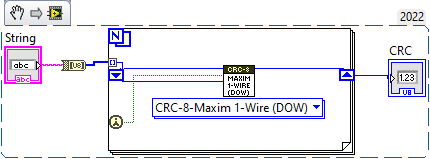epiz
Members-
Posts
27 -
Joined
-
Last visited
Content Type
Profiles
Forums
Downloads
Gallery
Everything posted by epiz
-
Awesome, thank you Just out of curiosity. On my computer I have a vi with multiple sub vis. I also call from folders that I have on my computer. If I was to send over my labVIEW code to someone would I have to attach all sub vis and folders used so they can also use my program?
-
I want to write data read from a device to a file. I have figured out to do so. However, I would like to automatically create a file that is named after the serial number of the device. Is there a way that I can do this? Essentially creating a file name from a string and then putting data into the file without having to manually type in a file name and location in the popup box
-
Is the first method you suggest able to work for the situation I described in the second sentence? I will check out the project template, thank you
-
I am aware you can attach a button to an event structure and when clicked it will perform said event. Is it possible to have two buttons in the same event structure(I don't think its possible but want to confirm). Lets say one of the events is to read data from a device and it displays on the vi. Is it possible to just create another event that can simply just pull that said data and write it to a file? Thanks
-
I want to upload certain strings to a file to keep the data for each item I am testing. I am able to store things like time/date/item number in the file no problem. The issue comes trying to write a hex value to the text file. I get it is a text file so it is going to read the hex values as text. Is there a way to work around this where I can store both normal and hex values without anything being changed?
-
I have a combo box where the items and values are in normal value/display. I set it up so that i have two separate combo boxes and when the first one is used, that item is selected in the second combo box and the values for both are then placed into a string and converted to hex. I have a problem with one of my items. for some reason the value that is placed in combo box 2 seems to just not show up in the code. It will repeat the item but not the value. The code also doesn't change if I have no value for that item in combo box 2
-
I have 15 sets of hex data. I would like to organize these in separate files or maybe within a combo box so that I can pick and choose which one I want to use. I want it so I can pull this data, it can stay in hex form and I can then make a change in a small part of the code(in hex) and then write this data to a device. Is this possible?
-
@ShaunR how do you initialize a shift register?
-
Here is the CRC conversion that I used in one of the sub vi. This works properly. In my main VI, everything is within an event structure in a while loop. Would that be why the CRC updates every time?
-
I have a combo box where once I select an item its value is then placed in a string I created. I am writing all the values in normal(text) display. The string then displays all of these normal values in hex form. Here is my problem: For only some of these values there are a 1-2 bytes of info that aren't exactly how I want it. For example, the hex string 000D in normal is a blank. I am having trouble portraying what is a blank. I can't just put a space because it either writes as a 20 or just slides all my data over. If a better explanation or picture is needed let me know. Any help is appreciated thank you I just did my own string conversion and copied and pasted the blank value and it worked, but if there is a better way to do it let me know
-
I have a sub vi that I have used to calculate the CRC for a set of data. It works perfectly, as the data stays the same the crc stays the same. I have run into this issue where once I implement the sub vi into the main Vi the CRC value will change every time I hit run when the data has not changed. If there is a reason why it is happening or if anyone knows how to fix it that would be great thank you
-
yes, I am going to try this out thank you so much
-
I have this code for example 1606 1015 24. I know that when I split up each byte, 16 06 10 15 24, I can convert each of these hex values individually to decimal form to get the year, month, day, hour and minute. I have plugged these values in to a converter online and it gives me the values im supposed to get. So for example the 16 in my hex is supposed to turn out a 22 in decimal form. Is this a numeric value or a number, that I dont know. But what I do know is I can't seem to convert it how I want. If that makes sense
-
My one final question, How can I convert a hex value to a decimal value? I have a hex string, 1 byte and I keep getting zero no matter what I try for the decimal value
-
Thank you Bryan, your help was able to get me through a very difficult obstacle in my code
-
After messing around with labview I was able to just change the reference to the combo box I had created. So I had made a subvi and when I moved it to another VI it didn't have the indicators so I had to include them to fix my issue as well
-
If i chose to put my combo box inside of a sub vi it gives me a combobox in and a combobox refnum. What are they? Will labview allow me to transfer over the combo box I created to another VI?
-
Awesome, I will give this a try. Do you know why it is weird in labview with the displays, specifically with a combo box. I want to input hex values for each item. I put the hex value in the combo box. I attach to a string to see what the value is and if in normal it displays, but if i put hex display it gives me a completely different value.
-
awesome. Do you know if there is a way or if its even possible to have a combobox2 where the item selected in combo box one can lead into combo box 2 and I can then implement a new set of values for combo box 2. So essentially combo box 1 and combo box 2 have the same items but the values in combo box 1 are going to be different than in combo box 2.
-
Thank you. This is perfect. I had done without the 8 bit conversion and did another string subset. This helps simplify what I had done
-
I have a program where I want to write specific code to a device. When the user selects an item from the combo box, the value correlated to that value will be implemented into the code to write to the device. The values are written normally and I am able to convert it to hexadecimal and then put it in the code to write. My issue is that I also have constant hex values that are unique to each item in the combo box. How would I be able to write those values in so that when the user selects the item it also includes those constants?
-
I have taken the form date/time string function and want to extract different components(day, month, year, minutes, hours). In doing so I want to convert each number to its hexadecimal form. In my case I have converted the number to a decimal(to eliminate/track any error in the conversion) and then used the type cast function to convert to hexadecimal. I want to know why when I have an input of 6 and then I get a hex value of 0000 0000 0000 0006. I simply just want the 06 value. What can I do to fix this? I want to eliminate having to extract the 06 into another substring.
-
I am using the panther programmer for a project. I am having trouble with writing data. The example code allows the user to manually write data in hex and choose its size and offset to determine where they want to write this specific data. In my case I want to have a preset code for 15 different cases. So, when I hit write for one case, it will upload that specific code. Any tips?
-
I have tried split string and it works perfectly thank you!!
-
One small step in my project is to divide up my outputted data into small subsections. There are certain areas of the data that I want to extract then convert. My data is in hexadecimal. I want to extract certain parts of it and then display it, How can I do that?. My results come in the value of a string