
M.M.K
-
Posts
6 -
Joined
-
Last visited
Never
Content Type
Profiles
Forums
Downloads
Gallery
Posts posted by M.M.K
-
-
QUOTE(rolfk @ Dec 13 2007, 08:23 AM)
Does it work with both applications locally?Are you sure you use the correct IP adres?
If the first answers no, you have messed with the VIs somehow rendering them unoperable. I know the examples you mention work fine for me.
If you know your IP adress is right too, this is definitely out of LabVIEWs control, and something in your system, network setup or whatever is blocking you. In that case there is not much we could do for you as we can't see the system and check its settings.
Rolf Kalbermatter
i ping two computers with correct IP addreses and shows me that the connection is worked but the errors comes from the program specifically from the listener.vi and the write.vi actually we connecte them through a cross cable.Can you tell me about your connection how you connect them specifically,Please?
-
QUOTE(Yen @ Dec 12 2007, 05:03 PM)
This most likely means that a firewall is blocking one or both of your LabVIEW instances. Make sure the LabVIEW application has permission to send TCP traffic.the firewall is off for both computers.How can the labview application have permission to send TCP traffic.Can you give me the steps ?
-
-
Hi
Can you help me in this problem.Actually i tried to connect two VI through two different PC using TCP and cross wires. the connection is perfect .by the way i used the programs that displayed in the NI example Finder categories.these programs are
-passive.vi
-Active.vi
-Client.vi
-server.vi
-sender.vi
-receiver.vi
-when i pinged two computers the connection was perfect,but it shows me an error on icons such as listener.vi ,write.vi and so on..
please help me.
-





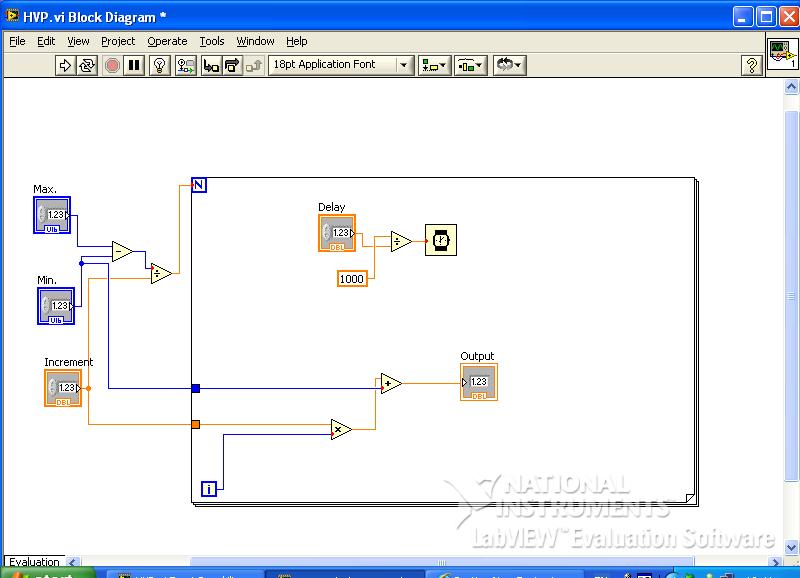
TCP
in Remote Control, Monitoring and the Internet
Posted
we used router(ADSL) linksys inorder to connect these programs through DHCP and it shows us an error
help me please