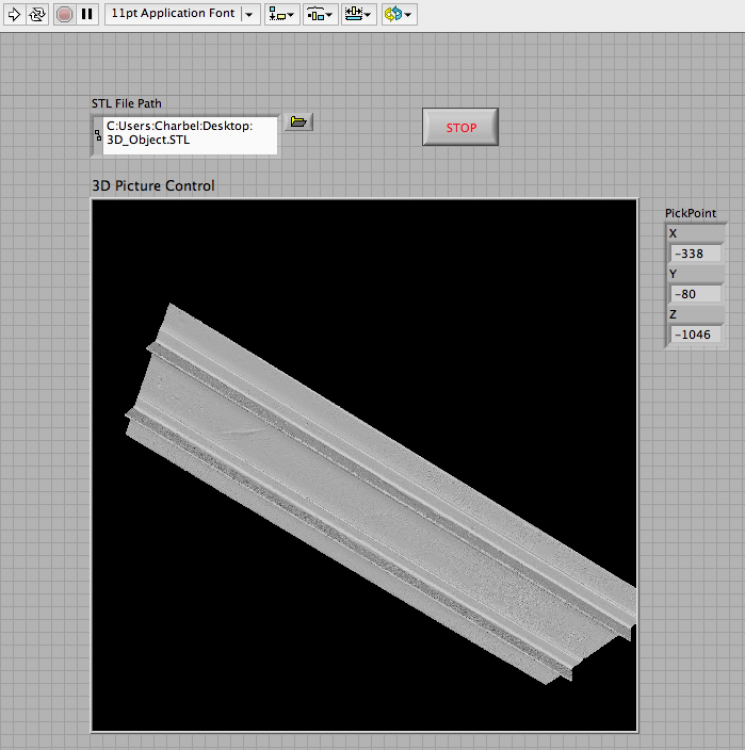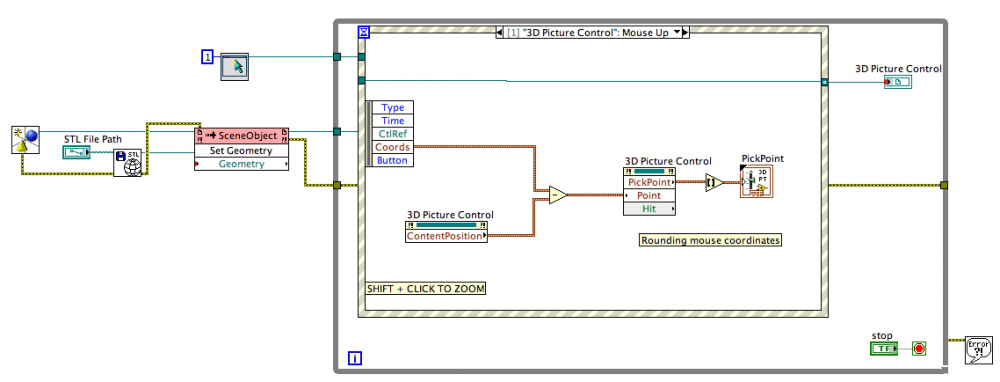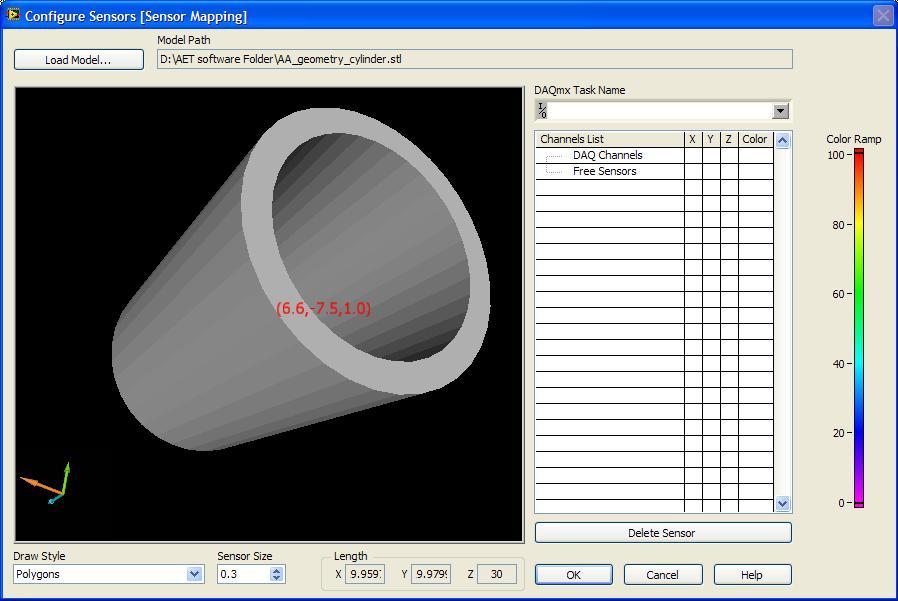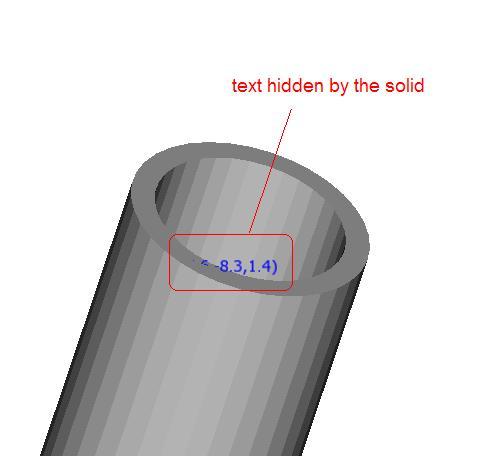Search the Community
Showing results for tags '3d picture control'.
-

help for 3D Picture and markers
Alberto Bottillo posted a topic in Application Design & Architecture
Hi everybody, I'm a PhD student of Naples and I'm working in a complex project that involves Labview code (that I know very very basically..). I'll start to ask you help for a little problem I had imported a STL file (3D file) in Labview (below there is a screen shot) and I manage to get the coordinates x,y,z of the point of the STL file that I select with the mouse click. Now I would need to create a marker ( or a little sphere or a red point ) on the STL file where I clicked and, if I click on an other point I would need that the marker created before was deleted and that a new marker be created on the new point I clicked, I mean that on the 3D object must be always only one marker. (I'm sorry for my English, please tell me if there is something not clear). I would specifie somethings: the Z coordinate is not important to create the marker/point/sphere because it gona be create on the surface of the 3D object I've imported at the start of the VI (STL file). I must be able to continue to move the 3D object in the scene and create the marker/sphere/point only when I click on the object surface I need to storage the X,Y marker coordinate on 3d onbject must be only one marker at the time THANK YOU IN ADVANCE Pick_point_3D_Picture_Control.vi- 5 replies
-
- 3d picture control
- stl file
- (and 2 more)
-
Hi, the Express VI "Sensor mapping" puts a 3D text object into the scene: the text position follows the mouse position, like a pointer. The text is never hidden by the solid, irrespective of the its orientation (see attached picture). This is not trivial: using the "pick point" method I tried to do the same thing in one of my Vis: a (actually) slighlty shifted text is inserted into the scene: when the mouse moves the text changes its position. However, and this is expected, when the orientation of the solid is changed the text is hidden: see the other figure. How to obtain the "sensor mapping" effect (without using transparency)? Thanks in advance Giovanni
-
Hi, I've loaded a 3D geometry into a 3D picture control. I would like to calculate the dimension of the bounding box of the model, in order to set up properly the camera position and other for my own 3D controller. Any idea about that? Thanks