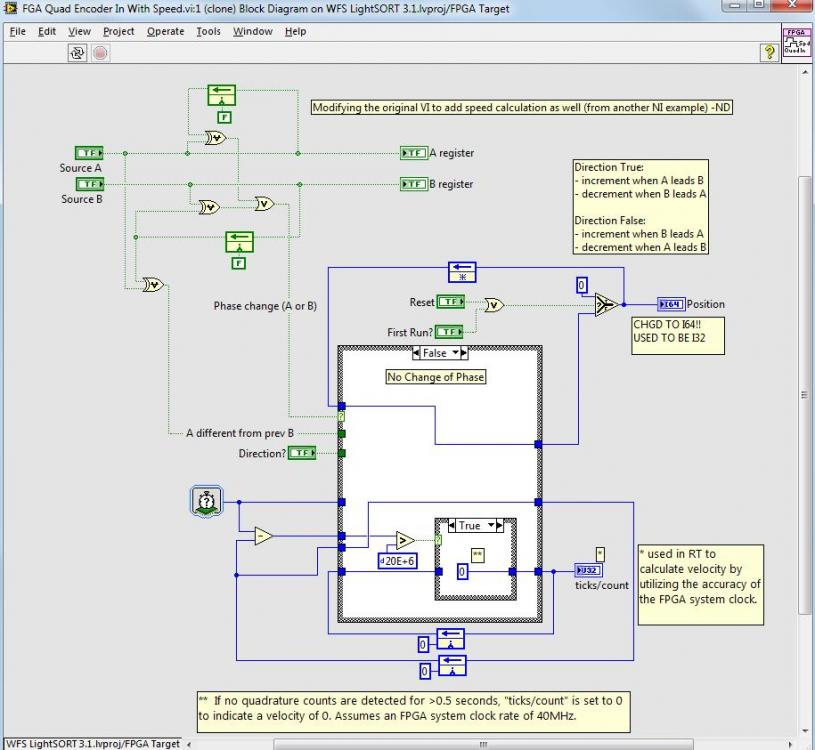Search the Community
Showing results for tags '64 bit'.
-
Hi all, working on my first reconfigurable IO project using a PXI 7811R with LabVIEW RT. I am building a quadrature encoder counter using a couple of the NI examples, and was wondering if there were any caveats to changing it to use an I-64 as the counter output? The NI example uses a 32 bit integer for the count. In my version, I changed it to an I64 count output and added a speed (counting ticks between pulses) output as well. It seems to work fine, but would appreciate any cautions that experienced FPGA users might have. Neville. PS. Cross posted to info-LabVIEW as well.
-
I currently develop my application in Windows 7 using 32bit LabVIEW 2014. The IT department wants me to deploy to VMs going forward. And they want the VM OS to be Windows Server 2012 R2 (64-Bit). Does anyone use the 64 bit version of LabVIEW? If so, what OS do you use? Is there any issues with developing in the 32 bit version of LabVIEW but compiling with the 64 bit version for releases? I want to stick with 32 bit for dev work because some things like the desktop trace toolkit, unit test framework and VI Analyzer are not available for the 64 bit version. My I/O is limited to NI-VISA for TCP/IP communication, PSP for talking to cRIO over Ethernet and .NET calls for database and XML communication. I do have some Fieldpoint hardware that I talk to via Datasocket but that could be moved to cRIO via PSP. From what I can tell, all of that should work with 64 bit LabVIEW. The application has 100's of parallel processes but does not collect large amounts of data. Just lots of small chunks of data. Would it benefit from a 64 bit environment? Also, the application is broken into two parts, a client and a server. I use VI server to communicate between the two across the network. If the client is a 32 bit LabVIEW application, can it use VI Server to talk to a different 64 bit LabVIEW application? Thanks for any tips or feedback, -John