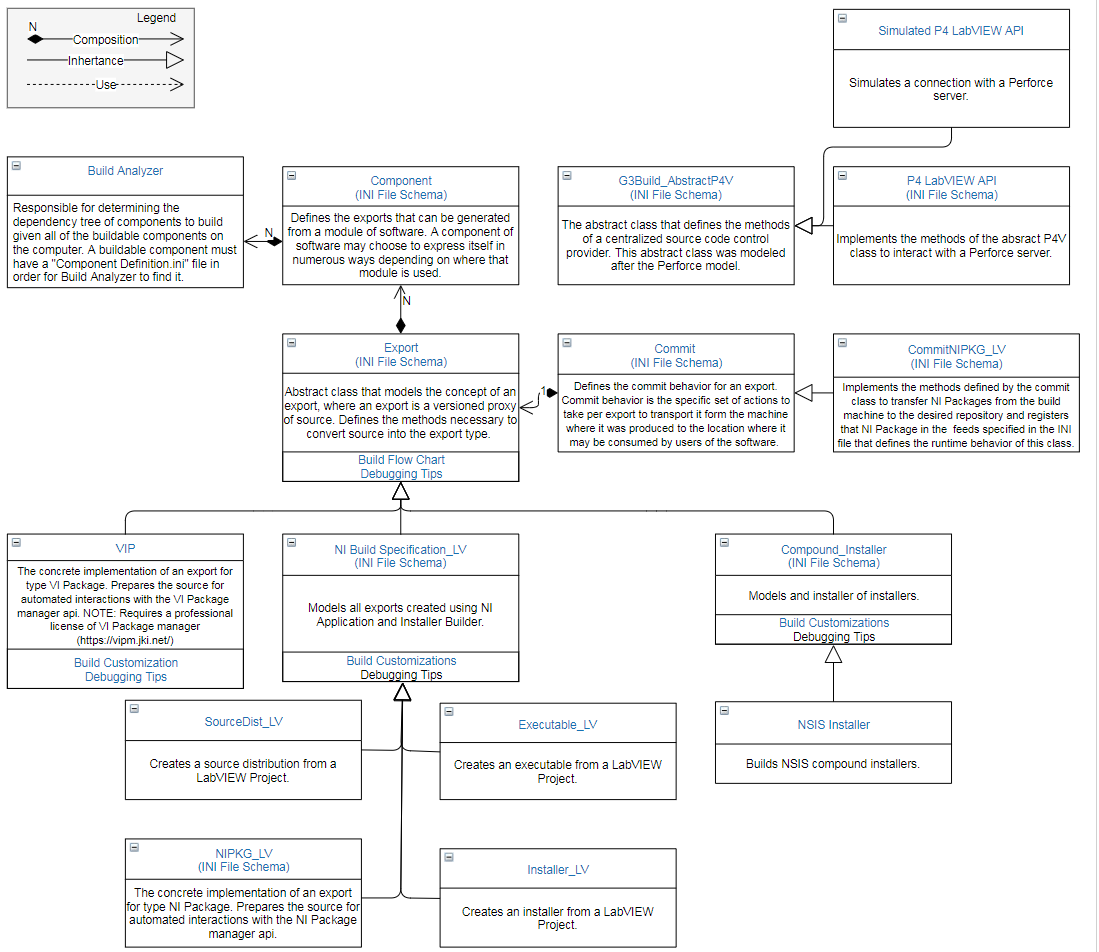Search the Community
Showing results for tags 'continuous integration'.
-
The DevOps engineer plays a critical role in Listen’s Software delivery process to ensure the highest level of product quality for our flagship audio test product, SoundCheck, for both Windows and MacOS. In this position, you will work closely with both the Software and Support/Validation teams. You will devise appropriate smoke and integration tests, create new builds and installers, and approve product releases based on test data. You will also maintain and improve our Continuous Integration test framework to run reliable automated validation tests using a combination of Jenkins, Python, and LabVIEW, and maintain and develop our licensing utility using Python. You may also design and build analysis tools to enhance our test and development environment. Additionally, you will be responsible for providing IT support and maintaining systems used by the company. If you are looking for an opportunity to take your passion for LabVIEW and apply it to a leading commercial test and measurement system, please review the detailed job descriptions at our website.
-
- automated tests
- continuous integration
-
(and 3 more)
Tagged with:
-
Overview In order to quickly and efficiently prepare source for distribution, a build system was necessary to abstract away the conversion of source into the different types of deliverables (VIPackages, Executables, dlls, ect) as well as abstract away the build order of our software hierarchy. Many have undertaken to solve this problem. I don't claim to have created a silver bullet. But I do hope that the system I've put together (and am releasing as open source) will act as a starting point for you to extend and customize to meet your needs. I've endeavored to employ good software development principles including separation of concerns, and the SMoRES principles. I'll be the first to volunteer that it isn't perfect and as always, our best software is constantly a work in progress. However, I believe the build system is at a stage to be at least moderately helpful to a handful of people in our community. Description The Application's UI The UI is designed to guide someone through the build process, allowing them to select what components or exports they would like to build, if and how they would like to be notified about the build, auto submission options, and source code control. I've attached a small video titled "Build UI Demo.mp4" below. UML and APIs All UML and API documentation are included in the Word document per released zip file Software Requirements LabVIEW 2017 NI Application Builder VI Package Manager Pro Other dependencies are listed in the Instructions per zip file. UML Overview As of 1.4.0-58 the UML looks like: Build UI Demo.mp4 Release Notes 1.4.0-123 (Component Builder 1.4.0-123.zip) Added new NI Package Manager API Added new NI Package Manager BuildSpec Utils Added procedure and documentation for the component template and its anatomy 1.4.0-113 (Component Builder 1.4.0-113.zip) Added documentation for the SCC API 1.4.0-111 (Component Builder 1.4.0-111.zip) 1.4.0-99 (Component Builder 1.4.0-99.zip) Added a few new P4 API functions allowing the creation of a session if a user is already logged it. Added Log in and log out tests to the test suite. Adding new function to tag all p4 paths in a label with the label. Resolving the input path to a p4 depot path Adding quotes around p4 paths. 1.4.0-91 (Component Builder 1.4.0-91.zip) The refactor of the LabVIEW SCC API is complete and the build process is linked to the new install location. The LabVIEW SCC API can now be used independently of the Component Build process. I've included a test suite for the P4 implementation of the SCC API. It assumes that you have checked in the two files in the "Build Instructions\LabVIEW SCC API\Test Suite\Tests\Test Dir" into perforce. 1.4.0-85 (Component Builder 1.4.0-85.zip) This is a major refactor in the SCC API. I've modeled the p4 label with a new api. This release is primarily as an intermediary release. I intend on breaking SCC out of the component builder into its own separate component in the next release. 1.4.0-81 (Component Builder 1.4.0-81.zip) Created a "proxy" api for VI Package manager interactions. Sometimes the VI Package manager api would hang. So I now call by reference and will kill and restart VIPM if it doesn't respond in time. 1.4.0-75 (Component Builder 1.4.0-75.zip ) Fixed reference counting for executable builds. 1.4.0-73 (Component Builder 1.4.0-73.zip) In the case where a user has specifically unchecked "auto increment", the build process will auto increment the build. Builds must be auto incremented. I've released a new build of the container that has a minor bug fix. Added file utility tools to aid with using "net use" to move and copy files across the network. 1.4.0-59 (Component Builder 1.4.0-59.zip) Minor spelling error in component template: "componet". Added documentation for the Custom Install Step Launcher. Added build instructions for Custom Install Step Launcher. 1.4.0-58 (Component_Builder_1.4.0-58.zip) Added the ability to export NI-Source Distributions, NI-Executables, NI-Insatllers, and NSIS Installers Released a template component that exports an NI Package and VI Package including step by step instructions Released "Custom Install Step Launcher" to execute VIs as pre install, post install and post install all actions for NI Packages. Released comprehensive documentation included in the zip file. Component_Builder_5_31_2018.zip Component_Builder_10_11_2018.zip